Connect & Get help from fellow developers on our Discord community.
 Ask the Community
Ask the Community
Share your test case publicly
You can share your test case with anyone on the internet using a public link. This allows external stakeholders who may not have access to view your test case stay informed about your testing progress.
To share your test case publicly:
- Hover over the test case folder you want to share, and click the ︙ icon.
-
Click Share via public link.
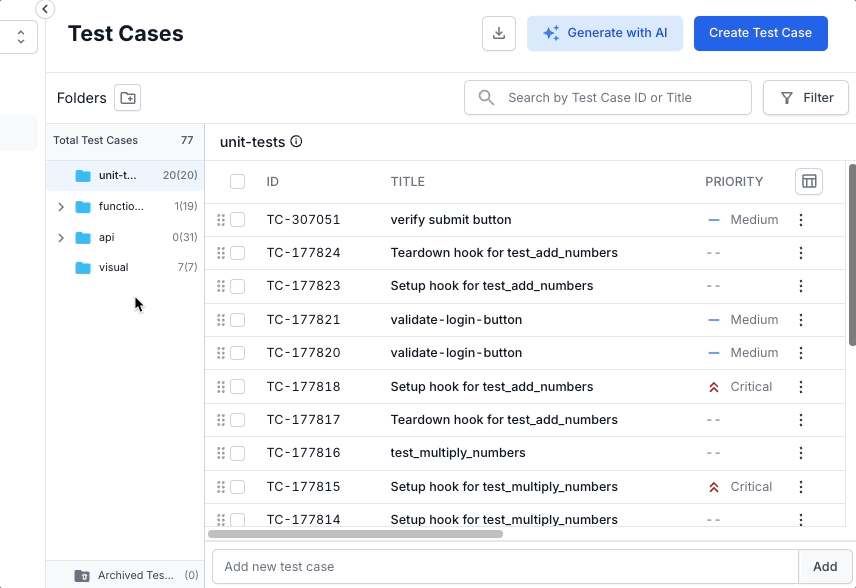
- Enable the Enable public link toggle.
-
Click Copy link to copy the generated URL and share it with anyone you want to grant access to.
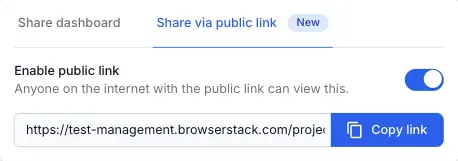
Anyone with the link can view your dashboard.
We're sorry to hear that. Please share your feedback so we can do better
Contact our Support team for immediate help while we work on improving our docs.
We're continuously improving our docs. We'd love to know what you liked
We're sorry to hear that. Please share your feedback so we can do better
Contact our Support team for immediate help while we work on improving our docs.
We're continuously improving our docs. We'd love to know what you liked
Thank you for your valuable feedback!