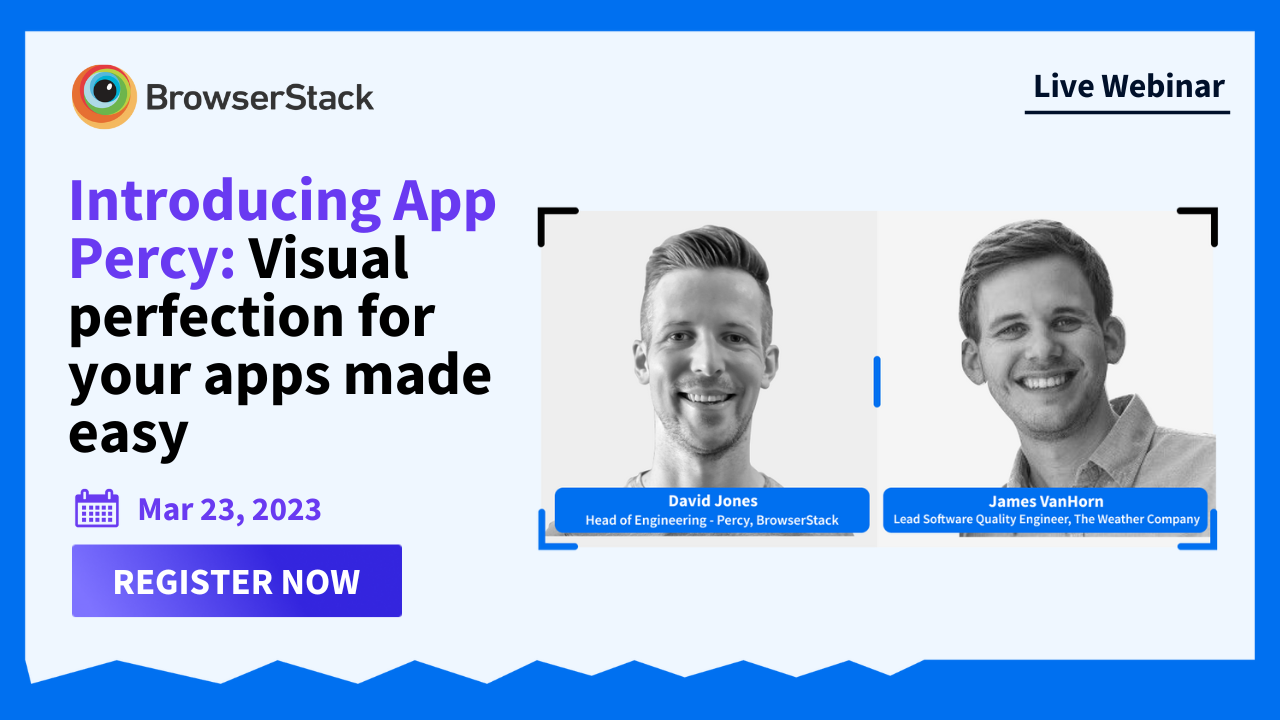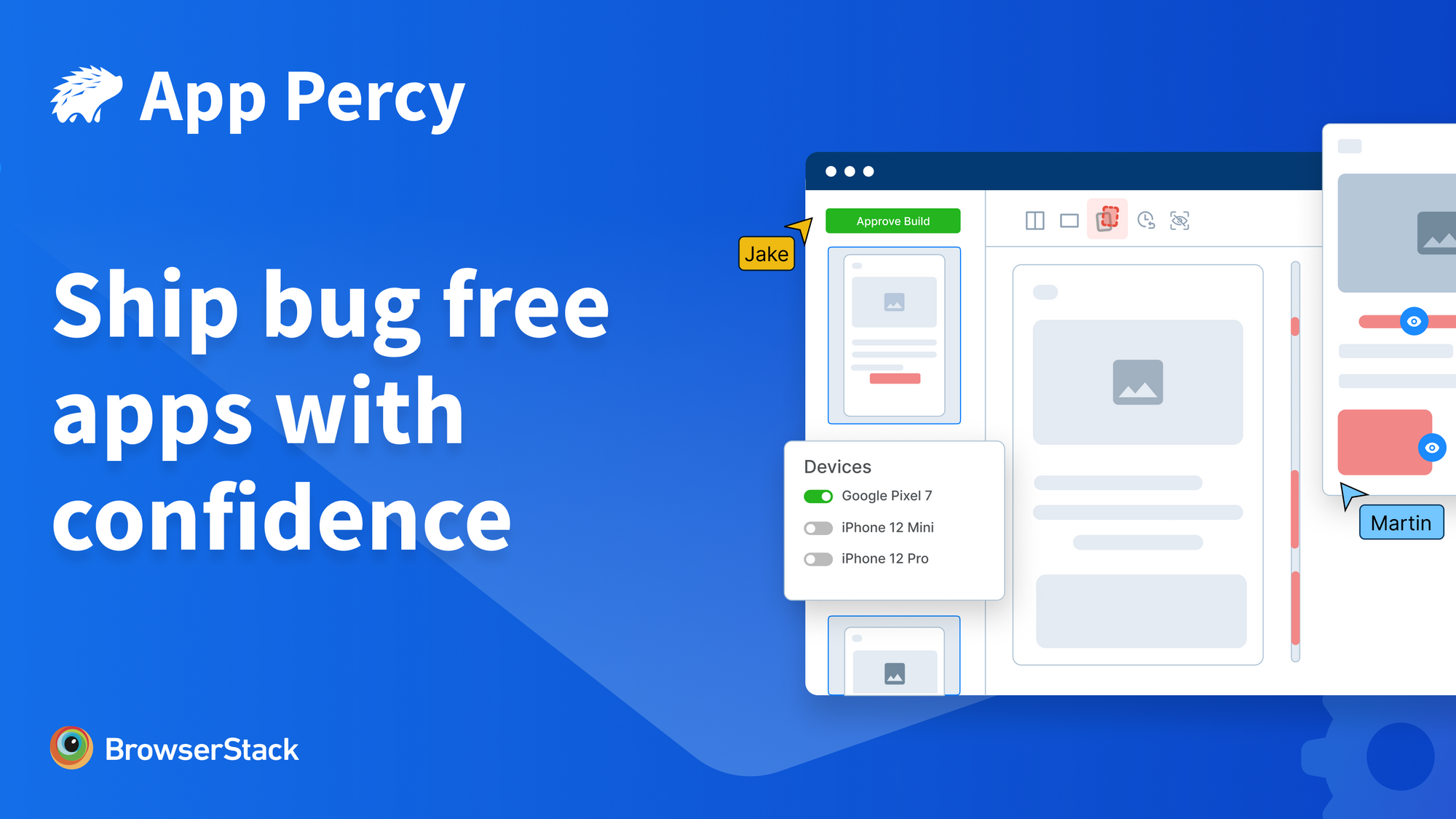
We’re thrilled to announce the launch of BrowserStack App Percy, which now brings the power of automated visual testing to mobile applications. App Percy, together with Percy, BrowserStack’s battle-tested offering for automated cross-browser visual testing, now enables you to manage your entire visual testing workflow from a single platform.
AI-powered visual testing
With App Percy, you can automatically detect visual defects on every commit across devices and screen sizes, ensuring that your UI looks as expected for every one of your customers on day 1. On every code push, App Percy’s lightning-fast infrastructure captures screenshots across chosen devices and compares them against the baseline to catch visual imperfections. The key here is our underlying computer-vision-powered algorithm—Percy Visual Engine—which reduces false positives such as those caused by dynamic elements, and highlights only those visual deviations that can be recognized by the naked eye.
Test on 20,000+ real devices
Moreover, App Percy brings you the full power of BrowserStack’s real device cloud, which offers 20,000+ real devices across 19 global data center globally, thereby avoiding the accuracy issues of testing on emulators & simulators.
“App Percy is a game-changer for native app developers because it saves them from manually testing and scanning false positives. With App Percy’s AI-powered algorithm running on BrowserStack’s industry-trusted infrastructure, they can focus on fixing the visual bugs that really matter. You can effortlessly integrate App Percy into your existing DevOps workflows with just one-line of change. I am very proud to say that with Percy and App Percy, BrowserStack now offers the industry’s most reliable & scalable visual testing platform.”
— Nakul Aggarwal, Co-founder & CTO, BrowserStack.
What is App Percy?
App Percy is more than a visual testing solution; it is a platform designed and equipped to support your entire end-to-end visual automation testing journey.
You can get started with App Percy in no time, with just three easy steps:
- Install the SDK
- Make a one-line code change
- Run your builds and review.
Visual testing can be added to any native app, hybrid app, or style guide. You can leverage your existing test suite by integrating App Percy with your CI environment.
Once the integration is complete, App Percy generates screenshots of your application's pages in parallel every time you run a commit—there's no need to write functional test scripts from scratch for your visual testing use cases. This allows you to streamline your testing process and identify visual differences with ease.
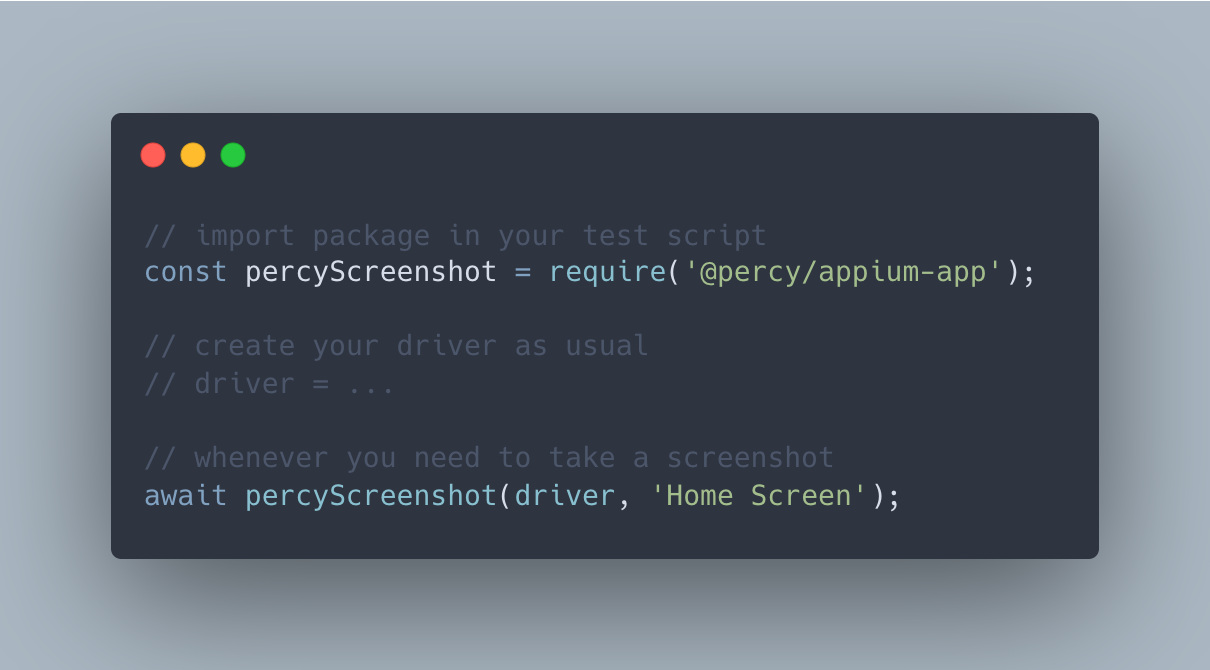
The App Percy dashboard is equipped with state-of-the-art features to help you identify visual differences with bird's-eye precision. You can view visual differences specific to each device using diff overlay, diff highlighter, and diff sensitivity settings. With just one click, you can switch between devices and compare your screenshots to a baseline, ensuring that your app looks perfect on every device.
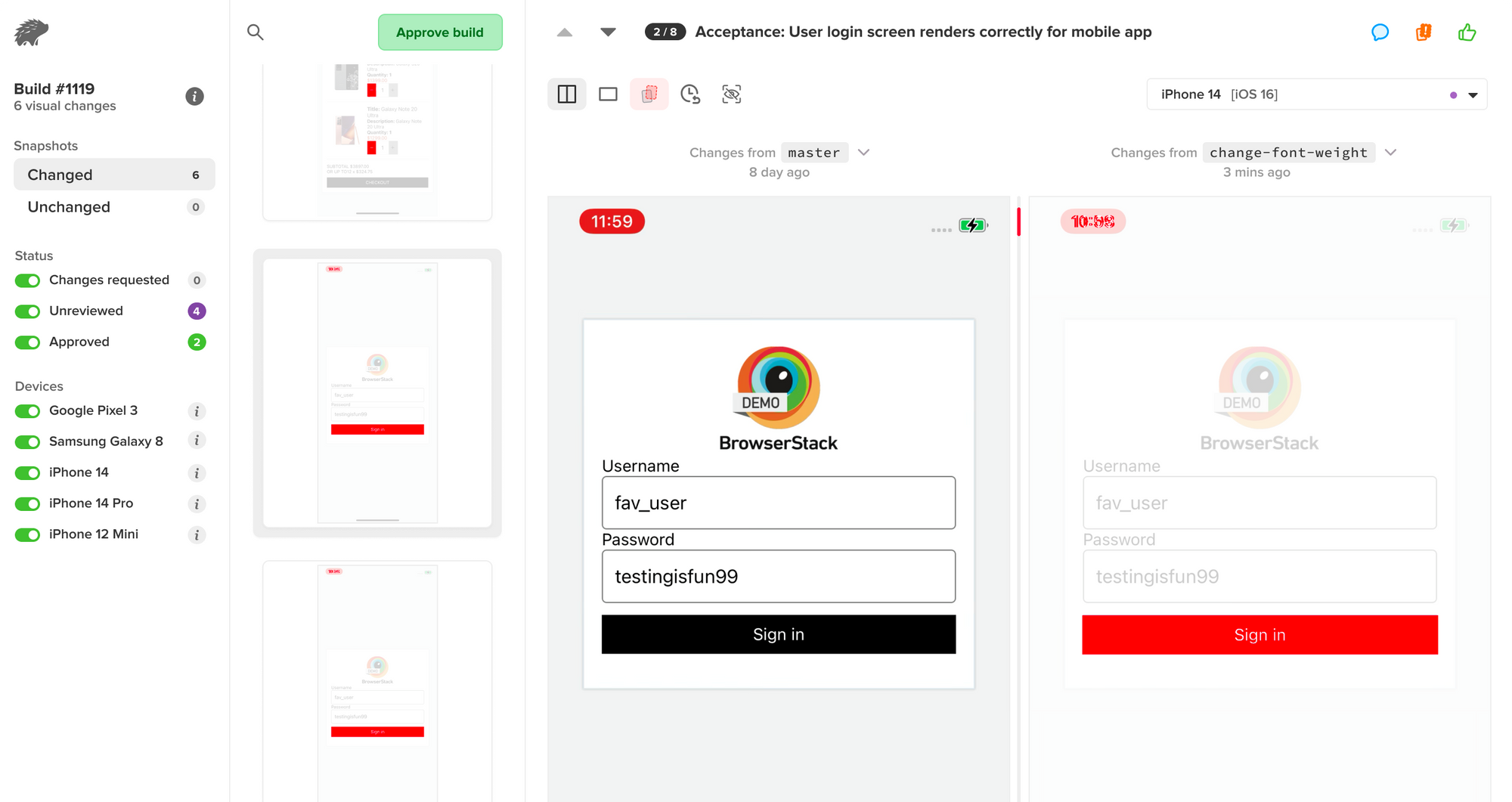
App Percy's features
- Automatic Diff Matching - App Percy automatically matches and groups screenshots that have the same visual change, saving you time and effort while reviewing builds. When matching diffs are detected, they are grouped together at the top of your screenshots list. All matching changes can be approved or have changes requested with a single click. You can expand the group to inspect individual screenshots.
- Diff Highlighter - The diff highlighter is a static bar alongside a new image showing where changed areas are located. Very small changes or elements that match the diff overlay color may be difficult to spot. The highlighter can help identify where differences are at quick glance instead of having to zoom in or enable the diff overlay.
- Configurable Diff Sensitivity - Not every project is the same; some require more attention to detail than others for each change. This setting allows adjusting the diff sensitivity when differentiating between the base build (Original) and the head build (New) on the project. The setting takes effect on the next build and does not affect past builds. App Percy provides five values ranging from Strict to Relaxed.
- Percy Visual Engine - App Percy’s robust AI-powered algorithm detects the changes your users actually care about. It can help you reduce noise and streamline your image comparisons with page shift detection, handling anti-aliasing noise, intelligent text stabilization, and ignore regions. Learn more about Percy Visual Engine
- Page Shift Detection - App Percy's smart diffing algorithm now highlights padding diffs without affecting the entire page. It highlights the exact pixels that cause the page shift instead of marking all of the page's contents as a diff.
- Ignore Regions - Sometimes, you may have an area in a snapshot that you would like to not show up as a change, even though the images may be different. Using App Percy’s ignore regions feature, you can ignore specific regions on a page and not worry about dynamic data causing flakiness in your subsequent builds.
- Public Projects - Public projects give OSS creators and maintainers the ability to transparently run visual reviews while giving contributors insight into the visual impact of any given code change. Having this level of visual transparency gives contributors an opportunity to proactively review and make improvements to their contributions.
- Intelligent Element Handling - App Percy's AI-powered algorithm automatically handles and disables dynamic page elements such as date and time on a status bar. This eliminates concerns about flakiness and instability that could otherwise disrupt your testing process.
- Integrated Workflows - App Percy maintains baselines, branch logic, and approval carry forwards, keeping your reviews in sync with your workflow at all times. Within App Percy, you can either "Approve All" screenshots in an entire build, approve groups of matching visual changes or approve individual screenshots. Once all screenshots in a build are approved, the whole build will be approved.
Supported frameworks and Integrations
- End-to-end testing frameworks - Appium, Java, Python, Webdriver IO, C#, Ruby (coming soon)
- Source Code Management - GitHub, Bitbucket, Azure, GitLab
- CI/CD - Jenkins, Circle CI, GitHub Actions, GitLab CI, Travis CI, Codeship, Semaphore, Buildkite
App Percy is also integrated with BrowserStack's device suite on App Automate, providing you with advanced debugging tools and test insights, all accessible in one dashboard. This integration enables your automated tests to capture a screenshot on a real mobile device and upload it directly to the App Percy platform, saving you an extra round trip.
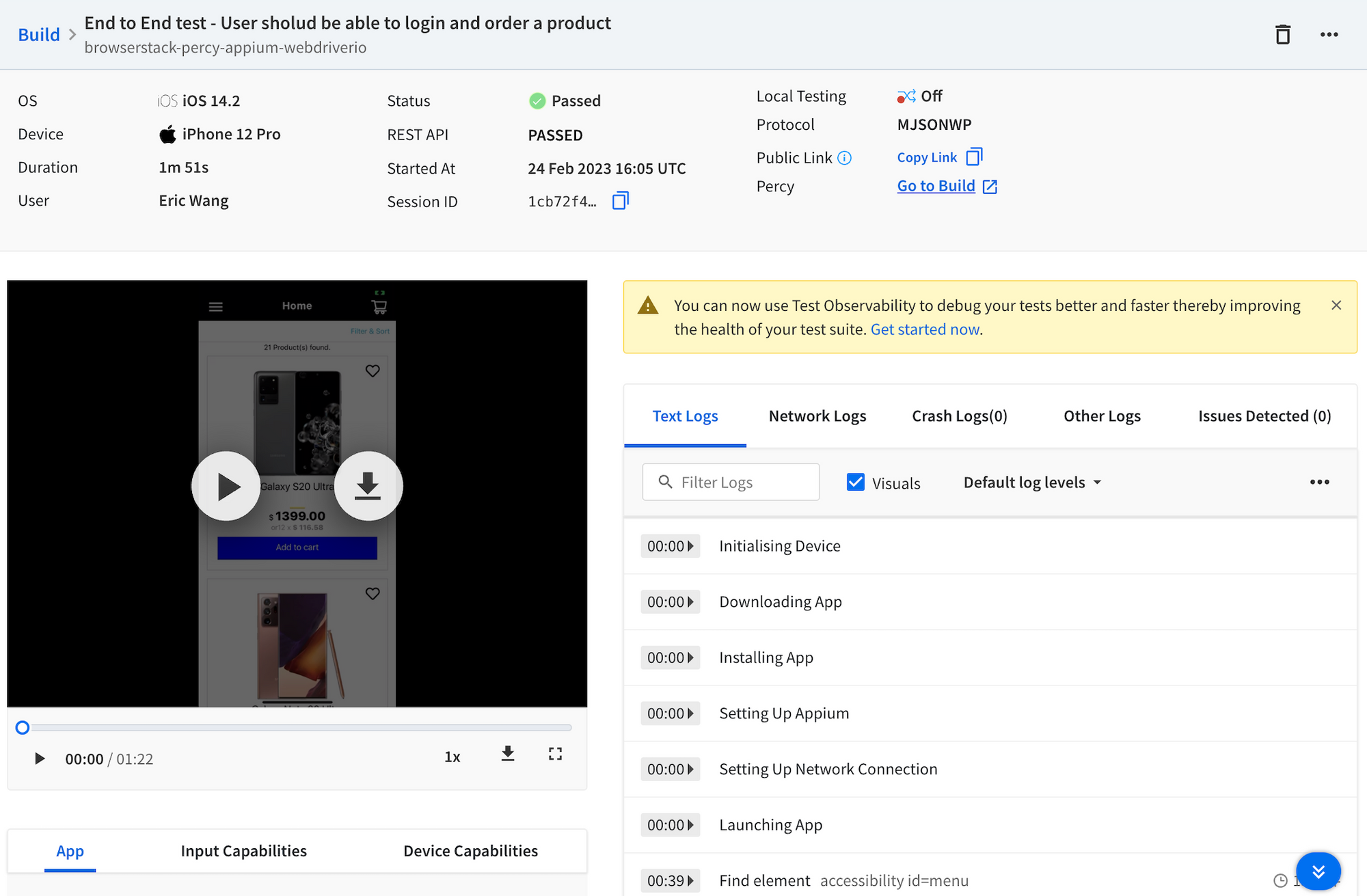
All your screenshots are processed on App Percy as soon as they are taken, so you don't have to wait for each build to finish. And with the platform's parallelization capabilities, you can run your tests concurrently on multiple devices, cutting your build times by more than 10X and achieving a faster release cycle. All the tests on App Percy are run on BrowserStack's device infrastructure of real devices powered by 19 data centers across the globe, with 99.9% uptime assurance.
But the benefits of App Percy go beyond just visual testing. The platform is designed to enhance collaboration between teams, with automatic status updates, notifications, and comments throughout every visual review. You can even approve specific screenshots or builds in one click from a single dashboard, saving you time and effort.
With App Percy, spend less time debugging visual inconsistencies and more time building. Get started today to streamline your visual testing processes with unparalleled accuracy and speed.
Watch the demo video
Want to witness App Percy in action?
Join our industry experts for an exclusive webinar, "Introducing App Percy: Visual Perfection for Your Apps Made Easy," on March 23, 2023. Don't miss out on the opportunity to learn about the latest advancements in visual testing and how App Percy is helping developers deliver top-quality applications.