What's in this edition
Featured Content | Product Updates | BrowserStack Testimonials
Featured Content
Mobile Testing Masterclass
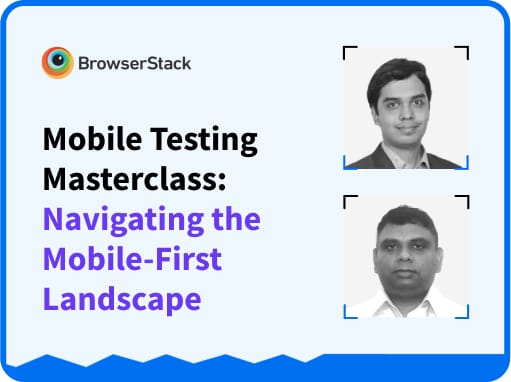
[Webinar] Explore Swivel’s QA success story, and they test complex mobile-based use cases in the finance and payments sector. Watch now
QA Leadership Summit

[Summit] Missed out on the Summit? Watch the sessions on demand to discover the future of testing and unlock QA success! Watch now
Product Updates
Automate | App Automate | App Live | Test Observability | Test Management | Accessibility Testing | Percy
Automate
- IE mode on Edge browser: You can now test your websites compatible with older versions of Internet Explorer on Microsoft Edge using the all-new Internet Explorer mode. Learn more
App Automate
- Use regex to specify device attributes: You can use regular expressions (regex) to select devices to test on and the first available device is allocated from the device pool that matches your specifications. By widening your search through regular expressions, you get better test execution speed by reducing queuing and device tier limits. For Espresso | For XCUITest
App Live
- Video Injection on App Live: Test use cases such as video recording, facial recognition & identification, and others that require access to the device camera using the video injection feature. Learn more
See more updates in App Live Release Notes.
Test Observability
- Configure visibility of hooks in test reports & metrics: You can configure visibility of all types of hooks in Test Observability - for failed tests or passed ones. Learn more
- Support for PyTest: You can now integrate PyTest test suite with Test Observability and unlock advanced reporting and debugging capabilities. Learn more
- Support for NUnit: You can now integrate NUnit test suite with Test Observability and unlock advanced reporting and debugging capabilities. Learn more
- Support for Jest: You can now integrate Jest.js test suite with Test Observability and unlock advanced reporting and debugging capabilities. Learn more
See more updates in Test Observability Release Notes.
Test Management
- Admin Panel for Customizing Test Case Priority and Type: You can now add custom fields for test case priority and test case type at an admin level. Learn more
- Configurations in Test Runs: You can now add browser/device/OS configurations to your test runs and launch BrowserStack Live sessions directly from Test Management. Learn more
See more updates in Test Management Release Notes.
Accessibility Testing
- Test behind authentication walls | Website Scanner: Now test webpages that are protected by login and uncover accessibility issues lurking in them using the Website Scanner. With this new capability, you stay ahead in web accessibility by conducting more comprehensive, efficient and precise monitoring of your web application. Learn more
- Sitemap Extractor | Website Scanner: Input your domain URL to extract the sitemap. Simply select the URLs you want to scan, download them as a CSV file, and add them to the website scanner to schedule a scan.
See more updates in Accessibility Testing Release Notes.
Percy
- Layout Testing: This new feature allows users to evaluate web page layouts for any changes in positioning, styling, and content structure. Learn more
- Percy on Automate (Public Beta Launch): Integrate your functional and visual testing into a single pipeline. Seamlessly capture screenshots during functional test runs and compare them to baseline images for visual consistency. Learn more
See more updates in Percy Release Notes.
BrowserStack Testimonials
⭐
The hub of effortless testing
BrowserStack is easy to use while compared to its market competitors. We really use the App Live testing feature and the Jenkin job runs frequently. The customer support for all kind of problems and difficulties are responsive.
Read the full review on G2
BrowserStack is easy to use while compared to its market competitors. We really use the App Live testing feature and the Jenkin job runs frequently. The customer support for all kind of problems and difficulties are responsive.
Read the full review on G2
