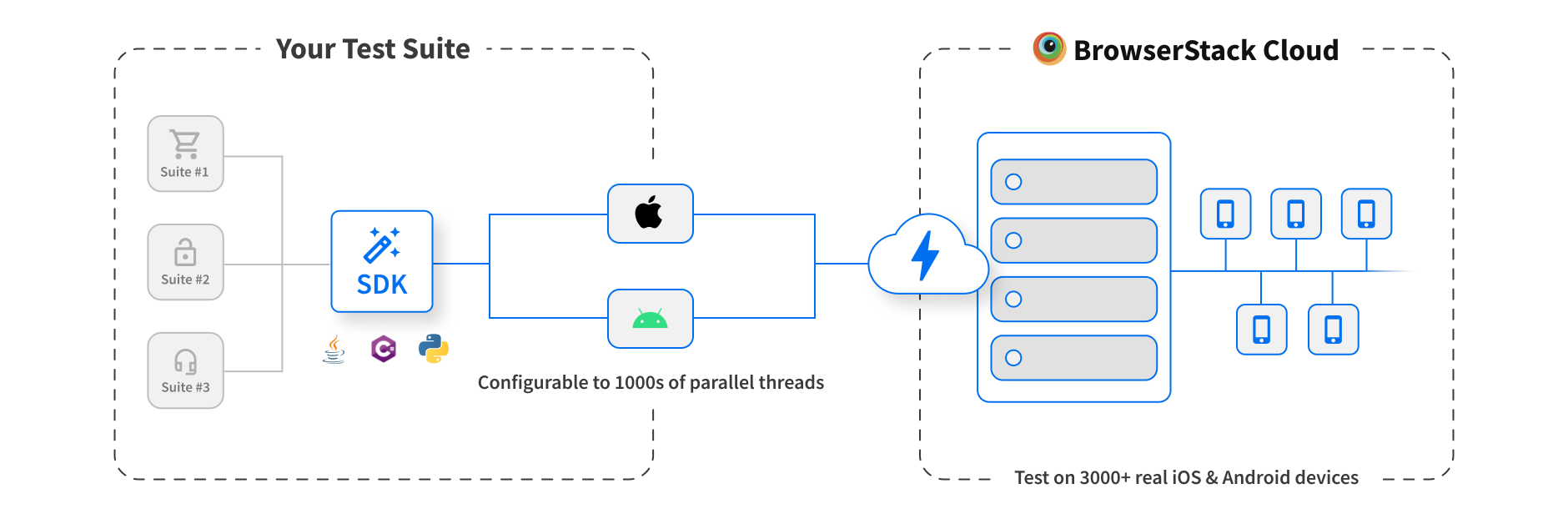iOS App Automation
What is iOS App Automation Testing?
iOS app automation testing refers to the process of using specialized software tools to execute predefined tests on iOS applications without manual intervention. This approach aims to assess the app’s functionality, performance, stability, and user interface across different devices and versions of iOS.
Automation testing for iOS apps helps in identifying bugs or issues early in the development cycle, ensuring they meet the desired quality standards before their release. Tools like BrowserStack are commonly used for iOS app automation testing, simulating user interactions to verify app behavior under various conditions in real devices.
Why Should You Perform Automation Testing For iOS Apps?
Performing automation testing for iOS apps is crucial for several reasons, particularly due to the inherent challenges posed by iOS device fragmentation, security issues, and the potential for application incompatibilities and crashes. Here’s why:
- Understanding iOS Device Fragmentation
Despite Apple’s more controlled ecosystem, iOS device fragmentation remains a concern. Not all users upgrade to the latest iOS version immediately, leading to a mix of operating system versions in use. This fragmentation necessitates testing apps across different iOS and iPad OS versions to ensure compatibility and optimal user experience. Approximately only 19% of users run the latest iOS version at any given time, which means developers must optimize their apps for a range of versions to prevent compatibility issues.
The following table displays the cumulative usage of each major version of iOS.
| Version | Released | Cumulative usage | Last iOS for |
| iOS 17 | 2023 | 54.50% | Not applicable |
| iOS 16 | 2022 | 85.10% | iPhone X, iPhone 8 |
| iOS 15 | 2021 | 94.20% | iPhone 7, iPhone SE (gen 1), iPhone 6s |
| iOS 14 | 2020 | 96.10% | — |
| iOS 13 | 2019 | 96.80% | |
| iOS 12 | 2018 | 98.80% | iPhone 6, iPhone 5s |
| iOS 11 | 2017 | 99.10% | — |
| iOS 10 | 2016 | 99.50% | iPhone 5c, iPhone 5 |
| iOS 9 | 2015 | 99.80% | iPhone 4s |
| iOS 8 | 2014 | 99.80% | — |
| iOS 7 | 2013 | 99.90% | iPhone 4 |
| iOS 6 | 2012 | 99.90% | iPhone 3GS |
| iOS 5 | 2011 | 100.00% | — |
| iOS 4 | 2010 | 100.00% | iPhone 3G |
| iOS 3 | 2009 | No data | iPhone (gen 1) |
| iOS 2 | 2008 | — | |
| iOS 1 | 2007 |
Automation testing for iOS apps on real devices helps in identifying and addressing these inconsistencies, ensuring a uniform experience across all devices and versions.
- Screen Size, Hardware Capabilities, and iOS Versions
The variety of Apple devices with different screen sizes and hardware capabilities adds another layer of complexity. An app must perform well on all screen sizes, from the smallest iPhone to the largest iPad, without compromising functionality or aesthetics. Additionally, different hardware capabilities, such as processing power and memory, affect app performance. Automation testing can efficiently validate an app’s responsiveness and performance across these variables.
- Security Issues
Security is crucial in the iOS ecosystem just as in any other OS. iOS app automation can help identify vulnerabilities early in the development cycle, ensuring that personal data is protected and that the app complies with Apple’s stringent security requirements.
- Application Incompatibilities and Crashing
Applications must work seamlessly with different versions of iOS and other apps. Automated iOS app testing can simulate a variety of scenarios, including app interactions, to identify and resolve conflicts and prevent crashes. This is critical for maintaining user trust and satisfaction, as users are quick to uninstall apps that crash or perform poorly.
Benefits Of Performing iOS App Testing Automation
Automating iOS app testing brings several key benefits, streamlining the development process and enhancing app quality across Apple’s ecosystem:
- Test Across Different iOS Devices: Ensures app compatibility and a uniform user experience across Apple’s diverse device lineup by simulating tests on multiple devices simultaneously.
- Test Across Different Versions: Guarantees that the app functions smoothly on both new and older versions of iOS, addressing the challenges posed by the frequent updates to the operating system.
- Improve Efficiency With Parallel Testing: Accelerates the testing process by running multiple tests at the same time, which is particularly useful for regression testing.
- Test Across Different Networks: Assesses app performance under various network conditions (like 3G, 4G, and Wi-Fi) to ensure reliable functionality across different connectivity environments.
- Geo Location Testing: Verifies that geolocation-based app features work accurately worldwide by mocking different locations during tests.
- Test Across Different Time zone: Ensures app features dependent on time and date function correctly for users in different time zones.
- Schedule And Test Notifications: Automates the testing of push notifications to confirm they are sent and received as intended, keeping users engaged.
- Testing In-App Purchases: Simulates in-app purchase scenarios to ensure a smooth, secure transaction process for users, critical for apps relying on purchases for revenue.
iOS App Automation Testing Frameworks
According to a BuildFire report, the Apple App Store boasts over 1.96 million apps, highlighting the fierce competition in the mobile app market. To stand out, iOS developers need to utilize the finest iOS testing frameworks to deliver error-free applications.
Some of the notable Frameworks include Appium, EarlGrey, XCTest XCUITest, OCMock, and Detox.
1. Appium
- Appium is an open-source automation tool for mobile applications, supporting both iOS and Android platforms.
- It enables cross-platform testing using the WebDriver protocol, allowing tests to be written in various programming languages.
- With its client-server architecture, Appium facilitates testing of native, hybrid, and mobile web applications.
2. EarlGrey
- EarlGrey is a powerful iOS UI automation framework developed by Google, tailored for native apps.
- It provides robust synchronization capabilities, allowing tests to interact with UI elements reliably.
- EarlGrey’s enhanced visibility features enable precise interaction and verification of UI elements, enhancing test stability and reliability.
3. XCTest and XCUITest
- XCTest is Apple’s native testing framework for macOS and iOS applications, offering support for unit and UI testing.
- XCUITest is an extension of XCTest specifically designed for UI testing of iOS applications, leveraging the accessibility layer for interaction.
- These frameworks are integrated into Xcode, offering seamless test creation, execution, and reporting within the development environment.
4. OCMock
- OCMock is a popular Objective-C mocking framework used for unit testing, aiding in the creation of mock objects.
- It allows developers to simulate the behavior of dependencies and isolate the code under test, enhancing test effectiveness.
- With its expressive syntax and powerful features, OCMock simplifies the process of writing and maintaining unit tests in Objective-C projects.
5. Detox
- Detox is a gray box end-to-end testing framework specifically designed for React Native applications.
- It provides automatic synchronization with the app and robust support for gestures and animations, ensuring reliable UI testing.
- Detox offers seamless integration with Jest and supports parallel test execution, enhancing the efficiency of testing workflows.
How To Choose An iOS App Automation Testing Tools?
Choosing the right iOS app automation testing tool is crucial for the success of your app in the highly competitive mobile market. Here are key factors to consider when selecting an automation testing tool for iOS apps:
- Real Device Lab: Ensure the tool provides access to a real device lab, allowing you to test your app on various iOS devices and versions. This helps in understanding how your app performs in real-world conditions, covering different screen sizes, resolutions, and hardware specifications.
- Tech Support: Look for tools that offer robust technical support. Good tech support can significantly reduce downtime and help resolve issues quickly, ensuring your testing process remains efficient and productive.
- CI/CD Integrations: Integration with Continuous Integration and Continuous Deployment (CI/CD) pipelines is crucial for automating your testing and deployment processes. This ensures that your app is automatically tested and ready for deployment at any time, improving speed and efficiency.
- Bug Capture, Analytics Reports, and Debugging: Effective bug tracking and analytical reports are vital for understanding app performance and issues. Tools that offer detailed bug reports, analytics, and debugging capabilities help in quickly identifying and resolving issues and improving app quality.
- Automation Frameworks: The tool should support popular automation frameworks that you are planning to use, such as XCTest, XCUITest, Appium, or Detox. This compatibility ensures that you can leverage the full capabilities of these frameworks to automate your iOS app testing efficiently.
- Pricing: Consider the tool’s pricing structure to ensure it fits within your budget. Evaluate the cost against the features offered to determine if it provides value for money. Some tools may offer tiered pricing plans based on the number of tests, devices, or the level of support provided.
Why choose BrowserStack App Automate?
- Real device cloud: With BrowserStack, you can test across more than 3000 real device and OS combinations.
- Test using different frameworks and languages: You can test applications by using different languages like Java, Python, Ruby, PHP, NodeJS, and C# and frameworks like Appium, Espresso, XCUI Unit, Flutter Detox etc
- Security: Run tests securely on tamper-proof physical devices and desktop VMs, that are wiped clean of data after every session.
- Test different Dev environments: BrowserStack App Automate allows us to test across different dev environments as setting up environments is made very easy and reliable.
- Debug and fix bugs instantly: App Automate provides various features for debugging your tests like text logs, video logs, etc which gives us a detailed flow of how our test execution has progressed and failure points, if any.
- Test native device features: Use native device features to test your mobile app on thousands of real Android & iOS devices.
- Geolocation testing: BrowserStack supports geolocation testing, which enables you to simulate the location of the device to specific GPS coordinates in order to test location-based scenarios for your application.
- Push notifications: Test the push notification scenarios in your application
- Pre-loaded images: BrowserStack has some pre-set images in the device’s gallery for you to be able to easily test your flows involving images.
- Network simulation: You can test the performance of your apps across networks by simulating different network conditions. When you run your tests with the default network settings, each device will have an unhindered WiFi connection with Internet connectivity. With Network Simulation, you can change the WiFi connection to simulate the speeds of network profiles like 2G or 3G that control bandwidth, latency, and packet loss.
- Test dependent apps: Install and test multiple apps on the device to test the flows dependent on other apps. You can install dependent apps using the other Apps capability.
- In-app purchase: Now you can test in-app purchases if users can make in-app purchases in your Android and iOS apps. To test iOS in-app functionality, you need to login to the Apple account on BrowserStack devices. Your Apple credentials are completely secured as the devices are wiped out clean after the end of your session.
- Time zone: You can test your devices across different time zones by using BrowserStack ’s time zone capability.
- Upload custom media files: If you want to use any images or videos for testing your apps then we can use this capability to upload custom media files. You can upload these media files to BrowserStack servers using REST API.
How To Perform Automated iOS App Testing Using App Automate?
- Sign up for BrowserStack
- Choose your preferred framework and language
- Run a sample build
- Integrate your test suite with BrowserStack
- Run tests on different iOS devices Read More.
Selecting the right iOS app automation testing tool is a critical step towards ensuring the quality, performance, and reliability of your iOS mobile application. The right tool should offer a comprehensive suite of features, flexibility in testing approaches, compatibility with leading automation frameworks, and a pricing model that aligns with your project’s budget.
BrowserStack emerges as a fitting solution that ticks all these boxes, providing developers with a powerful platform for iOS app testing, making it a versatile choice for teams with diverse testing strategies.
For teams looking to elevate their iOS app testing process, exploring what BrowserStack has to offer is a step in the right direction. Take action now by signing up for a trial or scheduling a demo with BrowserStack.