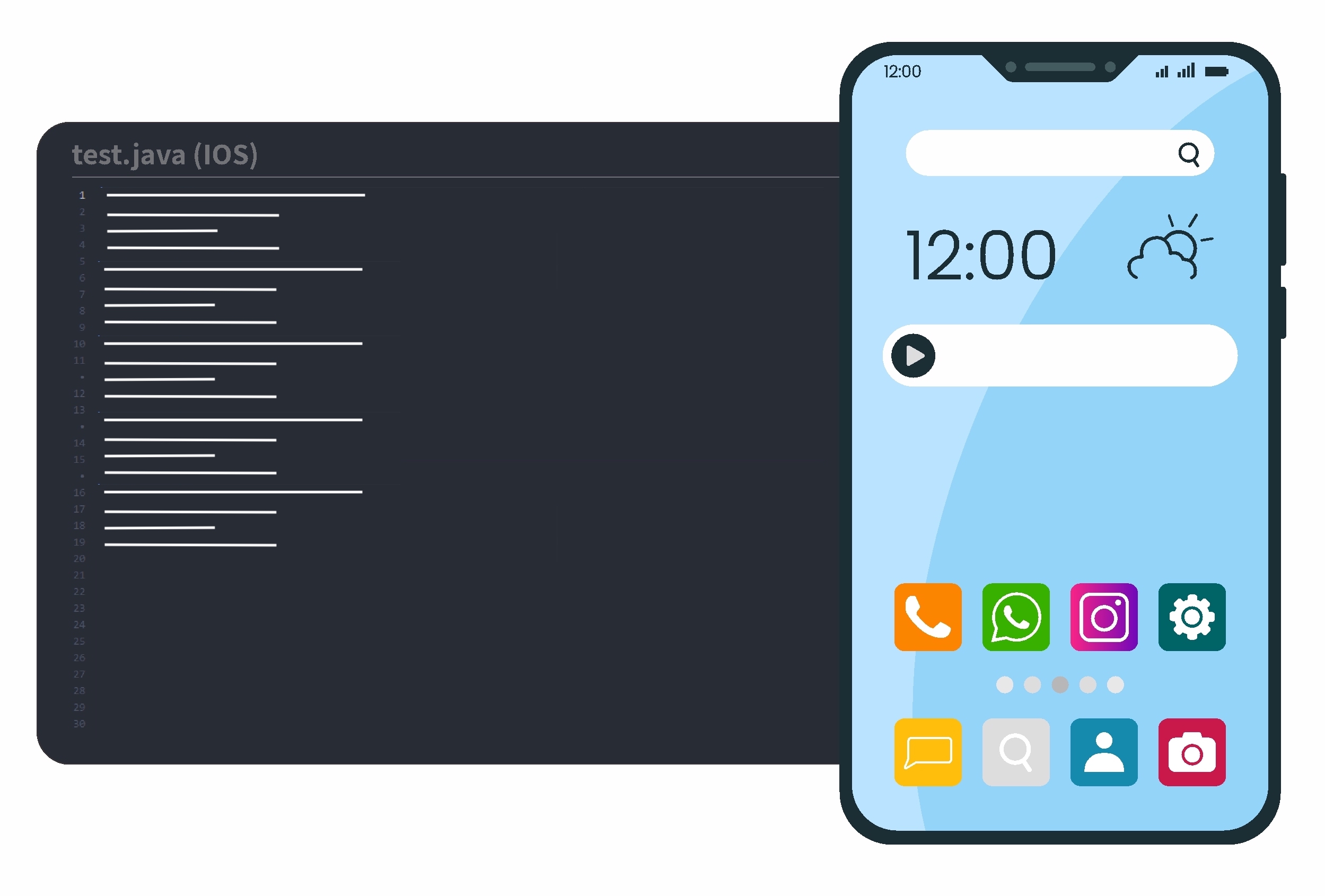App Automation Using XCUI on Cloud
What is the XCUITest Framework?
The XCUI framework, officially known as XCUITest, is a user interface(UI) testing framework provided by Apple for testing iOS and TVOS apps. It is a subset of the XCTest framework and is used to automate testing of the user interface of applications developed for Apple’s platforms.
The framework allows tests to interact with the app’s UI elements through accessibility identifiers, making it possible to automate tests that mimic real user behavior.
Why Perform XCUI Testing?
Performing XCUI automated testing for iOS apps offers significant advantages over manual app testing, particularly in efficiency, accuracy, and the ability to catch issues early in the development process.
According to the State of Testing Report 2020-2021, nearly 38% of the survey respondents consider test automation as a critical part of their QA strategies, including UI testing. Here are some limitations of manual app testing that XCUI testing helps to overcome:
- Time-consuming and costly: Manual testing is time-consuming and expensive, requiring testers to execute each step. Automation with XCUI slashes testing time, leading to cost savings.
- Prone to human error: It is error-prone, where testers can misinterpret outcomes. Automated tests with XCUI are precise and repeatable, reducing errors.
- Limited test coverage: It often covers only a fraction of an app’s functionalities due to time constraints. XCUI automation expands coverage efficiently by executing numerous tests, including complex scenarios.
- Inefficient for regression testing: Manual regression testing is inefficient and time-consuming. XCUI automation allows quick reruns of tests, making regression testing effortless and efficient.
Explore the numerous benefits of utilizing XCUI testing to enhance the quality and reliability of iOS applications.
- Minimal Setup and No Additional Installation: XCUITest, pre-installed with Xcode, needs no additional setup, letting developers and testers concentrate on creating tests rather than configuring environments.
- Native Testing Support: Developed by Apple, XCUITest supports Swift and Objective-C, the native iOS languages, eliminating the need to learn a new language or framework.
- Reliability and Speed: Tests written with XCUITest are known for being faster and less flaky compared to other frameworks. This ensures reliable test results, contributing to the stability and quality of the app.
- Continuous Integration (CI) Support: The framework’s compatibility with CI processes means tests can be automated and executed as part of the development pipeline. This provides continuous feedback on the app’s quality and user experience.
- UI Recorder and Accessibility Inspector: Xcode’s UI recorder simplifies app testing by capturing user interactions, enabling easy creation and modification of detailed test scripts for comprehensive UI testing across devices.
- Parallel Test Execution: The ability to run tests concurrently on multiple devices speeds up the testing process and ensures that the app behaves as expected across different device configurations.
- Comprehensive API Coverage: XCUITest provides a rich set of APIs for interacting with the app UI, including gestures like touching, dragging, and swiping, making it possible to cover a wide range of user interactions in tests.
Why Should You Run XCUI Tests on Real Devices?
Discover why BrowserStack’s Real Device Cloud is the top choice for XCUI testing as we compare it with emulators, simulators, and in-house device labs, highlighting its unmatched advantages.
- Using Emulators and Simulators: Emulators and Simulators tends to produce errors and false positives. They also lack access to native device functionalities, leading to unreliable test outcomes.
- In-House Device Labs: Though they allow for exhaustive testing on actual devices, granting full access to native features, the setup is capital-intensive. Additionally, ongoing maintenance and overheads present significant challenges.
- Real Device Cloud: It combines the benefits of testing on real devices along with the easy availability of emulators. To elaborate, a real device cloud is nothing but real devices hosted on a cloud server. You can start testing your websites and apps on these real devices just by logging into BrowserStack.
XCUI Testing in BrowserStack
BrowserStack’s App Automate supports XCUI testing on a wide range of real iOS devices and offers these exclusive features:
- Real iOS Device Cloud: Gain instant access to a wide range of real iOS devices, including the latest and legacy models, for more accurate and reliable app testing scenarios that closely mimic those of your end users.
- 1200+ iOS Devices: Test your application on over 1200 iOS devices, such as iPhones, iPads, etc, across various OS versions.
- Speed Up Your Test Runs: Enhance the efficiency of your testing process by running tests concurrently across thousands of devices. This capability significantly reduces the time required to execute comprehensive test suites, accelerating the development cycle.
- Test on Development Environment: Seamlessly test your applications on internal development and staging environments by leveraging a secure and encrypted BrowserStack tunnel. This feature is crucial for ensuring the integrity and functionality of your app before it reaches the production stage.
- Debugger Tool on Real iPhone: Debug and fix real-time issues with detailed instrumentation logs, video recordings, and device logs from your test runs. This is invaluable for identifying and resolving issues swiftly, ensuring a smooth and stable app experience for users.
- Easy App Upload: Simplify the process of getting your app and tests ready for execution with the REST API, which allows for easy upload of your app and XCUI test suite.
- Test native device features: Test your app’s native device features like geolocation, push notifications, pre-loaded images, network simulation, testing of dependent apps, in-app purchases, and timezone adjustments. It comprehensively evaluates your application’s performance and user experience across various real-world scenarios.
- Security: Get tamper-proof testing by using fresh virtual machines and brand-new devices for each session, with all data, cookies, and processes reset. Moreover, all testing is secured with HTTPS encryption and SOC 2 compliance for the utmost integrity and privacy.
How to Perform XCUI Testing Using BrowserStack?
BrowserStack App Automate supports XCUI testing on various real iOS devices. This guide will help you run your first XCUI test on BrowserStack.
- Sign in to your BrowserStack account.
- Upload your iOS app (.ipa) file to BrowserStack servers using a REST API request.
- Upload your XCUI test suite (.zip) file to BrowserStack servers using a REST API request.
- After you upload the app and test suite to BrowserStack servers, send an API request to start the test execution.
- After you start an XCUI test-suite execution using the REST API request, visit your App Automate dashboard to view your test results, debugging logs, and overall test details. You can also use API requests to view test results. Read More.
XCUI testing is vital for top-notch iOS user experiences, especially with BrowserStack App Automate. This combo runs tests on diverse real devices, boosting coverage and speeding up development with parallel testing and simulation of real-world conditions.
Elevate your iOS app testing strategy with BrowserStack App Automate. Embrace the power of real device testing at scale and unlock the full potential of your XCUI tests.