iOS Simulator vs Real iOS Devices
Testing on Real Devices is better.

iOS Simulator vs Physical iOS Devices for App Testing
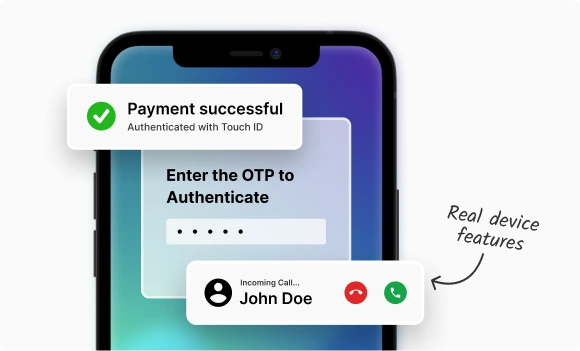
The Apple iOS Simulator, which ships as part of Xcode, is a tool for developing and prototyping your mobile app. While the iOS Simulator can be used to test your app’s basic behaviour, it is severely limited as a testing platform. In order to effectively test your app across real world scenarios, it is essential to use real mobile devices.
Real iOS Devices vs Simulator comparison
Use the differences between Simulator and physical devices to help you determine what features and functionality to test in Simulator and what to test on physical devices.
- iOS App Functionality
Testing your iOS app on real devices in the cloud
Though physical iOS devices have the benefit of testing performance and accuracy, this requires buying, configuring and maintaining a lab of devices.
- Criteria
Frequently asked questions
In order to mimic a device that runs on iOS, an iOS Emulator or an iOS Simulator is used. However, do note that there is truly only an iOS simulator since Apple uses custom chipsets and binaries which cannot be reverse engineered to show up virtually. Get Started Free
iOS users represent an important user base for any app or website developer. Interestingly, Apple iOS users spend twice as much on purchasing apps compared to Android users.
However, to test on real iOS devices can be expensive given the cost of maintaining an iOS device lab and constant upgrades required, due to new releases each year. Therefore, iOS Simulator represents a cheap way to mimic an iOS device. Test Now on Real iOS Devices.
Like we explained above, there really is only an iOS Simulator due to Apple’s custom chipsets and binaries.
An iOS Simulator basically mimics an iOS app or browser on top of a developer’s operating system. This is viewable in an iPad or iPhone like window. They cannot virtualize the actual hardware conditions of an iOS device, which is the main requirement for comprehensive testing and debugging.
Due to the custom chipsets and binaries of an iOS device, it is not possible to exactly virtualize a real iOS device. This means that a developer cannot mimic real device conditions like restricted memory availability, battery consumption and hence cannot check their app or website performance on a real iOS device.
Reasons like heavy battery drain, memory usage, slow performance are top reasons for users to close a website or uninstall an app. Hence, testing on an iOS Emulator or iOS Simulator is purely a compromise.
iOS Real Device Cloud provides access to a wide range of iOS devices such as iPhones and iPads, where developers and QA testers can test their websites and apps on real-world conditions. Multiple use cases such as hardware functionalities like battery consumption, natural gestures, camera usage can be tested with ease. Sharing and replicating bugs is easy, via our JIRA and Trello integrations with BrowserStack. We also have multiple plugins to integrate with various CI/CD tools like Jenkins, CircleCI. Get Started for Free with iOS Real Device Cloud.