Android Emulators Online vs. Real Devices
Testing on Real Devices is better.

Android Emulators vs Physical Devices
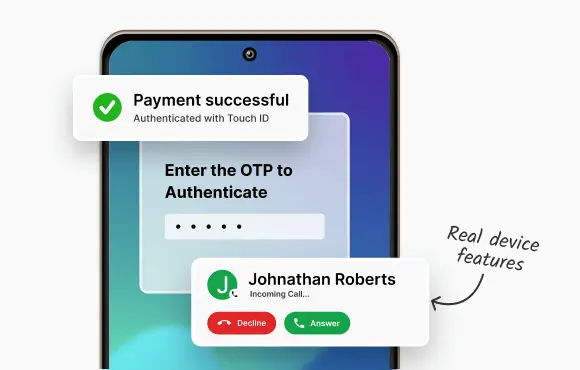
Android emulators simulate the hardware and software of Android devices on your computer so that you can test your Android apps without having a physical device in hand. While easily accessible and inexpensive, emulators have significant device hardware and software limitations. As a result, your mobile app may pass a test on an Android emulator online but fail on a real device. In fact, Google even recommends that you test your mobile app on a real device prior to submitting it to the Play Store!
Real iOS Devices vs Simulator comparison
Use the differences between Simulator and physical devices to help you determine what features and functionality to test in Simulator and what to test on physical devices.
- Criteria
Frequently Asked Questions
An Android Emulator is used to mimic a specific device that runs on an Android operating system (OS). Android Emulators can help test applications on Android devices, to avoid any production defects.
Android user base accounts for close to 72% of the global market share as of February 2025. Hence, for any app or website developer, providing a clean and bug-free experience for users running Android OS becomes very critical.
Interestingly, the number of Android users on different versions are distributed with 14(35.5%), 13 (18.03%), 12 (12.89%), 11(11.46%), and the latest 15 (4.51%) as of February 2025.
However, it is expensive to maintain a real Android device lab due to regular device maintenance costs and constant device upgrades based on new device releases. Therefore, users opt for an Android Emulator online or a Real Device Cloud like BrowserStack to access thousands of Android Devices.
An Online Android Emulator for PC replicates a browser or an Android App, on a defined operating system (like Windows, Mac). It attempts to create virtual hardware conditions of an Android device, which can be used for the purpose of testing and debugging.
There are multiple Android Emulators Online in the market like Andy Emulator, which have their own set of limitations and will never provide a real device environment for bug-free testing.
The top reasons for a user to uninstall an app or exit the website are high memory consumption, battery drainage, inefficient RAM utilization, slow load times. Such major concerns cannot be tested on an Android Emulator since these hardware configurations cannot be mimicked in an emulator.
Online Android Emulators for PC tends to be slow in virtualization, as it only partially mimics the functionality of the software as well as the hardware. Such emulators don’t do justice to the world of testing where testers need to perform regression and end to end testing on Android devices, and not compromise on certain test cases.
To overcome these limitations, you should test on Real Device Cloud, where you get to test on real mobile devices. This helps consider the hardware and software nature of the device along with the native features of the device.
BrowserStack allows you to test on real Android and iOS devices seamlessly for a real user-like experience. You get more accurate test results on real device cloud in comparison to Mobile Emulators online as you test under real user conditions.
BrowserStack provides instant access to 3500+ real mobile devices and browsers over the cloud. Testing on a Real device cloud can help you to test in real-world scenarios with additional features at your disposal as opposed to testing on Android Emulators Online. Thus, common use cases like using natural gestures and camera, battery drain can be tested. Test Now on Android Devices.
BrowserStack also provides an option to integrate with CI/CD tools like TravisCI, Jenkins, TeamCity and more. QA Testers and Developers can collaborate by sharing bugs via our JIRA, GitHub, Trello and Slack integrations.