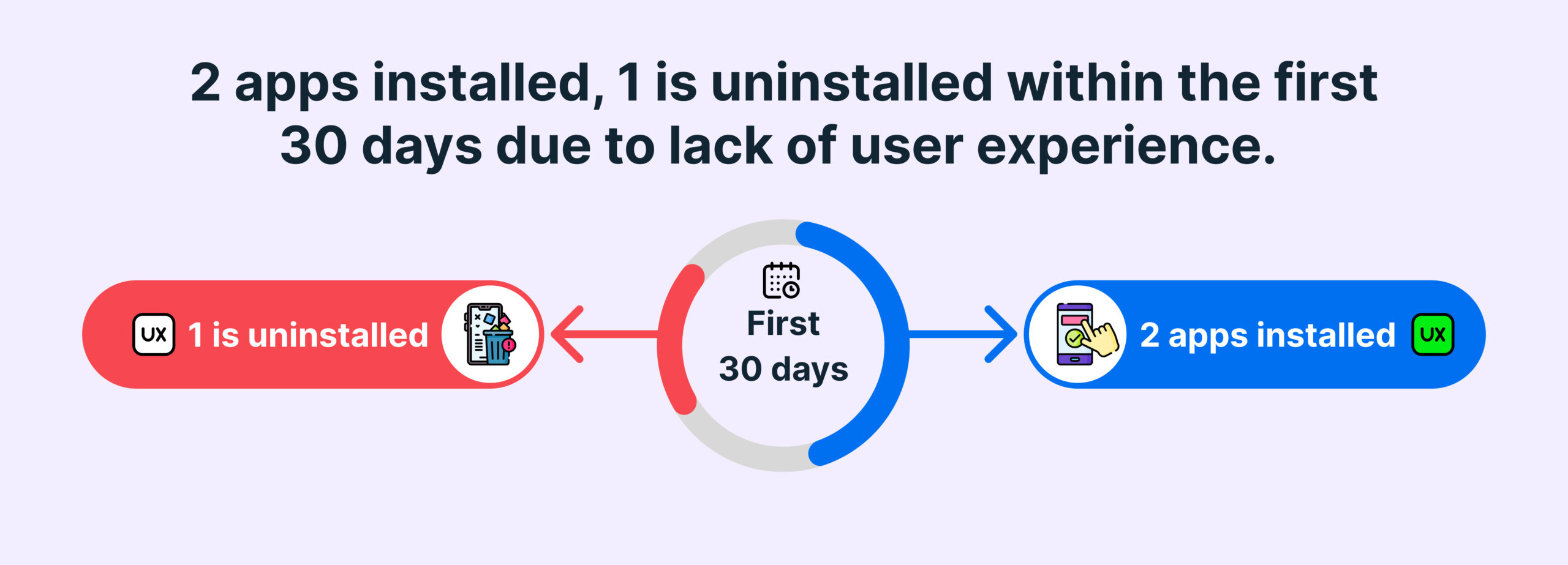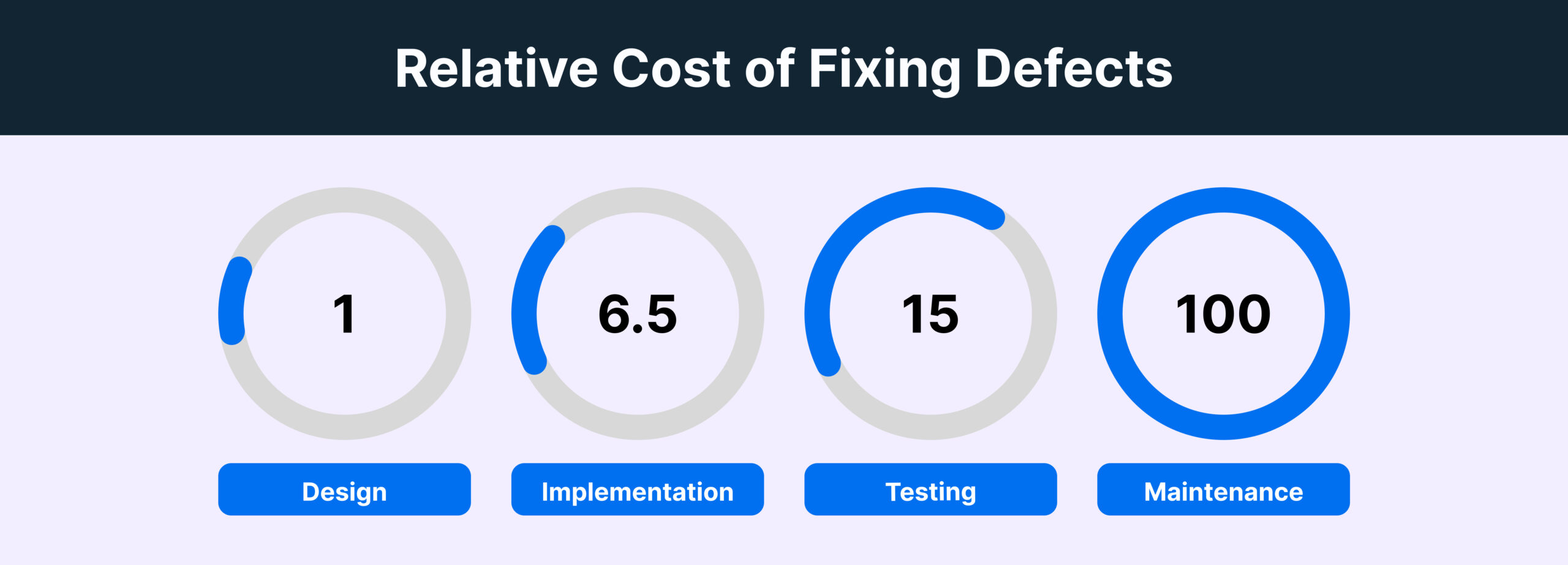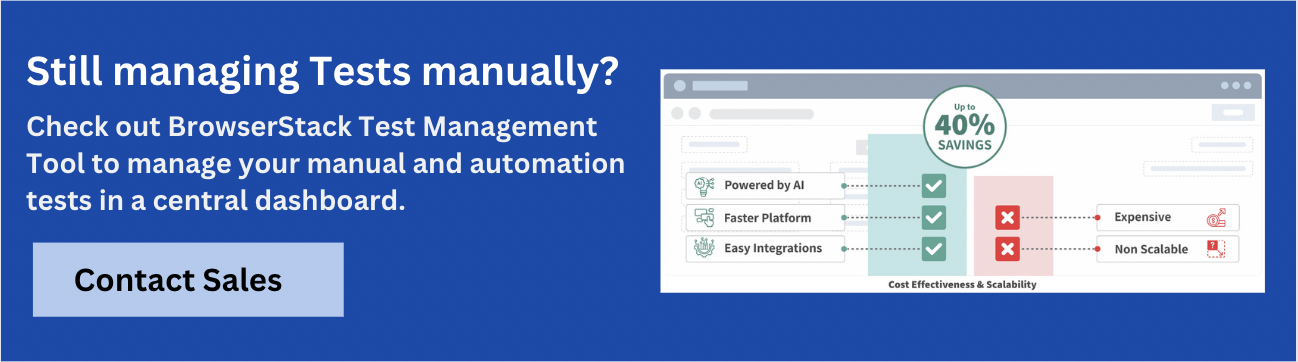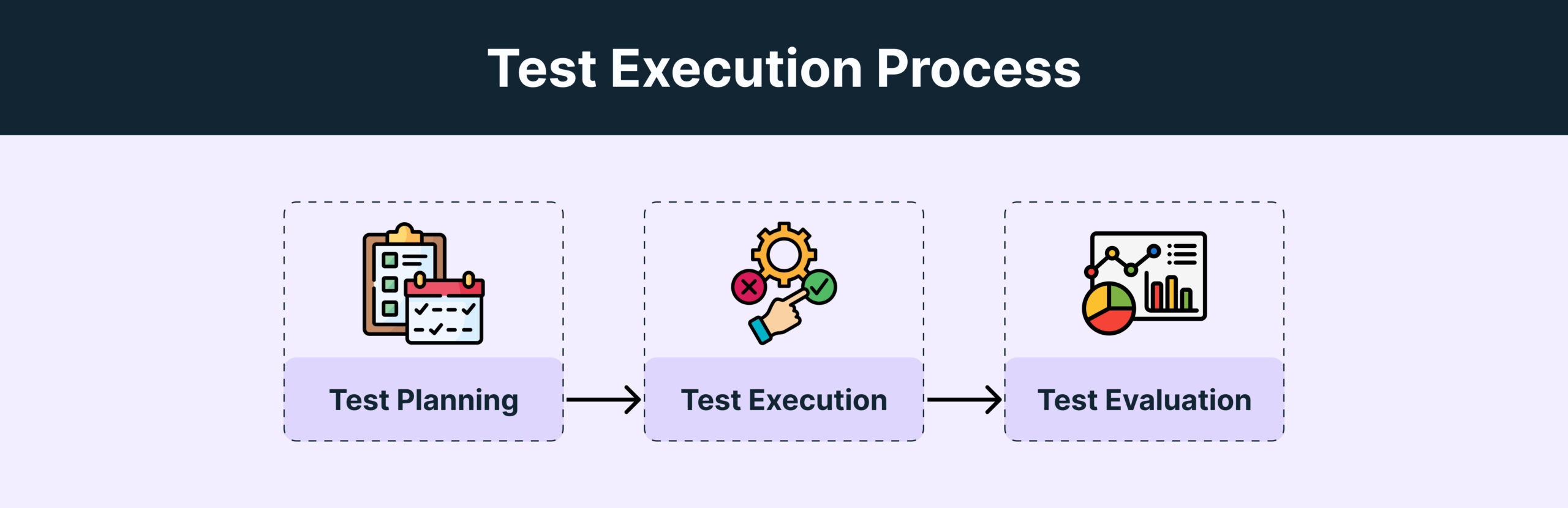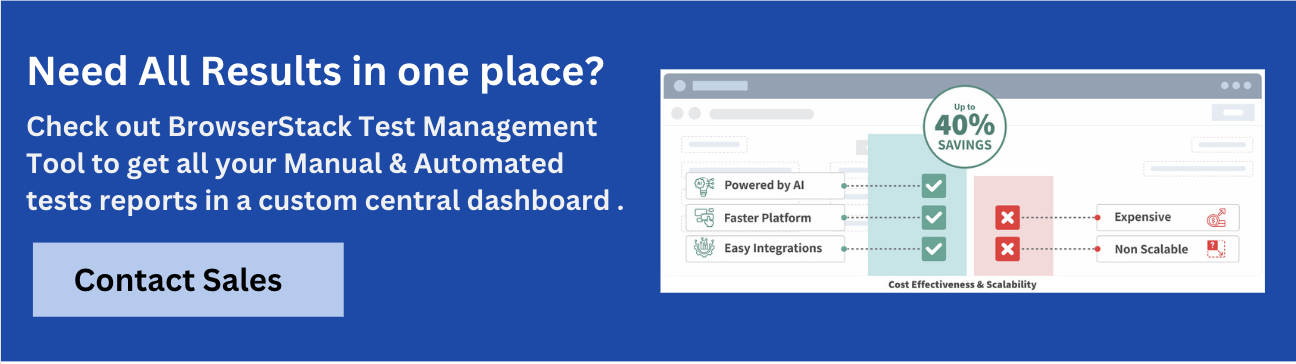What is Test Execution
What is Test Execution?
Test Execution is a process of running test cases based on test scenarios created for software applications to ensure that it meets all the pre-defined functional and non-functional requirements or specifications.

In this phase, the tests are categorized and executed according to a test plan. The entire test plan intends to break the whole application into individual components and involves detailed test cases for each. The individual and comprehensive testing of each component helps ensure that the application works seamlessly overall.
Why is Test Case Execution important?
Poor Software quality costs nearly USD 2.41 Trillion each year in the US. Nearly 32% of the software projects fail due to Insufficient testing.
Efficient Test Case Execution ensures that all the critical test cases are run on priority. Test Execution process keeps track of all the test cases running for comprehensive and detailed testing.
Test Execution is crucial for software development from an ROI perspective. It helps with:
- Improving User Churn Rate
- Cost-effectiveness
- Deliver defect-free software
Improving User Churn Rate
Software industry is highly competitive, and users expect a seamless, bug-free user experience to continue using an application.
Did you know out of every 2 apps installed, 1 is uninstalled within the first 30 days due to lack of user experience.
With high churn rates, it is crucial to deliver high-quality software with an effective testing process to retain users. Test execution ensures all the bugs are identified early on in the cycle to deliver a bug-free experience to the users.
The test execution phase scrutinizes well each area of an application by breaking down the entire application into individual modules like UI, Backend, Database Operations, Performance, etc. With dedicated tests for each component, the overall quality of the application is significantly improved, and any major failures are kept in control to prevent them from reaching the customer.
Test Execution also ensures that the product adheres to the outlined business requirements. It also helps in analyzing how well the requirements have been met, and any deviation from any requirement is also found earlier in the cycle.
Cost-effectiveness
Did you know software bugs cause economic damage of $316 billion per year globally?
An effective test execution increases the chances of finding and fixing bugs in the testing stage. This helps save costs related to fixing defects by up to 85%. The faster the defect is caught, the lesser cost is incurred in fixing the defect.
Test case prioritization makes test execution effective and increases the chances of finding and fixing bugs early on in the testing stage. It allows you to run the critical test cases before others so that defects can be identified. Moreover, you can avoid spending resources on lesser critical test cases saving on costs.
Deliver Defect-free Software
Use Test Management to identify defects at an early stage. Test execution ensures all the bugs are identified early on in the cycle to deliver a bug-free experience to the users.
Who needs a Test Execution plan?
Test Execution Plan is used for delivering high-quality software applications by:
- Developers, who perform unit testing and debug code based on test results to deliver error-free code.
- QAs, who test the application using different testing techniques like functional, regression, usability, and cross-browser testing to find bugs and document them in detailed Test Execution Reports.
- Product Managers, who foresee the entire software development lifecycle of the product and ensure optimum performance with faster delivery and high quality.
- Business Analysts, who ensure all the test cases are well aligned with the business requirements specs at every stage, keeping users’ interests in mind.
Understanding Stages of Test Execution
Test Execution Process can be classified into 3 different stages:
- Test Planning
- Test Execution
- Test Evaluation
Test Planning
The Test Planning phase involves the following steps:
- Design the test plan as per the requirement specification document
- Define the test objectives
- Setup the test environment
- Identify the testing tools
- Identify a test reporting tool
Test Execution
After Test Plan is ready. Test Execution process involves creating, managing, and running the test cases. These test cases can be run manually or using automated frameworks. Test Execution involves the following steps:
- Creating Test Cases
- Writing Test Scripts / Test Steps
- Running Test Cases
During the test run, actual results are compared with expected outcomes for each test case. If it matches, then the test case passes; otherwise, it fails.
Test Evaluation
Test Evaluation is the final step which involves:
- Analyzing the test run results
- Reporting new defects
- Monitoring the cases for which an existing bug was resolved
- Bug closure
- Test reporting
- Analyzing whether the exit criteria are being met
Factors that impact Test Execution
A lot of factors impact the overall Test Execution including the complexity and scope of the system. Some of those factors are
- Testing Environment
- Testing Team
- Test Design
- Test Automation
Testing Environment
The Testing Environment plays a crucial role in the Test Execution process. A suitable and stable Testing environment ensures good and consistent test results. It also helps the testing team to effectively analyze the test results.
If the environment is not stable enough, testers find it difficult and end up losing time in analyzing the same results over and over again. An unstable environment can also lead to missing some critical defects which can cause serious issues in the cycle later.
Testing Team
The Testing Team again plays an important role in the execution process. A good team of testers involving competent members having experience and knowledge in different testing techniques and automation tools always gives an upper edge over other products. They can test the product in a much more efficient manner, and automate the cases using various automation tools.
Test Design
The comprehensiveness of the Test Case design plays an important role in the Test Execution Process. Test cases should be clear and concise, should be atomic, and cover all the areas of the product.
The Test Design should also be diverse enough to cover areas ranging from Functional Testing, Infrastructure Testing, Security Testing, Performance Testing, Chaos Testing, etc.
Test Automation
Automating the test cases helps the overall QA and product team to ensure coverage of regression testing in much less time than manual testing. It also helps achieve scale and concurrency, guarantees higher accuracy, and saves time by detecting the bugs earlier in the cycle.
Learn More about Test Management
How to execute Test Cases using BrowserStack Test Management
BrowserStack Test Management is a unified platform with integrated workflows and dashboards where you can:
- Create,
- Manage, and
- Track manual and automated test cases and test runs end-to-end.
BrowserStack Test Management tool enables you to run manual and automated test cases. You can integrate test case ID tagging with test suites for better visibility and tracking of individual test cases.
It integrates well with popular automated test frameworks, where you can fetch test run results to consolidate and analyze in a centralized dashboard.
It supports multiple frameworks, such as:
- TestNG
- WebdriverIO
- NightwatchJS
- Appium
- Cypress
- Mocha
- PyTest
- Playwright
- Espresso
- XCUITest
- Cucumber
Try BrowserStack Test Management
You can also run critical test cases by assigning Priority of Test Cases using Custom Configurations in Test Run.
Best Practices for efficient Test Execution
Some of the key best practices for effective test execution are:
- Set test case priority based on criticality, business impact, and risk. It can help save resources and time while ensuring all the critical test cases are executed.
- Execute high-priority test cases first to quickly identify critical issues.
- Automate repetitive and time-consuming test cases.
- Use relevant and well-organized test data to avoid unnecessary delays during execution.
- Execute test cases in parallel whenever possible to reduce the overall testing time, especially for large test suites.
- Preconfigure test environments to minimize setup time.
- Design test cases that can be executed independently for better isolation of issues and facilitate easier debugging.
- Tag and categorize test cases based on features, modules, or types of testing. BrowserStack Test Management allows you Test Case ID tagging.
- Design test cases with reusability in mind. Reusable test cases can be leveraged across different testing cycles, reducing redundancy.
- Track and analyze test execution metrics to get insights into the progress, test coverage, and efficiency of the testing process.
- Adhere to the Test Plan and run test cases accordingly for better efficiency.
Conclusion
Test Execution is pivotal in software testing to ensure that high-quality software is delivered. Efficient Test Execution process means that the test cases are created, managed, and executed based on the business requirements. The more critical test cases are run on priority to identify defects as early as possible.
Using tools like Browserstack Test Management for manual and automated test runs, you can easily create, manage, and track manual and automated test cases with its integrated end-to-end workflows and dashboards. You can maintain a centralized repository for all your manual and automated test cases for better visibility and control over the test execution process.