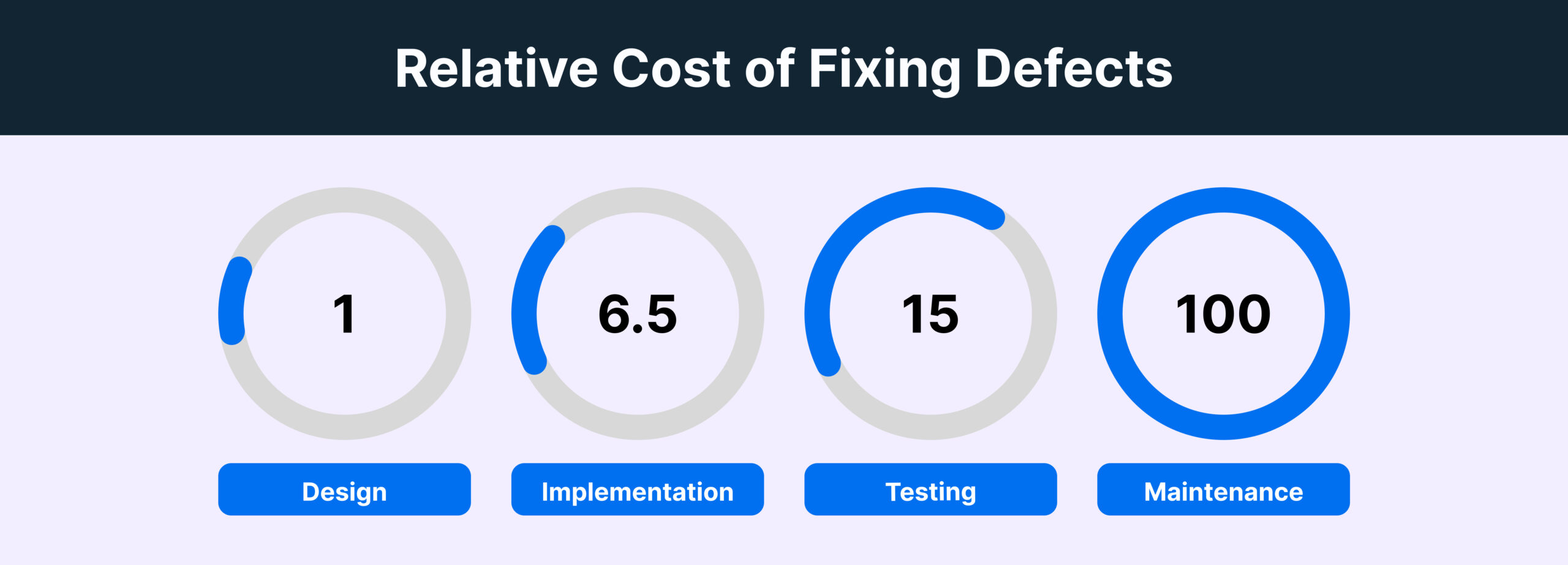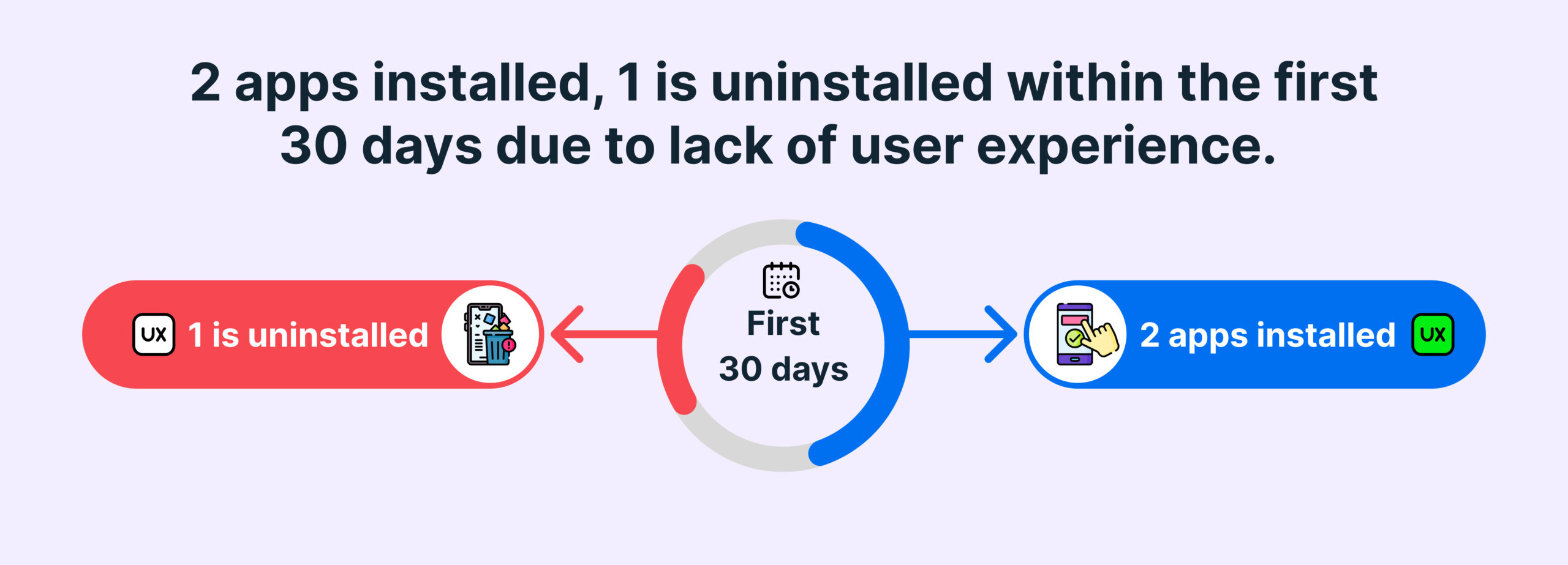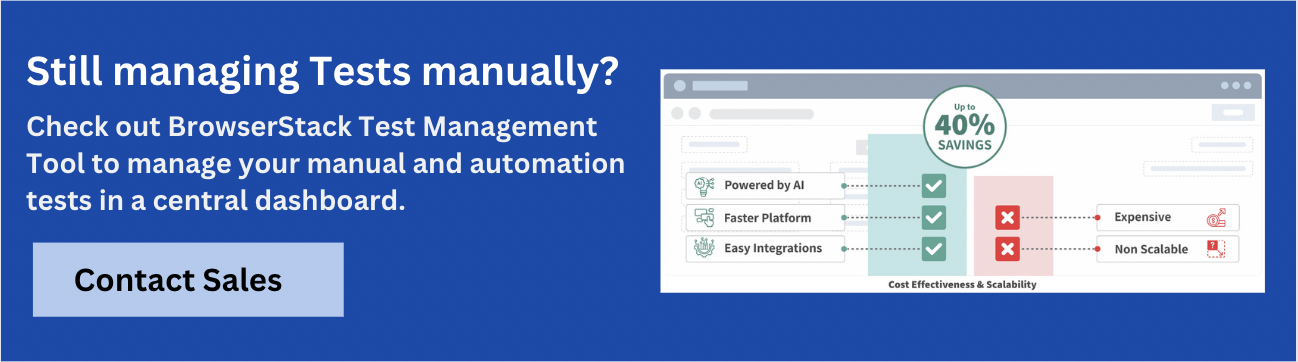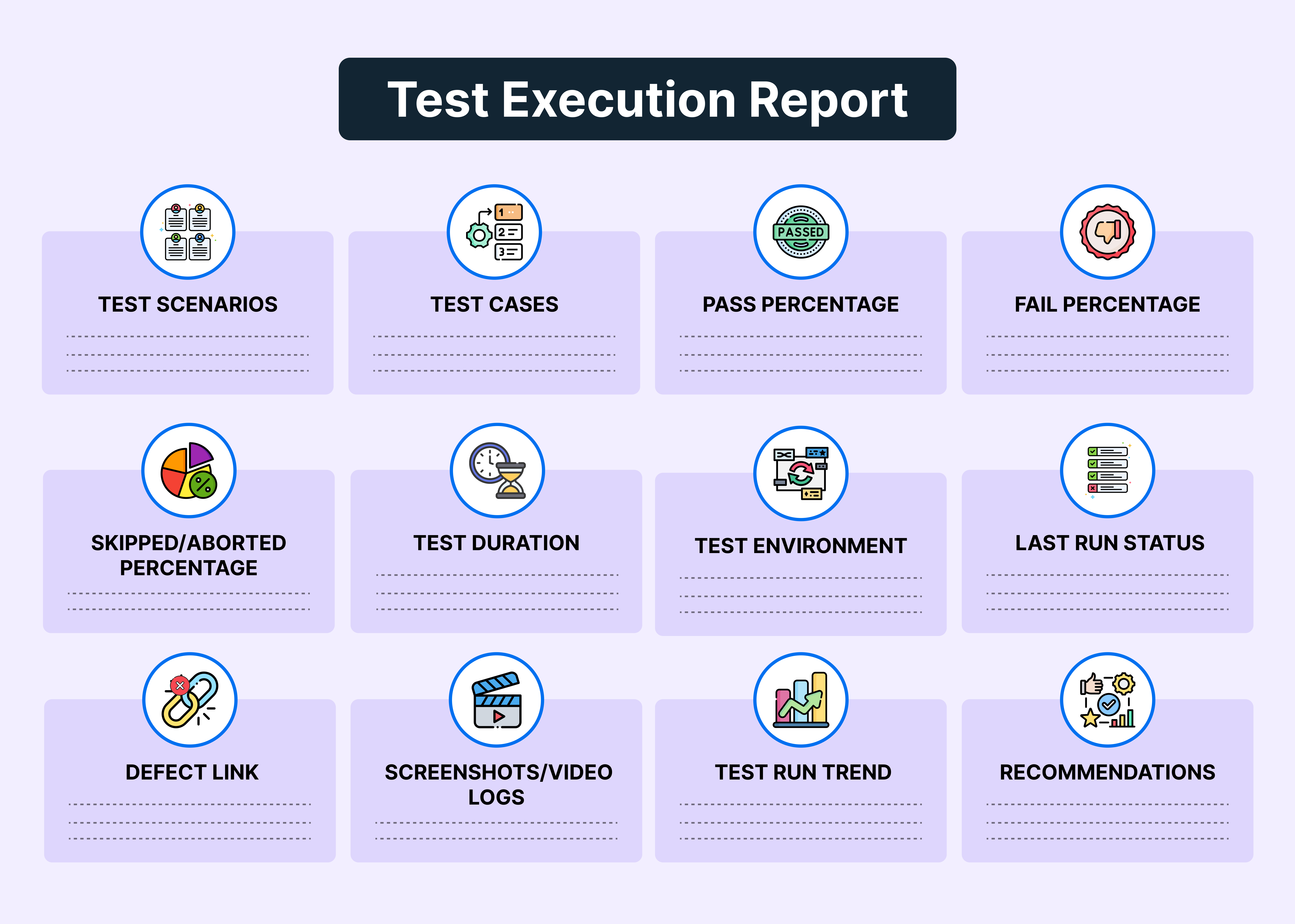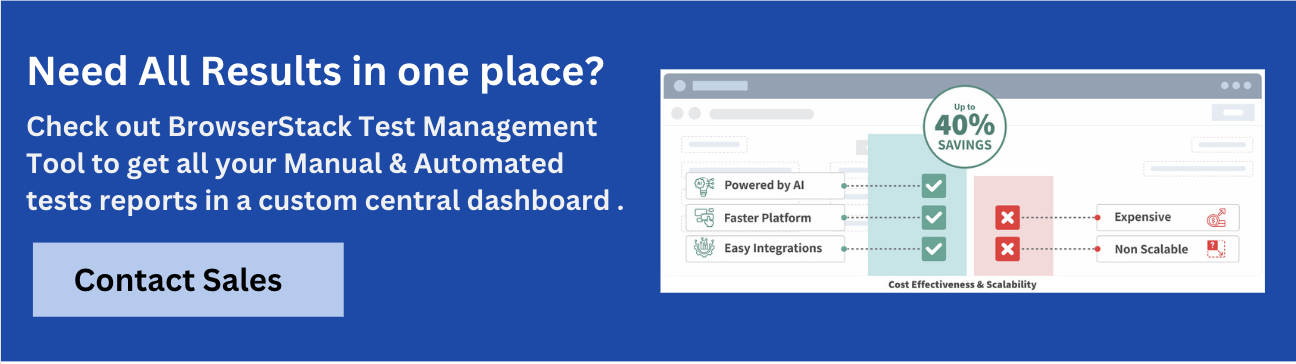What is Test Execution Report?
What is Test Execution Reporting?
Test Execution Reporting is a crucial process that involves analyzing, gathering and presenting essential test execution details and results to stakeholders. It is a process of documenting and communicating the results of the test execution phase during software testing.

Test execution reporting involves summarizing the outcomes of test cases, capturing any issues or defects identified, and providing relevant information to stakeholders. The primary goal of test execution reporting is to offer visibility into the quality of the software being tested and to aid decision-making regarding the readiness of the software for release.
Test Execution Report is a structured document with the intent of summarizing the testing activities, their outcomes and the overall quality of the software under test. This report helps the teams visualize their product’s quality and plan their activities timely adhering to the release timelines.
With an increase in demand for having all information in one place, from the test suites/test cases counts, and success/failure percentage to their linked defect information and run history trend, Test Execution Reports have evolved and become detailed over the years, in order to fit with these market requirements.
Test Reporting tools like BrowserStack Test Management are used to create detailed Test Execution Reports.
Why is Test Execution Report important?
Did you know software bugs cause economic damage of $316 billion per year globally?
Test management is crucial for software development from an ROI perspective. It helps with:
- Cost-effectiveness
- Ensure release readiness
- Improving User Churn Rate
- Better Visibility and Control
Cost-Effectiveness
A good Test Execution Report helps in identifying critical bugs very early in the cycle. This saves a lot of time and cost as the testers do not need to manually run the tests and report issues.
Detecting a bug faster is always crucial as it can save up to 85% of the cost that would occur if they are caught later in the cycle.
Ensure Release Readiness
Test Execution Report validates that the requirements are successfully met. It aids in decision-making by presenting the current status of the software under test. It helps identify defects and issues, classifying them based on severity, which makes it easier to decide the release readiness.
Nearly 21% of the software project failure is caused due to premature release or time constraints. Getting a clear sense of release readiness with test coverage assessment, defect root cause analysis, and requirements validation, by Test Execution Report helps deliver high-quality software.
Improving User Churn Rate
Software industry is highly competitive, and users expect a seamless bug-free user experience to continue using an application.
Did you know out of every 2 apps installed, 1 is uninstalled within the first 30 days due to lack of user experience.
Test Execution Report contributes to continuous improvement in the testing process. Teams can analyze the report to identify areas for process enhancement and optimization. This can ensure a bug-free software release for the users, improving the overall user churn rate with a better experience.
Test execution reports have detailed information about the number of tests executed, test scenarios, no of the tests that were passed/failed, known defects if any and much more. These details provide valuable insights about the overall product health.
Better Visibility and Control
Test Execution Report in Test Management Tool allows project stakeholders to track progress, identify bottlenecks, and make informed decisions, especially for larger projects. It enables project managers to have better control over the testing activities.
Test execution reports provide the necessary information and valuable insights to stakeholders about the product quality, help them keep track of the product and decide whether it is ready for release. It also helps them in measuring whether it is aligning with the business requirements.
Who needs Test Execution Reporting?
Test Execution Reporting is used for delivering high-quality software applications by:
- Developers, who perform unit testing and debug code based on test results, to deliver error-free code.
- QAs, who test the application using different testing techniques like functional, regression, usability, and cross-browser testing to find bugs and document them in detailed Test Execution Reports.
- Product Managers, who foresee the entire software development lifecycle of the product and ensure optimum performance with faster delivery and high quality.
- Business Analysts, who ensure all the test cases are well aligned with the business requirements specs at every stage, keeping users’ interests in mind.
Learn More about Test Management
Components of Test Execution Report
The different components of a Test Execution Report are:
- Test Scenarios
This gives us the details as well as total no of scenarios that were executed. - Test Cases
This gives us the details as well as the total no of test cases under those scenarios, that were executed. - Pass percentage
This gives us the percentage or the count of the testcases that passed. - Fail Percentage
This gives us the percentage or the count of the testcases that failed. - Skipped/Aborted Percentage
This gives us the percentage or the count of the testcases that got skipped due to any missing pre-requisites or any environment issues. - Test Duration
This gives us the total time taken by all the test cases to run. Additionally, on clicking individual test cases, it tells us the time taken by that particular test case. - Test Environment
This gives the environment details where the tests were run. - Last run status
This tells whether a particular test case had passed in the last run or not. - Defect link
This gives us the related bug id of a test case, if any. - Screenshots/Video Logs
Screenshots or attachments that provide visual evidence of test execution and identified issues. - Test Run Trend
This captures the overall run history trend over last x runs, and indicates whether the trend is overall increasing or decreasing. - Recommendations
To ensure continuous improvement in the process, recommendations are important as they make next test cycle more efficient.
How to analyze Test Execution Report using BrowserStack Test Management
BrowserStack Test Management is a unified platform with integrated workflows and dashboards, where you can:
- Create,
- Manage, and
- Track manual and automated test cases and test runs end-to-end.
Using BrowserStack Test Management tool you can Upload and Analyze Test Results from different frameworks and create a consolidated Test Execution Report for your test suite.
1. Upload
You can use curl commands for JUnit-XML or BDD-JSON based report upload in Test Management. It supported with multiple frameworks such as:
- TestNG
- WebdriverIO
- NightwatchJS
- Appium
- Cypress
- Mocha
- PyTest
- Playwright
- Espresso
- XCUITest
- Cucumber
2. Analyze
Using Browser Stack Test Management, you can track the active or closed test runs and analyze the run results. It offers you a detailed breakdown of the test run status for Active Test Runs and Closed Test Runs.
Try BrowserStack Test Management
Best Practices for creating a good Test Execution Report
Some of the key best practices for creating effective test execution report are:
- Test Report should give a brief overview of the product being tested, with the total number of test cases including the pass and fail percentage.
- Use clear and concise formatting to structure the test execution report for better understanding.
- Include an executive summary at the beginning of the report that provides a high-level overview of the testing results.
- Test Report should be easy and comprehensible enough for anyone (Technical/Non-technical stakeholders) to understand.
- Integrate Test Report with a defect management tool to track the open vs closed defects according to the test case execution status.
- Test Report should capture the test environment details (such as configuration, versions of software and hardware used) along with the run result trend, for better root cause analysis.
- Include any relevant attachments such as screenshots or logs for failed test cases.
- Clearly show the traceability between test cases and the specific requirements they are intended to validate.
- Include relevant metrics and KPIs, such as pass rates, fail rates, and the number of tests executed.
- Maintain consistency in the format and structure of Test Execution Reports across different testing cycles.
- Include a version number and date on the report to indicate its currency. Use Version Control to document updates or revisions to the report.
Conclusion
Test Execution Report helps in getting a comprehensive understanding of the software’s status and allows us to take any essential steps in order to improve the overall quality. It also helps in fostering collaboration and ensures everyone is on the same page. It offers transparency which is essential in developing complex software.
Using tools like Browserstack Test Management you can create, manage and analyze test execution reports with its centralized dashboard. You can maintain a centralized repository for all your manual and automated test execution results for better visibility and control over the testing process.
By efficient Test Execution Reporting you can enhance the effectiveness of your software testing process with continuous improvement using insights and feedback.