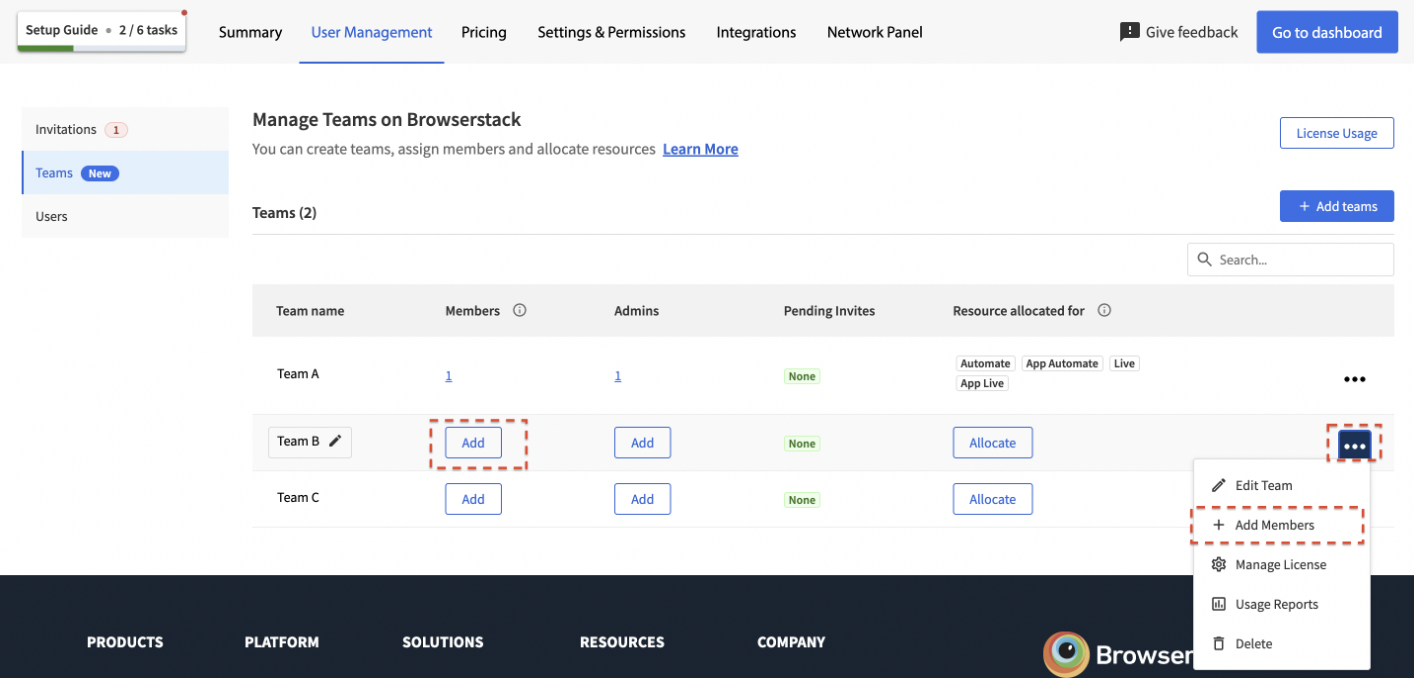When inviting users, the owner or Organization admin selects the Team, if any, to which the user will belong. Once the user accepts the invitation, the role can be changed to admin. A user or admin can only be part of one Team at a time. They cannot view other users in the Organization.
- Visit User Management under Account.
- On the left navigation bar, Click Teams.
- Click the More Actions (3 dot icon) button at the right side of the row and select Add Members. Alternatively, You can also Click the Add button in the Members column if available.
For more details about Teams and associated functionalities, refer to our Teams documentation.
Note: This feature is only available on the BrowserStack Enterprise edition.