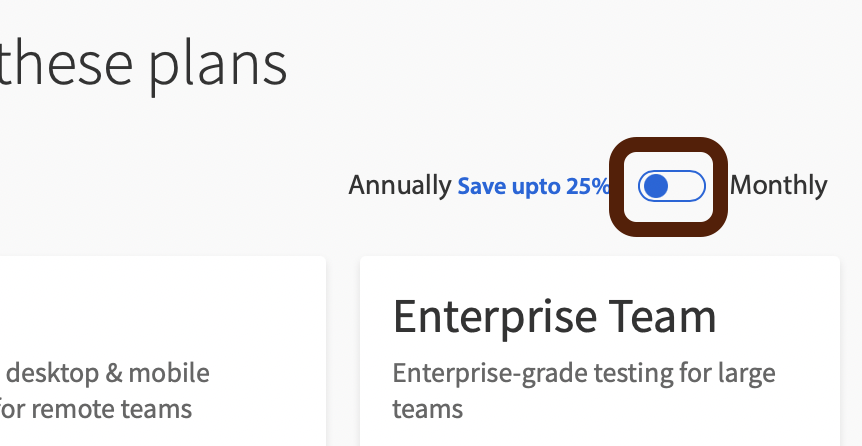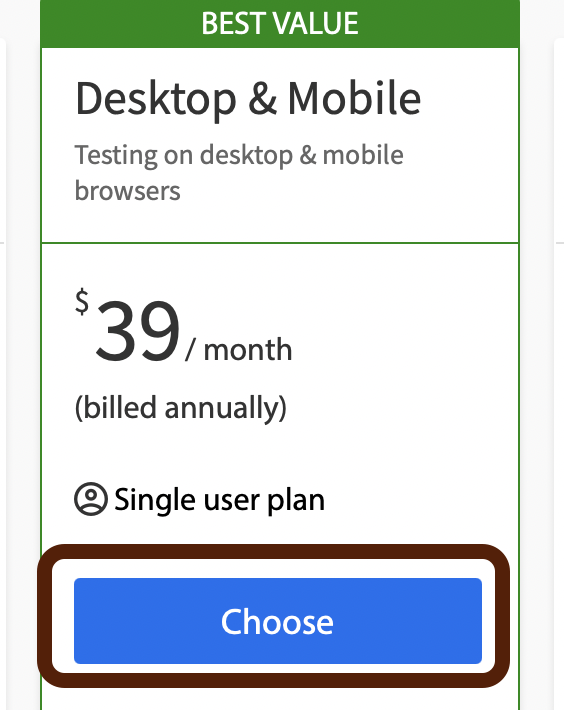You can upgrade your monthly subscription to annual at any time from the Pricing page and you will be charged on a pro-rated basis.
The pro-ration is calculated from the date you upgrade till the date when you first purchased the monthly subscription.
E.g. You purchased/repurchased a Live (Monthly) subscription on 12th Mar, 22 that is being auto-renewed every month on the 12th.
Then, you decided to upgrade to annual on 22nd Jul, 22. Your annual cycle billing date will be 12th Mar every year (the date of your first purchase or repurchase). Hence, you will be charged on pro-ration from 22nd Jul, 22 till 12th Mar, 23 for this upgrade.
You can follow the below steps to upgrade the subscription to annual:
1. Click the monthly to annual switch
2. Then choose the annual plan after clicking the annual switch. Annual plans are denoted as being "billed annually".