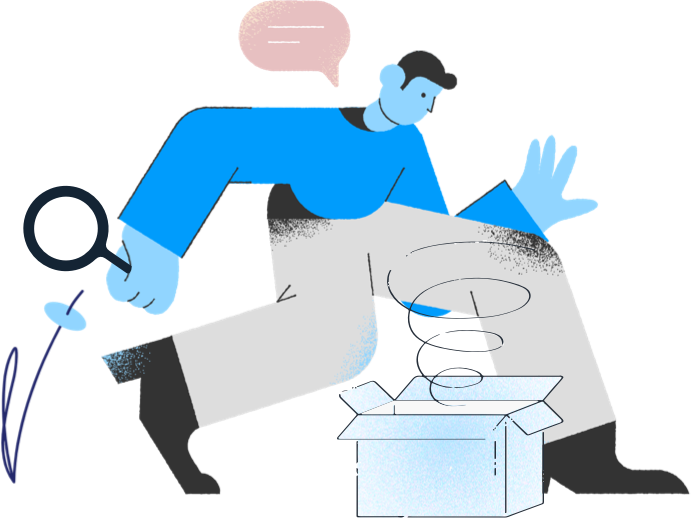Filter by content type
- website(316)
- guides(152)
- support(67)
- documentation(54)
- blogs-articles(10)
Filter by product
- live(66)
- test management(1)
support
Which versions of JIRA are supported for the Live JIRA integration?
Our JIRA integration with BrowserStack Live supports all versions of JIRA starting at v7.2....
How can I assign them to users within my Organization?
You can integrate with your bug filing tools such as Jira, Trello, GitHub and Slack and start assigning issues to different members of your organization. Link...
Live
Frequently asked questions by our users regarding Live. Use them to find instant help on using BrowserStack.
Bug reporting & tracking
Frequently asked questions by our users regarding Bug reporting & tracking in Live. Use them to find instant help on using BrowserStack.
I want to test on a particular browser version on mobile devices, is that supported?
Support for selecting the browser version (Chrome/Firefox) or downgrading the same on our remote mobile devices is unavailable on BrowserStack at the moment....
A browser within a browser? That’s awesome! Will I require any additional software to use BrowserStack?
Flash is not needed if you are accessing BrowserStack from Chrome 36+ or Firefox 22+. Please note: If you are accessing BrowserStack from IE or Safari, you ...
What is the pre-requisite for testing on BrowserStack Live and App Live?
Make sure all traffic to "*.browserstack.com" is whitelisted on port 80 & 443 in your network. Ensure that you are connected to network & have mi...
Can I copy-paste something from my system to the remote system I’m using in Live or vice-versa?
You can copy and paste using Ctrl + C / Ctrl +V shortcuts if you are accessing Live on a Windows or Linux system and using Cmd + C / Cmd + V when accessing L...
What is scale-to-fit?
The scale-to-fit option scales the remote browser to fit your current view area. In some cases, this removes the need of scrolling, and it creates a smoother...
I want to test a native Windows or MacOS app. Is this possible to do in Live?
BrowserStack Live is exclusively designed for website/webapp testing across various platforms including Windows & MacOS. Given this, within Live sessions...