Test on Remote Browser
Instant access to test websites on 3000+ remote browsers and devices. Say goodbye to your lab of PCs & Devices for remote browser testing.
Signup & Start Testing for Free!
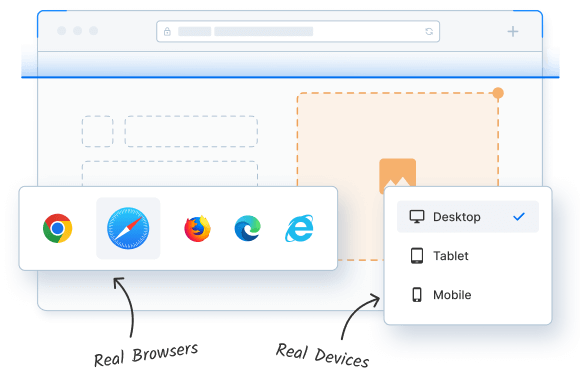
Trusted by more than 50,000 customers globally
Features
Real Browsers & Devices
We provide a range of remote browsers on real machines for accurate results. Don’t compromise with Emulators & Simulators for remote web browser testing.
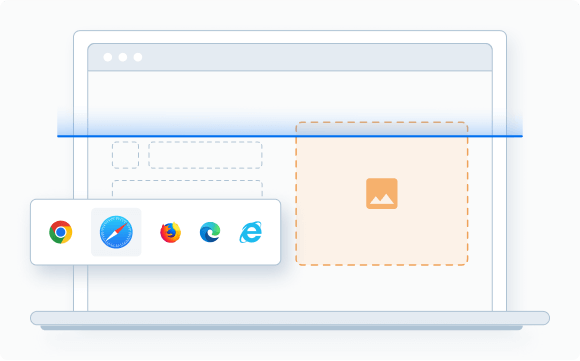
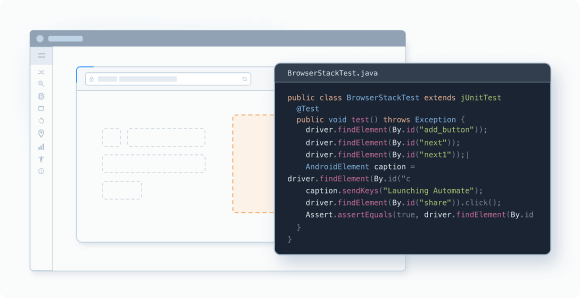
Test on Dev Environments
Test websites hosted on development environments or behind firewalls with zero setup or configuration.
No VMs or setups
Start testing your website on a remote Firefox browser from any machine. No VMs to be maintained, and no software to be installed. You just need a browser and the Internet to use BrowserStack.
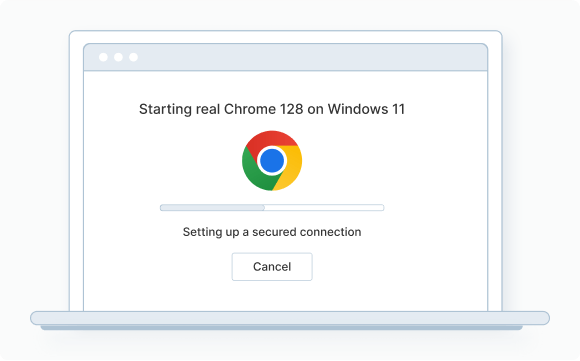
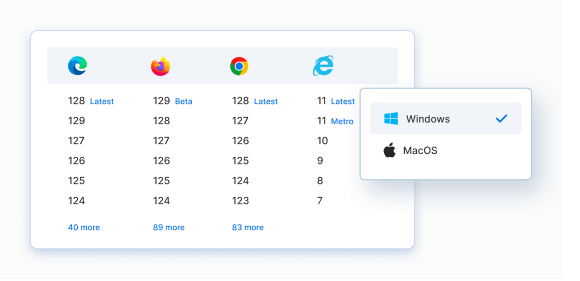
3000+ desktop browsers
Test on a variety of desktop browsers like Chrome, Firefox, Safari, IE, Edge and more on Windows and MacOS platforms.
Frequently Asked Questions
A Remote Browser is a browser that is hosted on the cloud. It enables users to access that specific browser on their computer systems from any geographic location. For example, a user from India accessing a Chrome browser hosted on a cloud server located in the US.
Remote Browsers are pre-installed on the cloud, which means testers do not need to download and install different browsers locally on their machine. Thus, it enables QAs to perform hassle-free testing.
A Remote Web Browser can provide the following advantages:
- QAs do not need to worry about manually downloading and installing different versions of specific browsers. They can simply open a browser and test their websites in real-time
- Remote Web Browsers make cross browser testing simpler
Yes, users can get remote access to a variety of leading web browsers like Chrome, Firefox, Safari, etc by simply signing up for a free trial on BrowserStack.
BrowserStack provides an extensive range of 3500+ real device-browser combinations on its cloud-based platform. Additionally, it also provides key testing functionalities such as:
- IP geolocation testing
- Instant Bug reporting with tools like Jira, Trello, Slack
- Instant access to real Android & iOS devices to test on
- Support for multiple operating systems like Windows, Mac, etc.
BrowserStack also offers integrations with popular CI/CD tools such as Jenkins, CircleCI, Travis and more.