Mobile Testing Lab
Instantly access a remote mobile device lab on the cloud, always available for testing. Our remote mobile testing lab is constantly updated with the latest and best of Android and iOS devices, like iPhone, Pixel, and Samsung Galaxy.
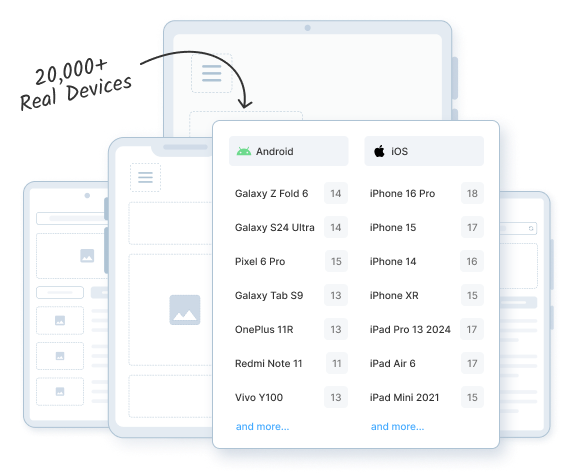
Trusted by more than 50,000 customers globally
Benefits
Replace your mobile device labs
Mobile devices are available for everyone, all the time, without any setup. View all mobile features
Responsive Testing
Check your site across device sizes, viewports and resolutions.
Instant Access to Real Devices
No queues for testing. Pick a mobile device and start testing. List of devices to test on.
Frequently Asked Questions
It is a lab or device center that provides software testing teams with an extensive range of cross-platform mobile devices (Android, iOS, Windows). Essentially, it facilitates manual and automated testing of applications in real user conditions.
With constantly evolving trends in the mobile industry, teams must ensure their apps work seamlessly across the latest Android and iOS devices. For this, developers and testers require access to a wide range of real devices for thorough testing.
Remote Mobile Testing Labs offer a key advantage — access to real devices from anywhere, eliminating the need to maintain physical device inventories. This flexibility enables accurate testing, faster debugging, and early detection of real-world issues, helping teams deliver high-quality apps with a superior user experience.
- Choose the right mix of devices based on popular brands, OS versions, and screen sizes your users are using.
- Make sure the WiFi network can handle multiple devices without slowing down or causing timeouts.
- Set up infrastructure for automated testing to speed up releases, catch bugs faster, and test more efficiently.
If teams choose to utilize on-premise device labs for testing, they (or the company) need to invest time and money in purchasing, maintaining, and updating devices at regular intervals.
If this is not feasible, teams can opt for a remote device lab that offers them extensive test infrastructure that is updated at regular intervals. By doing so, testers get access to the latest devices without having to worry about maintaining or updating them. They simply purchase a plan, log in, choose the right devices, and start testing. Users can also access the remote device lab from any location, inside or outside the office.
Remote mobile testing labs allow teams to test on a wide range of mobiles and tablets running on unique platforms (Android, iOS, etc.). This ensures that teams can test their apps in multiple conditions. Since remote test labs also allow automated testing, testers can release bug-free apps faster.
Considering the cost-effectiveness and flexibility of adopting the cloud testing approach, more teams are using cloud-based mobile testing labs.
In fact, Gartner predicts that cloud system infrastructure services will be the fastest-growing market segment in the public cloud services market. The end-user spending is expected to reach $723 billion in 2025.
BrowserStack provides teams with a test infrastructure geared for comprehensive manual and automated testing of apps. Developers and testers can choose from a range of real mobiles, tablets, and desktops running on unique platforms (Android, iOS, Windows, macOS, etc.).
The cloud is also constantly updated with the latest and most frequently used Android and iOS devices from vendors like OnePlus, Samsung, Google, Apple, and numerous others.
BrowserStack also provides integrations with popular bug-reporting tools like Jira, Trello, and Slack. This ensures that testers can streamline their test cycles effectively, communicate seamlessly with other members, and release apps faster in the market.
A Remote test lab is a cloud-based or on-premise set up that offers access to real-devices, browsers and operating system to facilitate efficient software testing. In such an environment, testers can verify if their applications function consistently across multiple configurations without having to physically access the hardware.
Real device testing is always more reliable than emulators and simulators because it provides performance accuracy, real-world network conditions, and hardware compatibility.
On the other hand, though emulators/simulators help with testing, they come with a few major drawbacks, like the inability to simulate battery drain, poor network simulation, inaccurate UI/UX behavior, slow execution, and more.
Therefore, real-device testing is the safe bet, and it is recommended to opt for a real-device cloud or a remote test lab like BrowserStack to test on a wide variety of real-devices without depending on an actual physical lab.
Here is how you can leverage a remote test lab on the cloud and access real devices and browsers for accurate testing:
- Choose a cloud-based testing platform or a remote mobile testing lab
- Sign up and choose from a range of real devices, OS versions and browsers
- Upload your app
- Perform your preferred mode of testing, i.e., manual or automated testing
- Analyze results, detect error, and debug
- Integrate with CI/CD Pipelines
- Collaborate with the team for better debugging
A remote test lab in software testing is a cloud-based platform that allows testers to access real Android and iOS devices remotely from anywhere. This remote capability eliminates the need for physical devices on-site, enabling teams to test across various device models, OS versions, and screen sizes.
Testing on real device labs is better for accuracy and reliability, as it reflects real-world conditions, including performance, network behavior, and hardware interactions. Emulators and simulators are useful for early-stage testing but may miss issues that only occur on real devices.
