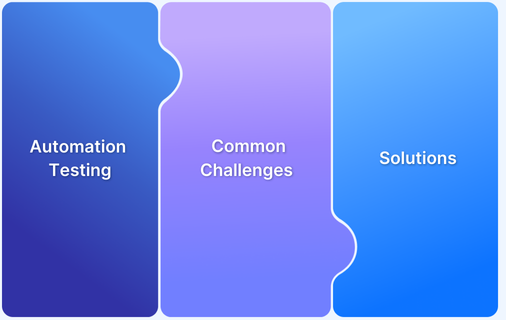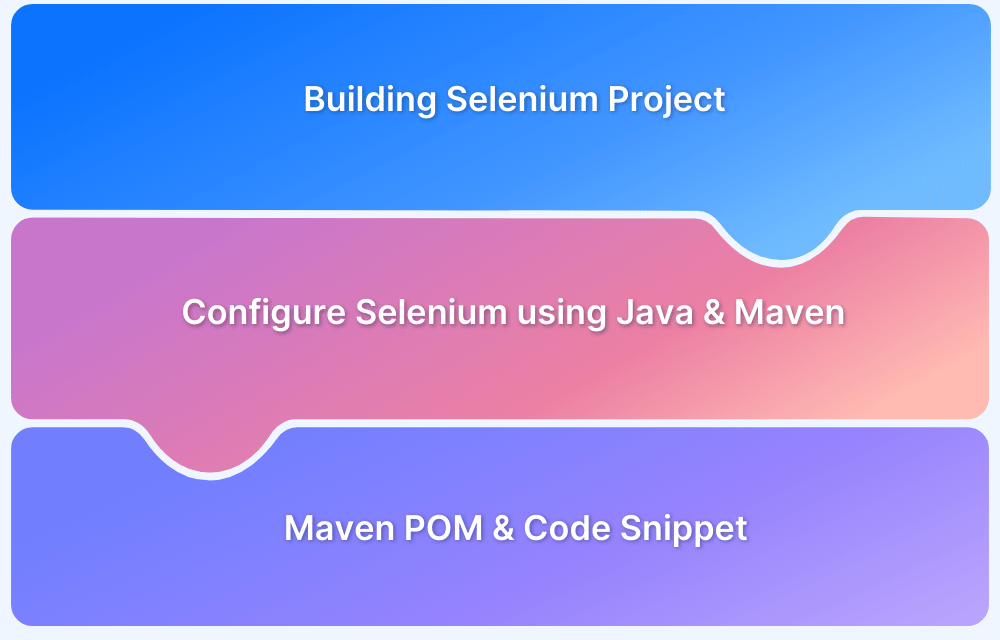Why should Companies focus on Automated Software Testing?
By Sandra Felice, Community Contributor - October 19, 2022
In today’s fast-paced digital world, it has become increasingly tricky to continuously release high-quality software, let alone keep up with the high customer expectations. Hence, there is a high level of code coverage techniques expected by the QA professionals. Test automation, therefore, is quickly becoming the standard tool for testing for many companies.
Organizations have recognized that effective test automation is the key to higher code coverage. The switch from manual testing to automated testing has several benefits outlined in this article.
What is Automated Testing?

Automated software testing is when a software tool or suite of software tools tests your applications directly without any human intervention. This involves the testing tool sending data to the application under test and then comparing the results with those that were expected when the test was created.
An automated test is created just once and can be run as many times as needed. This saves time, money, and effort. It also fits in with continuous testing, continuous integration (CI), and continuous delivery (CD) software development practices.
How Automated Testing Works?
As part of any enterprise testing strategy, test automation can be implemented with any framework that includes common practices, standards, and testing tools. Keyword-driven and Data-driven test automation frameworks are the most common type of frameworks.
- Keyword-driven testing frameworks use table formats to define keywords for each and every function and execution method. Software testers without extensive programming knowledge can work with the keywords to create test scripts.
- Data-driven frameworks allow software testers to create scripts that work for multiple data sets and provide wide-quality coverage with fewer tests.
- Hybrid-driven frameworks combine two or more practices to have the best of both worlds.
There are also many Open-source tools and frameworks such as Selenium and Cypress that many companies prefer
- Selenium can automate and run test parameters across multiple web browsers and in various programming languages such as Java, and Python.
- Cypress covers end-to-end, integration, and unit tests, all within a browser, and provides a debugger for further tests.
Integrate BrowserStack with your Tools
Why is Automated Testing Needed?
Test automation provides scalable, reliable, and repeatable results. This means testing can be accomplished faster and with more efficiency. More importantly, testing a broader code spectrum can be used across multiple platforms and environments. This is done by rapidly validating quality every time a change is made to code, with minimal manual intervention.
Test automation, if done right, can also be used to verify production integrity and provide the following benefits without breaking the bank.
- Increased test coverage
- Faster feedback cycle
- Higher accuracy
- Better reporting capabilities
- Reduced costs
- Faster cross-browser testing
- Enhanced resource efficiency
- Improved bug detection
- Increased reusability of test suite
- Faster Development and Delivery
- Removed human-imposed limitations
What Kind of Tests should Companies Automate?
- Business-Critical: If a test is critical, it’s best to automate it and schedule it to run regularly. That way, it can ensure that this test is always carried out.
- Repetitive or tedious: It’s best to automate any test involving repeatedly doing the same action.
- Determinant: Tests with clear right and wrong outcomes can be automated.
- Repeatable: If a test can and will be repeated regularly, it’s best to automate it.
Types of Automation Testing for Companies
Below are the 5 main types of Automation Testing that companies can analyze to see which suits them best.
Unit tests are created and run by developers to ensure that each function in your application is working correctly. They are easy to automate and should be run automatically whenever new code is pushed to your master code. The main goal here is to check if the isolated logic works correctly.
It checks the software system against functional specifications and the different integrations. It takes an input, transforms it into an output, and then compares it with the expected results. Functional testing is focused on checking APIs, user interfaces, client/server communication, and security.
It helps to detect the application quality. It’s a mix of functional and non-functional tests that check if the software product is regressed after a change. You also need to ensure that both expected and unexpected inputs are tested.
Smoke Testing
It checks the most critical feature of a software product – ensuring that all services are up and running. It also checks whether the deployed build is stable or not. In other words, it acts as a quick verification step before proceeding further with the testing.
Black Box Testing
It checks the general software functionality without peering into its internal structures. It only considers inputs and outputs and aims to find errors in the performance, functions, interface, startup, and termination. The goal here is to see how useful an application is when somebody tries to use it for the first time.
Also Read: Guide to Enterprise Test Automation
How to Automate your tests?
Following are the four steps needed to create any Automated test:
- Select a Framework
This depends on the type of tests you are automating. You can select from a wide range of test automation tools and web apps on the market, such as Selenium IDE, WebDriver, Cucumber, and Appium.
- Define your Test Case
This requires writing down every single step and the expected outcome. It is important to not make any assumptions and also, not miss any steps that a manual tester might do. For instance, accepting a cookie popup.
- Convert Test Case for your Chosen framework
This involves writing a custom script. You need to check that your test actually works as expected and that it works in every case you need to test.
- Run the test and evaluate the outcome:
This involves running the test and analyzing the result. If a test fails, check whether it was a real fail or a false positive. Often, test failures don’t show up immediately and it can take some time to find out what really went wrong.
How to choose a Software Test Automation Tool?
Software test automation is an important element in Agile, CI, and DevOps methodologies. The following criteria should help in deciding:
- Ease of test creation and use
- Support for Cross-browser and Cross-platform testing
- Flexibility in testing
- Ease of analyzing the test
- Power-user features
- Tool Cost
- Test fragility
- Support availability
Automated Testing Best Practices
Once the tool is chosen, test automation needs to be applied correctly based on the company’s requirements. Following are some best practices:
- Planning the testing carefully – Software test automation cases should be clearly defined. They should be well-written and easy to understand.
- Testing the software early and frequently – The earlier a bug is identified, the easier it is to fix. Conversely, bugs found in later stages require much more effort to fix.
- Planning the order of test runs – One test can be used to create the state needed for a second test. For instance, creating a user before logging into the account page.
- Using tools that can schedule testing automatically – This can be done when a new code is pushed or according to a schedule. This makes sure the code is always well-tested.
- Setting up alerts – As soon as a test fails, you are alerted for the same. You can decide if you should abort the current test run or let it complete.
- Constantly reassess your test plans – Your app develops and changes constantly. There is no point in testing legacy features that are no longer part of the applications.
- Choosing the correct automated testing tool – This plays a crucial role in the quality of the testing.
Conclusion
Why should companies focus on Automation testing, you ask? It not only saves the time, money, and effort of an organization but also delivers higher-quality products.
However, one should remember that Manual vs Automation testing has advantages and disadvantages as well. No project can be tested with manual testing or automated testing alone. It depends upon the platform, design, and technology with which the software was developed. So, one must be diligent in choosing the method of testing.