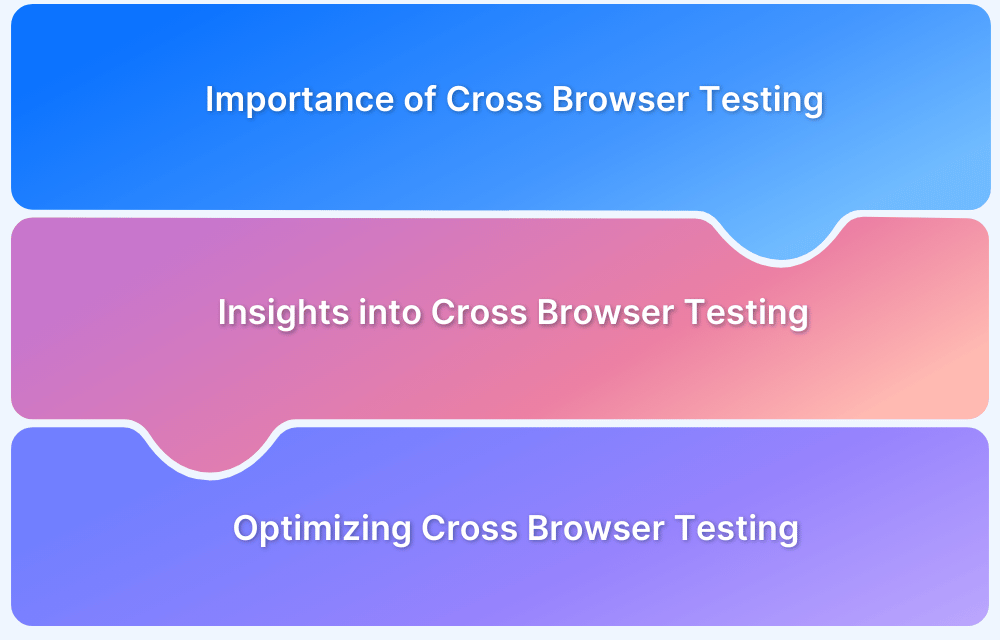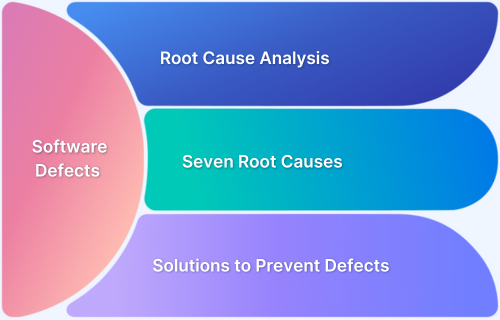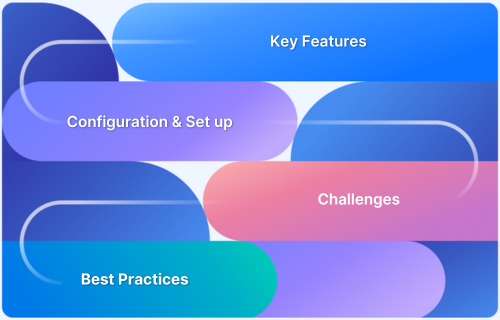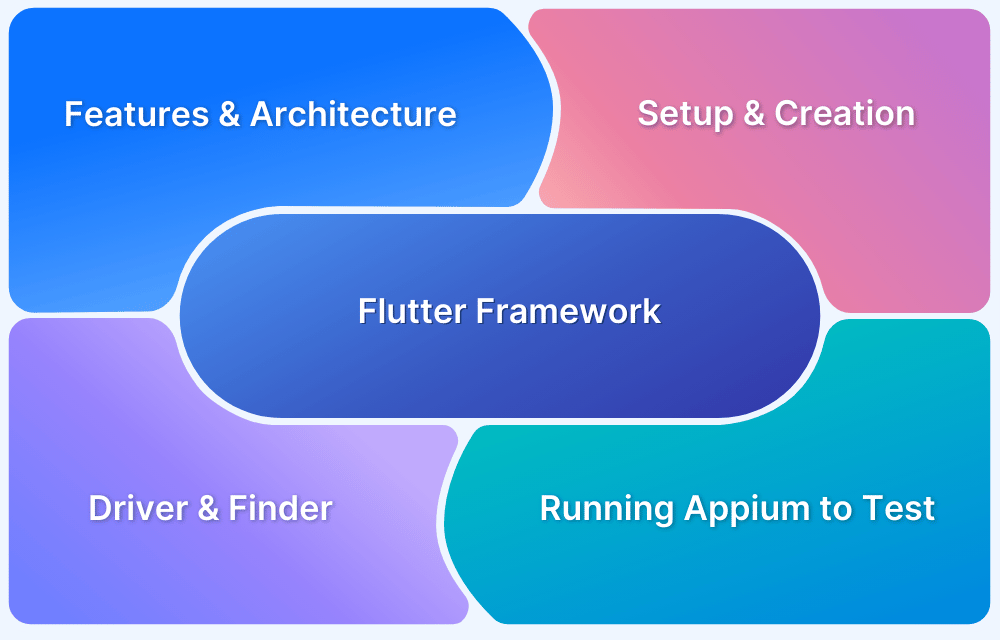Ensuring a seamless user experience across different browsers and devices is essential for any online business. Variations in browser engines, rendering processes, and device specifications can cause websites or web applications to function differently, leading to usability issues.
Cross browser testing helps identify and resolve inconsistencies by verifying compatibility across multiple platforms. It ensures that users receive a consistent experience, regardless of their browser or device.
This article explores the importance of cross browser testing and how it contributes to business success by improving accessibility, user satisfaction, and overall performance.
What is Cross Browser Testing?
Cross Browser Testing is non-functional testing done to ensure that your website works on the required set of browsers, devices, and tools. It allows companies to ship website updates with confidence.
It involves testing the website by running it on different browser device combinations that include the popular browsers such as Google Chrome, Safari, Mozilla Firefox, Edge, Internet Explorer, etc. and widely used operating systems like Windows, macOS, iOS, and Android.
Cross browser testing also tests the compatibility of your website with assistive tools such as screen readers, to help differently-abled users.
Importance of Cross Browser Testing for Your Business
Cross-browser testing is essential for businesses aiming to provide a flawless digital experience. Identifying and resolving inconsistencies across platforms enhances user engagement, improves business performance, and strengthens brand reputation.
Key Benefits of Cross-Browser Testing:
- Ensures Consistent User Experience: Verifies that all visual and functional elements work uniformly across browsers.
- Increases User Retention: A seamless browsing experience reduces frustration and encourages users to stay on the website longer.
- Boosts Business Credibility: A well-functioning website across platforms enhances brand reputation and user trust.
- Reduces Revenue Loss: Identifies and fixes browser-specific issues that may otherwise lead to transaction failures or abandoned carts.
- Enhances Accessibility: This ensures the website is accessible to a diverse audience, including users of older browsers and different devices.
- Optimizes Performance Across Devices: Validates responsiveness and loading speed on various screen sizes, improving usability.
- Improves SEO Rankings: A fully functional, accessible, and responsive site aligns with search engine algorithms, boosting rankings.
- Minimizes Post-Deployment Fixes: Early detection of compatibility issues prevents costly fixes after the website goes live.
Common Cross Browser Compatibility Issues (With Solutions)
Cross-browser compatibility issues occur when a website or web application behaves differently across browsers due to variations in rendering engines, CSS support, JavaScript execution, and default settings.
Identifying these issues through cross-browser testing ensures a seamless user experience.
- HTML & CSS Rendering: Variations in how browsers interpret code can cause layout and styling discrepancies. Use CSS resets like Normalize.css and validate code using W3C HTML and CSS validators.
- JavaScript Incompatibility: Older browsers may not support modern JavaScript features, leading to errors or broken functionality. Use polyfills and transpilers like Babel to ensure backward compatibility.
- DOCTYPE Errors: Missing DOCTYPE can trigger Quirks Mode, affecting page rendering and behavior. Always specify a DOCTYPE to ensure proper rendering across all browsers.
- Font & Media Support: Differences in font rendering and unsupported media formats can impact UI consistency. Use web-safe fonts, embed fallback options, and convert media files to widely supported formats.
- Session Storage & Cookies: Varying browser policies can affect authentication and data persistence. Implement feature detection using JavaScript and use alternative storage methods like localStorage.
- Lack of Testing: Undetected issues may arise without cross-browser testing on real devices. To identify and resolve issues early, perform cross-browser testing using real device cloud platforms like BrowserStack.
How to Select Browsers for Testing
Testing every browser-OS combination is impractical. Instead, focus on maximizing reach within your target audience by selecting key browsers based on the following:
- Popularity: Choose the top 10-20 most commonly used browsers and focus on major platforms like Android and iOS.
- Traffic Analysis: Use tools like Google Analytics to identify your users’ most frequently used browser-OS combinations. Prioritize testing on any that account for over 5% of traffic.
- Business Goals: Align testing efforts with the platforms that business and marketing teams prioritize for maximum impact.
By combining analytics with market data, you can optimize cross-browser testing for better coverage and efficiency.
How to Perform Cross Browser Testing?
Follow these steps to test your website across different browsers and devices effectively:
1. Establish a Baseline: Test your website on a primary browser (e.g., Chrome) to understand its intended design and functionality.
2. Create a Testing Plan & Select Browsers: Define test scenarios and choose browser-OS combinations based on market popularity and user traffic analytics.
3. Decide Between Manual and Automated Testing: Manual Testing is ideal for exploratory testing and detecting UX issues, while Automated Testing leverages tools like Selenium to run repeatable tests efficiently across multiple browsers.
4. Set Up Testing Infrastructure:
- Emulators/Simulators: They are low-cost but less reliable for mobile testing.
- Device Lab: Requires investment in real devices but offers accurate results.
- Cloud Testing Platforms: Platforms like BrowserStack provide instant access to real devices and browsers for scalable testing.
5. Analyze and Report Test Results: Use bug tracking tools like Jira, Trello, or GitHub to document issues and collaborate on fixes across teams.
Also Read: How to choose a Cross Browser Testing Tool
Top Tools for Cross BrowserStack
Choosing the right cross-browser testing tool depends on real-device access, automation capabilities, and browser compatibility.
Here are some of the top options:
1. BrowserStack Live provides real-time testing on actual devices, eliminating emulator discrepancies. It supports thousands of browser-device combinations and includes interactive debugging tools for performance assessment.
2. BrowserStack Automate enables automated cross-browser testing using Selenium, Cypress, Playwright, and other frameworks. It supports parallel test execution, real-device testing, and integrations with CI/CD pipelines for seamless automation at scale.
3. Selenium is an open-source automation tool that enables testing across multiple browsers like Chrome, Firefox, Safari, and Edge. It supports various programming languages (Java, Python, C#) and is widely used for automated cross-browser testing.
4. Cypress is a JavaScript-based testing framework known for its fast debugging, automatic reloading, and built-in test runner. While it excels in ease of use, it has limited support for Safari and Internet Explorer, making cloud integration necessary for broader coverage.
5. Playwright, developed by Microsoft, supports all major browsers and allows headless and headed testing modes. Its automatic waiting mechanism minimizes flaky tests, making it an excellent choice for stable cross-browser automation.
6. Puppeteer, backed by Google, is optimized for controlling headless Chrome and Chromium. It offers fast execution, a powerful API, and network interception for performance monitoring. However, it lacks built-in support for browsers like Safari and Firefox, requiring additional tools for full compatibility testing.
Must Read: Top 18 Cross Browser Testing Tools
Cross Browser Testing on Real Devices with BrowserStack
Testing on real devices ensures accuracy, eliminating discrepancies seen in emulators. BrowserStack provides access to 3500+ real browsers and devices, allowing teams to test across multiple environments without maintaining physical labs.
Why Use BrowserStack for Real Device Testing?
- Accurate Testing: Real user conditions, eliminating emulator/simulator inaccuracies.
- Live Debugging: Integrated developer tools for quick issue resolution.
- Parallel Execution: Run multiple tests simultaneously to speed up testing.
- Seamless Integration: Works with Selenium, Cypress, Playwright, and other automation tools.
With BrowserStack’s real device cloud, businesses can ensure their websites work flawlessly across all platforms.
Best Practices for Effective Cross Browser Testing
To ensure seamless functionality across different browsers, follow these best practices:
- Define a Testing Strategy: Identify key browsers, devices, and OS versions based on user analytics.
- Prioritize Popular Browsers: Focus on the most-used browser-OS combinations for maximum coverage.
- Use a Mix of Manual and Automated Testing: Automate repetitive tests while manually testing for UX issues.
- Test on Real Devices: Avoid emulator inconsistencies by testing on real browsers and devices.
- Leverage Cloud Testing Platforms: Use tools like BrowserStack for scalable and efficient testing.
- Ensure Responsive Design: Test across different screen sizes to maintain a consistent UI/UX.
- Debug and Optimize: Use developer tools for real-time debugging and optimize for performance.
Useful Resources for Cross Browser Testing
- Top 18 Cross Browser Testing Tools
- How to choose a Cross Browser Testing Tool
- Cross Browser Testing with Non-Functional Tests
- Cross Browser Testing vs Responsive Design Testing – When to choose Which?
- Why is Cross Browser Testing critical for your business?
- Cross Browser Compatibility Issues With Form Input
- Cross Browser Compatibility Issues to Avoid
- Cross Browser Compatibility Testing beyond Chrome
- Virtual Machine Browser for Cross-Browser Testing
- Cross Browser Testing For Marketing Agencies
- Cross Browser Testing in Puppeteer: Tutorial
- Cross Browser Testing using Selenium WebDriver: Tutorial
- Cross Browser Testing Using Cucumber
- Cross Browser Testing with Cypress : Tutorial
- Cross Browser Testing using Playwright
- Cross Browser Testing Selenium C# NUnit
- Creating a Cross-Browser Compatible HTML Progress Bar
- Feature Detection with Modernizr for Cross Browser Compatibility
- Cross Browser Testing using WebdriverIO
- Top 4 Cross Browser Testing Trends
- How to perform Cross Browser Testing on Wix Websites
Conclusion
Given customers are the topmost priority for business to grow revenue, it is essential that they offer the best user experience. Given the widespread availability of low-cost internet and a multitude of devices, it is imperative to maintain a consistent behavior across a wide range of browser device combinations.
Cross browser testing is critical for your business to deliver a good customer experience and also meet the customer’s implicit requirements of consistent behavior and flexibility.