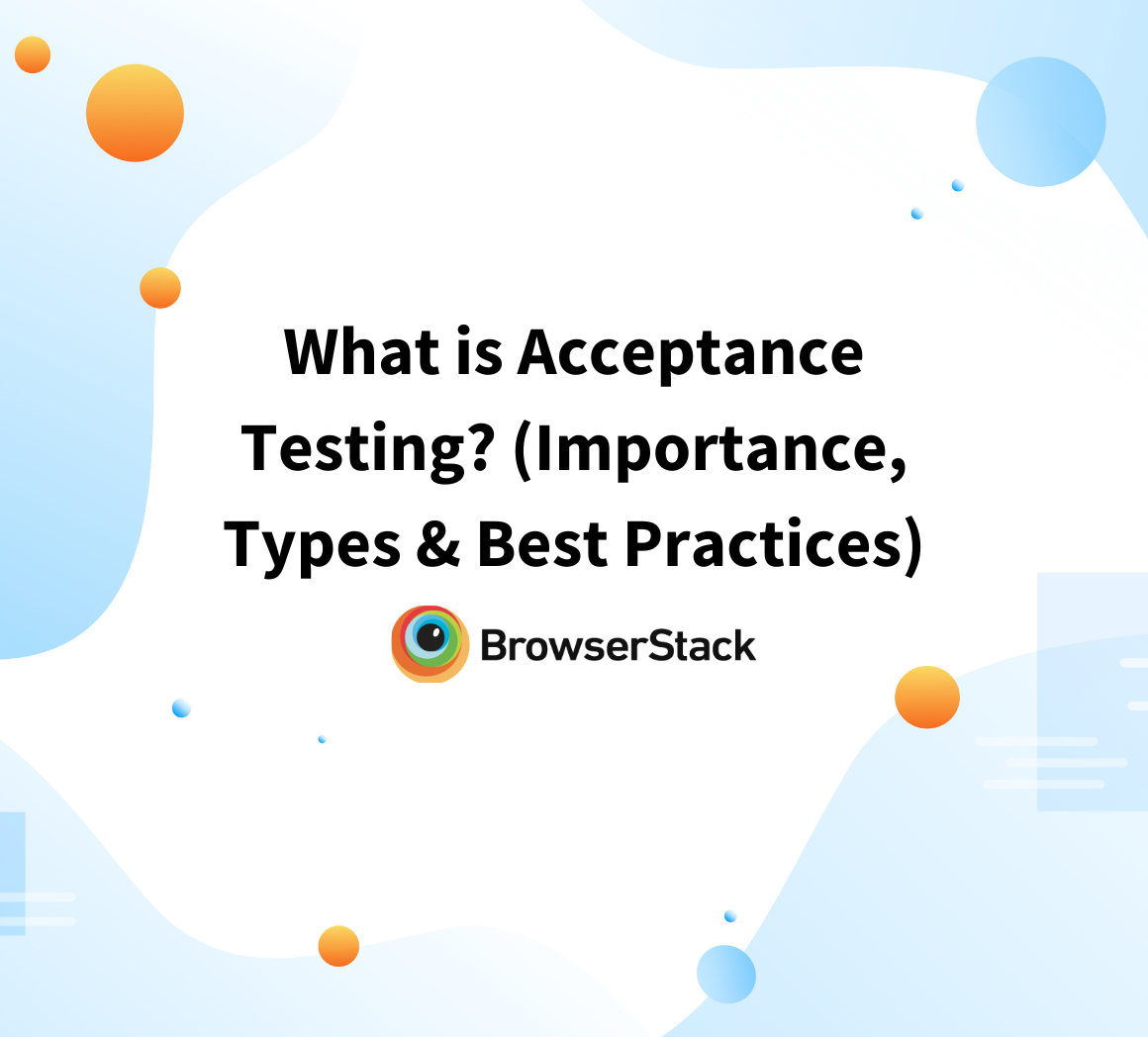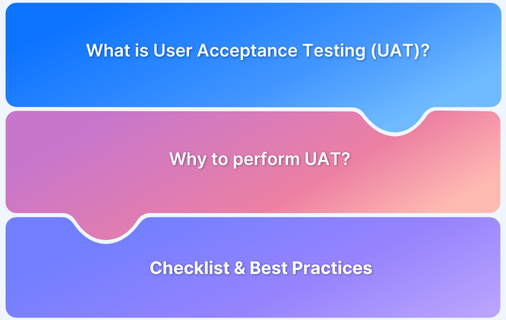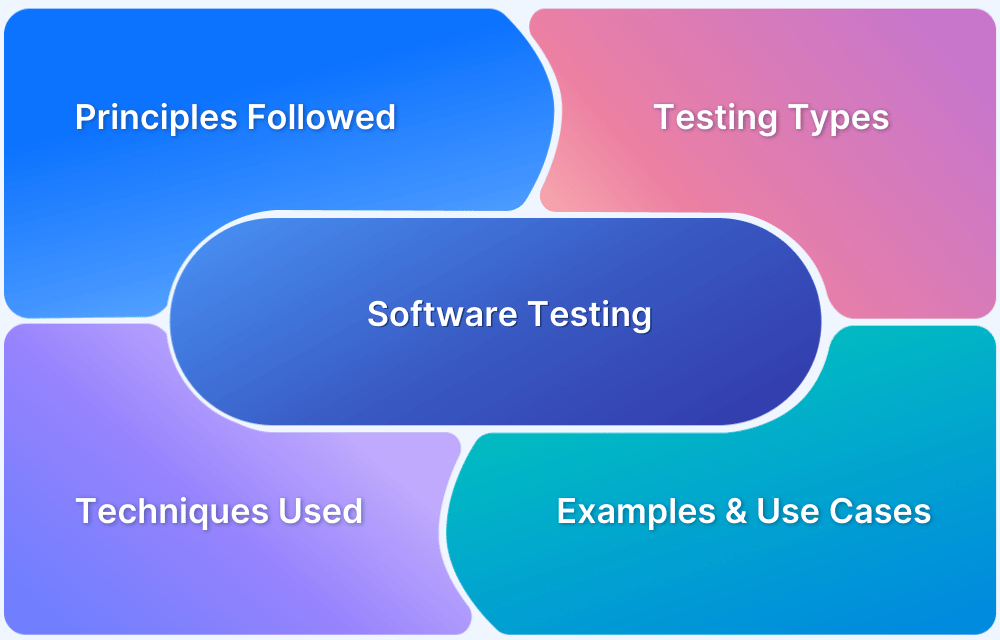What is a UAT Environment in Software Testing?
By Antra Verma, Community Contributor - September 3, 2024
In software development, the product’s quality and functionality must be thoroughly checked before release. One of the most crucial phases in this validation process is User Acceptance Testing (UAT).
This guide explores what exactly a UAT environment is and why it matters.
What is a UAT Environment?
A User Acceptance Testing (UAT) environment is a dedicated setting where the final testing of a software product takes place before it is released to the market. It simulates real-world conditions to validate that the software meets the business requirements and functions correctly for the end user.
UAT is the final step before production, focusing primarily on whether the software delivers the expected business outcomes.
Read More: What is acceptance testing
UAT Environment Examples
A UAT environment is often a replica of the production environment but with controlled access and specific test data.
Examples of UAT environments include:
- Staging environments: These environments closely mirror production settings and are used to conduct final tests with production-like data and configurations before the actual release.
- Sandbox environments: Sandboxes are isolated environments where non-technical stakeholders, such as business users or clients, can test new features without affecting live operations.
- Cloud-based UAT environments: These environments are hosted in the cloud, providing flexibility and scalability. They are ideal for distributed teams and allow for testing diverse scenarios across different geographic locations and device configurations without needing on-premises infrastructure.
- Customer-specific UAT environments: Sometimes, companies create UAT environments tailored specifically for certain clients or customers, especially when dealing with enterprise software. These environments simulate the customer’s specific configuration to ensure that the website or app will function as expected when deployed in their environment.
- Integrated UAT environments: These environments incorporate multiple systems and components, such as APIs, databases, and third-party services, that interact with the software being tested. Integrated UAT environments ensure that the software works well not only in isolation but also within the broader system it will be part of.
Why do we need a UAT Environment?
The UAT environment is critical for ensuring the software product is ready for real-world use.
Here’s why:
- Early Detection of Bugs: UAT allows for identifying issues that may have been missed during the previous testing phases, ensuring that they are fixed before the product reaches users.
- Fresh Perspective: By involving actual users or business stakeholders, UAT brings a fresh perspective to testing and uncovers usability issues that developers and QA teams might overlook.
- Test in a Real-World Environment: A UAT environment replicates real-world usage, ensuring the website or app behaves as expected in conditions similar to production.
- Broaden the Testing Scope: With UAT, testing isn’t confined to just functional aspects; it also covers business processes, workflows, and user interactions, broadening the scope of testing.
- Prevent Business Disruptions: By catching defects and ensuring business requirements are met, UAT reduces the risk of releasing software that could lead to customer dissatisfaction or business disruption.
- Objective Feedback: UAT provides objective feedback from users who will actually use the software in their daily operations, helping teams understand how well the software meets real-world demands.
Read More: UAT Checklist
Types of UAT
There are different types of UAT, each designed to focus on specific testing objectives:
- Alpha Testing: This testing is conducted by internal employees or a selected group of users within the organization before you release the product to external users.
- Beta Testing: Performed by a limited group of external users (often called beta testers) outside the organization in a real-world environment.
- Contract Acceptance Testing: Ensures that the software fulfills the agreed-upon criteria and requirements specified in a contract before it is accepted by the client.
- Regulation Acceptance Testing (Compliance Testing): Ensures that the software complies with legal, regulatory, and safety standards relevant to the industry.
- Black Box Testing involves testing the software’s functionality without investigating its internal code or logic, focusing purely on input and output.
Read More: Different types of Testing
Challenges of UAT
Despite its importance, UAT is not without challenges:
- Time constraints: UAT is often performed late in the development cycle, leading to time pressures.
- Limited understanding: Non-technical stakeholders may struggle to understand the testing process or overlook important areas.
- Inconsistent environments: Replicating a true production environment can be difficult, affecting the accuracy of test results.
Read More: Key challenges in mobile testing
How to build a UAT Environment?
Building a User Acceptance Testing (UAT) environment involves several key procedures to ensure it closely replicates the production environment and effectively serves its purpose. Follow the below steps on how to build a UAT environment:
- Define the requirements and identify the scope and requirements to accurately replicate the production environment.
- Mirror the production environment as accurately as possible by configuring network and infrastructure settings.
- Assign appropriate user roles and permissions.
- Set up appropriate test data that simulate real-world conditions.
- Ensure secure access for stakeholders without compromising the integrity of the environment.
- Isolate the UAT environment from the development and production environments to prevent interference.
- Incorporate necessary tools to track defects, feedback, and test outcomes effectively.
Why use BrowserStack for User Acceptance Testing?
BrowserStack offers an excellent platform for UAT, providing access to a wide range of real devices and browsers. Its cloud-based infrastructure allows teams to test their applications under different conditions and configurations, ensuring the software performs well for users across various platforms. With BrowserStack, you can:
Conduct tests in a real-world environment.
Test across 3500+ device and browser combinations.
Ensure seamless integration with other CI/CD tools.
Benefit from parallel testing, scalability and flexibility for remote testing.
Difference between UAT and Testing Environments
Although the UAT environment and other QA environments both serve to validate software, their focus and participants differ significantly. Below, we explore the key differences between UAT and traditional testing environments:
| Aspect | UAT Environment | Testing Environment |
|---|---|---|
| Purpose | Validate business requirements with end-users | Identify defects in functionality, performance, etc. |
| Involvement | Involves real users and stakeholders | Primarily involves QA teams |
| Focus | User experience and business functionality | Code quality and bug detection |
| Timing | The last phase before production | Happens throughout development |
Difference between Internal QA vs UAT
Internal QA and UAT both play essential roles in the software development lifecycle, but they are designed for different purposes. The following comparison illustrates how Internal QA and UAT vary in their objectives, processes, and participants:
| Criteria | Internal QA | UAT |
|---|---|---|
| Objective | Find bugs and technical defects | Validate if the software meets user expectations |
| Participants | QA teams and developers | End users and business stakeholders |
| Environment | Controlled, test-oriented settings | Real-world usage simulation |
| Scope | Technical aspects like functionality and performance | Business processes, workflows, and usability |
Best Practices for UAT
To make the most of UAT, follow these best practices:
- Involve stakeholders early in the process to gather insights and set expectations.
- Create detailed test cases that cover various business scenarios.
- Use real-world test data to simulate actual usage conditions.
- Maintain open communication between developers, testers, and business users.
- Document results carefully to track feedback and ensure issues are addressed before production.
- Plan adequate time for thorough testing, avoiding last-minute rushes that can compromise quality.
By incorporating UAT into your software testing process, you can significantly improve the likelihood of delivering a product that meets both business goals and user needs. Tools like BrowserStack can further streamline this process, providing a reliable and scalable environment for thorough user acceptance testing.
BrowserStack offers a robust solution covering every testing aspect, from case creation to defect tracking. Its extensive range of real devices and coverage of all leading browsers and operating systems help you achieve actual user scenarios for performing UAT. By integrating it into your UAT workflow, you can be confident that your product has undergone thorough testing, leading to a smoother market release and higher user satisfaction.