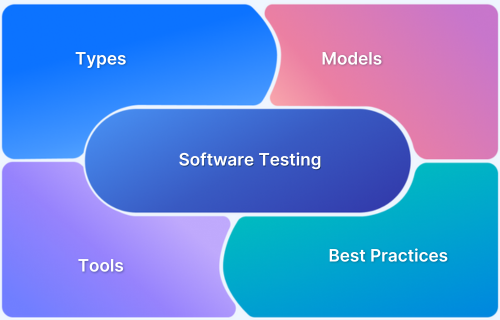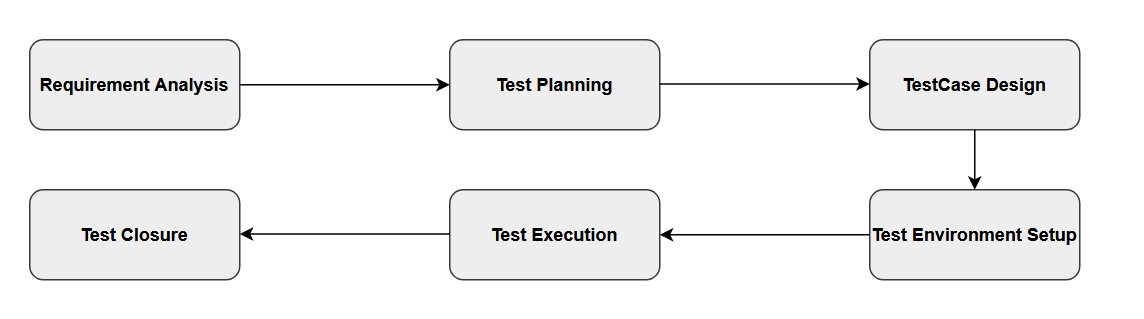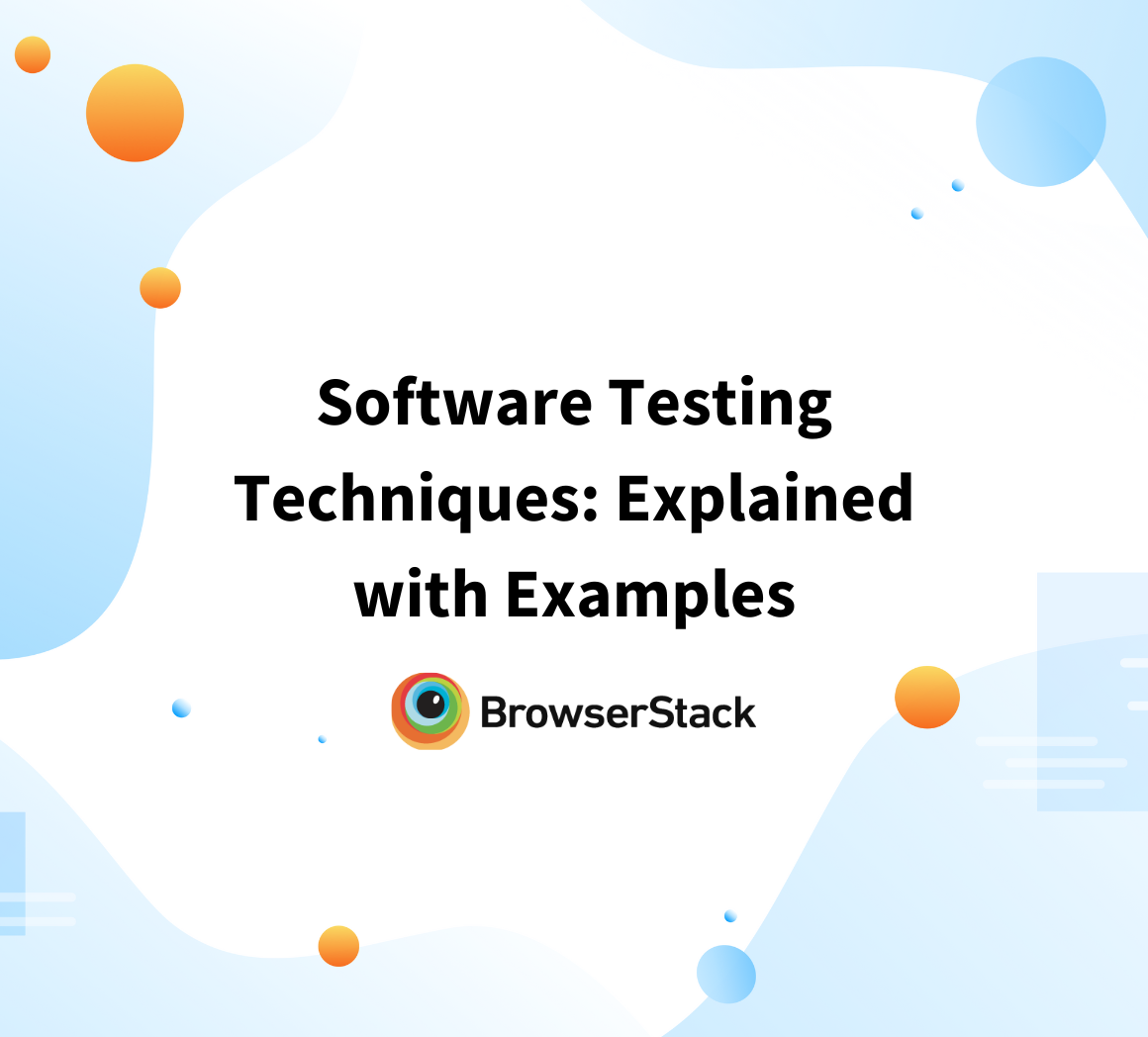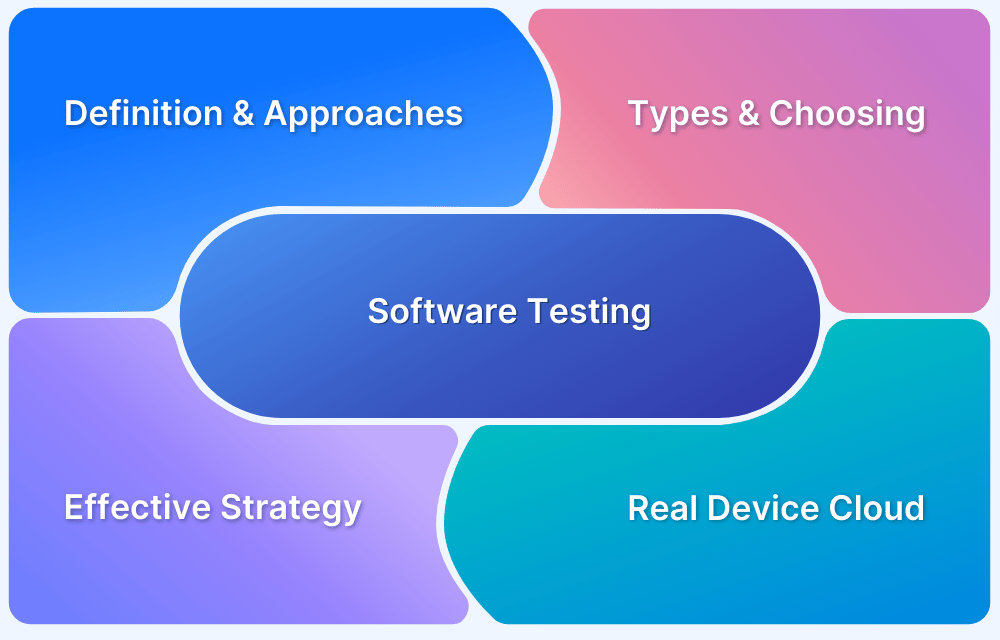Testing plays a crucial role in the software development life cycle, ensuring that applications function properly and meet stakeholders’ expectations.
Overview
Software testing is the process of evaluating and verifying that a software application or system meets its requirements and functions as expected. It involves testing to identify bugs or defects and ensure quality.
Types of Software Testing:
- Functional Testing verifies that the software functions as per the requirements. Examples include Unit Testing, Integration Testing, System Testing, and Acceptance Testing.
- Non-Functional Testing evaluates the software’s performance, usability, and other non-functional aspects. Examples include Performance Testing, Security Testing, Usability Testing, and Compatibility testing.
Software Testing Life Cycle:
- Requirement Analysis: Understand and analyze test requirements.
- Test Planning: Define the scope, strategy, and resources for testing.
- Test Design: Create test cases based on requirements with expected outcomes.
- Test Environment Setup: Set up the necessary hardware, software, and network configurations.
- Test Execution: Run test cases, record results, and identify defects.
- Test Closure: Evaluate results, prepare reports, and finalize the testing phase.
Benefits of Software Testing:
- Ensures product quality and meets user expectations.
- Reduces maintenance costs by identifying defects early.
- Improves user satisfaction by providing reliable and secure software.
- Enhances software performance and usability.
What is Software Testing
Software Testing is a process of evaluating the functionality of a software under test. This process helps in verifying and validating the actual software with the expected requirements to ensure that the product is built in the right way and is defect free. This process is not just restricted to finding faults and bugs in the software but also to improve software efficiency, accuracy and usability.
As defined by the ANSI/IEEE 1059 standard,“Testing is the process of analysing a software item to detect the differences between existing and required conditions (that is, defects/errors/bugs) and to evaluate the features of the software item.”
The prime objective of Software Testing is to find issues early in the development phase of SDLC (Software Development Life cycle) to minimise the risks at the later stage. Software testing can be achieved manually or through automation. While manual testing involves a tester to examine software manually, automation testing is performed by writing test scripts using any preferred programming language and executing them in order to evaluate the software against the requirements.
Read More: How to learn Software Application Testing
Software Testing Life Cycle (STLC)
Software Testing Life Cycle (STLC) is a structured approach to assess the quality and functionality of the software application to ensure that it meets the requirements and is bug free. Each phase in STLC has specific objectives and deliverables. The prime objective of STLC is to find and document any defect in the software application as early as possible at the initial stage to minimise the risk of fixing at the later stage. The stages of STLC are as follows:
1. Requirement Analysis: At this first stage, testers review the requirements and understand what needs to be tested. They identify any missing requirement and report it to the stakeholder. If there is any ambiguity or difficulty in understanding the requirements, they meet the stakeholder to clear the confusion. These activities help testers create better test plans.
2. Test Planning: This is the most crucial phase of STLC as all the testing plans are defined at this stage. Once the requirement analysis is completed; the test manager carries out the following tasks:
- Identify the objective and scope of testing.
- Develop a test strategy that includes testing methods and techniques to be used.
- Identify and analyse the testing environment and resources required.
- Identify test cases and test data to be used.
- Calculates the estimated time, effort and cost of the testing.
- Allocate roles and responsibilities to the test team.
- Review and approve the test plan.
3. Test Case Design: This phase involves creating detailed test cases that specify the steps to be executed, pre-conditions (if any), test data, and expected result for each scenario. Following are the activities performed while designing test case:
- Identifying the test cases based on the test scenarios.
- Developing test cases which are simple, easy to understand and detailed. Details should include preconditions, steps to perform, test data and expected outcome. Test cases should be extensive and should cover all the possible cases.
- Reviewing, updating and approving the test cases.
- Finally, create a Requirement Traceability Matrix (RTM) to map requirements to the test cases.
4. Test Environment Setup: To execute the test cases testing team needs an environment (installing servers, hardware/software) which should be more or less similar to the environment used by the end user/customer. Mostly the environment is set up by the developer with supervision of the Test Manager. This is an indispensable phase as it decides the conditions on which software needs to be tested. A quick smoke testing should be performed as soon as the environment is developed to check the readiness.
5. Test Execution: Post test cases development and environment setup, now it is time to do the actual business that is executing the test cases and publishing a report to showcase the health of the Software application.
Following are the activities carried out by the testing team:
- Test cases created during the previous stage are executed to surface any failures.
- Actual Result is compared with the expected outcome and any defect found during the execution is logged in the defect tracking management with necessary details such as steps to reproduce, severity, priority, logs, etc.
- Developers review the defects reported, fix it and then assign it to the testing team to retest the same.
- Testing team retests the defect and closes it in case it is not reproducible and reopens it, if it is still resurfacing. Regressing testing is performed to ensure that the changes made to fix defects do not introduce new issues.
- Test reports are created and shared to the relevant audience.
6. Test Closure: This is the final stage of STLC which involves formal conclusion of testing activities after all the test cases have been executed, bugs reported and resolved, and test exit criteria met. The prime objective of test closure is to verify that all the activities related to testing have been completed and the software is in the best form to be released. Importantly, test closure should also include test process documentation.
Following activities are included in test closure:
- Test Summary Report: A test report is created which include all the vital information pertaining to the test execution such as number of test cases executed, pass/ fail/ skip statistics, testing effort and time metrics, number of defects found, resolved and closed, any open issues which goes as known defect in production, etc. This serves as a record to all the stakeholders which can be referred by anyone in future.
- Defect management: All the issues identified during execution are tracked and maintained in the defect management tool and accessible to all the stakeholders.
- Evaluating exit criteria: Exit criteria defined in the test plan is revisited and reviewed by the testing team to ensure that all the criteria have been fulfilled before releasing the software in production.
- Feedback/ Improvements: Any challenges or bad experience encountered during the course of testing is analysed and resolved. The feedback gathered by the testing team is worked upon and improved to smoothen the future testing process.
- Sign-off: Lastly, the test closure is signed-off formally by the project managers and other key stakeholders to signify that the testing phase has been completed satisfactorily and is meeting the defined criteria. It addresses that the testing activities have been reviewed and approved by them and the software is ready to be launched on production.
Read More: Software Testing Strategies and Approaches
Software Testing Tools
There are several Software Testing tools available in the market to assist the testers in all the types of testing such as Functional, Performance, Test Management, Compatibility tools, etc. Below are some of the free tools available in the market which are very popular and loved by most testers.
- BrowserStack: A popular cloud-based testing platform that simplifies testing by providing access to 3500+ real devices and browsers. BrowserStack offers Live for manual testing, Automate for automated testing, and Percy for visual testing. With seamless integration and scalability, it empowers teams to accelerate development and deliver high-quality software.
- Selenium: An open-source automation framework used to automate web applications and supports various programming languages such as Java, Python, C#, JavaScript, etc.
- Appium: An open-source automation framework for testing mobile native, hybrid and web applications. Like Selenium it also supports various programming languages and can be used for Android and iOS both.
- Cucumber: A behaviour-driven development (BDD) technique which helps to collaborate and create executable specifications written in a human readable format. Cucumber uses the Gherkin language which is a plain-text and easy to read language and uses keywords like Given, When, Then, to define test scenarios and steps.
- Katalon Studio: An automation testing tool that supports web, mobile, desktop applications and API testing. It can be easily run on Windows, macOS and Linux operating systems. Unlike other automated testing tools, testers with very less programming skills can also use it.
- Test Complete: An automation testing tool used to test desktop, mobile and web applications. It supports programming languages such as JavaScript, VBScript and Python and testing techniques such as data-driven, keyword-driver and regression.
- Jira: Most popular bug tracking tool which is mostly used for issue tracking, test planning and test management.
- JMeter: A performance testing tool used to test the stress and load handling capabilities of web applications and APIs. It facilitates the tester to simulate a large number of users and calculate the application’s performance under different load conditions.
- SoapUI: An open-source testing tool for testing web services such as SOAP (Simple Object Access Protocol) and Restful APIs (Representational State Transfer)
Read More: What are different software testing tools?
Software Testing Models
Software testing models provide structured approaches to ensure systematic and effective testing throughout the software development life cycle. Some commonly used testing models include:
V-Model
The V-Model is a development and testing approach that pairs each stage of the development process with corresponding testing activities to ensure thorough validation.
- Follows a sequential development process where each phase is directly linked to a specific testing phase.
- Emphasizes validation and verification at each stage, ensuring every part of the software is thoroughly tested.
- Testing activities, such as unit testing, integration testing, system testing, and acceptance testing, occur in parallel with the development stages.
- Ensures early detection of defects, reducing risks and ensuring higher quality throughout the development lifecycle.
The Honeycomb Model
This model emphasizes a multi-dimensional approach to software testing, ensuring thorough quality assurance across various aspects of software.
- Focuses on integration testing, especially for API-driven and cloud-based systems.
- Places less emphasis on unit testing and UI testing.
- Aims for comprehensive quality assurance by evaluating all aspects of the software.
- Emphasizes testing from multiple dimensions, including functionality, performance, security, usability, and more.
- Designed to create a well-rounded and reliable product by addressing all factors that affect user experience and software performance.
Test Pyramid Model
This model promotes a structured approach to testing, encouraging a larger number of low-level tests and fewer high-level tests to ensure efficient and scalable testing.
- Prioritizes unit tests at the base of the pyramid, followed by integration tests and fewer UI or end-to-end tests at the top.
- Focuses on testing individual components first, then their interactions, and finally, the entire system.
- Aims to catch defects early by having more tests at the lower levels, reducing the cost and complexity of fixing issues later.
- Encourages a scalable testing strategy that supports fast feedback and promotes high-quality software.
Approach to Software Testing
Software testing can be approached in two primary ways: manual and automated. Both approaches have advantages and use cases, depending on the nature of the project, the resources available, and the specific requirements of the testing process.
Manual Software Testing
Manual testing involves testers executing test cases without the use of automation tools. This approach is often used for exploratory, usability, and ad-hoc testing where human insight is needed.
- Testers manually execute test cases to identify defects in the software.
- Ideal for situations where frequent changes are made to the software or when testing user interfaces.
- Useful for exploratory testing, usability testing, and one-time tests that are difficult to automate.
- Relies on human judgment to detect issues that may not be easily identified through automation.
- Time-consuming and repetitive for large-scale projects, making it less efficient for long-term testing.
Read More: Top 15 Manual Testing Tools
Automated Software Testing
The automation testing approach uses tools to execute test cases automatically, reducing the need for human intervention. It is well-suited for repetitive, time-consuming tasks and large-scale projects where speed and consistency are crucial.
- Involves writing scripts or using automation tools to execute predefined tests automatically.
- Saves time and effort for repeated tests, such as regression testing, over multiple iterations.
- Enhances efficiency and accuracy by eliminating human error in test execution.
- Ideal for large-scale projects or when frequent testing is needed.
- Requires initial investment in automation tools and script development, but it pays off over time with faster feedback and reduced manual effort.
Types of Software Testing
Software testing is an indispensable part of Software Development Life Cycle (SDLC) as it is a process to assess the software and find all the possible bugs before releasing it into the market. Various types of testing which focuses on different aspects of the software needs to be performed to test any software thoroughly.
Functional Testing
Functional testing verifies the software against requirement specification and validates that its functions and features work as expected. This testing is carried out by keeping the end user’s perspective in mind, like how an end user would use the software. Functional testing is a black box technique which means that the tester does not have access to the internal code or implementation and rather it should focus on only the system requirement.
- Unit Testing: Unit testing is a first level of functional testing where individual units of code are tested in isolation. This testing is often performed by the developers when the application is developed to ensure that the individual units of the software are working as expected. Developers use frameworks such as JUnit, TestNG to automate unit testing. This testing helps to identify bugs at the early stage thereby preventing it to become expensive to fix at the later stage.
- Integration Testing: Integration testing is the second level of functional testing where integration between different units/ components is tested. It checks whether the data flow between independent modules are working as expected or not. It is used to identify and resolve any issues surfaced while integrating one module with another. Integration testing can be performed via top-down, bottom-up, Big Bang and incremental approach.
- System Testing: When unit testing and integration testing is completed, system testing can be performed to test the entire software system as a whole to evaluate its compliance with required specifications. It is also called end to end testing as it assesses the interaction between different components and modules of the system to ensure that the end-to-end functionality works as expected.
Non-Functional Testing
Non-functional testing assesses the aspects of software which are not related to its functionality but is related to its overall performance, usability, scalability, user experience and security. As functional testing emphasises testing the functionality of the software, non-functional testing focuses on how well the software performs.
- Security Testing: Security testing is a vital part of STLC which helps identify vulnerabilities, weaknesses and potential risks in a software system. This testing is used to ensure that the software is secure and protected against unauthorised access and severe attacks from the outside world.
- Performance Testing: Performance testing evaluates the software’s responsiveness, load capacity, stability, scalability and efficiency under several load conditions to ensure that it can handle the expected traffic.
- Usability Testing: Usability testing refers to testing the software from an end user perspective. It is used to evaluate the software’s user friendliness and overall experience to enhance the usability of software. It aims to identify usability issues, gather feedback and improve the user interface and experience.
- Compatibility Testing: Compatibility testing validates that the software application functions correctly across different environments, devices, operating systems, network and browsers. Given an example of a mobile application, in today’s fast paced world, with so many devices with different screen-size, browsers, and operating systems, compatibility testing becomes an indispensable part in STLC. It is pivotal to test the software against all the environments and configurations before releasing it into the market.
Features of Software Testing
Software testing possesses several features and characteristics that help in improving software quality, efficiency and reliability. Below are some of the key features:
- Early defect detection: The main objective of Software Testing is to find defects, bugs or errors in the software. Introducing Software testing from the beginning of the software development, helps in early defect detection which helps the development team to fix them on time and reduces the cost and effort of fixing defects at the later stage.
- Risk mitigation: Testing helps in identifying and mitigating risks associated with software failures. By encountering critical issues early, stakeholders can plan to manage project risks appropriately and effectively.
- Test Coverage: Comprehensive and detailed testing helps to ensure that all the important aspects of the software are thoroughly tested. It aims to achieve maximum coverage of the software’s functionality and requirements.
- Speed up the development process: Testing and development should go hand in hand means while the application is still developing, testing should happen in parallel to surface any potential bugs. This early detection of bugs helps the development team to fix them on time instead of fixing them at the later stage. This ultimately leads to speed up the development process and enhances it, as the development team need not wait till the end of the testing cycle for bug identification.
- Bug Free application: We know that a software can never be 100% bug free. However, continuous testing and retesting of bugs can turn out the software into its best form making it more usable and glitch-free.
- Quality Assurance: Software testing plays a vital role in quality assurance, as it ensures that the software meets the desired quality standards, is developed as per the system requirement and fulfils the user expectations.
- Verification and Validation: Verification and Validation is the process to investigate whether a software fulfils the specification, standards and the required purpose of the software. Verification (Are we building the product, right?) ensures that the software that is developed is right or not. Validation (Are we building the right product?) checks the validation of actual and expected outcome of the software.
- Documentation: Testing demands documenting every stage of STLC which includes Test Plan, Test Strategy, Test cases, Test results, Test closure and other testing artifacts. These documentations can serve as a reference which can be referred by any stakeholder at any given point of time.
- Customer Satisfaction: A happy customer is the key to a successful software. The main objective of any software delivering company is to cater the best features and experience to their customers through their product. Continuous testing, resolving the bugs, accepting and implementing customer feedback, all these contribute to enhancing the software productivity which ultimately helps in building the trust and satisfaction of the customer.
Best Practices for efficient Software Testing
A software can be successful only when it gains the confidence of the customers who actually use it. A poor-quality assurance can lead to a downfall in the number of customers. Software testing is essential to ensure the delivery of high-quality software, and therefore it should be periodically enhanced by following best practices, optimising team efforts, improving test coverage and early bug identification.
Below are some of the best practices for efficient Software Testing:
- Test Planning: A comprehensive and formal test plan should be developed ahead of time to outline the testing scope, test resources, objectives, estimation, schedule and deliverables. A good documentation acts as a strong base for testing which can be revisited by any stakeholder to refer. Even if the testing team shuffles, or if anyone leaves or joins the team, documentation can help them understand the Software well.
Also Read: Test Plan vs Test Strategy: Purpose & Differences
- Shift-Left Testing: In a traditional testing approach (Waterfall model), typically testing used to start after the development was completed. However, in today’s agile world of testing, the focus to test the system has been shifted to the left to initiate the testing from the start of the project. Shift Left Testing ensures that the bugs are caught early, which saves time and money and develops a healthy relation with the development team. This eventually accelerates the delivery of the product and aid in maximizing the test coverage.
- Timely QA technical reviews: The purpose of the QA review is to ensure that the technical aspects of the software align with the established standards and quality requirements. It involves examining testing artifacts such as design documents, test cases, and other testing-related documents. These reviews are also called Formal technical reviews (FTR) which are mostly conducted on mature products by a set of stakeholders with different roles. Later an FTR report is created which addresses questions such as what was reviewed, who reviewed it, and what findings were discovered and the following decisions made. Some of the formal reviews are walkthrough and inspection.
- Test on real devices: Many simulators and emulators are available for testers to test their application across different devices. However, they lack to replicate the actual behaviour and performance of a real device. Hence, testing on real devices is essential as they provide real user conditions such as low battery, slow network, pop ups, network simulation and RAM conditions.
- Encourage communication and bug-triage: A developer and a tester can never be friends! Almost everyone has heard and experienced this very often. This nature cannot be completely fixed however this can be improved by having face-to-face communication, which can help both parties to express their views practically, avoid misunderstandings and come to a mutual conclusion to the problems faced during test execution.Bug triage is a meeting where the identified bugs are reviewed, prioritised and assigned to respective team members to work upon. This helps in prioritising the defects and ensuring that the most critical ones get addressed quickly.
- Run automated tests in CI/CD pipeline: To perform testing means to execute test cases, and over a period of time executing same test cases over and over again manually is time and resource consuming. Also, as manual testing is error prone, automated testing is preferable for such scenarios.Continuous Integration (CI) and Continuous Delivery (CD) aims to automate and streamline the process of building, testing and deploying. Automated testing should be integrated into the CI/CD pipeline where every code checked into the CI pipeline should be automatically tested. This will ensure that only bug-free code is deployed into the production system.
Why choose BrowserStack?
BrowserStack is a popular cloud-based testing platform that offers a comprehensive solution for testing web and mobile applications on real devices and browsers. Here’s why you should choose BrowserStack for your software testing needs:
- Test on Real Devices and Browsers: Access 3500+ real devices and browsers for comprehensive testing across various OS.
- Automated Testing: Run tests at scale on BrowserStack’s cloud, speeding up execution and reducing manual efforts.
- Visual Testing: Use Percy to detect design inconsistencies and UI bugs across screen sizes and browsers.
- Cross-Browser Compatibility: Ensure consistent performance across multiple browsers and OS for a seamless user experience.
- Seamless Integration: Integrates easily with popular testing frameworks, CI/CD tools, and project management systems for smooth workflows.
Conclusion
Software testing is key to ensuring quality and reliability. The Software Testing Life Cycle (STLC) offers a structured approach, while models like the Honeycomb, V-Model, and Test Pyramid guide effective validation. Both manual and automated testing are essential for evaluating functionality and performance.
With the right tools and best practices, software testing leads to early defect detection and improved user satisfaction. BrowserStack provides access to real devices, automated testing, and seamless integration, helping teams deliver high-quality software.