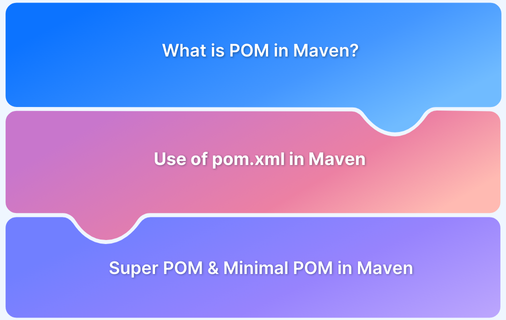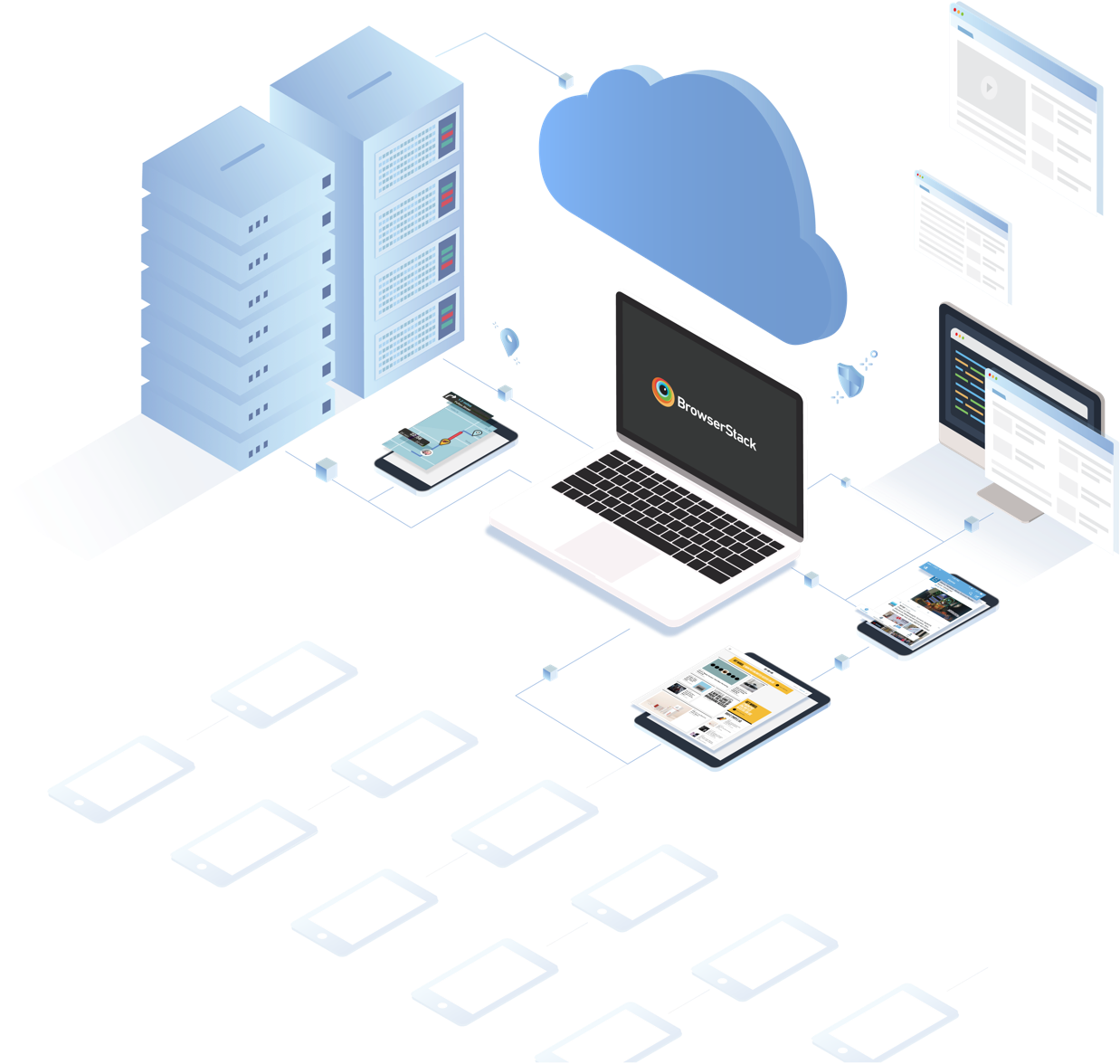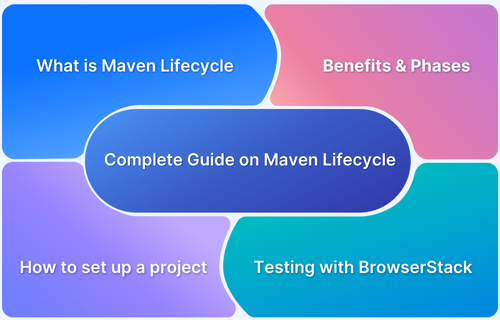POM (Project Object Model) serves as the backbone of Apache Maven, offering a standardized way to manage a project’s build process, dependencies, and other configurations.
Overview
What is POM in Maven
Project Object Model or POM is a fundamental unit that defines the structure, configuration, dependencies, and other important details of a Maven project. It is represented by a pom.xml file.
pom.xml file contains details about the project and its dependencies (libraries or frameworks), plugins, goals, and build lifecycle. By managing dependencies in the pom.xml file, Maven automatically downloads the required libraries during the build process.
Key Features of POM in Maven
- Unified management of project dependencies
- Helps configure plugins and goals for tasks like testing and packaging.
- Supports conditional builds for various environments like test, prod, dev etc.
- Facilitates reuse via parent POMs and handling of multi-module projects.
This guide provides an in-depth overview of POM in Maven, its features, and usage and explores Super POM and Minimal POM in Maven.
What is POM in Maven?
POM (Project Object Model) is one of the fundamental concepts in Apache Maven that defines the structure and configuration of a Maven project.
POM in Maven represented by the pom.xml file, which contains information about the project, such as group ID, artifact ID, and version number, to uniquely identify the project.
It also defines the build process, detailing source directories, output locations, and any necessary plugins.
In short, the POM file is the backbone of a Maven project, controlling everything from dependency management to build automation, making it a crucial tool for seamless project execution and delivery.
Below is an example that includes only essential dependencies for Selenium and TestNG:
<project xmlns="http://maven.apache.org/POM/4.0.0" xmlns:xsi="http://www.w3.org/2001/XMLSchema-instance" xsi:schemaLocation="http://maven.apache.org/POM/4.0.0 http://maven.apache.org/maven-v4_0_0.xsd"> <modelVersion>4.0.0</modelVersion> <groupId>com.example</groupId> <artifactId>selenium-basic-pom</artifactId> <version>1.0-SNAPSHOT</version> <dependencies> <!-- Selenium WebDriver dependency --> <dependency> <groupId>org.seleniumhq.selenium</groupId> <artifactId>selenium-java</artifactId> <version>4.8.0</version> </dependency> <!-- TestNG dependency --> <dependency> <groupId>org.testng</groupId> <artifactId>testng</artifactId> <version>7.5</version> <scope>test</scope> </dependency> </dependencies> <build> <plugins> <!-- Maven Compiler Plugin --> <plugin> <groupId>org.apache.maven.plugins</groupId> <artifactId>maven-compiler-plugin</artifactId> <version>3.8.1</version> <configuration> <source>1.8</source> <target>1.8</target> </configuration> </plugin> </plugins> </build> </project>
Here:
- Selenium WebDriver Dependency: Provides WebDriver support for interacting with browsers.
- TestNG Dependency: Adds the TestNG framework for running tests.
- Maven Compiler Plugin: Ensures the project uses Java 1.8 (you can change this based on your JDK version).
What is pom.xml used for in Maven
pom.xml (Project Object Model) is a fundamental file in Maven that defines the configuration, dependencies, and project information required for building a Java project.
This file contains details about the project and its dependencies (libraries or frameworks), plugins, goals, and build lifecycle. By managing dependencies in the pom.xml file, Maven automatically downloads the required libraries during the build process.
This pom.xml file manages the Selenium and JUnit dependencies for an automation project.
Also Read: A complete guide on Maven Lifecycle
Key Features of POM in Maven
Here are the key features of POM in Maven:
- Unified Configuration: Defines project settings, and dependencies, and build configurations in a single place. Thus, it reduces redundancy and simplifies management.
- Customization: Facilitates project-specific custom configurations for builds and deployments.
- Profile Support: This feature lets you define various configurations for multiple environments within the pom.xml file. You can leverage profiles to customize the build process and align it with specific requirements.
- Inheritance and Aggregation:These are robust features of Maven that help in managing multi-module projects and reusing configurations. While Inheritance lets child POMs reuse parent POM configurations, Aggregation builds and handles various related modules under one parent POM.
Why Use pom.xml in Maven?
Here’s why you should use pom.xml in Maven
- Configuration Storage: Serves as the physical storage for all POM details in a structured XML format.
- Managing Dependencies: It helps automatically manage and resolve project dependencies which includes the transitive ones as well.
- Automates Builds: Automates build processes by streamlining compilation, testing, and packaging and integrating with Maven plugins.
- Ensures Consistency: Facilitates consistent project setups across various environments and teams.
- Seamless Integrations: Seamlessly integrates Maven’s plugins and tools to enhance project capabilities.
What is Super POM in Maven?
The Super POM is the default POM file that Maven uses when no specific pom.xml file is provided by the user. It acts as the parent POM from which all other POMs inherit basic configurations such as default build settings, lifecycle, and repositories.
Key Inheritance: Any custom POM file inherits configuration from the Super POM, which defines default settings, like the build directory and default plug-ins.
What is Minimal POM in Maven?
A Minimal POM is the most basic form of a pom.xml file required for Maven to execute tasks like building the project. It contains only the essential elements such as modelVersion, groupId, artifactId, and version.
These identifiers are required to describe the project, but dependencies and additional configurations are optional.
Example of Minimal POM:
<project xmlns="http://maven.apache.org/POM/4.0.0"> <modelVersion>4.0.0</modelVersion> <groupId>com.example</groupId> <artifactId>basic-project</artifactId> <version>1.0-SNAPSHOT</version> </project>
Conclusion
If you are a tester or a developer, you can seamlessly run automated tests across real devices and browsers by properly configuring Maven dependencies for Selenium in the POM file.
BrowserStack offers a real device cloud platform where you can access over 3500+ different devices, browsers, and OS combinations.
BrowserStack Automate allows you to execute these Selenium tests on real devices directly from your Maven project, ensuring compatibility across different environments and delivering high-quality web applications.