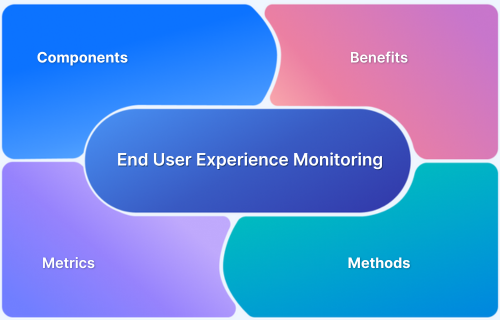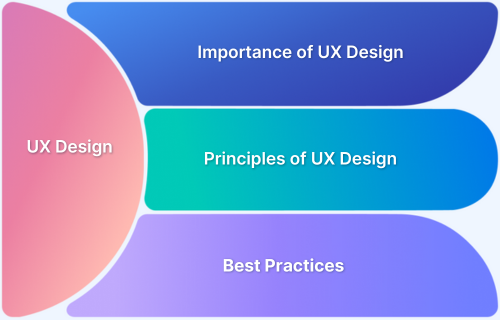End-user experience Monitoring (EUEM) helps organizations optimize digital experiences by providing insights into application responsiveness, availability, and overall user satisfaction.
Overview
What is End-User Experience Monitoring?
End-user experience Monitoring (EUEM) is the process of analyzing application performance and usability from the end user’s perspective to detect and resolve issues affecting digital experiences.
Types of End-User Experience Monitoring
There are four primary types of end-user experience monitoring.
- Real User Monitoring (RUM): Captures real-time user interactions and performance data.
- Synthetic Monitoring: Uses simulated transactions to test application behavior.
- Device Performance Monitoring (DPM): Examines how performance varies across devices, operating systems, and hardware.
- Application Performance Monitoring (APM): Tracks backend performance and dependencies.
Benefits of End-User Experience Monitoring
End-user experience monitoring helps:
- Identify slow-loading pages and performance bottlenecks.
- Improve user satisfaction by addressing experience issues proactively.
- Enhance troubleshooting by correlating front-end and back-end performance.
- Optimize network and application infrastructure.
This article explains End User Experience Monitoring (EUEM), its components, benefits, and key metrics.
What is End User Experience Monitoring (EUEM)?
End-user experience monitoring (EUEM) is a methodology that tracks and analyzes how real users interact with an application or website. Instead of relying solely on backend metrics like server uptime, EUEM focuses on front-end performance, usability, and real-world accessibility.
For example, a ride-hailing app might function perfectly in a test environment but lag on older smartphones with weak network connections. EUEM would reveal real-time data showing slower ride booking times in specific regions due to network latency and prompt developers to optimize the app for low-bandwidth conditions.
Components of End User Experience Monitoring
End User Experience Monitoring (EUEM) helps businesses understand how users interact with their products, identify pain points, and optimize for better performance. Here are the key components:
1. User Feedback
Effective feedback mechanisms go beyond simple star ratings by asking follow-up questions that pinpoint issues. Instead of relying on generic surveys, businesses can use structured feedback to understand user concerns without overwhelming them.
For example, after a food delivery, users might see a quick survey with options like
- Did the food match your expectations?
- How was the packaging?
If they select a negative response, a follow-up question like What went wrong with multiple-choice answers ensures the business gets actionable insights rather than just a low rating.
Read More: Website User Experience (UI/UX) Checklist
2. Performance Metrics
Performance metrics measure how fast and reliable your app or website is. Performance testing helps teams identify bottlenecks and fix issues before they impact users. Key metrics include:
- Page Load Time: How long it takes for a page to load fully.
- Error Rates: The frequency of failed requests or system crashes.
- Time to First Byte (TTFB): The time the server takes to respond to a request.
- Render Time: The delay before visible content appears on the screen.
- API Response Time: How quickly backend services process and return data.
For example, if a checkout page has a slow API response time, users may experience delays in payment processing, leading to abandoned carts. Monitoring these metrics helps teams proactively resolve issues and improve user experience.
3. Usage Analytics
Usage analytics tracks how users navigate and interact with your app or website. This reveals which features drive engagement and where users drop off.
For example, a fitness app might track which workouts users complete most often. If data shows a decline in usage for certain workout types, the team can optimize the experience by adding variations, improving instructions, or surfacing popular content more prominently.
4. Session Recordings
Session recordings replay how users navigate an app or website and show where they struggle or drop off. They help teams pinpoint unclear navigation, confusing forms, or abandoned actions.
For example, if users start filling out a form but never submit it, session recordings can reveal whether they got stuck on a specific field, hesitated due to missing information, or lost interest. You can then fix these issues to improve completion rates.
5. Heatmaps
Heatmaps visualize where users click, scroll, or focus most on a page. They highlight areas of high activity (hotspots) and areas of neglect (cold spots). For example, if a heatmap shows that users ignore a “Sign Up” button buried at the bottom of a page, you can move it to the first fold to increase conversions.
6. A/B Testing
A/B testing compares different versions of digital interfaces to determine which delivers better performance and user satisfaction. By directing users to alternative versions of a webpage or feature, teams gather data on user behavior, engagement, and conversion rates.
This removes guesswork from design decisions and allows improvements based on actual user preferences rather than assumptions.
How Can End User Experience Monitoring Help Your Business?
End User Experience Monitoring delivers actionable insights from user interactions to drive tangible business improvements. Here’s how it helps:
- Identify friction points: Tracks user sessions in real-time and detects pain points before they impact conversion rates.
- Faster issue detection and resolution: Detects crashes, slow response times, and errors as they happen. It provides diagnostic insights that help teams find root causes and apply fixes before users experience disruptions.
Also Read: 11 Reasons Why Mobile Apps Crash
- Optimize resources: Provides data on user engagement and helps teams prioritize development efforts based on actual usage rather than assumptions.
- Reduce customer churn: Analyzes user behavior and identifies struggling users before they abandon the platform.
- Validate design decisions: Offers performance and behavioral data to confirm whether UX changes improve user experience.
- Enhance conversions: Reveals where potential customers hesitate or drop off and helps teams optimize the purchase journey to increase completion rates.
Benefits of End User Experience Monitoring
End User Experience Monitoring helps businesses improve performance, reduce costs, and enhance user satisfaction by providing real-time insights into digital interactions.
- Complete visibility into user journeys: EUEM tracks user interactions across devices, networks, and applications to identify performance bottlenecks. Teams can analyze this data to find weak areas and make improvements that enhance user experience.
- Prevention of performance failures: EUEM analyzes trends in application performance and user behavior to predict failures before they occur. It alerts teams about potential issues, allowing them to fix problems before they impact users.
- Unified performance insights: EUEM consolidates data from multiple monitoring tools into a single view. Businesses can connect technical performance with real user experience and quickly identify improvement areas.
- Data-backed technology decisions: EUEM establishes benchmarks based on real user interactions to track performance trends over time. Teams can measure improvements, prioritize optimizations, and justify technology investments with clear data.
- Lower support costs: EUEM detects recurring issues that impact user experience. Fixing these problems early reduces support requests, minimizes downtime, and improves overall satisfaction.
How Does End User Experience Monitoring Work?
End-user experience monitoring collects valuable data on how users interact with your platform. This data is then analyzed to identify issues, optimize performance, and improve the overall experience.
- Data Collection: EUEM tools gather feedback, track performance metrics, and capture user interactions in real time through session recordings and heatmaps.
- Analysis: The data is then analyzed to identify patterns, pain points, or performance bottlenecks. This helps teams understand how users navigate the platform and where issues may arise.
- Optimization: Based on the insights, businesses can make changes to improve load times, fix user experience issues, or enhance features that users engage with the most.
- Testing: Finally, A/B testing helps validate changes and fine-tune your product for maximum user satisfaction.
Common EUEM Metrics
Tracking these key metrics helps businesses identify performance issues and maintain a smooth user experience.
1. Network Latency
Network latency refers to the delay between a user’s action, such as clicking a button, and the system’s response. High latency leads to slow load times, which can frustrate users, especially on apps that require quick interactions, like financial trading platforms or live streaming services. Monitor latency to optimize server response times and improve overall efficiency.
2. Gateway Monitoring
Entry points like APIs, routers, and load balancers ensure smooth data flow. If an API responds slowly or a load balancer fails, users may experience delays, failed transactions, or complete service outages. Track these gateways to ensure that requests are processed efficiently and minimize disruptions.
3. Web Application Monitoring
A web app’s performance depends on factors like page load speed, error rates, and responsiveness. If pages take too long to load or critical actions like form submissions fail, users will likely leave. This helps teams detect and fix issues and ensure a seamless experience across different browsers and devices.
Also Read: A Complete Web Application Testing Checklist
4. Regional Monitoring
Users accessing your application from different regions may face variations in speed, latency, or connectivity issues due to local network conditions. For example, a streaming service might work well in one country but suffer buffering issues in another. Regional monitoring helps businesses optimize their content delivery networks (CDNs) and server locations to improve performance globally.
Read More: How to perform Localization Testing
5. Application Downtime
This tracks how often and how long an application or website becomes unavailable. Frequent downtime reduces user trust, impacts revenue, and damages brand reputation. By continuously monitoring uptime and response times, teams can quickly identify failures, implement failover mechanisms, and minimize disruptions.
6. Bandwidth and Throughput
These metrics measure the volume of data transferred over a network. Insufficient bandwidth or poor throughput can cause lag, buffering, or delays, especially for content-heavy applications like video conferencing or cloud-based tools. Tracking these helps ensure infrastructure can handle user traffic effectively, especially during peak usage hours.
Types of End User Experience Monitoring Methods
EUEM employs multiple methods to analyze user interactions, detect issues, and optimize digital experiences.
1. Application Performance Monitoring (APM)
APM tracks backend performance and monitors server response times, database queries, and API calls. It identifies inefficiencies such as slow-loading features, memory leaks, and resource bottlenecks that degrade user experience. It also correlates performance metrics with real user impact to help teams prioritize fixes that enhance usability.
2. Real User Monitoring (RUM)
RUM passively collects data from real users across devices, networks, and locations to reveal performance inconsistencies. It goes beyond tracking load times and analyzes user interactions, navigation paths, and session behaviors to highlight friction points that cause drop-offs. It also captures insights from diverse user environments, making it essential for optimizing global reach and accessibility.
3. Synthetic Monitoring
Synthetic Monitoring tests application performance using simulated user actions in a controlled environment. It runs scripted interactions from different locations and devices to detect downtime, latency spikes, and infrastructure failures before users encounter them. This helps benchmark performance across regions and validate new releases to ensure a consistent experience.
4. Device Performance Monitoring (DPM)
DPM examines application performance across devices, operating systems, and hardware specifications. It tracks resource consumption, battery drain, and processing efficiency to ensure smooth operation on both high-end and low-powered devices.
EUEM vs. Digital Experience Monitoring: A Comparison
When comparing End User Experience Monitoring (EUEM) and Digital Experience Monitoring (DEM), it’s important to understand how each approach serves distinct purposes in enhancing user experiences and optimizing digital performance.
While EUEM focuses specifically on user behavior and app/web performance, DEM takes a broader approach to monitor the entire digital ecosystem, ensuring a seamless experience across all touchpoints.
| Feature | End User Experience Monitoring (EUEM) | Digital Experience Monitoring (DEM) |
|---|---|---|
| Focus | Focuses on user interactions and performance from the user’s perspective. | Broader focus on digital channels, including websites, apps, and digital services. |
| Scope | Primarily concentrates on app/web performance and user behavior. | Encompasses a wider digital ecosystem, including network and infrastructure. |
| Data Sources | Real-time user behavior, feedback, session recordings, and performance metrics. | Multi-channel data, including user behavior, network, and back-end systems. |
| Goal | Improve user experience by addressing pain points and optimizing performance. | Enhance the overall digital experience across all touchpoints (website, apps, services). |
| Monitoring Type | Focused on the end-user interaction with specific features of apps/websites. | Broader monitoring of digital services, including customer journeys and digital infrastructure. |
| Methodology | Primarily through tools like APM, RUM, and session recordings. | Uses a wider range of monitoring tools, such as network monitoring, application performance, and real user data. |
How Does BrowserStack Help Enhance the End User Experience?
A seamless end-user experience is about delivering consistent performance, usability, and reliability across every device and browser. Even minor inconsistencies in design, speed, or functionality can frustrate users and lead to drop-offs. To prevent this, teams must go beyond monitoring and actively test under real user conditions.
BrowserStack empowers teams to do exactly that. It gives teams access to 3,500+ real devices and browsers and enables businesses to test for cross-browser compatibility, mobile responsiveness, and network issues before they impact users.
Additionally, BrowserStack helps,
- Ensure Accessibility for All Users: Test across different devices, screen sizes, and assistive technologies to create an inclusive and user-friendly experience.
- Test Native Device Features: Validate gestures, scrolling, and input responsiveness across mobile, tablets, and desktops to ensure intuitive navigation for all users
- Minimize Post-Launch Issues: Detect bugs early by testing in local environments to reduce hotfixes, downtime, and negative user feedback after deployment.
Conclusion
End User Experience Monitoring is essential for businesses aiming to optimize their digital products and ensure seamless user experiences. By using the right monitoring tools, companies can identify performance bottlenecks, enhance user satisfaction, and drive growth.
Additionally, you can use BrowserStack to test your application on real devices and ensure the end-user experience is smooth and consistent across different browsers, operating systems, and network conditions.
With BrowserStack, you can replicate real user conditions and catch issues emulators might miss. You can also run automated and manual tests to identify UI inconsistencies, slow load times, and broken functionalities.