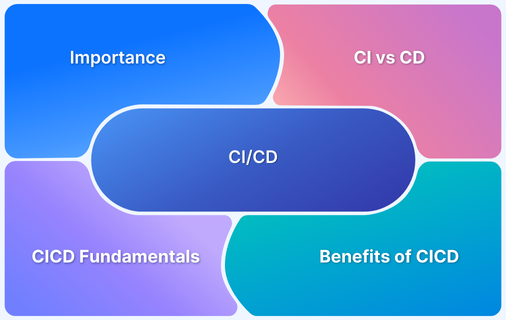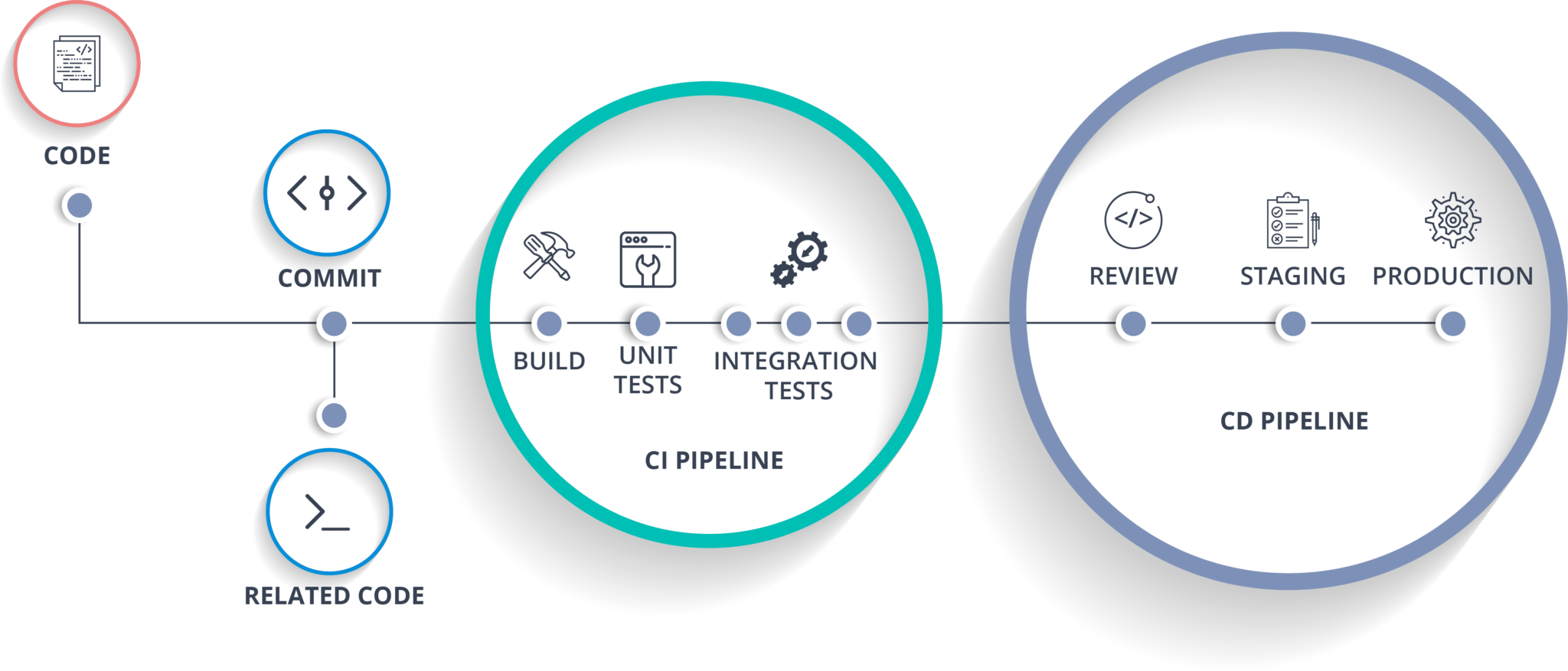The Continuous Integration and Continuous Delivery/Deployment (CICD) approach has brought about a paradigm shift in software development. By automating processes and optimizing the software delivery pipeline, CICD transforms the way applications are built, tested, and released.
Overview
CI/CD automates the integration, testing, and deployment of code. It ensures faster, reliable updates by catching issues early and delivering new features efficiently.
Continuous Integration (CI)
CI is the practice of regularly merging code changes into a shared repository, followed by automated testing to detect and fix issues early in the development process.
Continuous Deployment/Delivery (CD)
CD automates the release of tested code to production (Deployment) or prepares it for manual release (Delivery), ensuring faster and reliable updates.
Best Practices for CI/CD
- Automated Testing: Integrate automated tests at every stage to catch bugs early and ensure code quality.
- Frequent Code Commits: Commit small, incremental changes regularly to simplify integration and reduce conflicts.
- Clear Pipeline Stages: Structure the pipeline with defined stages like build, test, and deploy for better control.
- Consistent Environments: Use tools like Docker or Kubernetes to maintain identical environments across development, testing, and production.
- Pipeline as Code: Define CI/CD workflows in code to ensure version control, consistency, and easy updates.
This comprehensive guide dives deep into the core concepts of CICD, including continuous integration (CI) and continuous delivery (CD), their distinct phases, and their immense significance.
What is CICD?
The software development landscape has embraced the CICD methodology as a critical approach, ensuring efficiency and effectiveness in software delivery.
- In Continuous Integration (CI), developers frequently merge their code changes into a shared repository. This triggers an automated build and testing process to identify any integration issues quickly.
- Continuous Delivery (CD) takes CI further by automating the release process. It ensures that the software is always in a deployable state, ready for immediate delivery to production environments.
By implementing CICD, developers can enhance productivity, improve code quality, and accelerate the release cycle. It enables faster and more reliable software delivery, facilitating collaboration among team members and enabling them to respond swiftly to customer requirements.
What is Continuous Integration?
Continuous Integration, or CI for short, is a software development practice that aims to make collaboration and code integration smoother. It involves developers regularly merging their code changes into a central repository.
Here is a breakdown of the process into various phases:
- First, developers write their code and commit the changes to a version control system like Git. This triggers a CI server or build system to start the next phase.
- Build phase in software development involves pulling source code, connecting dependencies, and compiling them into an executable file. It requires tools for logging, error detection, and notifying developers upon completion.
- Automated tests are then run to ensure that the code functions as expected. These tests cover different aspects, such as unit tests to check individual components and integration tests to verify interactions between different parts of the code.
- After testing, static code analysis tools come into play. They scan the code for potential issues, bugs, or violations of coding standards. This helps maintain code quality and consistency.
- The CI system generates reports and notifications, informing developers about the build status, test results, and any code analysis findings. This feedback loop allows them to identify and address any problems quickly.
CI fosters early detection of integration issues and ensures that the codebase remains reliable. By integrating code changes frequently and automating testing, CI reduces the chances of conflicts, integration failures, and bugs. This leads to smoother collaboration, improved code quality, and faster release cycles.
What is Continuous Delivery?
Continuous delivery simplifies pushing applications to various environments, allowing development teams to automate and streamline their delivery workflows. The continuous delivery pipeline empowers development teams to automate and optimize the software delivery process, ensuring efficient, reliable, and risk-managed releases.
DevOps engineers rely on top CI/CD tools like Jenkins, CircleCI, AWS CodeBuild, Azure DevOps, and others to achieve this. These tools enable automation, reporting, and easy management of the continuous delivery pipeline.
A typical continuous delivery pipeline consists of three primary stages: build, test, and deploy.
Here’s a breakdown of the activities that can take place at each stage:
- Build Stage: The build phase in the CI/CD process involves pulling source code from a repository, establishing dependencies, and compiling all components into a binary artifact. It uses various tools and may include additional steps like code analysis and preparing artifacts for later phases.
- Test Stage: During the test phase, the completed build undergoes comprehensive dynamic testing, including unit or functional and regression testing. Additional user acceptance, performance, and integration tests may also be conducted. Automation is key in an efficient CI/CD pipeline, speeding up the process, freeing up developer time, and ensuring objective and reliable testing by catching errors that might be missed.
- Deploy Stage: The application moves to the target computing environment, manages environment variables, and applies necessary configurations. Application components are pushed to the relevant services, such as web servers, APIs, and databases. Service restarts or calls to endpoints may be executed for code updates. Continuous tests are run, and environments may be rolled back in case of test failures.
Continuous deployment teams employ cutover practices to minimize downtime and mitigate deployment risks when delivering to production. One approach is canary deployments, where traffic is gradually shifted from the older version to the newer one, allowing for smooth transitions and effective monitoring.
What is Continuous Deployment?
Continuous Deployment is a powerful software development strategy that automates the release of code changes directly into the production environment. Through a series of predefined tests, updates that pass these tests are automatically pushed to users, eliminating the need for manual intervention.
This approach offers significant benefits, especially for enterprises aiming to scale their applications and IT portfolio. One key advantage is the accelerated time to market. With continuous deployment, the delay between coding and delivering customer value is greatly reduced, saving days, weeks, or even months of waiting time.
To achieve seamless continuous deployment, automation of regression tests is crucial. Organizations can ensure faster and more efficient delivery of software updates by eliminating expensive manual regression testing.
What is Continuous Testing?
Continuous testing is the automated process of providing feedback throughout the software development life cycle (SDLC). It supports CI/CD processes, improves code quality, and expedites SDLC timelines. By integrating testing at each stage, continuous testing bridges the gap between rapid software delivery and reliable user experiences.
Conventional manual feedback methods lead to inefficiencies and longer integration cycles. Continuous testing “shifts left” by automating testing processes and minimizing human error. Automated tools execute predefined QA scripts at all production stages, eliminating the need for regular human intervention. The scripts validate source code efficiency and provide immediate feedback to development teams.
If automated tests fail, teams receive notifications to make necessary adjustments before impacting subsequent stages. Passing tests allow projects to proceed, fostering a sustainable delivery model and enhancing interdepartmental coordination. Continuous testing maximizes productivity, reduces bottlenecks, and accelerates DevOps practices.
Why is CI/CD Important?
Continuous Integration and Continuous Deployment/Delivery (CI/CD) are critical components of modern software development. Here is why CI/CD is important:
- Faster Delivery: Automates testing and deployment, enabling quick releases.
- Improved Code Quality: Detects bugs early through automated and frequent testing.
- Reduced Risk: Identifies issues early and supports easy rollback for failures.
- Enhanced Collaboration: Centralized workflows improve team visibility and cooperation.
- Increased Reliability: Ensures consistent builds and deployments through automation.
- Encourages Innovation: Frees developers from repetitive tasks, focusing on new ideas.
- Agile Support: Aligns with iterative development and frequent feedback loops.
- Better Customer Experience: Delivers updates and fixes faster, ensuring reliability.
Difference between CI and CD
Continuous Integration (CI) and Continuous Delivery (CD) are two powerful practices in software development, each serving a distinct purpose.
- CI focuses on seamlessly integrating code changes from multiple developers into a central repository, ensuring collaboration and early detection of integration issues.
- CD takes CI further by automating the complete software release process, including testing, deployment, and delivery to production. It keeps the software consistently deployable, enabling frequent and reliable releases of new features, bug fixes, and enhancements to end-users.
Follow-Up Read: CI/CD vs Agile vs DevOps
Difference between CI/CD and DevOps
Here’s a table summarizing the differences between CI/CD and DevOps:
| Aspect | CI/CD | DevOps |
|---|---|---|
| Focus | Automates the software build, test, and deployment pipelines. | Integrates development and operations teams for faster value delivery. |
| Scope | Narrow, focused on continuous integration, delivery, and deployment. | Broad, covering culture, infrastructure, automation, and collaboration. |
| Culture vs. Tools | Tool-driven practice involving CI/CD tools like Jenkins, GitLab, etc. | Cultural philosophy combining people, processes, and tools. |
| Goals | Achieves faster, error-free code delivery through pipeline automation. | Ensures seamless collaboration and reliable, scalable software delivery. |
| Automation vs. Collaboration | Primarily focuses on automation of builds, tests, and deployments. | Balances automation with collaboration and operational workflows. |
| End Responsibility | Owned mainly by developers and QA teams. | Shared responsibility across development, operations, and other teams. |
Where does CI/CD fit into the DevOps Pipeline?
CI/CD fits into the DevOps pipeline as a crucial component for automating the software delivery process. It operates in the middle to later stages of the DevOps lifecycle, bridging the gap between development and operations to ensure smooth, consistent, and reliable software delivery.
Here is a breakdown of what CI/CD does in each phase of the DevOps pipeline:
- Plan: Teams gather requirements and plan tasks; CI/CD isn’t directly involved but is considered during automation planning.
- Develop: Developers write and commit code; Continuous Integration (CI) automates merging and integrating changes into a shared repository.
- Build: Code is compiled and dependencies are managed; CI ensures consistent and automated builds for every code change.
- Test: Automated and manual tests validate functionality; CI runs tests to catch bugs early and maintain code quality.
- Release: Software is packaged and prepared for deployment; Continuous Delivery (CD) automates preparing release-ready builds.
- Deploy: Code is pushed to staging or production environments; Continuous Deployment (CD) automates the entire deployment process.
- Operate: Applications are monitored in production; CI/CD indirectly supports this by ensuring reliable updates and enabling rollbacks.
- Monitor: Teams observe system performance and gather feedback; CI/CD pipelines adapt based on monitoring insights for future updates.
CICD Fundamentals
CI/CD (Continuous Integration/Continuous Deployment) is a fundamental approach in software development that emphasizes automation, collaboration, and iterative improvement.
Here are some key aspects of CI/CD:
- Continuous improvement: CI/CD focuses on improving processes, eliminating bottlenecks, and delivering high-quality software faster.
- Automated builds: Ensures consistent and reliable builds by automating code compilation, testing, and packaging.
- Continuous testing: Automated tests provide quick feedback, ensuring robust and bug-free software.
- Streamlined deployments: Automated deployment process minimizes manual effort and reduces errors.
- Self-builds: Developers verify changes locally, ensuring code stability and taking ownership.
- Version control: Centralized repository manages code changes, enabling collaboration and maintaining project history.
- Feedback loop: Rapid feedback on code changes fosters continuous learning and improvement.
- Infrastructure as code: Automates environment setup, reducing errors and enabling scalability.
- Frequent check-ins: Regular code commits promote collaboration and keep everyone updated.
- Collaboration and communication: Breaks down silos, and encourages teamwork, effective communication, and shared goals.
By embracing these CI/CD fundamentals, organizations can streamline their development processes, enhance code quality, accelerate time to market, and achieve greater efficiency and innovation.
Benefits of CICD
Here are the benefits of implementing a CI/CD pipeline:
- Streamline Software Releases: Releasing software manually can be time-consuming and error-prone. CI/CD enable organizations to release software frequently without compromising quality.
- Automate Repetitive Tasks: CI/CD automates manual tasks, notifies issues, and simplifies the release process for smoother and more efficient deployments.
- Accelerate Time to Market: An automated CI/CD pipeline allows you to ship changes weekly, daily, or even hourly, responding quickly to trends and user needs.
- Improve Code Quality: Automated testing within CI/CD catches bugs early, ensuring better code quality and reducing errors as functionality grows.
- Simplify Infrastructure Management: Automating infrastructure creation and deployment ensures faster, more reliable, and error-free release processes.
- Gain Insight with Metrics: CI/CD provides measurable progress metrics, helping identify areas for improvement and celebrate milestones.
- Enhance Team Collaboration: Rapid feedback loops and better collaboration foster creativity, communication, and efficiency among teams.
- Focus on Innovation: Automation frees individuals from repetitive tasks, allowing more time for problem-solving and innovation.
- Boost Overall Development Process: Building a CI/CD pipeline streamlines software development, enhances collaboration, and improves job satisfaction for teams.
Understanding the CICD process (with example workflow)
Understanding the CI/CD process is crucial for organizations looking to deliver code quickly and at scale. The CI/CD pipeline workflow encompasses all stages, from code submission to testing, construction, deployment, and production.
A CI/CD workflow example can illustrate how the process functions in practice. Let’s consider a scenario where a development team works on a web application.
- In this example, developers regularly commit their code changes to a shared repository, promoting collaboration and ensuring everyone is updated with the latest code. The CI/CD pipeline is triggered whenever code changes are submitted.
- Once the code is submitted, a series of automated processes kick in. First, a static code analysis tool checks the code for software defects and vulnerabilities. Next, the build process compiles the application and creates executable or package files.
- Following the build, automated tests are executed to verify the accuracy of the code. These tests include integration testing, stress testing, and regression analysis. Any bugs or errors are quickly identified and reported back to the developers for prompt resolution.
- After successful testing, the code proceeds to the deployment phase. It is deployed to a staging or beta environment for further validation before being moved to the production environment.
- Throughout the entire CI/CD workflow, various tools like GitHub, Jenkins – Selenium are used to facilitate the automation and management of each stage.
This example demonstrates how a well-implemented CI/CD workflow enables developers to deliver code quickly, ensures high quality, and minimizes errors. It emphasizes the importance of automation, collaboration, and continuous improvement in the software development process.
How are Testing and CI/CD related?
CI/CD and testing are deeply interconnected because testing is a core part of the CI/CD pipeline. Continuous Integration (CI) ensures that every code change is automatically built and tested, catching bugs early in development.
Continuous Delivery/Deployment (CD) relies on automated testing to ensure that only validated, stable code is prepared for release or deployment to production. Without testing, CI/CD pipelines would not guarantee quality or reliability, undermining their purpose.
This is how they are connected with one another:
- Automated Testing in CI/CD: Testing is integrated into CI/CD pipelines to automatically validate code changes during the development lifecycle.
- Early Bug Detection & Bug Tracking: Continuous Integration runs tests whenever code is committed, catching bugs early and reducing costly fixes later.
- Types of Testing in CI/CD: Includes unit tests, integration tests, functional tests, and even performance tests, depending on the pipeline’s scope.
- Continuous Feedback: Test results provide immediate feedback to developers, enabling quick fixes and improved collaboration.
- Testing Gates for Deployment (CD): Continuous Delivery pipelines enforce strict testing gates (for example, passing all tests) before deploying to staging or production.
- Supports Rapid Iteration: Automated testing allows frequent and reliable deployments, supporting Agile and DevOps practices.
- Reduces Manual Effort: By automating repetitive tests, CI/CD minimizes manual testing effort, focusing human resources on exploratory or advanced testing.
- Ensures Stability in Production (CD): Continuous Deployment relies on testing to prevent buggy or unstable code from reaching production environments.
Why integrate Testing Tools with CI/CD tools?
Integrating testing tools with CI/CD pipelines is crucial for automating quality checks and ensuring consistent software quality.
- Early Bug Detection: Automatically identifies issues early, reducing costs and fixing them faster.
- Consistent Quality: Ensures all code changes meet defined quality standards.
- Faster Feedback: Provides immediate insights into the impact of code changes, enabling rapid iterations.
- Reduced Risks: Prevents unstable or buggy code from being released to production.
- Time Savings: Automates repetitive tasks, freeing up developers for more valuable work.
- Better Collaboration: Makes test results accessible to all teams, improving communication and alignment.
- Aligned with Agile/DevOps: Supports iterative development and continuous delivery of high-quality software.
Popular CI/CD tools
CI/CD tools streamline the development workflow by automating code compilation, unit testing, and deployment tasks. These tools integrate seamlessly with version control systems, enabling developers to collaborate effectively. They provide real-time feedback on code quality and help catch issues early in the development cycle, reducing the risk of bugs and improving overall software stability.
Streamline your CI/CD workflow with BrowserStack by integrating with popular CI/CD tools like Jenkins, CircleCI, and GitLab CI/CD to automate your testing and deployment processes, ensuring faster and more reliable releases.
Here is a list of some of the common CI/CD tools:
- Jenkins: A highly customizable automation server for building, testing, and deploying software with extensive plugin support.
- GitLab CI/CD: An integrated CI/CD solution within GitLab for automating code builds, testing, and deployments.
- Travis CI: A cloud-based CI tool designed for GitHub projects, enabling automated builds and tests for multiple languages.
- CircleCI: A scalable CI/CD platform optimized for speed, offering advanced caching and integration with Docker and Kubernetes.
Best Practices for CI/CD
Here are some best practices for CI/CD to ensure efficient, reliable, and secure software delivery
- Automate Everything: Automate builds, tests, and deployments to reduce manual errors and improve efficiency.
- Commit Frequently: Encourage small, regular commits to catch issues early and streamline integrations.
- Test Early and Often: Integrate automated tests throughout the pipeline to ensure code quality.
- Use Versioned Artifacts: Store and deploy versioned artifacts for consistency and traceability.
- Maintain Consistent Environments: Standardize environments using tools like Docker to prevent deployment issues.
- Set Up Clear Pipeline Stages: Define distinct stages like build, test, and deploy with automated gates.
- Implement Continuous Monitoring: Monitor pipelines and applications for performance and errors in real time.
- Enforce Code Quality Standards: Use tools like SonarQube to enforce coding standards and detect vulnerabilities.
- Secure the Pipeline: Protect CI/CD pipelines with proper access controls and vulnerability scanning.
- Rollback and Roll-forward Capabilities: Design pipelines for safe rollbacks or incremental deployments.
- Foster Team Collaboration: Share logs and results transparently to enhance teamwork across roles.
- Optimize for Speed: Use caching, parallel testing, and lightweight builds to accelerate pipeline execution.
- Continuously Improve: Regularly review pipelines and incorporate feedback to enhance efficiency.
Useful Resources
- How to Build an Azure CI/CD Pipeline?
- How CI CD Tools have revolutionised Automation Testing?
- Top 15 CI CD Tools for your DevOps project in 2024
- 15 CI/CD Challenges and its Solutions
- What is DevOps
Why choose BrowserStack for Continuous Testing?
BrowserStack Automate seamlessly integrates with several popular CI/CD tools, making it the ideal choice for continuous testing in modern development pipelines. Whether using Jenkins, GitLab, CircleCI, Travis CI, or any other CI/CD platform, BrowserStack ensures smooth integration to automate your testing workflows.
By connecting your CI/CD tools with BrowserStack Automate, you can run automated Selenium, Cypress, Playwright, or Appium tests on over 3,500+ real devices and browsers directly within your pipeline.
This enables rapid feedback, reduces test execution times with parallel testing, and ensures high-quality releases without compromising speed. With BrowserStack’s easy-to-configure integrations, you can streamline testing, debug issues faster, and maintain confidence in every deployment.
Conclusion
As CI/CD evolves, it breaks down the barrier between development and operations, allowing developers to focus on enhancing business applications. Automation is crucial in streamlining the build, test, and deploy processes. The shift towards containers and microservices simplifies enterprise application development, with smaller code pieces linked together and automated testing ensuring functionality.
To optimize the benefits of a robust CI/CD strategy, it is highly recommended to incorporate BrowserStack Automate that integrates into developers’ CI/CD pipelines, empowering agile teams to scale their operations and achieve unparalleled efficiency effortlessly.
FAQs
1. When not to implement CICD?
- Small or simple projects with minimal complexity and short development cycles
- Legacy systems built with outdated technologies or lacking proper version control
- Experimental or research projects that require flexibility and rapid prototyping
- Limited resources or budget constraints that hinder allocation for CI/CD implementation
- Industries or projects with strict security and compliance requirements that need careful evaluation and mitigation of risks
The decision to implement CI/CD should consider the project or organization’s specific needs, complexity, and constraints. Assessing the potential benefits against costs, resources, and suitability is crucial before adopting CI/CD practices.
2. How to Implement CICD for the first time?
To implement CICD Automation for the first time, follow these steps:
- Plan: Identify the features or issues that need to be addressed and outline the changes required in the code.
- Code: Transform the planned changes into code. Use best practices and seek feedback through code reviews and design discussions.
- Test: Create automated tests to verify the correctness and quality of the code changes. Start with unit tests and consider additional tests such as integration and regression testing.
- Repository: Use a version control system like Git and establish a shared repository to track code changes. Push the code to the repository.
- Set up an Integration Testing Service: Utilize a service like Travis CI to continuously run automated tests on the code hosted in the repository.
- Set up a Service to Test Code Quality: Use a tool to check the code for quality and maintainability, reducing the time spent on bug fixing.
- Build: Compile the code and create a container image of the application. Containerization tools like Docker can simplify this process.
- Testing Phase: Conduct build verification tests early in the pipeline. Before wasting time on further installations and tests, perform smoke tests to identify major issues.
- Push the Container Image: Upload the Docker image to a repository like Docker Hub for easy sharing across platforms or environments.
- Deploy the Application: Deploy the application, preferably to a cloud-based platform like Heroku, Azure, or AWS. This allows for scalability and flexibility.
- CI/CD Pipeline Tools: Choose appropriate CI/CD tools based on your requirements. Options include GitLab CI, Travis CI, Jenkins, or Bamboo. These tools automate and streamline the CI/CD process.