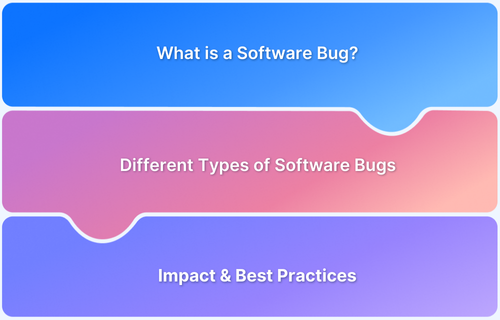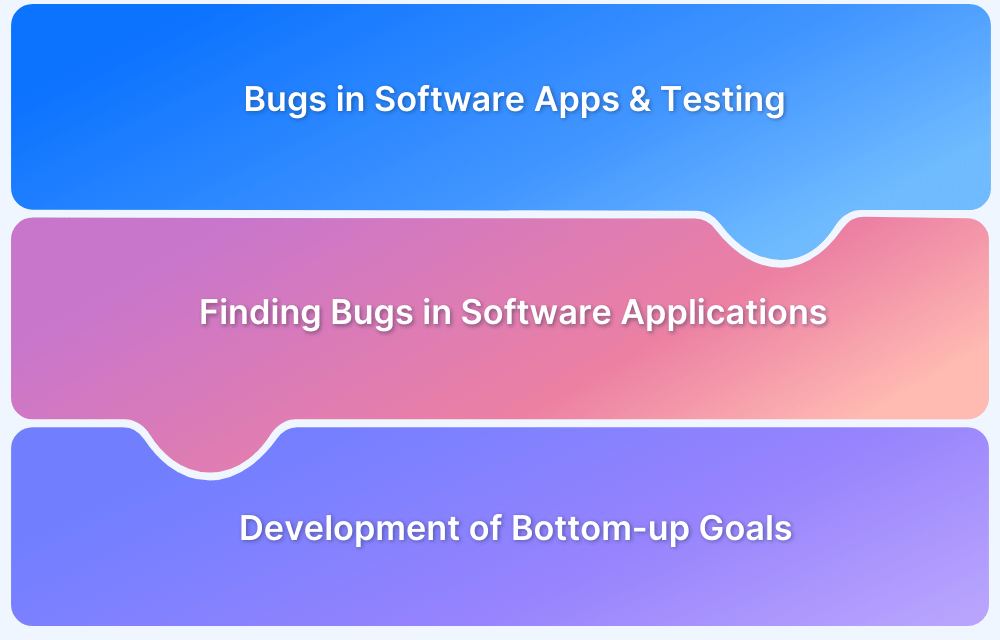Bug tracking allows developers and QAs to manage and address issues efficiently and ensure a smoother user experience and faster release cycles.
Overview
What is Bug Tracking?
Bug tracking is the process of identifying, documenting, and managing bugs or defects found in software during its development or after deployment. It involves tracking the bug’s lifecycle from discovery through resolution.
Why is Bug Tracking Important?
Bug tracking helps teams identify issues early so they can be prioritized and resolved promptly. This leads to improved software quality, greater reliability, and enhanced user satisfaction. It also fosters better collaboration among teams and speeds up development cycles.
What are the Top Bug Tracking Tools?
Here are the five best bug tracking tools.
- BrowserStack: Test on real devices and browsers to find bugs that emulators can’t reproduce.
- Jira: Offers agile bug and project tracking with extensive customization options.
- Bugzilla: Open-source tool with advanced search and tracking features.
- Monday.com: Provides visual and bug tracking integrated into a project management platform.
- Kualitee: Combines test management and bug tracking in one user-friendly tool.
This article explains bug tracking, its importance, and key elements. You’ll also learn about bug tracking tools, key features to look for, and the top 5 tools.
What is Bug Tracking?
Bug tracking refers to identifying, recording, managing, and resolving defects or issues in software applications. It involves a systematic approach to promptly address problems discovered during the software development or post-deployment stages.
A bug tracking system or tool helps streamline this process by organizing bug reports, assigning tasks, and tracking progress. It ensures nothing is overlooked and makes it easier for development teams to manage issues efficiently.
The Importance of Bug Tracking
Bug tracking helps maintain order, transparency, and accountability throughout software development. Key advantages include:
- Centralized defect reporting: All bugs are tracked in one place so the team can easily access, review, and manage them. This prevents issues from being overlooked.
- Maintains visibility of unresolved issues: Bugs remain open until resolved, so the team stays informed of all the outstanding problems, reducing the risk of missing critical defects.
- Supports regression testing: Helps identify if previously fixed bugs reappear after code changes or deployments.
- Helps trace defects back to features: Links bugs to specific features or requirements so teams can easily perform root cause analysis.
- Improves prioritization and bug triage: Bug tracking systems categorize defects by severity and impact so teams can focus on the most critical issues first.
- Provides accountability and audit trails: Each bug update is logged with details on who made changes and when, so teams can maintain responsibility for their work and provide transparency in decision-making.
- Informs release decisions: Provides real-time information on unresolved issues so teams can determine if the software is ready for release.
How does Bug Tracking work?
The bug tracking process typically involves the following steps.
- Identification and Reporting: A bug is identified during testing and reported in a bug tracking system. The report includes details such as the bug’s description, severity, and reproduction steps.
Read More: Bug Severity vs Priority in Testing
- Assignment: Bugs are assigned to developers or teams based on their expertise.
- Triage and Prioritization: The bug is reviewed, prioritized, and categorized based on severity, impact, and urgency. Critical bugs are prioritized for immediate attention.
- Fixing: Developers work on fixing the issue and report it back to the bug tracking software.
- Verification and Testing: After a fix is implemented, the bug is tested again to ensure it has been resolved.
- Closure: The issue is marked as closed in the bug tracking system once the bug fix is verified.
What is a Bug Tracking Tool?
A bug tracking tool is software that helps development teams identify, manage, and resolve bugs or issues in a project. It allows teams to report bugs, track their status, and assign tasks to the appropriate team members. These tools organize bugs, prioritize them, and provide visibility into the progress of bug fixes.
Key Features of a Bug Tracking Tool
A good bug tracking tool has the following features.
- Issue Reporting: Allows team members to easily report bugs with details like description, severity, and reproducing steps.
Read More: How to write an Effective Bug Report
- Bug Assignment: Lets you assign bugs to specific team members based on expertise or role to ensure efficient issue resolution.
- Prioritization and Triage: Helps categorize bugs by severity, impact, and urgency, so the team can focus on the most critical issues first.
- Status Tracking: Tracks the progress of bugs as they move through stages like “Open,” “In Progress,” and “Closed,” ensuring no issues are overlooked.
- Collaboration Tools: Facilitates communication between team members by allowing comments, updates, and file attachments related to bugs.
- Integration: It seamlessly integrates with other tools, such as version control systems or project management software, to provide a comprehensive workflow.
- Analytics: Provides insights and metrics on bug trends, resolution times, and team performance to improve future processes.
- Customizability: Offers the ability to customize fields, workflows, and user roles to match the specific needs of the team or project.
Read More: Why integrate with a Bug Tracking System?
5 Best Bug Tracking Tools
Below are the best bug tracking tools in 2025.
1. BrowserStack
BrowserStack is a cloud-based platform that allows teams to test websites and mobile apps across real devices and browsers. You can run parallel tests across devices and browsers to identify bugs quickly and accelerate releases.
BrowserStack Test Reporting & Analytics tools help teams create, manage, and track test cases and analyze test execution results for improved debugging and performance monitoring.
Key Features of BrowserStack
- Real Device Cloud: Access 3,500+ real devices and browsers to test your application under real user scenarios.
- AI-driven Test Management: Auto-generate test cases with AI and track key metrics, such as automation coverage and types of test cases.
- Comprehensive Integration: Integrate BrowserStack with your CI/CD tools to trigger tests with every build and connect with issue trackers like Jira, Asana, and Azure DevOps to manage defects.
- Detailed Test Analytics: Gain in-depth insights into your test cases to understand the reason for test failure.
Customer Reviews:
- G2: 4.5 / 2,158 reviews
- TrustRadius: 8.6 / 445 reviews
- Capterra: 4.6 / 421 reviews
- Buyer’s Choice Award winner, based on verified customer feedback
Freemium Plan: The tool’s free plan with robust features can be accessed by up to 10 users.
2. Jira
Jira is a widely used bug tracking and project management tool developed by Atlassian. It supports software development teams in tracking issues, managing tasks, and organizing workflows in structured formats.
Key Features of Jira:
- Customizable workflows
- Integration with development tools like Bitbucket and GitHub
- Role-based access and permissions
- Agile boards for Scrum and Kanban
Limitations of Jira:
- It can be complex to configure for new users
- Performance can slow down with large-scale projects
- Pricing can increase significantly for larger teams
- Steeper learning curve for non-technical users
3. Bugzilla
Bugzilla is an open-source bug-tracking system developed by Mozilla. It helps teams report, track, and manage software bugs and issues throughout the software development cycle.
Key Features of Bugzilla:
- Advanced search and filtering
- Time tracking and scheduling
- Email notifications for updates
- User and group-based permissions
Limitations of Bugzilla:
- Limited integration with third-party tools
- Requires manual setup and maintenance
- Not suitable for non-technical teams
4. Monday.com
Monday.com is a work operating system with bug tracking capabilities and project management functions. It provides visual task tracking and customizable workflows to manage issues across teams.
Key Features of Monday.com:
- Visual dashboard views (tables, timelines, etc.)
- Automation of status updates and assignments
- Integration with external tools like Slack and GitHub
- Custom item tracking columns
Limitations of Monday.com:
- Less focused on technical bug tracking features
- Limited version control integration
- Can become expensive with feature add-ons
5. Kualitee
Kualitee is a dedicated test management and bug tracking tool that supports quality assurance teams in tracking defects and managing test cycles. It provides collaborative tools for issue logging and resolution.
Key Features of Kualitee:
- Built-in defect management module
- Integration with CI/CD tools
- Test case linking with defects
- Role-based user access and reporting
Limitations of Kualitee:
- Reporting features are limited in free plans
- Smaller integration ecosystem than competitors
- Can be slower with large test suites
The Role of Real Devices in Bug Tracking
Emulators or simulators can miss issues related to device-specific hardware, operating system behavior, network variability, or screen rendering differences. Bugs appearing on one model or OS version may not exist on others, so relying only on virtual environments can lead to missed or misdiagnosed defects.
That’s where BrowserStack can help. BrowserStack gives instant access to over 3,500 real devices, browsers, and OS combinations to test in real user conditions. You can run both manual tests and automated tests to identify bugs and ensure they reflect actual performance across different environments.
Moreover, with BrowserStack’s real device testing, you can catch critical bugs, such as layout shifts, touch responsiveness failures, or sensor-related errors, that directly impact user experience.
Conclusion
Bug tracking helps teams identify, document, and resolve issues efficiently throughout development. It is essential because it creates a structured way to manage defects, prioritize fixes, and maintain product quality. A reliable testing platform like BrowserStack ensures that no bugs fall through the cracks, supports better team collaboration, and leads to faster, more stable releases.