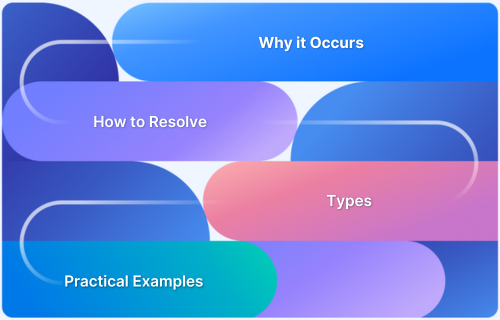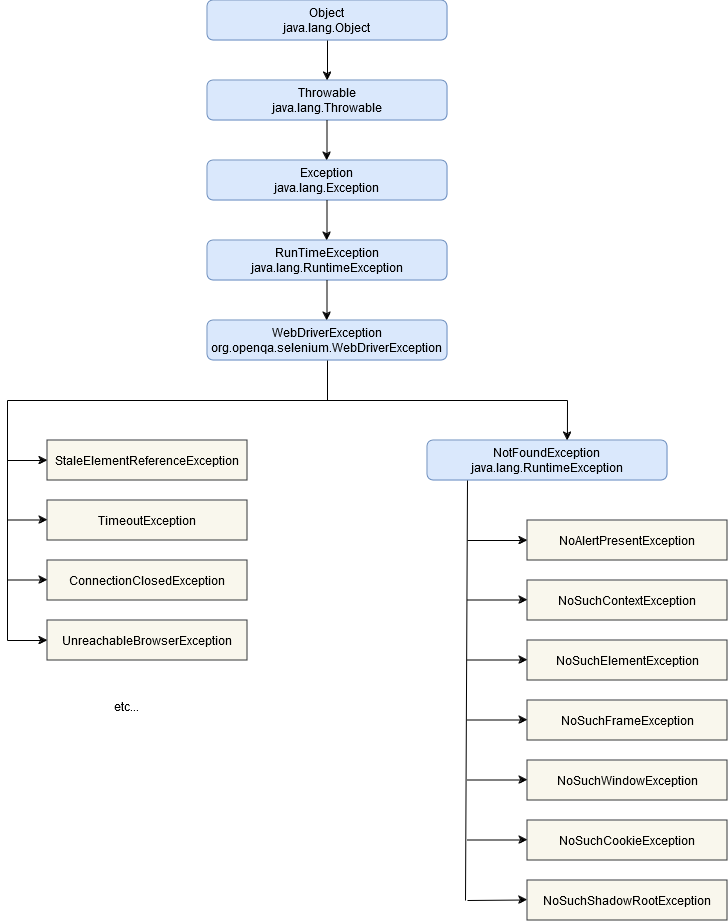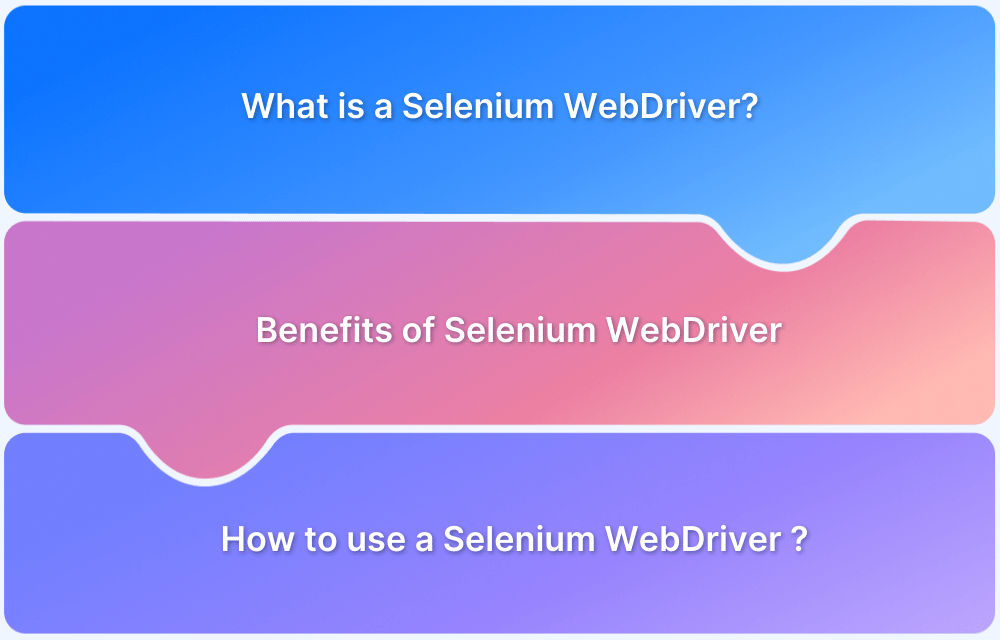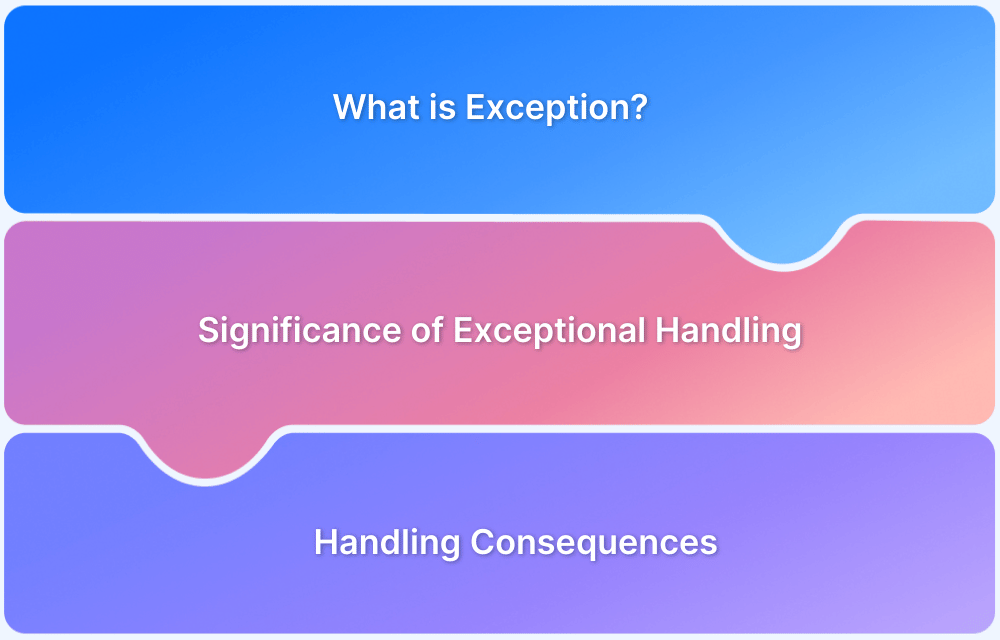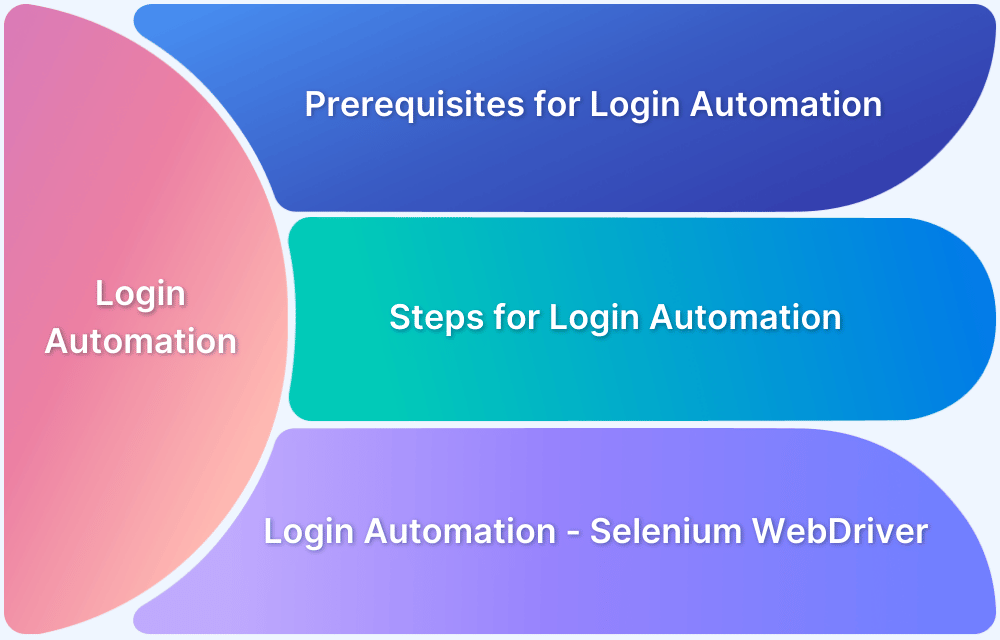Exception is the fault or disruption that often arises at the runtime of program execution.
An exception in any programming language is an error that causes an unexpected break in the program’s sequence. If there is no mechanism to handle this unexpected error, the code will be considered unhandled, and it will crash.
Overview
What is WebDriverException in Selenium?
WebDriverException is a generic error in Selenium that occurs when the WebDriver encounters issues during browser interaction, such as communication failures or incorrect configurations.
Reasons why WebDriverException occurs
- Driver and browser version mismatches.
- Incorrect WebDriver path or configuration.
- Browser not reachable due to crashes or network issues.
- Timeout errors during page load or element interaction.
How to Handle WebDriverException?
- Use Try-Catch Blocks: Catch exceptions and handle them gracefully without breaking the script.
- Implement Logging: Add logs to identify when and where exceptions occur.
- Debugging Strategy: Check driver versions, paths, browser logs, and ensure compatibility between components.
- Use Retry Mechanisms: Reattempt failed actions for transient issues.
This article explains the Selenium WebDriver Exception, why it occurs, and how to solve it.
What are Selenium Exceptions?
Selenium WebDriver is a powerful tool for automating web application testing. While testing web applications via Selenium, various exceptions are encountered.
These exceptions can be caused by various factors, including logical errors, runtime errors, and system errors. These exceptions are quite frustrating when encountered and should be handled carefully to maintain the normal application flow.
There are two types of exceptions in Selenium,
- Checked Exceptions, which are checked by the compiler at the runtime for the smooth execution of the program
- Unchecked Exceptions, which are not checked by the compiler and arise only after the test is executed.
What is WebDriverException in Selenium?
The WebDriverException occurs when the WebDriver tries to perform an action while the connection is in a closed state.
When an instance of the WebDriver is created for a particular web browser, a WebDriver session is established. By this, the WebDriver creates a bridge between the test script and the web browser. Only after the connection is made, the WebDriver can interact with the web elements on the web page.
WebDriverException usually occurs when the WebDriver tries to perform actions just after the driver session has been terminated. A WebDriver session can be terminated in two ways: by using the close() method or the quit() method. So any command which is executed after driver.close() or driver.quit() will throw WebDriverException.
Read More: Handling Exception in Selenium WebDriver
Reasons why WebDriverException occurs
There are some possible reasons why WebDriverException may occur, which are as follows:
1. Driver Instantiation Issues: If the WebDriver is unable to initialize the appropriate browser driver(for example, ChromeDriver or FirefoxDriver) due to misconfiguration or missing dependencies, it may throw WebDriverException.
2. Browser Communication Issues: WebDriver may throw WebDriverException if it is unable to communicate properly with the browser instance, mainly due to unexpected closing of the web browser or crashing.
3. Timeout Issue: WebDriver may throw WebDriverException if a command is taking too long to execute or the browser does not respond within the expected time.
4. Unable to Find Element: If the WebDriver is unable to find an element that you are trying to locate, it may throw a WebDriverException.
Resolving WebDriverException
Here’s how to resolve WebDriverException effectively:
1. Execute tasks prior to ending the session: A WebDriver connection is mandatory to execute any command in Selenium. Therefore, always make sure that all the necessary actions and validations are completed before closing the WebDriver session.
2. Close the WebDriver at the suite level: If you are using TestNG in the automation framework, it is always a best practice to close the WebDriver session at the suite level using the ”@AfterSuite” annotation of TestNG to avoid WebDriverException.
This annotation confirms that the WebDriver session is successfully closed only after all the tests within the test suite are executed.
Types of Selenium WebDriver Exceptions
Selenium exceptions occur when the selenium code encounters an unexpected error while interacting with the web elements. Selenium exceptions help identify and handle these errors effectively.
Some of the most common exceptions are listed below.
- SessionNotCreatedException: Thrown when the WebDriver session cannot be created, often due to browser-driver version mismatches.
- NoSuchElementException: Occurs when the WebDriver cannot locate an element using the provided locator strategy.
- TimeoutException: Raised when a command exceeds the maximum time limit set for an operation, such as loading a page or waiting for an element.
Read More: Understanding Selenium Timeouts
- WebDriverException: A generic exception raised for issues like WebDriver server problems or communication errors between the client and browser.
- StaleElementReferenceException: Thrown when a previously located element is no longer valid or attached to the DOM.
- InvalidArgumentException: Occurs when an invalid argument is passed to a WebDriver command, such as an incorrect URL format.
- ElementNotInteractableException: Raised when an element is present in the DOM but not interactable (e.g., hidden or disabled).
- ElementClickInterceptedException: This occurs when an element click is intercepted by another element, such as an overlay or pop-up.
- MoveTargetOutOfBoundsException: Thrown when attempting to move the mouse pointer to a location outside the browser’s visible viewport.
- InvalidSessionIdException: This occurs when a command is sent to a session that has been closed or is invalid.
- JavascriptException: Raised when a JavaScript execution via WebDriver’s execute_script method fails.
- UnsupportedCommandException: Thrown when a WebDriver command is not supported by the browser or driver.
What is Selenium Exceptions Handling
Selenium exceptions are faults or disruptions that occur during the execution of a Selenium test script. Various types of exceptions may occur when creating and running automation scripts in Selenium.
These exceptions must be handled to prevent the code workflow and this process of handling the Selenium exception is called Selenium Exception handling. Exception handling is crucial for maintaining the normal flow of the application.
You can use the following ways to handle Selenium Exceptions:
1. Try-Catch blocks: The code block that you feel may throw an exception should be kept under the try block. If the code throws an exception, it should be handled in the catch block by printing the stack trace or performing any valid action as needed.
try { // Code that might throw an exception } catch (ExceptionType e) { // Handle exception }
2. Finally block: The Finally block is used to ensure that specific actions like closing the browser are executed, if the exception occurs or not. So, this block will always be executed.
try { // Code that might throw an exception } catch (ExceptionType e) { // Handle exception } finally { // close browser }
Hierarchy of WebDriverException
WebDriverException is a part of the org.openqa.selenium package and is the base exception that is thrown when there is a problem with the WebDriver or the browser during the execution of the automation script.
WebDriverException is a subclass of Java’s Throwable class and extends RunTimeException class which is the parent class for all the unchecked exceptions. It is also a parent exception class for the Selenium exceptions.
Understanding the hierarchy allows you to catch specific exceptions when dealing with WebDriver exceptions, which makes error handling in automation scripts more granular and informative.
Subclasses of WebDriverException
1. TimeoutException: This exception occurs when an operation, such as waiting for the web element to load, becomes visible, clickable, or meets some other condition that takes longer than the defined timeout to complete.
2. NoSuchElementException: This exception is thrown when any web element cannot be found on the page because it does not exist or cannot be located using the specified locator.
3. StaleElementReferenceException: This exception is raised when an element is no longer attached to the DOM. Mostly, when the DOM is refreshed or updated by the automation script, the element becomes stale, and hence the exception arises.
How to handle WebDriverException?
To write robust Selenium tests, it’s essential to handle WebDriverException and its subclasses correctly. Below are some of the methods by which you can handle WebDriverException.
1. Using Try-Catch Blocks: A try-catch helps you to catch exceptions when they occur and handle them appropriately by logging the error, taking proper actions, or gracefully terminating the test.
try { WebElement element = driver.findElement(By.id("locator")); } catch (Exception e) { System.out.println("Element not found: " + e.getMessage()); // Optionally: Retry the action, log the error, print stack trace }
2. Handle particular WebDriver exceptions: The WebDriverException is a generic exception, and various specific exceptions are subclasses of it. These exceptions should be cached and handled wherever applicable.
try { WebElement element = driver.findElement(By.id("locator")); } catch (NoSuchElementException e) { System.out.println("Element not found: " + e.getMessage()); }
3. Logging and Debugging Strategies: For easier debugging it is always a good idea to log the exception details using logging libraries such as Log4J. And for exceptions such as TimeoutException and NoSuchELementException you can also implement retry logic to attempt the operation for a few times before marking the test as fail.
4. Retry Mechanism: A retry mechanism is a strategy to reattempt failed actions in case of transient issues, such as network instability or element loading delays. It helps improve test reliability by giving the application additional chances to recover from temporary glitches.
- Use a loop to retry the failed action a specified number of times.
- Include a delay (e.g., time.sleep() in Python) between retries to allow for recovery.
- Combine with exception handling to catch and retry only specific exceptions like TimeoutException or StaleElementReferenceException.
Example Approach
- Attempt to locate and interact with the element multiple times.
- Log each retry attempt for debugging purposes.
- Fail gracefully after exhausting all retries if the issue persists.
Read More: Architecture of Selenium WebDriver
Practical Examples of WebDriverException Handling
When working with Selenium WebDriver, you may face unpredictable conditions such as browser crashes, timeout issues, web elements not found, or incompatibility between the web browser and web driver. Handling such exceptions is essential for creating robust automation scripts.
Below are some examples of how to handle WebDriverExceptions.
Example 1: Handling Driver Initialization Errors
public class WebDriverExceptionTest { public static void main(String[] args) { WebDriver driver = null; try { System.setProperty("webdriver.chrome.driver", "D:\\DesignPattern\\chromedriver-win64\\chromedriver.exe"); driver = new ChromeDriver(); driver.get("https://www.browserstack.com"); } catch (IllegalStateException e) { System.out.println("IllegalStateException-WebDriver not initialized correctly."); e.printStackTrace(); } catch (WebDriverException e) { System.out.println("WebDriverException-WebDriver not initialized correctly."); e.printStackTrace(); } catch (Exception e) { System.out.println("An unexpected error occurred during WebDriver initialization."); e.printStackTrace(); } finally { if (driver != null) { driver.quit(); } } } }
In the above Selenium code, if the WebDriver path is incorrectly set or there is an issue with starting of the browser, an IllegalStateException or WebDriverException will be thrown, respectively. In the end, the driver instance will be terminated.
Read More: Desired Capabilities in Selenium WebDriver
Example 2: Managing Element Interaction Failures
public class WebDriverExceptionTest { public static void main(String[] args) { WebDriver driver = new ChromeDriver(); try { driver.get("https://www.browserstack.com"); WebDriverWait wait = new WebDriverWait(driver, Duration.ofSeconds(10)); WebElement getStartedFree = wait .until(ExpectedConditions.presenceOfElementLocated(By.cssSelector("a#signupModalProductButton"))); try { getStartedFree.click(); } catch (ElementNotInteractableException e) { System.out.println("Element not interactable: " + e.getMessage()); }catch (NoSuchElementException e) { System.out.println("Element not found: " + e.getMessage()); }catch (WebDriverException e) { System.out.println("WebDriver exception: " + e.getMessage()); } } finally { driver.quit(); } } }
In the above Selenium code, if the web element is not interactable or is not found, it will throw ElementNotInteractable or NoSuchElementException, respectively.
Best Practices for Avoiding WebDriverException
WebDriverException occurs while working with Selenium and may arise due to many factors such as browser interactions, incorrect WebDriver setup, inability to access the Web element, and many more.
To handle this exception effectively, here are some best practices you can follow to avoid it
1. Ensuring Compatibility Between WebDriver and Browser Versions: Incompatibility between the WebDriver and browser version is one of the most common causes for WebDriverException. Make sure that the WebDriver is compatible with the installed version of the web browser.
2. Using Explicit Waits: To wait for specific conditions before interacting with the web elements, use WebDriverWait and ExpectedConditions to wait for specific conditions to avoid exceptions like ElementNotInteractable, ElementNotVisibleException, or StaleElementException.
3. Use Headless Mode: Headless execution can improve test execution performance, however sometimes it may not render browser and the web elements correctly leading to interaction issues. Ensure that the headless tests are executed with proper configurations to avoid any Selenium exception.
4. Check for Interactivity and Visibility of Web Elements: While writing Selenium scripts, ensure that the web elements you want to interact with are visible, enabled, and not blocked by other web elements.
Why test Selenium WebDriverExceptions on real devices?
Testing Selenium WebDriverExceptions on real devices ensures that your test automation scripts behave consistently in real-world scenarios.
Real devices accurately replicate browser and device-specific issues, such as performance differences, network conditions, and UI behavior, which emulators and simulators often miss. This helps easily identify and resolve WebDriver exceptions that may arise due to environment-specific factors.
Use BrowserStack Automate to test your Selenium scripts on 3500+ real devices and browsers, ensuring reliable, cross-platform compatibility. This eliminates the need to maintain in-house device labs.
BrowserStack Automate’s Selenium Grid Cloud supports parallel testing and significantly reduces test execution time by running multiple test cases simultaneously. Combined with seamless CI/CD integration, BrowserStack enables continuous testing, ensuring stable and error-free automation pipelines.
Conclusion
WebDriverException is a common issue in Selenium that arises due to various factors like driver mismatches, network problems, or improper configurations.
Understanding its types, causes, and resolution strategies is crucial for maintaining stable and efficient test automation. By following best practices and leveraging proper tools, you can effectively troubleshoot and prevent WebDriverExceptions, ensuring seamless Selenium test execution.
Test your Selenium scripts seamlessly on real devices with BrowserStack Automate for reliable, scalable, and error-free automation workflows.