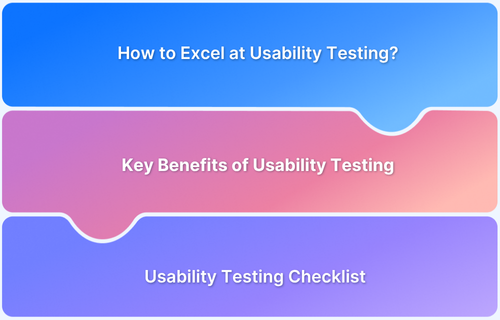Usability Testing Tools
By Shweta Jain, Community Contributor - January 2, 2025
Usability testing is simply about making sure your product is easy to use and works well for your users. It helps you see how real people interact with your product and pinpoint any areas where things might be confusing or hard to use.
If you’re new to usability testing, it might sound complicated, but it’s really just about watching how people use your product in a real-world setting. By listening to their feedback, you can figure out what’s working and what’s not, making it easier to improve the product for your audience.
This guide explains the basics of usability testing and see how it can help you make your product better.
- What is Usability Testing?
- Why is Usability Testing Important?
- Top 10 Tools for Usability Testing
- 1. BrowserStack
- 2. Useberry
- 3. Hotjar
- 4. Userlytics
- 5. UserTesting
- 6. UsabilityHub
- 7. Userfeel
- 8. UXtweak
- 9. Lookback
- 10. Optimal Workshop
What is Usability Testing?
Usability testing is the process of determining how easy and effective a product is to use by having real users try it out. It helps designers and developers understand whether people can easily navigate and interact with the product and where they might get stuck or frustrated.
For example, let’s say you’ve built a website for booking travel tickets. To make sure it’s easy to use, you ask a few people to go through the process of booking a flight. While they do this, you watch them to see if they have trouble finding certain features, like the payment options or the search button. If users struggle or make mistakes, it shows you where improvements are needed.
Usability testing is essential because it helps you make sure that your product isn’t just working, but that it’s also user-friendly and effective in meeting people’s needs.
Read More: Website Usability Testing
Why is Usability Testing Important?
Usability testing is important because it helps make sure your product is easy to use and works the way people expect. If users find something confusing or frustrating, they’re likely to give up and move on to something else.
Usability testing lets you catch these issues early so you can fix them before your product goes live.
For example, let’s say you’ve built an online store. Without usability testing, you might think the checkout process is fine, but when real users try it, they might get stuck at the payment step or have trouble finding a discount code field.
These small issues could cost you sales. By testing with real people, you can spot these problems and make things easier for your customers.
In the end, usability testing helps you save time and money by fixing problems before they become bigger issues. It’s all about creating a product that’s easy for people to use and enjoy.
Top 10 Tools for Usability Testing
Finding the right usability testing tool is key to improving user experience. Here’s a rundown of the top 10 usability testing tools that can help you gather feedback, analyze behavior, and refine your product for better usability.
1. BrowserStack
BrowserStack is a cloud-powered solution that enables testing of websites and mobile applications on a wide range of actual devices, operating systems, and browsers, ensuring accurate results and seamless user experiences.
It has a suite of testing tools (Live, Automate, App Live, App Automate, Percy, Test Management, etc.)for varied testing needs like manual and automated tests of web and mobile apps.
Key Features:
- Cross browser testing on real devices and browsers
- Real-time debugging for mobile and web apps
- Speed testing with performance insights
- Responsive design testing on different screen sizes
- CI/CD integration for automated testing
- Cross-browser compatibility
BrowserStack is a perfect and solid choice for anyone needing real-device testing across multiple platforms, making it perfect for checking the usability of web or mobile apps.
2. Useberry
Useberry is designed to test prototypes and get quick, actionable feedback from users. It works great with tools like Figma and Sketch, offering heatmaps, user testing, and A/B testing.
Key Features:
- Test early-stage prototypes
- Integrates easily with Figma, Sketch, and Adobe XD
- Provides heatmaps to track user behavior
- User journey tracking for insights on flow
- A/B testing to validate design choices
- Task-based usability testing
Pros:
- Quick feedback for early-stage designs.
- Works seamlessly with popular design tools.
Cons:
- Less effective for fully developed products.
- Focuses more on visual feedback than deeper behavior analysis.
3. Hotjar
Hotjar is a user behavior tool that helps you understand how people interact with your website or app through heatmaps, session recordings, and feedback polls.
Key Features:
- Heatmaps for tracking clicks, taps, and scrolling
- Session recordings to visualize user behavior
- Surveys and polls for direct user feedback
- Funnel analysis is used to pinpoint where users abandoned the process.
- User segmentation for customized testing
- Real-time feedback collection
Pros:
- Budget-friendly for most businesses.
- Provides a lot of behavioral insights (heatmaps, recordings).
Cons:
- Session recordings have limited customization options.
- Can feel basic if you need deeper analytics.
Read More: How to excel at Usability Testing
4. Userlytics
Userlytics offers remote usability testing where real users provide feedback through video, audio, and task-based scenarios. It’s great for understanding user experience across websites and mobile apps.
Key Features:
- Remote testing with real users
- Video and audio feedback from participants
- Demographic targeting to match your audience
- Real-time session recording and reporting
- Detailed analytics with visual insights
- Task-based usability tests
Pros:
- High-quality video feedback with clear user actions.
- Offers a wide range of participant demographics.
Cons:
- Can be pricey for small teams.
- The quality of feedback can vary depending on the tester.
5. UserTesting
UserTesting lets you run real-time tests with users to gather instant feedback on websites, apps, or prototypes. It provides access to a broad network of testers and quick video feedback, enabling efficient and insightful testing.
Key Features:
- Real-time user feedback with video
- Customizable tests for specific user flows
- Demographic targeting to match your audience
- User screen recordings to analyze behavior
- Quick setup and easy test creation
- Large pool of testers
Pros:
- Large and diverse pool of testers.
- Quick setup and fast turnaround on feedback.
Cons:
- Can be expensive for ongoing testing.
- Some feedback can feel generalized if the tests aren’t specific enough.
6. UsabilityHub
UsabilityHub helps you collect feedback on designs, usability flows, and preferences. With tools like click tests and preference tests, it’s great for getting quick insights into user decisions.
Key Features:
- Click tests to see how users interact with designs
- A/B testing to compare design options
- Heatmaps to track user clicks
- Surveys to gather user opinions
- Fast participant recruitment for quick results
- Task-based usability testing
Pros:
- Quick feedback with a fast turnaround.
- Easy-to-use interface and setup.
Cons:
- Limited for more complex usability testing.
- More focused on design feedback than behavioral analysis.
Read More: What is UX Testing with example
7. Userfeel
Userfeel offers remote usability testing with video and audio feedback, making it easy to understand how users interact with your website or app.
Key Features:
- Video and audio feedback from users
- Multi-language support for global testing
- Task-based usability tests with predefined scenarios
- Real-time reporting and insights
- Mobile and desktop testing
- User session recording for in-depth analysis
Pros:
- Supports multiple languages for international testing.
- Easy-to-navigate platform.
Cons:
- Lacks advanced analytics.
- More basic compared to other testing tools.
8. UXtweak
UXtweak is a versatile usability testing tool with features like heatmaps, session recordings, and A/B testing. It’s great for both early-stage prototypes and fully developed sites.
Key Features:
- Heatmaps and session recordings allow you to monitor user behavior in real-time, giving valuable insights into how users interact with your site or app.
- A/B testing for validating design options
- User journey analysis to understand behavior
- Task-based usability testing
- Prototyping support
- Detailed reporting and insights
Pros:
- Great for both prototypes and fully developed sites.
- In-depth analysis of user journeys.
Cons:
- Can be overwhelming for beginners.
- Some users may find the learning curve to be more challenging.
9. Lookback
Lookback allows you to conduct live and recorded usability tests, offering real-time collaboration and deep insights into user interactions.
Key Features:
- Live and recorded testing sessions
- Screen sharing for real-time collaboration
- Annotated video feedback for deeper insights
- Multi-platform testing (mobile, web, and prototypes)
- Participant recruitment
- Behavioral analysis tools
Pros:
- Real-time collaboration makes feedback faster.
- Provides rich, annotated video insights.
Cons:
- Can be pricey for smaller businesses.
- The interface can feel complex for some users.
10. Optimal Workshop
Optimal Workshop is a usability testing platform specializing in improving information architecture with tools like card sorting and tree testing.
Key Features:
- Card sorting to organize information
- Tree testing for evaluating navigation structure
- First-click testing to validate user flows
- Usability testing for prototypes and wireframes
- Data visualization for easier results interpretation
- Provides A/B testing
Pros:
- Perfect for testing IA and improving navigation.
- Visual tools make it easy to understand results.
Cons:
- Not ideal for testing other usability aspects.
- Focuses mostly on information architecture, limiting its use for broader usability testing.
These top 10 usability testing tools offer a range of features to help you optimize user experience, identify issues early, and make data-driven improvements.
Types of Usability Testing
Usability testing is an essential part of improving user experience (UX), and there are different types of testing you can use, each serving a unique purpose. Let’s break them down:
1. Qualitative vs. Quantitative Usability Testing
- Qualitative Testing is all about understanding the why behind user behavior. It’s focused on gathering insights into what users feel, think, or struggle with.
For example, you might ask users to explain why they liked or didn’t like a certain feature or why they found a task difficult. This helps you understand the deeper motivations and frustrations of users. - Quantitative Testing, on the other hand, is about collecting numbers and data. This type of testing measures things like how long it takes users to complete a task, how many errors they make, or how many users complete a specific action. It gives you hard numbers to analyze and can help identify patterns across many users.
2. Moderated vs. Unmoderated Usability Testing
- Moderated testing means a facilitator (called a moderator) guides the user through the test. The moderator can ask follow-up questions, provide clarifications, and watch the user in real-time.
This type of testing gives you richer insights because you can immediately ask for more details, but it requires more setup and time. - Unmoderated Testing is when users complete tasks on their own, without anyone guiding them.
They might record their screen or fill out surveys afterward. This method is more flexible and budget-friendly, but since there’s no moderator present, it can be harder to dig deeper into why users behaved a certain way.
3. Remote vs. In-person Usability Testing
- Remote Testing means users complete tasks from their own homes or offices, often using their own devices. It’s convenient, cost-effective, and allows for a larger sample size.
However, you lose the ability to observe things like body language and facial expressions, which can be important for understanding how users really feel. - In-person Testing involves users coming to a testing location, where the researcher can directly observe their behavior.
This method provides more detailed feedback because you can see users’ physical reactions, ask follow-up questions on the spot, and control the testing environment. But it’s more time-consuming and requires more resources.
Each of these usability testing methods has advantages, depending on your needs and available resources. Moderated or in-person testing may be better if you want deep, detailed insights.
Quantitative, unmoderated, or remote testing might be the way to go if you need to gather measurable data or have limited resources. The key is choosing the right method based on your goals and what information you want to gather.
Factors to Consider When Choosing a Usability Testing Tool
Choosing the right usability testing tool can make a big difference in how efficiently and effectively you gather insights about your product. Given the variety of options available, it’s essential to evaluate a few key factors before making your decision.
Here’s a breakdown of what to consider:
- Testing Type: Ensure the tool supports your needs, whether remote, moderated, or unmoderated testing.
- Ease of Use: Look for an intuitive interface and simple setup to save time.
- Features: Match the tool’s capabilities, like screen recording or heatmaps, to your project requirements.
- Budget: Balance cost with necessary features to maximize value.
- Participant Access: Choose tools that simplify participant recruitment or offer access to specific demographics.
- Reporting: Opt for tools with clear, visual reports to identify issues effectively.
- Collaboration: Team-friendly features like real-time sharing and commenting streamline workflows.
- Integrations: Ensure compatibility with tools you already use to improve efficiency.
By considering these factors, you’ll be in a better position to choose a usability testing tool that fits your project needs and makes the testing process smoother.
Best Practices for Usability Testing
To ensure you get reliable insights from usability testing, follow these best practices:
- Define clear objectives and measurable goals for your usability tests.
- Engage participants who match your target audience’s demographics and behaviors.
- Design straightforward, task-oriented scenarios to focus on key usability aspects.
- Observe and document user behavior to identify usability challenges.
- Use think-aloud protocols to gain insights into users’ thought processes.
- Allow users to resolve challenges independently to uncover design flaws.
- Conduct usability testing early and iteratively throughout development.
- Collect both qualitative insights and quantitative metrics for a complete analysis.
- Prioritize recurring issues that significantly impact user experience.
- Share findings across teams to ensure alignment and effective solutions.
Why choose BrowserStack for Usability Testing?
Usability testing is crucial to ensure your users have the best experience with your app or website. BrowserStack offers a powerful platform to conduct real-device testing, allowing you to:
- Test on 3500+ real devices and browsers (both latest and legacy versions) for more accurate results.
- Simulate real user conditions by using actual devices, unlike emulators or simulators.
- Access 15+ native device features like GPS, network simulation, and localization to replicate real-world scenarios.
- Interact with your app on remote devices, tapping, scrolling, zooming, and swiping as users would.
- Quickly debug and fix issues with crash reports, logs, and stack traces.
Whether you’re testing native, hybrid, or web apps, BrowserStack allows seamless testing on internal development and staging environments, ensuring your product works perfectly across all platforms.
Conclusion
Usability testing ensures a successful product by identifying areas for improvement before launch. There are several usability tools available to cater to various needs—choose the one that fits your project best.
BrowserStack simplifies this with real device access, detailed debugging, and actionable insights, helping teams reduce errors, save time, and deliver flawless user experiences.