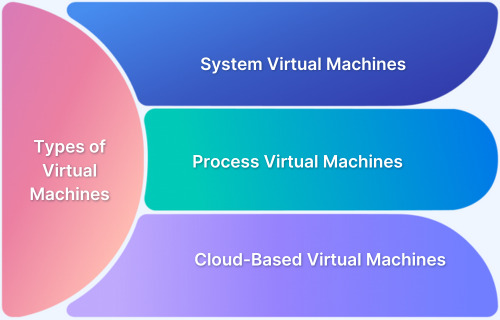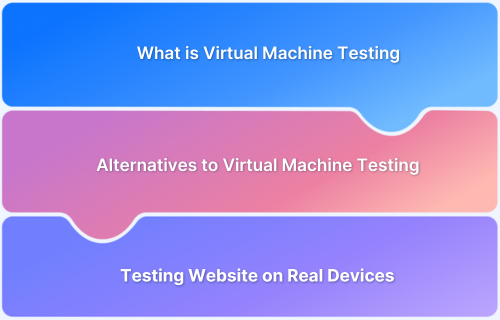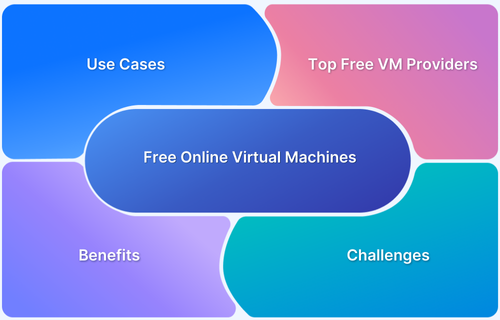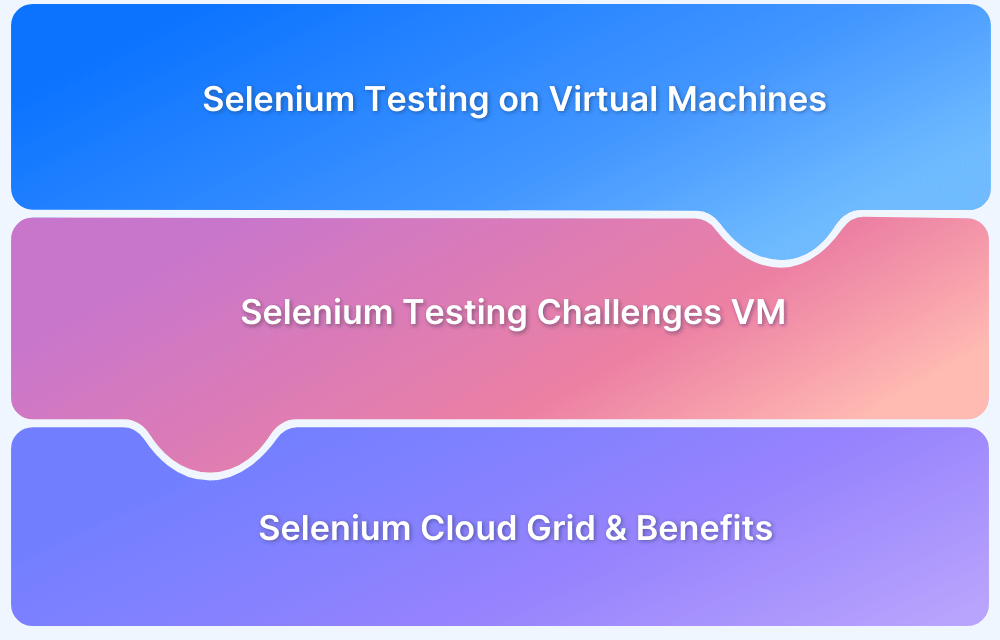Virtual machines have transformed modern computing by providing a flexible, cost-effective way for developers to run different operating systems on a single machine without additional hardware.
Overview
What is a Virtual Machine?
A Virtual Machine (VM) is a software-based computing environment designed to run applications, test software, back up data, and operate multiple operating systems in a single physical system.
Types of Virtual Machines
There are different types of VMs, each serving a specific use case:
- System Virtual Machines (Full Virtualization VMs): These VMs replicate an entire physical machine, allowing multiple OS instances to run independently on a single host. Examples include VMware, VirtualBox, and Microsoft Hyper-V.
- Process Virtual Machines (Application Virtualization): Designed to run a single application in an isolated environment, these VMs ensure compatibility across different OS versions. Some examples are Virtual Machine (JVM) and .NET CLR.
- Cloud-Based Virtual Machines: Hosted on cloud platforms, these VMs provide scalable computing resources without physical infrastructure. Examples include AWS EC2 and Microsoft Azure VMs.
This article explores different types of VMs, their use cases, benefits, and limitations.
What is a Virtual Machine?
A Virtual Machine (VM) is a software-based simulation of a physical computer that runs operating systems and applications in an isolated environment. It utilizes virtualized hardware resources, including CPU, memory, and network interfaces, to mimic the functionality of a real machine while remaining independent of the underlying physical hardware.
VMs allow users to run multiple operating systems on a single physical system, making them useful for testing, development, and deployment in cloud computing and enterprise environments.
Key Components of a Virtual Machine
Every Virtual Machine consists of essential components that enable it to function independently and efficiently within a host system. These components include:
- Virtual CPU (vCPU): Emulates a physical processor for computing tasks.
- Virtual Memory (vRAM): Allocated memory for VM operations.
- Virtual Storage: Virtual hard disk storing OS, apps, and data.
- Guest OS: The operating system running inside the VM.
- Hypervisor: Manages and runs multiple VMs on a physical machine.
This streamlined setup enables efficient resource utilization, security, and scalability, making VMs essential for modern IT infrastructure.
Types of Virtual Machines
Virtual machines can be categorized into different types based on their functionality and use cases. Each type serves a specific purpose, from running entire operating systems to providing isolated application environments.
Understanding the different types of virtual machines can help you choose the right approach for software development and testing.
System Virtual Machines (Full Virtualization VMs)
These virtual machines emulate an entire hardware environment, allowing various operating systems to run on a single machine. These VMs use a hypervisor, such as VMware ESXi, Microsoft Hyper-V, or KVM, to manage resources and create isolated virtual environments.
System virtual machines provide strong isolation between different systems by fully virualizing the hardware, which makes them ideal for enterprise applications. They are commonly used for running multiple OS instances, server consolidation, and software testing.
Process Virtual Machines (Application Virtualization)
Process virtual machines are designed to run specific applications independently of the underlying operating system. Unlike system VMs, they do not emulate an entire machine but provide a runtime environment for executing applications.
Examples include the Java Virtual Machine (JVM), which enables Java applications to run on any OS, and the .NET Common Language Runtime (CLR), which helps .NET applications work across different platforms.
Process VMs enhance portability, security, and software compatibility, making them useful for running applications in isolated environments.
Cloud-Based Virtual Machine
These virtual machines run on remote infrastructure provided by cloud service providers like Microsoft Azure, AWS, and Google Cloud. Cloud-based VMs offer scalable and flexible computing resources, eliminating the need for on-premise hardware.
Businesses use cloud VMs to host applications, perform large-scale testing, and run software development environments. They provide cost-effective solutions with on-demand resource allocation, allowing organizations to scale operations without maintaining physical infrastructure.
Use Cases of Virtual Machines
Virtual machines let users create isolated environments for different tasks without interfering with the underlying system. From software development to cloud computing, virtual machines help optimize resources and improve efficiency.
Some popular use cases for virtual machines are:
- Server Consolidation: Run multiple virtual servers on a single machine to optimize resource usage and reduce hardware costs.
- Software Testing and Development: Create isolated environments to test applications across different operating systems without affecting the primary system.
- Sandboxing and Malware Analysis: Analyze malicious code in a secure virtual environment without compromising the host machine.
- Legacy Application Support: Run outdated software on modern hardware by virtualizing old operating systems.
- Cloud Computing and Scalability: Deploy and manage scalable virtual infrastructure for hosting applications, databases, and high-performance computing.
- Disaster Recovery and Backup: Quickly restore operations by spinning up virtual instances in case of system failures.
Benefits and Limitations of Virtual Machines
Virtual machines provide a flexible and efficient way to manage computing resources, enabling enterprises and individuals to optimize their workflows. However, like any technology, they come with both advantages and challenges.
Benefits of Virtual Machines
- Resource Optimization: Allows multiple virtual instances to run on a single machine, maximizing hardware utilization.
- Cost Efficiency: Reduces the need for physical infrastructure, cutting down hardware and maintenance costs.
- Isolation and Security: Each VM operates independently, preventing software conflicts and enhancing security against malware.
- Cross-Platform Compatibility: Enables running different operating systems on the same hardware without dual booting.
- Easy Backup and Recovery: Snapshots and cloning allow quick restoration in case of system failures.
- Scalability and Flexibility: Allows easily scaling resources up or down based on demand, making VMs ideal for cloud computing.
Limitations of Virtual Machines
- Performance Overhead: VMs consume additional system resources, leading to slower performance compared to native environments.
- Complex Setup and Management: Proper configuration, monitoring, and maintenance are required for optimal performance.
- Higher Storage and Memory Usage: Running multiple VMs on a single host can quickly consume disk space and RAM.
- Dependency on Host Machine: If the physical machine fails, all VMs running on it are affected unless proper failover mechanisms are in place.
- Limited Real-World Testing Accuracy: VMs cannot fully replicate real hardware, network fluctuations, or device-specific behaviors, making them less reliable for testing mobile apps, UI responsiveness, or performance under real-world conditions.
- Licensing Costs: Some virtualization software and operating systems require licensing, increasing operational expenses.
Why Testing on Real Devices is Better than Virtual Machines?
While virtual machines provide a cost-effective and scalable way to test applications, they often fall short in replicating real-world user scenarios. Some benefits of testing on real devices include:
- Accurate Real-World Testing: Virtual machines (VMs) can simulate operating systems but cannot replicate real user conditions like touch gestures, GPS, battery performance, or hardware-specific issues. Real devices ensure precise testing that reflects actual user experiences.
- Reliable Performance Metrics: VMs run on shared system resources, which can lead to inconsistent performance. Real devices provide accurate insights into loading times, responsiveness, and overall performance, making them a better choice for performance testing.
- Better Browser & OS Compatibility Testing: Virtual machines often rely on browser emulators, which may not perfectly mimic real browser behavior. Testing on actual devices ensures that applications render correctly across different browsers, OS versions, and screen sizes.
- Network & Connectivity Testing: Real devices allow testing under different network conditions (Wi-Fi, 3G, 4G, 5G) and simulate weak signals or interruptions, which is impossible with VMs. This helps in optimizing apps for real-world usage.
- Reliable Debugging: Bugs that appear on real devices, such as rendering issues or hardware-specific failures, may not be reproducible in VMs. Testing on real devices helps catch and fix problems that end-users might face.
- Touch, Gesture & Sensor Testing: VMs lack real touchscreens and sensors, making it difficult to test touch interactions, multi-touch gestures, accelerometer responses, and hardware-based features like fingerprint authentication and facial recognition.
Why Choose BrowserStack?
Virtual Machines (VMs) are useful for simulating different environments, but they fail to replicate real-world conditions critical for accurate testing.
BrowserStack’s real device cloud provides access to 3500+ real devices, ensuring reliable results across diverse hardware and software configurations.
- Zero Setup & Maintenance: VMs require installation, configuration, and ongoing updates, whereas BrowserStack offers an instant, cloud-based testing environment with no setup hassles.
- Faster Test Execution: Running tests on VMs can slow down due to local resource limitations, while BrowserStack’s cloud infrastructure ensures optimized performance and quick feedback loops.
- Scalability & Parallel Testing: Scaling VM-based setups is resource-intensive, whereas BrowserStack allows teams to run parallel tests across multiple browsers and devices effortlessly.
- Seamless Integration: Integrates easily with popular testing frameworks, CI/CD tools, and project management systems for smooth workflows.
Conclusion
Virtual machines have revolutionized the way people develop, test, and deploy applications by offering flexibility, cost savings, and efficient resource utilization. Whether it’s system VMs for full virtualization, process VMs for application-level abstraction, or cloud-based VMs for scalable computing, each type serves a unique purpose.
However, when it comes to software testing, virtual machines have limitations in replicating real-world conditions, especially for web and mobile applications. Factors like real device performance, network variability, UI rendering differences, and hardware-specific behavior cannot be fully captured in a virtualized environment.
BrowserStack eliminates these limitations by providing access to a wide range of real devices and browsers on the cloud. This ensures that software is tested under actual user conditions, delivering more accurate results.