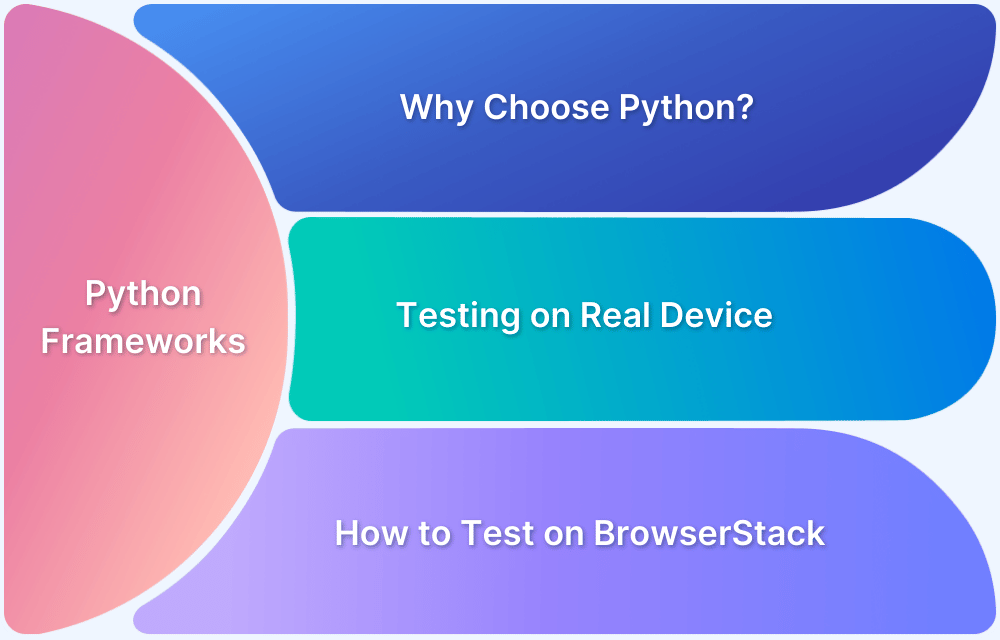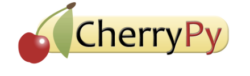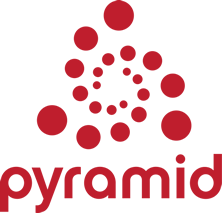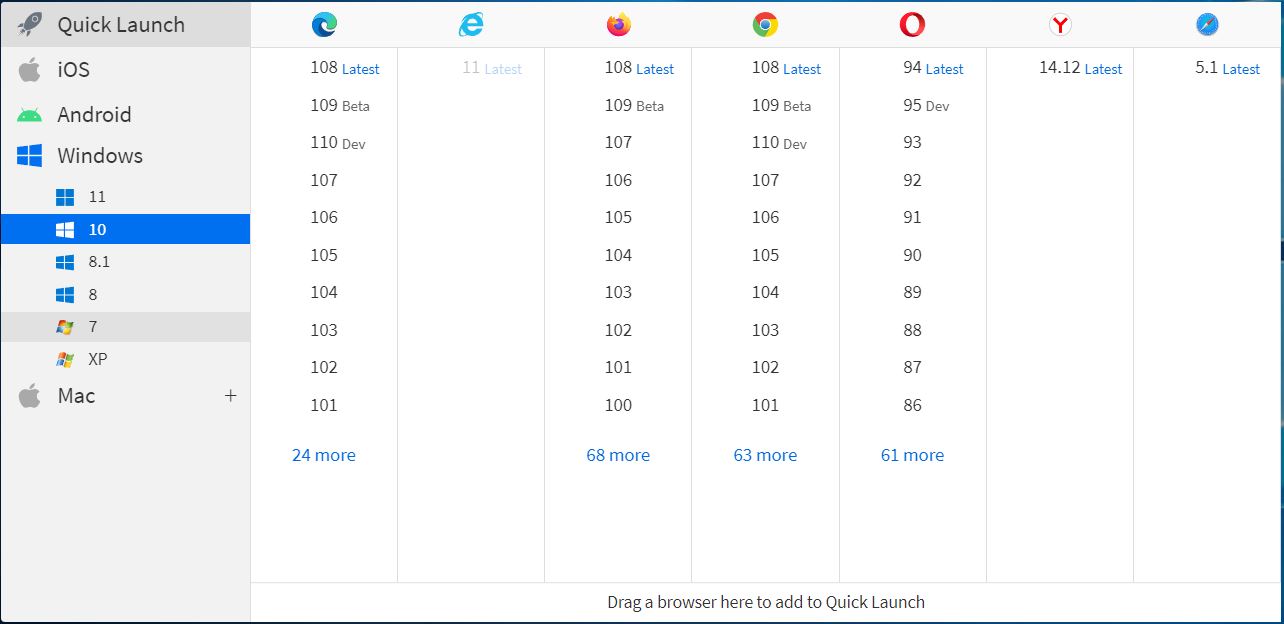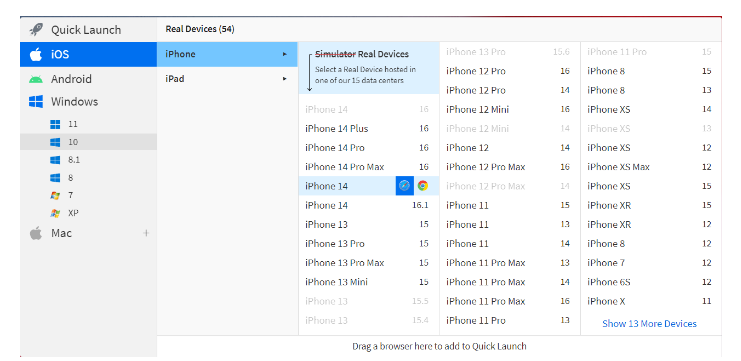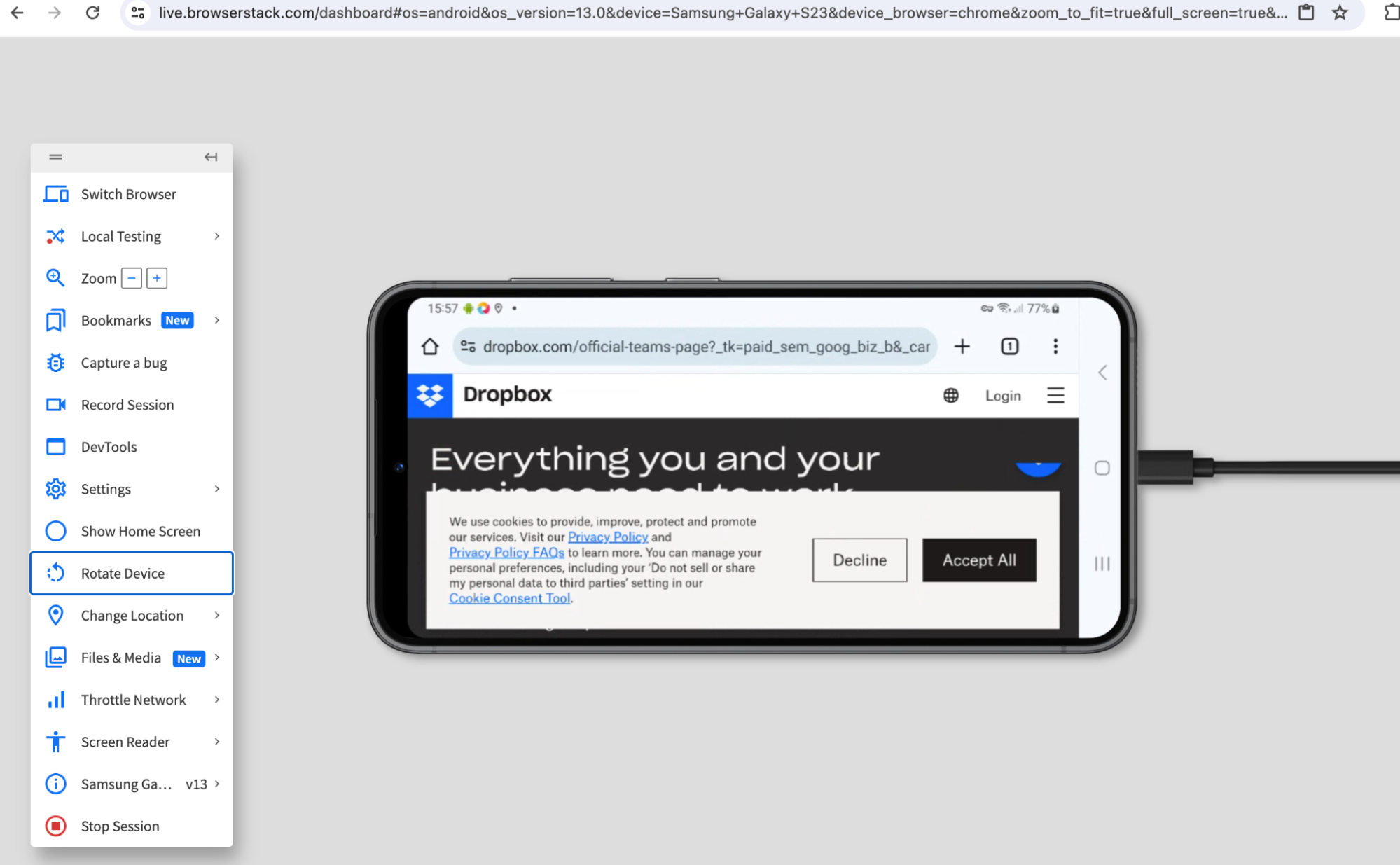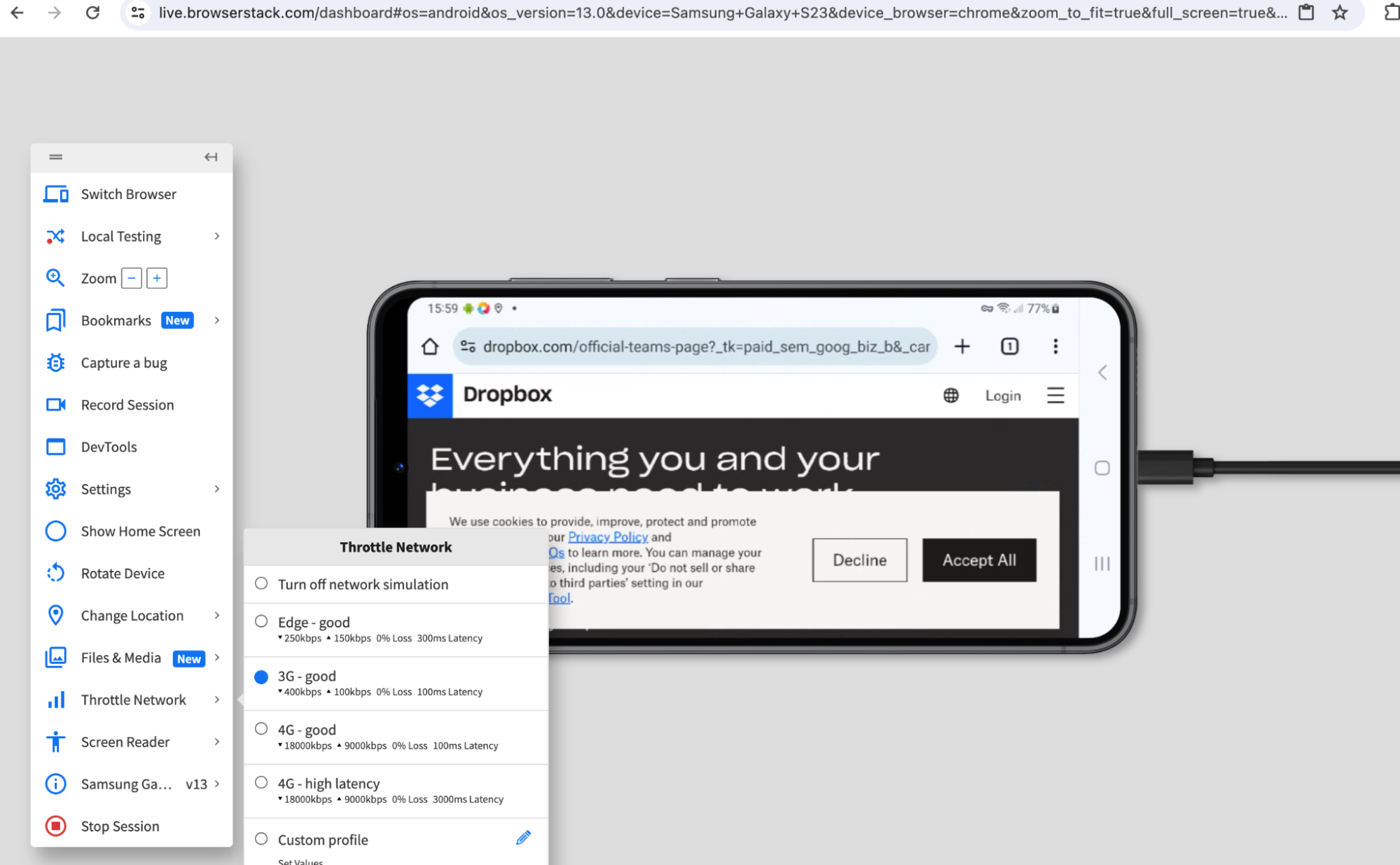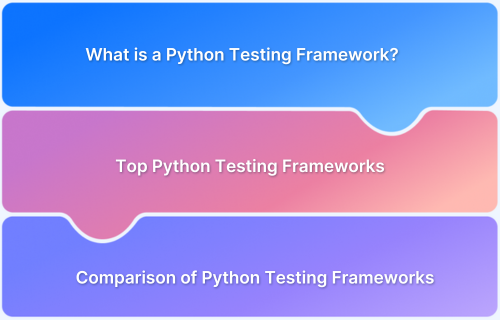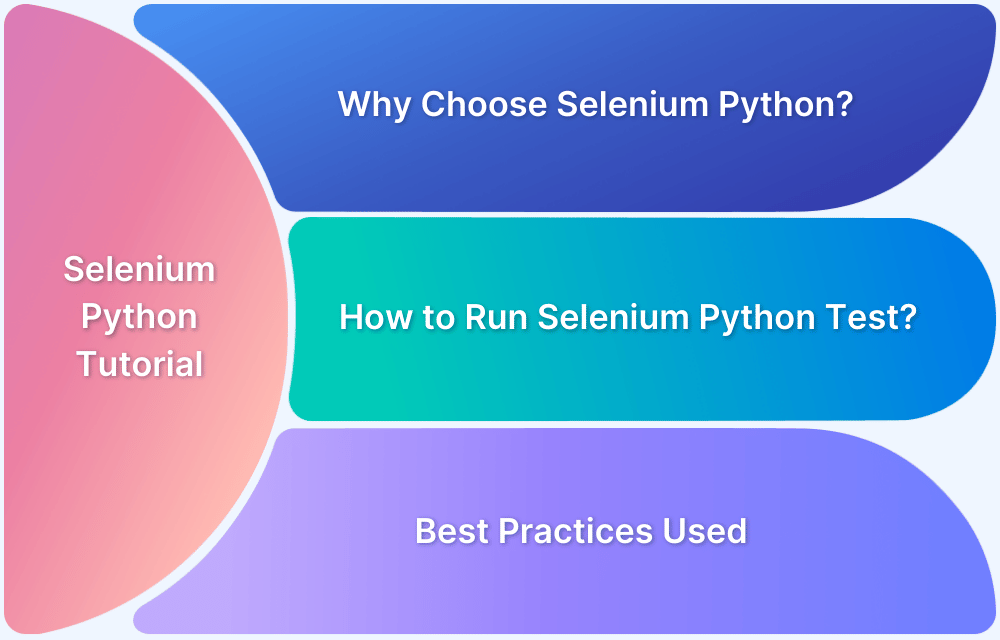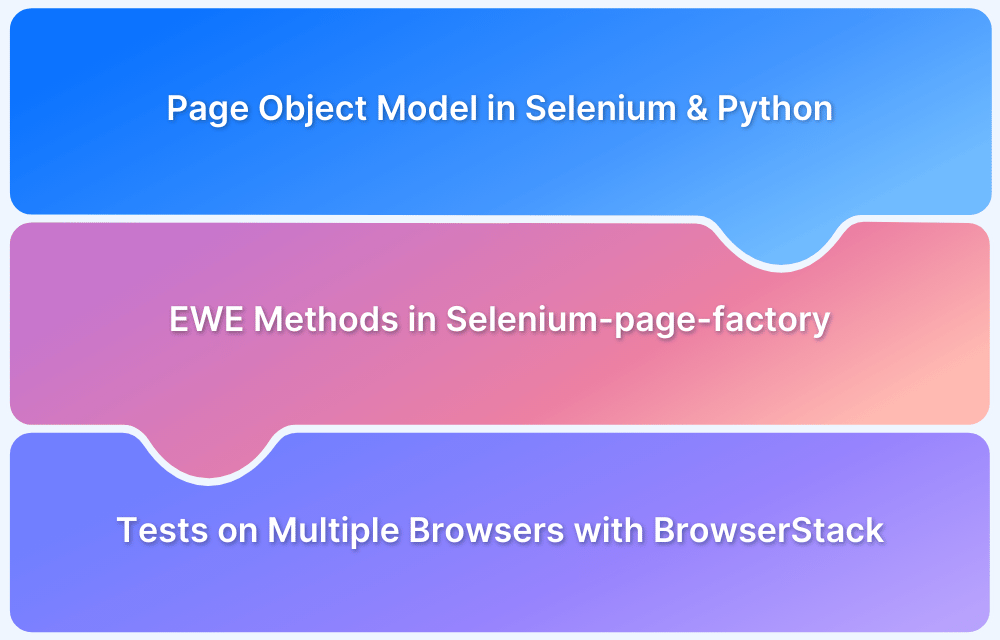Python remains a top choice for web development, powering applications for industry leaders like Google and Netflix. Its versatility, readability, and vast ecosystem make it a developer’s go-to language.
While Python doesn’t include built-in web development capabilities, its powerful frameworks simplify the process, handling everything from request routing to database management.
This article explores the top Python web development frameworks in 2025, helping developers choose the right tools for their projects.
Top Python Frameworks for Web Development
Python offers a wide range of frameworks that cater to different web development needs, from lightweight micro-frameworks to full-stack solutions.
These frameworks provide built-in functionalities for handling requests, database interactions, and security, enabling developers to build scalable and high-performing web applications efficiently.
Top Python Frameworks for Web Development:
- Django
- CherryPy
- Pyramid
- Grok
- TurboGears
- Web2Py
- Flask
- Bottle
- Tornado
- BlueBream
Below is a detailed explanation of the top Python web development frameworks in 2025, each offering unique features to streamline the development process.
Also Read: Python For DevOps: An Ultimate Guide
1. Django
Django is a free, open-source Python framework that enables rapid development of complicated code and applications by programmers. Python web developers can use it to create high-quality web apps.
Django is widely used to construct APIs and web applications and is one of the top Python frameworks. Approximately 12,000 projects are reported to have been created in it. Popularity of this Python framework is due to its extensive library collection, reduced coding requirements, and reusability of components.
Advantages
- Helps you define URL patterns for your application.
- Integrated authentication system.
- Easy and effective URL scheme.
- The database language for object-oriented programming that provides the finest data storage and recovery.
- Customizable modification, addition, and deletion is made possible by the automatic admin interface feature.
- Several cache mechanisms are supported by a framework for caching.
Limitations
- Not ideal for smaller projects, as it is a high-level framework.
- Django can lead to slow websites depending upon the volume of requests to be handled
- Lacks coding conventions like Rails
- Needs in-depth knowledge to be effectively used
2. CherryPy
CherryPy is a lightweight, quick, and stable Python web development framework. It is open-source and can run on any Python-compatible framework.
The CherryPy web framework enables the use of any data access and templating technology. It can perform every function of a web framework, including sessions, file uploads, static content, cookies, etc.
CherryPy also enables developers to create web applications like they would any other object-oriented Python application. This reduces the time required to produce minor source code.
Advantages
- A reliable, HTTP/1.1-compliant, thread-pooling WSGI webserver
- Simple operation of many HTTP servers (e.g., on multiple ports) concurrently.
- Python 2.7+, Python 3.5+, PyPy, Jython, and Android support.
- Many integrated utilities for encoding, sessions, caching, authentication, and static content.
- A robust configuration system for developers and administrators
- Integrated support for profiling, coverage, and testing
Limitations
- The absence of thorough documentation is the framework’s greatest shortcoming to date, as it makes it difficult for beginners to work.
Also Read: Top 8 Python Testing Frameworks
3. Pyramid
Mozilla, Yelp, Dropbox, and SurveyMonkey are among the IT titans that employ the Pyramid Python web development platform. The framework is popular because of its adaptability and simplicity. Pyramid is written in Python 3.
The Pyramid framework allows developers to create vital online applications and sophisticated projects. Even seasoned Python developers hold it in high respect due to its openness and measurable quality.
Advantages
- Capability to perform well with both small and large applications
- URL mapping in accordance with Routes setup via URL dispatch and WebHelpers HTML structure validation and generation
- Comprehensive template design and asset information
- Testing, support, and extensive data documentation
- Flexible authorization and authentication
Limitations
- The Pyramid framework requires advanced, time-consuming tool preparation;
- Only technicians with extensive knowledge can correctly install the Pyramid’s parts;
- SQLAlchemy is neither required nor useful for small projects.
Also Read: Understanding Unit Testing in Python
4. Grok
Grok is a web framework based on the technologies of the Zope toolkit (ZPK). It provides developers with an agile development experience by focusing on two fundamental principles: Convention over configuration and Do not repeat yourself (DRY)
The open-source Grok framework accelerates application development and allows developers to select from a variety of network and standalone libraries based on the requirements In addition, the framework’s user interface (UI) is comparable to those of other full-stack Python frameworks, such as Pylons and TurboGears.
Advantages
- Provides a solid basis for creating sophisticated and adaptable web apps
- Allows web developers to take advantage of Zope 3’s capability.
- A strong object storage database
- Integrated data security to protect your application and provide authorized users access
- Grok component architecture helps developers reduce development uncertainty.
- Provides the building blocks and other critical elements required to create custom web apps for corporate purposes.
Limitations
- Readability: Hiding code in parent classes might make your code more elegant; yet, readability (and comprehension) can suffer because not all the code is readily available in a single area.
- Overkill: If a view’s functionality is unique, it is likely overkill to employ CBVs. Use them wherever you anticipate reusing a section of code across many views.
5. TurboGears
TurboGears is a Python framework for data-driven, full-stack web applications. It addresses common flaws in web and mobile app frameworks, enabling developers to design web apps with minimal configuration.
Using a variety of JavaScript development tools, TurboGears enables web developers to streamline the construction of Python websites. Developing web apps with SQLAlchemy, Repoze, WebOb, and Genshi is significantly faster than with existing frameworks.
It allows many databases and web servers, similar to Pylons and employs a Model-View-Controller (MVC) architecture. In addition, it includes robust formats, an exceptional Object Relational Mapper (ORM), and Ajax for the server and application.
Advantages
- All characteristics are implemented as function decorators.
- Multi-database support.
- Available command-line utilities.
- MochiKit library integration for JavaScript
- Architecture in the MVC style and PasteScript templates.
- ToscaWidgets to facilitate frontend design and server deployment cooperation.
Limitations
- If necessary, the need to enlarge the framework can be challenging.
6. Web2Py
Web2Py includes a debugger, a code editor, and a deployment instrument for testing and maintaining web applications. It is a framework that supports multiple platforms, including Windows, Unix/Linux, Mac, Google App Engine, and others.
Using a web server, a SQL database, and an online interface, the framework simplifies Python application development. It lets clients create, modify, deploy, and administer online applications through web browsers.
Web2Py’s key component is a ticketing mechanism that generates tickets when an error occurs. This encourages the client to monitor the status of the error. Moreover, it includes components for managing HTTP requests, responses, sessions, and cookies.
Advantages
- Enables configuration over settlement and facilitates speedy web development.
- MVC Architecture support to simplify web development.
- Allows developers to interact with widely utilized relational and NoSQL databases.
- Web-based IDE helps expedite web development tasks such as deleting temporary files, modifying application files, running tests, and browsing past tickets.
- It includes Helpful Batteries for constructing web applications without other tools or services.
- Maintains the security of online applications by addressing major vulnerabilities and security concerns.
Limitations
- Inflexible plug-in system;
- System management difficulties for loading data models
- There is no Python 3 support.
7. Flask
Inspired by the Sinatra Ruby framework, Flask is a Python framework available under the BSD license. The Werkzeug WSGI toolkit and Jinja2 template are utilized by Flask.
The main goal is to establish a strong foundation for online applications and is designed for flexibility, allowing developers to customize it as needed. Flask has been utilized by several corporations, including LinkedIn and Pinterest.
Flask is better suited for tiny and simple projects than Django. Hence, you can anticipate web server development, Google App Engine support, and integrated unit testing.
Advantages
- Built-in development server with debugger.
- RESTful request dispatching.
- Integrated support for unit testing (code with quality).
- Uses Jinja2 templating (tags, filters, macros, and more).
- 100% WSGI 1.0 compatible.
- Several community-developed extensions provide the incorporation of new functionality.
Limitations
- This framework can only be handled by highly qualified Flask developers, as it needs greater attention to detail and a deeper understanding of their relationships.
Learn More: Top 10 Python REST API Frameworks
8. Bottle
Bottle is one of the top Python web frameworks that belongs to the category of small-scale frameworks. It was first designed for constructing web APIs. It attempts to execute everything contained in a single source page and has no dependencies outside the Python Standard Library.
Bottle offers features like templating, utilities, routing, and basic abstractions over the WSGI standard, allowing developers to code closer to the hardware. It’s ideal for learning Python frameworks, prototyping, and building simple personal applications. Netflix, for instance, has utilized Bottle for their online interfaces.
Advantages
- Using a simpler syntax, URL routes for mapping that are flawless and dynamic.
- Swift and Python-based inbuilt template engine and support.
- The WSGI framework is compatible with CGI, and its internals are accessible.
- Allows straightforward access to data, cookies, file uploads, and other HTTP-related metadata.
- Included HTTP server with support for glue, fapws3, flup, and other WSGI-capable HTTP servers.
- Acceleration enhancements for testing and high performance.
Limitations
- Due to its diminutive size, the framework is only suited for small applications and can only rely on the standard Python library.
- The framework community is extremely limited in documentation and examples of use.
9. Tornado
Tornado is a Python web framework and unconventional library framework. It employs a non-blocking I/O framework. In addition, the framework resolves the C10k issue (meaning that, when properly configured, it can handle more than 10,000 simultaneous connections).
This makes it an exceptional instrument for developing apps with a large number of concurrent users.
Advantages
- Allows third-party authentication and authorisation mechanisms to be implemented.
- Better quality, real-time services, and HTTP clients that do not block.
- It produces high-quality results.
- Assistance in translation and localization.
- Support for user authentication and Web templates.
Limitations
- Overkill: If a view’s functionality is unique, it is likely overkill to employ CBVs. Use them wherever you anticipate reusing a section of code across many views.
10. BlueBream
BlueBream is an open-source framework, server, and library for building online applications. It was formerly known as Zope 3 and was created by the Zope team. This framework is best suited for medium to large-scale operations that are divided into multiple reusable and well-adapted portions.
BlueBream relies upon Zoop Toolkit (ZTK). It possesses extensive periods of experience, guaranteeing that it satisfies the primary requirements for enduring, consistent, and adaptable programming.
Advantages
- Focus on Web Server Gateway Interface (WSGI) compatibility with Python.
- Frameworks for unit and functional testing.
- The key method for approaches to improve security.
- A language compliant with XHTML for developing templates.
- A tool for generating forms automatically.
- The Zope Component Architecture (ZCA) implements the principle of separation of concerns in order to create robust, reusable components.
Limitations
- Compared to other web frameworks, BlueBream has a rather high learning curve, especially for developers who are new to Python or the Zope framework.
- BlueBeam might be difficult to utilize, particularly for simple or modest tasks.
- Some developers may find the component-based architecture and enormous number of capabilities supplied by the framework to be daunting.
- BlueBream is not as popular as other web frameworks such as Django or Flask, hence there may be fewer developers and fewer resources available to support it.
- BlueBream’s performance can be slower than other web frameworks, particularly for large and complicated projects due to BlueBream-based Zope framework’s overhead.
- Although BlueBream is designed to be scalable, it may not be the optimal solution for large, high-traffic applications that require horizontal scaling across numerous servers.
Testing Python Websites on Real Devices
Testing Python websites on real devices ensures they function seamlessly across different environments. While emulators offer a simulated experience, they cannot fully replicate real-world conditions such as network fluctuations, hardware performance, or user interactions.
BrowserStack’s Real Device Cloud efficiently tests Python websites under real conditions, helping developers detect and resolve issues before deployment.
Benefits of Testing Python Website with BrowserStack
Here are the key benefits of testing Python websites with BrowserStack:
- Authentic User Experience: Real devices replicate actual hardware, software, and network conditions, ensuring accurate performance and compatibility testing.
- Accurate Interaction Testing: Unlike emulators, real devices capture true touch gestures, scroll behavior, and sensor-based interactions.
- Performance Evaluation: Identifies discrepancies in speed, memory usage, and responsiveness that may not be evident on emulators.
- Diverse Testing Conditions: Allows testing under different network speeds, background processes, and real-world scenarios.
- Comprehensive Device Support: Access a wide range of Apple and Android devices, including the latest and legacy models.
- Cross Browser Testing: Supports Chrome, Safari, Firefox, and Opera to validate cross-browser compatibility.
- Network Throttling: Simulates various network conditions to test website performance under different internet speeds.
- Developer-Friendly Features: Instant access to developer tools, automated screenshots, and session recording for in-depth debugging.
- Geo-Location Testing: Enables testing of location-based website features across different regions.
- CI/CD & Bug Tracking Integration: Seamlessly connects with Jira, Trello, Slack, Jenkins, and other development tools for smooth workflows.
How to test Python Websites on Real Devices using BrowserStack Live?
To perform manual cross-browser testing, BrowserStack Live allows users to check their website’s functionality. Users can also observe site performance and rendering under real user conditions on popular browsers like Chrome, Firefox, Edge, Safari, Yandex, Opera, and IE using BrowserStack Live.
Importantly, testing is conducted on actual desktop and mobile devices, not emulators, ensuring that the web application operates reliably in real user conditions.
Test Python Websites on Real Devices
Steps for Manual Cross-Browser Testing Using BrowserStack Live:
Step 1: Register for an account with BrowserStack.
Step 2: Go to BrowserStack Live.
Step 3: Choose the operating system and version for the desktop or real device on which you want to test. For instance, select a desktop with Windows 10.
Step 4: Select a browser for testing your website. In this example, use the latest version of Firefox to test the Python-designed website.
Step 5: Modify settings. BrowserStack Live lets users adjust location, settings, and screen size to simulate real user conditions, ensuring the website functions properly and remains well-organized for most users.
Step 6: Highlight and report any bugs you notice.
Users can easily highlight, annotate, or record any functional or visual bugs. They can then report these issues through various channels such as Email, Slack, Jira, GitHub, and Trello, or download the errors and share them using other methods.
Step 7: Test on additional devices. Continue testing on other desktop or mobile devices. For instance, conduct a test on an Apple iPhone 14 using the Safari browser.
Adjust settings for real user interaction. Once the website loads on the new device, modify multiple settings again to simulate how a real user might interact with the website.
For instance, users might switch to Landscape view and zoom in on the website to better interact with its content.
Test under varied network conditions. Simulate a poor internet connection by throttling the network speed to see how the website performs under these constraints.
Step 8: Test the website across multiple browser and device combinations. After making corrections, retest on those same devices to ensure that no new issues have arisen.
Test Result
The website designed using Python proved to be functional and aesthetically well-organized across various device, OS, and browser combinations. This demonstrates that the Python-based website is highly compatible and effectively serves a diverse user base.
Useful Resources for Python
Tutorials
- Python For DevOps: An Ultimate Guide
- Understanding Unit Testing in Python
- Understanding Python DateTime astimezone()
- The ultimate Playwright Python tutorial
- Assert in Python: What is it and How to use it
- Python Visual Regression Testing: Tutorial
- Request Raise for Status – Python
- Xcode Python: The Ultimate Development Environment for Python on Mac
- Pyppeteer Tutorial: Guide to Puppeteer in Python (with Examples)
- Appium with Python: Getting Started with App Automation Testing
Selenium Python
- Selenium Python Tutorial (with Example)
- Headless Browser Testing With Selenium Python
- How to Press Enter without Element in Selenium Python?
- How to install GeckoDriver for Selenium Python?
- How to perform Web Scraping using Selenium and Python
- How to Create and Use Action Class in Selenium Python
- Using Selenium Wire Proxy in Python
- Get Current URL in Selenium using Python: Tutorial
- How to read Config Files in Python using Selenium
- Page Object Model and Page Factory in Selenium Python
- How to perform Scrolling Down in Selenium with Python?
- How to install Selenium Python on macOS?
- How to Maximize Browser Window in Selenium with Python
- How to use Python WebDriver Manager for Selenium Testing?
- UI Automation using Python and Selenium: Tutorial
- How to handle dropdown in Selenium Python?
- Start Selenium Testing with Python: Automated Testing of a User Signup Form
- How to Switch Tabs in Selenium For Python
- How to Double Click on an Element in Selenium Python?
- How to take Screenshots using Python and Selenium
- How to download a file using Selenium and Python
Tools and Frameworks
- Top 10 Python Web Development Frameworks in 2024
- Top 8 Python Testing Frameworks in 2024
- Top 10 Python REST API Frameworks in 2024
Conclusion
The Python web frameworks expedite and simplify the development process by providing a set of packages and modules that enable programmers to create web applications and services. Web frameworks liberate software programmers from mundane chores such as maintaining low-level aspects such as protocols and thread management, allowing them to focus on application logic.
The construction of a website is not dependent exclusively on user-friendly web development frameworks. To ensure the highest quality of the project, you must additionally evaluate their functionality on actual devices and web browsers. Developers are urged not to rely on device emulators when testing the aesthetic or functional proficiency of online platforms, as simulated testing lacks the authenticity of actual user conditions.
It is essential to test websites across multiple browsers, devices, and operating systems in order to accurately assess the breadth of the user experience. For the ideal delivery of a development project, you can rely on BrowserStack and its automation testing solutions to speed the testing of a website built on CSS frameworks. It enables developers to test websites and applications on more than 3,500 genuine devices and browsers.