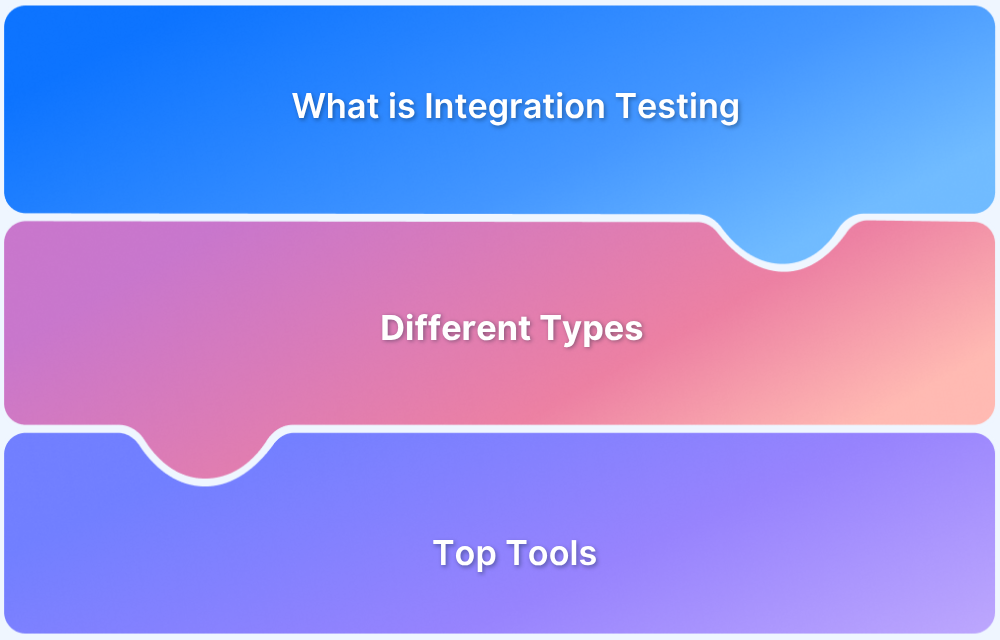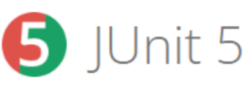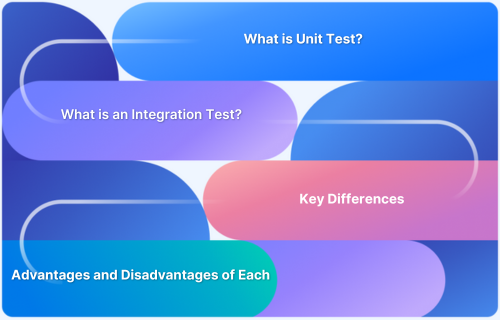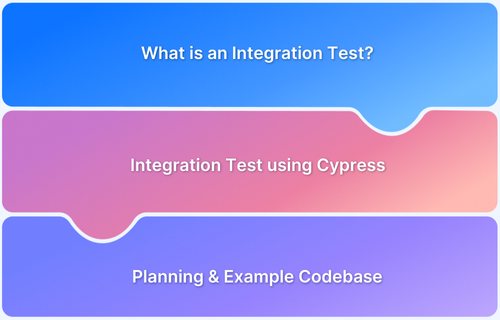Integration testing is an essential step in software development. It checks how different parts of an application work together. By finding problems that occur when combining individual units, integration testing ensures the software runs smoothly.
This process helps improve the quality of the software and ensures that users have a good experience, leading to greater customer satisfaction.
Overview
What are integrated software testing tools?
Integration testing verifies how modules interact (APIs, services, UI → backend flows). Pick tools based on what you’re testing (API vs UI vs messaging), language/stack, and CI/CD needs.
Top 15 Integrated Software Testing Tools
1. Protractor — Angular E2E (WebDriver).
Pros: Angular-aware, auto-waiting. Con: Deprecated/maintenance risk.
2. Jasmine — JS test framework (behavior-driven).
Pros: Simple syntax, no extra deps. Con: Limited built-in reporting/parallelism.
3. HyperTest — modern E2E framework (user-focused).
Pros: Realistic user simulation, nice reports. Con: Can be slower and costlier for large suites.
4. Postman — API design & testing platform.
Pros: Rapid API testing & collaboration. Con: Not ideal for full E2E UI flows.
5. Selenium — Web UI automation (cross-browser).
Pros: Mature, multi-language, wide browser support. Con: Flakier and needs more maintenance.
6. Citrus — Integration testing for messaging/protocols.
Pros: Great for MQ/SOAP/REST, highly customizable. Con: Higher setup complexity.
7. LDRA — static/dynamic analysis (safety-critical).
Pros: Compliance & deep analysis. Con: Expensive, steep learning curve.
8. Karate — API + lightweight UI testing (Gherkin-style).
Pros: Easy API tests, built-in parallelism. Con: Less suited for complex front-end interactions.
9. SoapUI — REST/SOAP API testing (desktop/web).
Pros: Full API testing stack, security/perf features. Con: Heavy on resources; pro features paid.
10. TestNG — Java test framework for unit/integration.
Pros: Parallel execution, flexible annotations. Con: Java-centric; XML config learning curve.
11. eZScript — user-friendly automation for cross-platform tests.
Pros: Low barrier for non-devs, cross-platform. Con: Limited advanced features.
12. Ranorex — GUI test automation (desktop/web/mobile).
Pros: All-in-one, good recorder & reports. Con: Commercial & costly.
13. PyTest — Python testing framework (unit → integration).
Pros: Powerful fixtures/plugins, Python ecosystem. Con: Python-only.
14. Leapwork — no-code visual automation platform.
Pros: Fast test creation for non-devs, broad coverage. Con: License cost, limited deep customization.
15. JUnit — Java unit/integration testing staple.
Pros: Simple, integrates with build tools. Con: Primarily unit-focused; less for full E2E.
Quick Integration Testing Tool selection checklist
- Which layer are you testing? (API, UI, messaging)
- What languages does your team use? (Java, Python, JS)
- CI/CD compatibility and pipeline integration?
- Need for parallel execution and test scaling?
- Budget: open-source vs commercial features/support?
- Reporting, debugging artifacts (logs, screenshots, traces)?
This article will focus on the types of integration testing, the top integration testing tools, and how to choose the right tool for your needs.
What is Integration Testing?
Integration testing can be defined as the process of combining individual software modules and testing them as a group. The main goal is to ensure that different parts of the application work together correctly.
This type of testing helps in identification of issues that are not be visible when testing individual components in isolation, making it essential for a smooth and functional software experience.
Integration testing enables teams to catch and fix problems early in development, reducing the risk of significant issues later on.
Example of Integration Testing
Consider an e-commerce application consisting of multiple modules:
- the user authentication module
- product catalog module
- shopping cart module
- payment processing module.
Scenarios Tested During Integration Testing:
- User Authentication and Product Catalog Interaction: The application should display personalized product recommendations when a user logs in. Integration testing verifies that the authentication module communicates correctly with the product catalog module to fetch the relevant data.
- Adding Items to the Cart: When a user selects a product to add to their shopping cart, the application must ensure that the item appears correctly. Integration testing checks that the product catalog module accurately sends item details to the shopping cart.
- Checkout Process: During the checkout process, the application must confirm that the cart’s items are available and calculate the total price correctly. Integration testing ensures that the shopping cart module integrates smoothly with the payment processing module to facilitate accurate transactions.
- Order Confirmation and Notifications: The user should receive a confirmation email after a successful purchase. Integration testing checks that the order confirmation module interacts with the email notification service to send the appropriate confirmation message to the user.
What are Integration Testing Tools?
Integration testing tools are software applications designed to help automate and manage the integration testing process. They make it easier to test how different parts of a program work together, improving efficiency and accuracy in identifying issues.
These tools help teams deliver more stable software faster by streamlining the testing process. They also support continuous testing efforts, ensuring that existing functionality remains intact as new features are added.
Different Types of Integration Testing Tools
Following are the different types of Integration testing tools:
- Big Bang Integration Testing: All software components are combined simultaneously, and the entire system is tested. This method can be challenging in finding problems because many changes occur simultaneously. It is best suited for small projects or applications with minimal module interdependency.
- Top-Down Integration Testing: This method starts by testing the upper levels of the application first. It uses stubs to simulate the lower-level components that have not yet been tested. Testing moves downward until every part is evaluated. This method allows high-level issues to be resolved early, which can reduce risks later in the development process.
Read More: What is Component Testing?
- Bottom-Up Integration Testing: Here, testing begins with the lower-level components, integrating them upwards to the higher-level modules. This method uses drivers to mimic the higher-level modules during the testing process. By starting with lower components, developers can ensure the foundation is solid before moving on to more complex interactions.
- Sandwich (Hybrid) Integration Testing: This approach combines both top-down and bottom-up methods, allowing for testing of both upper and lower levels at the same time. It provides the best of both worlds, making it a practical choice for larger, more complex applications.
- Continuous Integration Testing: This method involves testing continuously as new code is added. Automated tests run regularly to catch problems early in the development cycle, ensuring better software quality. This approach is ideal for Agile teams and helps ensure the software is always deployable.
Learn More: Continuous Integration in Agile
What are the Benefits of Integration Testing Tools?
Some of the benefits include:
- Early detection of integration issues before they escalate, preventing costly fixes later in the development cycle.
- Improved Software Quality to ensure components work together as intended, reducing defects.
- Automation speeds up the testing process, leading to quicker releases and faster time to market.
- Encourages collaboration between developers and testers through automated feedback, promoting a unified approach to quality.
- Tools can cover various integration scenarios that might be overlooked during manual testing.
- Automation minimizes the need for repetitive manual tests, allowing testers to focus on more complex testing activities.
- Continuous Testing Support ensures stability as new features are added.
- Integration testing tools can adapt to adding new components and interactions, making it easier to manage increased complexity while maintaining smooth integration.
Also Read: Top 15 Manual Testing Tools
Top 15 Integration Testing Tools
1. Protractor
A testing tool made for web applications built with Angular and AngularJS. It helps developers check if their applications work correctly by simulating user interactions, like clicking buttons and filling out forms. Protractor is built on WebDriver, which allows it to control browsers and run tests automatically.
Advantages of Protractor
- Protractor is specially designed for Angular apps, making it easier to test Angular features.
- It automatically waits for the application to be ready before running tests, which helps reduce errors caused by slow loading.
- Protractor can be used with testing libraries like Jasmine and Mocha, giving you options for writing your tests.
Read More: Selenium with Protractor
Disadvantages of Protractor
- As Protractor is no longer actively maintained, it may not receive updates or support, which poses a challenge for future-proofing automation projects.
- While originally built for Angular applications, it struggles to perform well with non-Angular apps, limiting its usability.
- The automatic waiting feature may cause tests to run slower than other testing tools.
Read More: Top 6 Alternatives to Protractor in 2024
Why Choose Protractor?
Protractor is ideal for testing Angular apps due to its deep understanding of Angular’s features. It reduces errors with automatic waiting, works with other testing libraries like Jasmine and Mocha, and integrates well with continuous testing tools, making it a reliable choice for Angular-based projects.
2. Jasmine
A popular JavaScript testing framework for writing unit tests for web applications. It is behavior-driven, meaning it focuses on how the application should behave. Jasmine allows developers to create clear and readable tests that help ensure the code works correctly. It does not require a DOM and can be run in any JavaScript environment.
Advantages of Jasmine
- Jasmine’s simple syntax makes it easy for both beginners and experienced developers to write tests quickly.
- Does not require any additional libraries or tools to run, making it lightweight and easy to set up.
- Offers many features like spies, matchers, and asynchronous testing, allowing you to test different aspects of your code effectively.
Disadvantages of Jasmine
- Lacks native parallel test execution, which can slow down test runs in larger suites.
- Has limited support for asynchronous testing and requires additional setup and code complexity.
- Out-of-the-box reporting features are limited, and detailed, customized reports require third-party integrations.
Why Choose Jasmine?
Jasmine is user-friendly with its simple syntax, built-in spies for function tracking, and great documentation. It supports both synchronous and asynchronous testing, making it versatile for modern web applications with strong community backing.
3. HyperTest
An advanced testing framework designed for modern web applications. It focuses on end-to-end testing, ensuring that applications work as expected from the user’s perspective. HyperTest allows developers to write clear and expressive test cases, making verifying the application’s behavior easy.
Advantages of HyperTest
- Simulates real user interactions, ensuring that the application functions correctly from a user’s point of view.
- The framework is straightforward to install and configure, allowing developers to start testing quickly without extensive setup.
- Provides detailed test reports and logs, making it easier to understand test results and identify issues.
Disadvantages of HyperTest
- May experience slower test execution times, especially with larger test suites or more complex applications.
- Limited Integration Options with CI/CD pipelines requiring custom solutions for seamless integration.
- The licensing costs can be prohibitive for smaller teams or startups with limited budgets.
Why Choose HyperTest?
HyperTest is a good tool choice if you focus on end-to-end testing with user-friendly syntax and powerful features like real-time collaboration and parallel execution. It’s designed to ensure applications work from a user’s perspective and integrate well with other tools.
4. Postman
A powerful collaboration platform for API development, enabling teams to design, test, and document APIs efficiently. Its user-friendly interface and comprehensive features simplify API testing, making it accessible for beginners and experienced developers. It supports automated testing, ensuring APIs function as intended.
Advantages of Postman
- Easy to navigate, making API testing accessible for all skill levels.
- Teams can share collections, environments, and documentation easily.
- Saves time and ensures consistent quality in API responses.
Disadvantages of Postman
- While great for API testing, Postman lacks advanced automation features for end-to-end or full-stack testing.
- Large collections with many requests can slow down execution, affecting performance during testing.
- The free version offers limited collaboration features, which may hinder team efficiency on shared projects.
Why Choose Postman?
Postman is perfect for API testing with its intuitive interface, strong collaboration features, and automated testing capabilities. It simplifies API development and testing workflows, backed by a large community and a wealth of integrations to enhance productivity.
Read More: Top 20 API Testing Tools in 2024
5. Selenium
A widely used open-source tool for automating web applications across various browsers and platforms. It provides a suite of tools to create automated tests for web applications, ensuring they function correctly. Selenium supports multiple programming languages, giving developers flexibility in writing test scripts.
Advantages of Selenium
- Cross-Browser support ensures consistent testing across environments.
- Allows writing tests in various programming languages to fit team preferences.
- An active community offers a wealth of resources and documentation.
Disadvantages of Selenium
- Requires significant programming language knowledge, making it less approachable for non-developers.
- Selenium tests can be prone to flakiness due to dependency on browser behavior and network conditions, leading to inconsistent test results.
- Selenium lacks built-in reporting tools, requiring additional plugins or tools for generating test reports.
Learn More: Automate with Selenium
Why Choose Selenium?
Selenium offers cross-browser and multi-language support, making it highly flexible for web application testing. Its strong community, customizability, and ability to integrate with other testing tools make it a go-to choice for automated testing across platforms.
6. Citrus
An open-source framework designed for testing the integration of complex systems. It supports various protocols, enabling teams to validate the interaction between different components effectively. Citrus provides a flexible architecture, allowing users to create detailed and realistic test scenarios for integration testing.
Advantages of Citrus
- Supports various messaging protocols for diverse integration testing scenarios.
- Enables comprehensive test scenarios to validate component interactions.
- Allows customization to meet specific integration testing needs.
Disadvantages of Citrus
- Setting up Citrus for enterprise-level messaging systems can be difficult and requires deep technical knowledge.
- Citrus primarily focuses on messaging and integration tests, offering limited support for UI testing scenarios.
- Citrus has a smaller community, which means fewer tutorials and troubleshooting resources.
Why Choose Citrus?
Citrus supports various messaging protocols, making it perfect for testing complex software integrations. It enables realistic test scenarios and flexible test setups, with detailed reports that help identify integration issues. Its active community enhances the overall user experience.
7. LDRA
A powerful tool suite designed for static and dynamic code analysis, especially in safety-critical environments. It helps teams ensure compliance with industry standards while improving code quality. LDRA provides comprehensive reporting and insights into code performance, vulnerabilities, and compliance status.
Advantages of LDRA
- Supports compliance with critical safety standards for high-stakes applications.
- Provides both static and dynamic analysis to improve code quality.
- Generates comprehensive reports to help understand code quality and compliance.
Disadvantages of LDRA
- LDRA is a premium tool whose cost can be prohibitively high for smaller organizations or teams.
- Mastering LDRA’s full capabilities requires a steep learning curve due to its highly specialized functionalities.
- It’s primarily geared towards embedded systems, making it less versatile for general-purpose or non-embedded testing.
Why Choose LDRA?
LDRA is ideal for industries requiring strict safety compliance, offering both static and dynamic code analysis. It provides detailed reports and easily handles large, complex projects, seamlessly integrating into existing workflows. Its focus on security and safety makes it ideal for aerospace, automotive, and medical sectors.
8. Karate
An open-source test automation framework designed primarily for API testing but also supports UI testing. It allows testers to create easy-to-read test scripts without needing extensive coding knowledge. With parallel execution and built-in support for HTTP, SOAP, and GraphQL, Karate is a strong choice for testers looking for an all-in-one solution.
Advantages of Karate
- Supports API, UI, and performance testing in one tool.
- Uses Gherkin syntax, making it accessible to non-programmers.
- Simplifies handling JSON/XML and parameterizing tests.
Disadvantages of Karate
- Karate focuses on API and backend testing, making it unsuitable for testing complex front-end interactions.
- Some users report slow test execution and inconsistent performance, particularly with larger test suites.
- It lacks the robust plugin and integration ecosystem available with more established testing tools like Selenium or Postman.
Why Choose Karate?
Karate combines API, UI, and performance testing in a single framework with simple syntax, making it accessible to both technical and non-technical users. It excels in API testing, supports parallel execution for faster feedback, and encourages collaboration within teams, providing a one-stop solution.
9. SoapUI
An open-source API testing tool that supports both REST and SOAP protocols. It is widely used for functional and performance testing of web services. With its user-friendly interface and powerful automation capabilities, SoapUI is suitable for teams looking to streamline their API testing.
Advantages of SoapUI
- A versatile tool for testing different web service protocols, accommodating various project needs.
- Simple design makes it easy for both technical and non-technical users to navigate.
- Offers automation for functional, security, and performance tests, speeding up the testing process.
Disadvantages of SoapUI
- Advanced test scenarios need Groovy scripting, which may be challenging for some users.
- SoapUI can consume significant system resources during test execution, especially with large test suites.
- The open-source version has limitations, and the pro version’s cost may be restrictive for smaller teams or independent testers.
Why Choose SoapUI?
SoapUI is a robust API testing tool that supports both REST and SOAP protocols, making it versatile for various API testing needs. Its user-friendly interface and automation features make API testing efficient, and there is strong community support for troubleshooting and learning.
10. TestNG
A testing framework inspired by JUnit, it is designed for various testing types, including unit, functional, and integration tests. It offers features such as parallel test execution, flexible annotation configuration, and detailed reporting, making it ideal for developers and testers.
Advantages of TestNG
- Supports parallel test execution, speeding up execution time.
- Offers annotations and XML for organizing tests, providing greater control over test cases.
- Generates detailed reports that help quickly identify issues, improving test tracking.
Disadvantages of TestNG
- TestNG’s XML-based configuration can be difficult to set up, especially for newcomers or in larger projects.
- Although highly flexible, TestNG is primarily built for Java and may not be the best fit for projects using other languages.
- TestNG does not provide granular control over parallel test execution, which may lead to performance issues.
Why Choose TestNG?
TestNG is a flexible testing framework suitable for different testing levels, offering parallel test execution and detailed reporting. Its annotation-based configuration allows greater control and integrates seamlessly into CI/CD pipelines for continuous testing, making it a valuable tool for modern development practices.
11. eZScript
A user-friendly test automation tool designed to make scripting accessible to users with varying technical skills. It supports functional and regression testing across different platforms, helping teams minimize manual testing time and enhance test accuracy. With its flexible scripting options and intuitive interface, eZScript aims to streamline the testing process for diverse teams.
Advantages of eZScript
- Easy-to-Use interface suitable for technical and non-technical users, making it accessible to a wider audience.
- Allows for functional and regression testing across various platforms, ensuring comprehensive coverage.
- Reduces the need for manual testing, which helps teams save time and focus on more critical tasks.
Disadvantages of eZScript
- May lack the sophisticated features required for more complex or large-scale testing scenarios.
- Advanced customization options are limited, restricting flexibility for unique project requirements.
- Finding support, tutorials, or troubleshooting help may be challenging with a smaller user base.
Why Choose eZScript?
eZScript offers an intuitive interface and cross-platform support, making it suitable for technical and non-technical users. It streamlines test automation, reduces manual testing time, and provides flexible scripting options, improving overall productivity and test accuracy.
12. Ranorex
A comprehensive test automation tool that provides an all-in-one solution for automating desktop, web, and mobile applications. It is designed for both technical and non-technical users and offers a user-friendly interface along with powerful features for creating, maintaining, and executing automated tests.
Advantages of Ranorex
- Supports automation for desktop, web, and mobile applications, making it versatile for various testing needs.
- Offers a drag-and-drop interface that simplifies test creation, making it accessible to users with limited coding skills.
- Provides detailed reports and analytics, helping teams quickly identify and address issues in their applications.
Disadvantages:
- Ranorex is expensive compared to many other tools, making it less appealing to smaller teams or startups.
- While user-friendly, learning all its advanced functionalities requires time and training.
- Being a proprietary tool, Ranorex lacks the flexibility and extensive plugin support seen in open-source tools.
Why Choose Ranorex?
Ranorex provides a comprehensive automation solution for desktop, web, and mobile applications. Its user-friendly interface, robust reporting, and powerful integrations make it an excellent choice for teams looking for versatile and efficient test automation tools.
13. PyTest
A popular testing framework for Python, it simplifies the process of writing and executing tests. It is designed to be easy to use and allows for both simple unit tests and complex functional testing. With its rich set of features, PyTest is a favorite among developers and testers for ensuring the quality of Python applications.
Advantages of PyTest
- Its simple syntax makes it easy to get started, allowing you to write tests in a straightforward manner.
- Offers powerful fixture capabilities, enabling you to set up and tear down resources before and after tests. This helps manage dependencies and reduces code duplication.
- With a wide range of plugins available, PyTest can be extended to meet various testing needs, enhancing its functionality and flexibility.
Conduct Automated Tests on PyTest
Disadvantages of PyTest
- While powerful, mastering PyTest’s fixture system can be complex and time-consuming for newcomers.
- As the number of tests and fixtures grows, managing and maintaining them can become increasingly complex.
- PyTest is Python-specific, so it’s unsuitable for projects requiring multi-language support.
Why Choose PyTest?
PyTest is a versatile and widely-used framework that simplifies test writing and execution. Its simple syntax, powerful fixtures, and strong community support make it suitable for various testing needs, from unit to complex functional tests, while enhancing efficiency through parallel execution.
Read More: Understanding Pytest BDD
14. Leapwork
A no-code test automation platform that empowers users to create automated tests without needing programming skills. It provides a visual interface allowing teams to easily design, execute, and maintain tests. It accelerates test development and ensures broad coverage across web, desktop, and API testing, making it accessible to both technical and non-technical users.
Advantages of Leapwork
- Leapwork’s visual interface enables users to create tests through drag-and-drop actions, making it accessible for both technical and non-technical team members.
- It supports end-to-end testing, allowing teams to automate tests across web applications, desktop software, and APIs in a single platform.
- Its user-friendly interface makes test changes straightforward, reducing the time needed for test maintenance.
Disadvantages of Leapwork
- Leapwork’s no-code platform can be costly, making it harder for small businesses or teams with limited budgets to adopt.
- While great for straightforward tests, Leapwork lacks the deep customization needed for more complex testing.
- Despite its no-code nature, advanced features and integrations can still require time to learn and implement.
Why Choose Leapwork?
Leapwork’s no-code platform empowers teams to automate tests easily with a visual interface. It is particularly suitable for organizations looking to streamline their testing processes while ensuring high quality in their applications.
15. JUnit
A popular testing framework for Java applications, enabling developers to effortlessly write and execute repeatable tests. It plays a crucial role in test-driven development (TDD) by enabling developers to create unit tests to verify individual parts of their code. JUnit provides annotations, assertions, and test runners to simplify the testing process and ensure high-quality software.
Read More: JUnit Testing Tutorial: JUnit in Java
Advantages of JUnit
- JUnit has a simple and intuitive syntax, making it easy for developers to run and write tests quickly.
- It integrates well with popular build tools like Maven and Gradle, allowing for smooth automation of the testing process in development pipelines.
- JUnit allows developers to group tests into suites, enabling organized testing and execution of multiple test cases at once.
Disadvantages of JUnit
- JUnit is primarily designed for unit tests, making it less suitable for integration or end-to-end testing.
- JUnit is closely tied to Java, so developers using other languages might find it less intuitive or useful.
- Error messages in JUnit can sometimes be unclear, making it harder to debug failed tests quickly.
Why Choose JUnit?
JUnit is a highly popular framework that encourages test-driven development (TDD) with its easy-to-use syntax, integration with build tools, and organized test suites. It’s perfect for Java developers looking to streamline unit testing while promoting code reliability through comprehensive reporting.
Read More: How to write JUnit test cases
The Key Features of Integration Testing Tools
Integration testing tools offer various features to facilitate effective testing and enhance the development process.
Some key features include:
- Test Automation: Enables automated execution of test cases, improving efficiency and accuracy.
- Multi-Protocol Support: Allows testing across different protocols such as HTTP, SOAP, and REST.
- Reporting and Analytics: Provides detailed reports and analytics to track test results and identify issues.
- Test Management: Helps organize and manage test cases, facilitating better collaboration among teams.
- Continuous Integration Support: Integrates with CI/CD pipelines to ensure tests are run automatically with each code change.
- User-Friendly Interface: Intuitive UI for easy navigation and test creation, accommodating users with varying technical backgrounds.
- Version Control: Supports tracking changes to test scripts and results over time.
- Scalability: Easily scales to accommodate growing projects and teams.
How to Choose the Right Integration Testing Tool
Selecting the right integration testing tool involves evaluating several factors:
- Project Requirements: Assess the specific needs of your project, including the types of applications and technologies used.
- Ease of Use: Look for tools with user-friendly interfaces, especially if team members have varying technical skills.
- Support for Protocols: Ensure the tool supports the necessary protocols (REST, SOAP, etc.) relevant to your application.
- Integration Capabilities: Check if the tool integrates well with other tools and technologies in your development environment (like CI/CD tools).
- Community and Support: Consider the level of community support, documentation, and available resources for troubleshooting.
- Cost: Evaluate the pricing model, including any licensing fees. Ensure that it aligns with your budget.
- Scalability: Choose a tool that can scale with your project as it grows or evolves over time.
Best Practices for Integration Testing
Below are some best practices for integration testing:
- Define Clear Test Cases: Write clear and comprehensive test cases that outline expected outcomes for integrations.
- Use Automation Wisely: Automate repetitive tests to save time and reduce human error, but retain manual testing for complex scenarios.
- Integrate Early and Often: Start integration testing early in the development cycle and run tests frequently to catch issues early.
- Prioritize Critical Paths: Focus on testing the most critical integration points first to ensure core functionality is solid.
- Maintain Good Documentation: Keep thorough documentation of test cases, results, and any issues encountered to streamline future testing efforts.
- Conduct Regression Testing: After changes or additions, perform regression testing to ensure new code does not negatively impact existing integrations.
- Collaborate with Development Teams: Foster communication between testers and developers to address issues quickly and enhance overall software quality.
Conclusion
Integration testing is an important phase in the software development lifecycle, ensuring that different application components work together seamlessly. By employing the right integration testing tools, teams can improve their software quality, streamline workflows, and catch potential issues early in the development process.
To get the most out of your integration testing, you must run these tests on multiple real devices, platforms, and OS combinations. Without testing under real user conditions, you risk missing critical bugs that could impact user experience.
This is where you can trust BrowserStack.
BrowserStack offers a real device cloud platform. It allows you to access over 3,500+ different devices, browsers, and OS combinations.
It helps deliver a seamless and consistent user experience across different devices, browsers, and OS combinations under real-world conditions. You can run the same tests on multiple devices, browsers, and OS combinations, saving time and ensuring maximum test coverage.