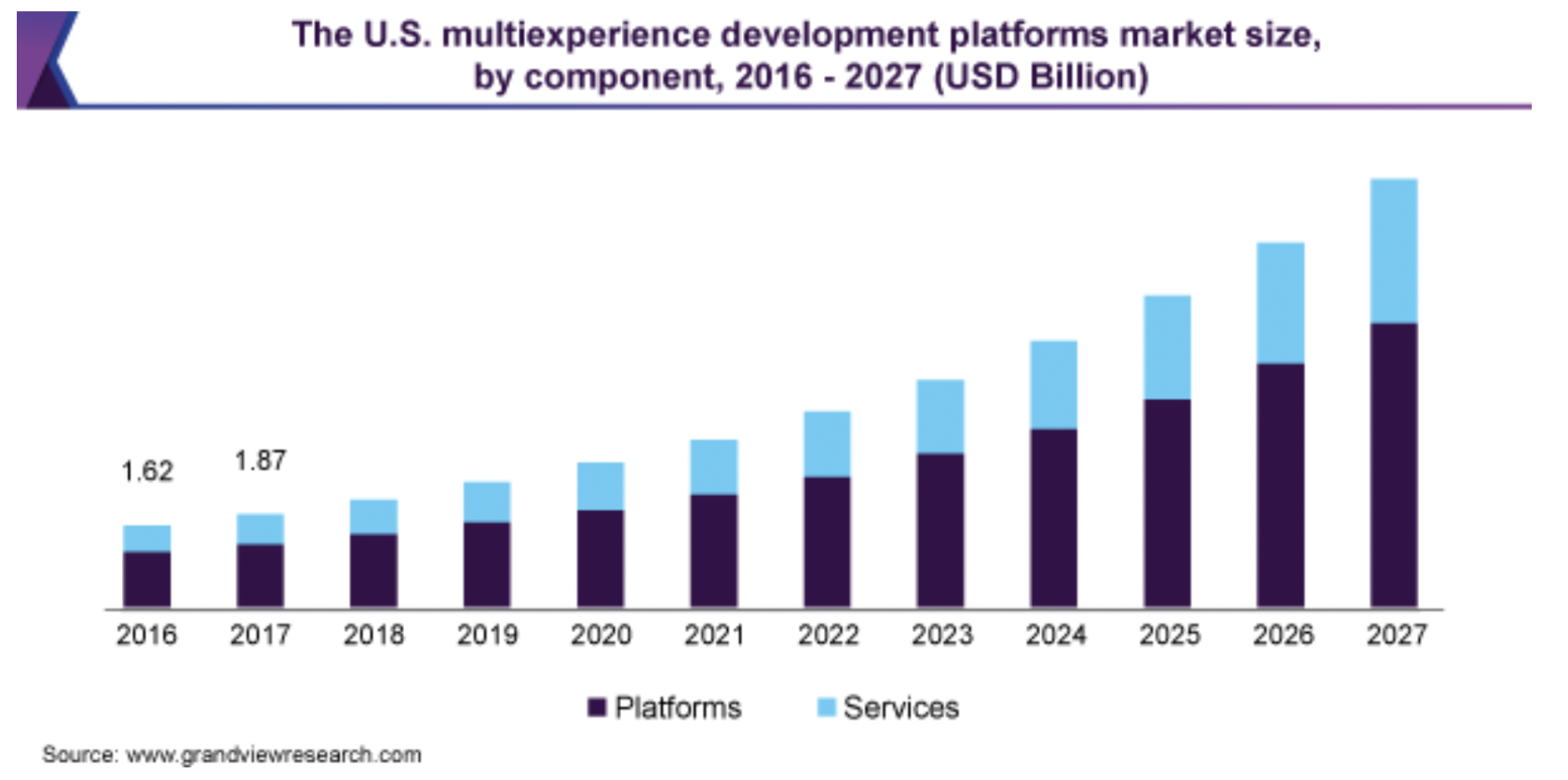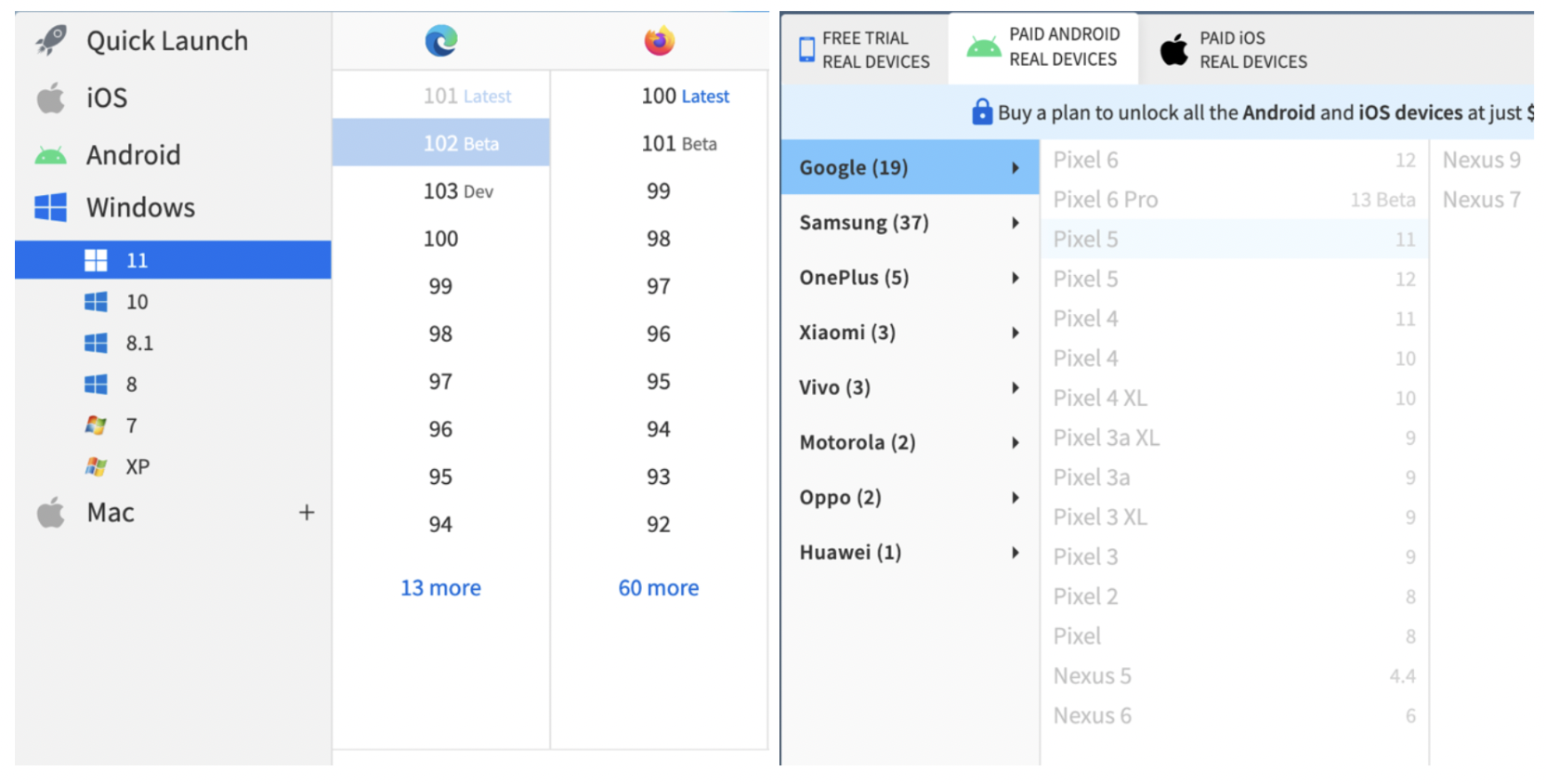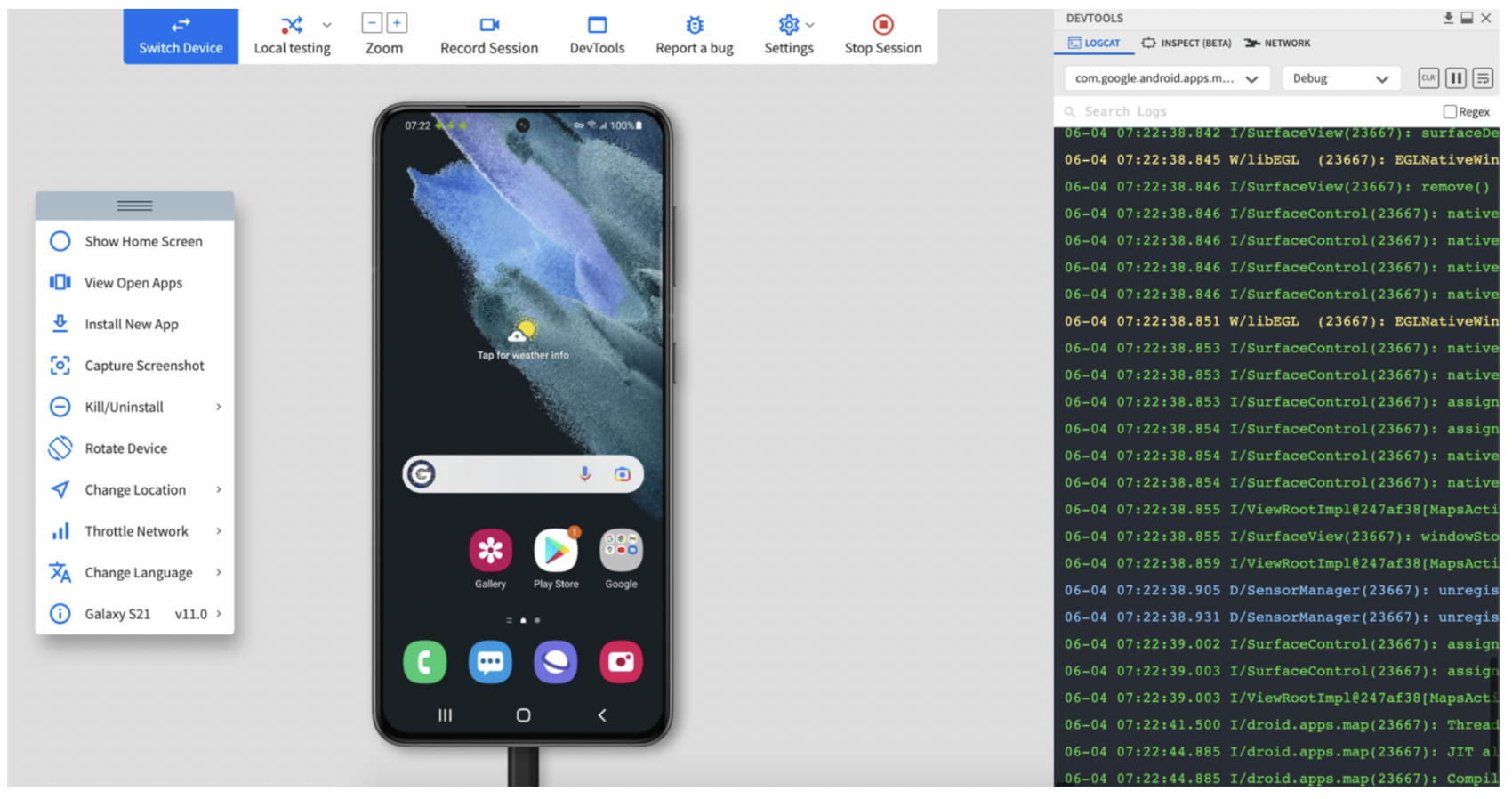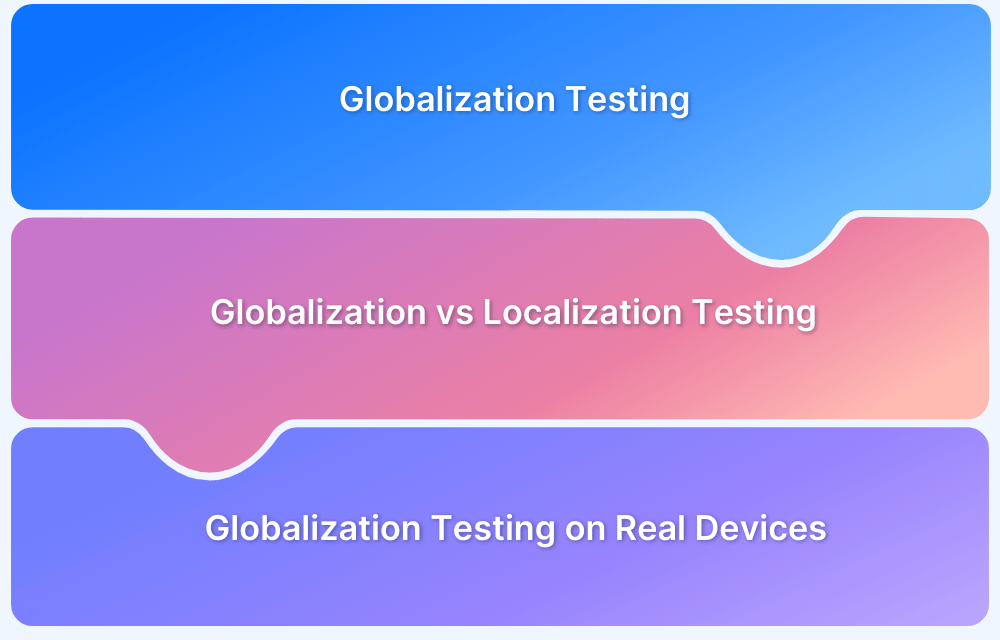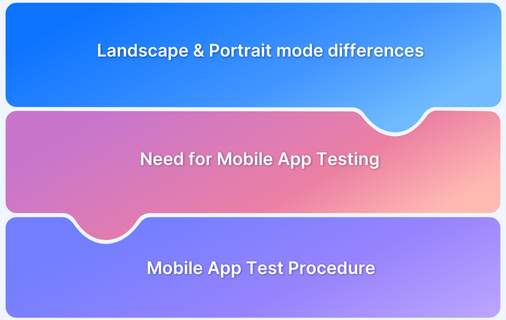Multi-experience apps are shaping the future of web and mobile interactions by offering immersive and seamless user experiences. Testing them thoroughly on the cloud is essential to ensure flawless interactions and end-user experiences.
Overview
Multi-experience apps work across multiple devices, platforms, and channels, such as web, mobile, and wearables, to create a personalized and holistic experience. Testing these apps helps ensure flawless performance and usability.
Challenges in Testing Multi-Experience Apps
Primary challenges in testing these apps include:
- Device & Platform Fragmentation: Ensuring seamless functionality across a wide range of devices, OS versions, and screen sizes can be complex.
- Multiple Interaction Modes: Testing for voice, touch, gestures, and chatbot inputs requires specialized approaches to ensure smooth user experiences.
- Performance & Latency Issues: Testing apps to offer real-time responsiveness across different networks can be challenging.
- Security & Data Privacy: Apps handling sensitive user data must undergo thorough security testing to prevent vulnerabilities and breaches.
Benefits of Testing on Real Devices
Some primary benefits include:
- Cross-Platform Compatibility: Ensures the app functions smoothly across different devices, operating systems, and screen sizes.
- Real-World Interaction Testing: Accurately evaluates touch, voice commands, gestures, and chatbot interactions under real user conditions.
- Consistent User Experience: Helps to maintain a uniform interface, smooth responsiveness, and accessibility across multiple platforms.
- Content Validation: Verifies the proper display and functionality of text, images, audio, video, and interactive elements.
- Version Management: Helps to ensure backward compatibility and stability across different app versions.
This article covers multi-experience apps, the rise of MXDPs, testing challenges, and the role of real device cloud testing in ensuring smooth user experiences.
Understanding Multi-Experience Apps
Multi-experience apps are designed to offer seamless and consistent user interactions across multiple digital touchpoints, including web, mobile, wearables, voice assistants, AR/VR devices, and chatbots. These apps allow users to switch between devices and interaction modes without disruptions.
Types of Multi-Experience Apps
What separates an MX app from a normal web or mobile app, is the range of supported platforms and interaction modalities. Here are some common types of Multi-Experience Apps:
- Mobile Apps: These are the most common type of multi-experience applications. They are designed to run on mobile devices such as smartphones and tablets
- Web Apps: Web apps are designed to run on web browsers that provide access to internet sites through WWW protocols and a host of I/O and accessibility features like speech, camera, geolocation, etc.
- Desktop Apps: Desktop apps are designed to run on desktop computers. The most popular desktop operating system platforms in the world are Windows, macOS, and Linux.
- Chatbots: Chatbots are computer programs that simulate human conversation and can be used to provide customer support or to automate tasks such as booking tickets or ordering products. Read about Chatbot Testing.
- Voice Apps: Voice apps are designed to be controlled by voice commands to perform tasks such as making phone calls or controlling smart home devices. Popular examples include Siri by Apple and Alexa by Amazon.
- Augmented Reality (AR) apps: AR apps are designed to superimpose computer-generated images in the real world. They can be used for gaming, navigation, or education.
- Virtual Reality (VR) Apps: VR apps are designed to create a realistic, immersive experience for gaming, entertainment, or training.
- Mixed Reality (MR) apps: MR apps are designed to combine the real world with the virtual world and are also used for gaming, entertainment, or education.
- Wearables: Wearables are worn on the body. These devices can be used to track fitness data, receive notifications, or make payments.
- The Internet of Things (IoT): The IoT is a network of physical devices that are connected to the internet. These devices can be used to collect data or control devices remotely.
Read More: ChatBot Testing: A Beginner’s Guide
Rise of MXDPs
There are a number of multi-experience development platforms (MXDP) in the market such as Microsoft’s PowerApps platform, Google’s Firebase, Oracle Mobile Hub, etc., Each platform has its own features and capabilities. Here are some reasons for the rise of multi-experience development platforms:
- The advent of Low-code/No-code: Low-code/no-code platforms can help accelerate the development of multi-experience app platforms by reducing the amount of coding required to build them. This can help to speed up the software development process and make it easier to create complex applications. MXDPs often make use of these technologies to help accelerate development.
- Faster Deployment of Digital experiences: As the world becomes more digitized, businesses need to be able to deploy valuable experiences quickly and easily in order to keep up with customer demands. Multi-experience development platforms make it possible to rapidly deploy new experiences across a variety of devices and platforms.
- Easier Scalability: With multi-experience development platforms, businesses can easily scale their apps up or down as needed. This is due to the fact that these platforms are cloud-native, meaning they are designed to be run on cloud infrastructure.
- Better Collaboration: These platforms offer opportunities for better collaboration between different teams within an organization. This is because they allow for a visual comparison approach to software development, which makes it easier for non-programmers to contribute.
- Faster Decision-making: It helps organizations make decisions more quickly, due to the fact that they streamline collaboration. This is because all stakeholders can easily see and contribute to the development process.
Follow-Up Read: QA Checklist For Remote Testing
Testing Multi-Experience Apps
Testing multi-experience (MX) apps is essential as they operate across multiple devices, platforms, and interaction modes, making them more complex than traditional applications.
Users expect a seamless experience whether they access an app through mobile, web, voice assistants, wearables, or AR/VR. Lack of proper testing can lead to performance issues, design inconsistencies, and functionality gaps. These flaws can disrupt user engagement and impact business reputation.
As new technologies emerge, MX apps need to adapt to evolving user behaviors and device capabilities. Without continuous testing, businesses risk delivering an inconsistent and unreliable experience, which can ultimately affect user trust and business growth.
Read More: How To Create Mobile App Testing Scenarios
Challenges in Testing Multi-Experience Apps
Testing multi-experience apps comes with unique challenges due to their diverse range of devices, platforms, and interaction methods. Some common challenges include:
- Device and Platform Fragmentation: Multi-experience apps run on various devices, including mobile phones, desktops, smartwatches, AR/VR devices, and IoT systems. Ensuring compatibility across multiple devices and platforms is a major challenge.
- Multiple Interaction Methods: Users interact with multi-experience apps through touch, voice commands, gestures, and even augmented reality. Each input method must be tested thoroughly to ensure it works accurately, responds quickly, and integrates smoothly.
- Performance Variability: Testing these apps can be challenging as they must function smoothly across different network conditions, device capabilities, and system resources.
- Maintaining a Consistent User Experience: Users expect a seamless experience across various touchpoints. Any inconsistency in UI/UX, content rendering, or navigation flow can disrupt their engagement.
- Testing Real-User Conditions: You must test for real-user conditions, such as varying network speeds and background app interference. Lab testing alone won’t reveal issues that arise in real-user scenarios.
- Security and Compliance: Multiple access points and data exchanges increase security vulnerabilities. Ensuring data privacy, encryption, and compliance with global standards adds complexity to testing.
- Continuous Updates and Compatibility: To ensure backward compatibility and smooth transitions you need to constantly test for new devices, OS updates, and feature enhancements. Managing multiple app versions without breaking existing functionalities is a challenge.
- Scalability and Integration Testing: Multi-experience apps often integrate with various third-party services, APIs, and cloud platforms. Testing them for seamless integration and scalability can be challenging.
Testing Multi-Experience Apps using Real Device Cloud
Testing multi-experience apps across various devices and operating systems can be challenging. A real device cloud simplifies this process by allowing you to test on multiple devices without needing physical access.
This approach ensures a consistent user experience across platforms. Whether a user switches from a mobile app to a website or chatbot, the transition remains smooth and uninterrupted.
BrowserStack’s real device cloud offers access to 3,500+ devices, including the latest Android and iOS models like iPhone, Pixel, and Samsung Galaxy. With continuous updates for new devices and operating systems, it enables testing in real-world conditions, ensuring optimal performance across all touchpoints.
Here’s why you should choose BrowserStack for testing:
- Simulating Real-User Scenarios: With BrowserStack, you can recreate real user experiences by adjusting network conditions, geo-locations, and accessibility features like screen readers.
- Handling Diverse Interactions & Touchpoints: With real devices, you can test multiple input methods, including mic and camera, to ensure seamless interaction across all touchpoints.
- Consistent UI across Platforms: BrowserStack Percy allows you to test UI consistency across different operating systems and browsers. With automated visual testing, Percy quickly detects visual regressions, making it easier to maintain a flawless interface.
- Testing Dynamic Content Formats: Multi-experience apps often include text, images, videos, and audio. BrowserStack lets you test your app on real devices, ensuring that all content is displayed correctly, just as it would in a live production environment.
- Managing Different App Versions: As new devices and OS updates are released, your app must adapt. BrowserStack makes testing and managing multiple app versions easy, ensuring compatibility across all releases.
- Ensuring a Smooth User Journey: A flawless user experience requires stability and error-free navigation. Manual testing alone can be time-consuming and prone to oversight. BrowserStack’s automated visual testing and visual diff engine detect even the smallest UI changes, keeping all stakeholders informed and helping you confidently approve builds.
Conclusion
Testing multi-experience apps across various devices, operating systems, and interaction modes is crucial to delivering a seamless user experience. However, the complexity of device fragmentation, performance variability, and UI consistency make traditional testing approaches insufficient.
A real device cloud provides an efficient solution by enabling testing on a wide range of real devices without the need for physical access. BrowserStack’s real device cloud ensures comprehensive testing in real-world conditions, helping teams validate functionality, performance, and UI consistency across multiple platforms. By leveraging cloud-based testing, businesses can optimize their multi-experience apps, ensuring they work flawlessly for every user on any device.