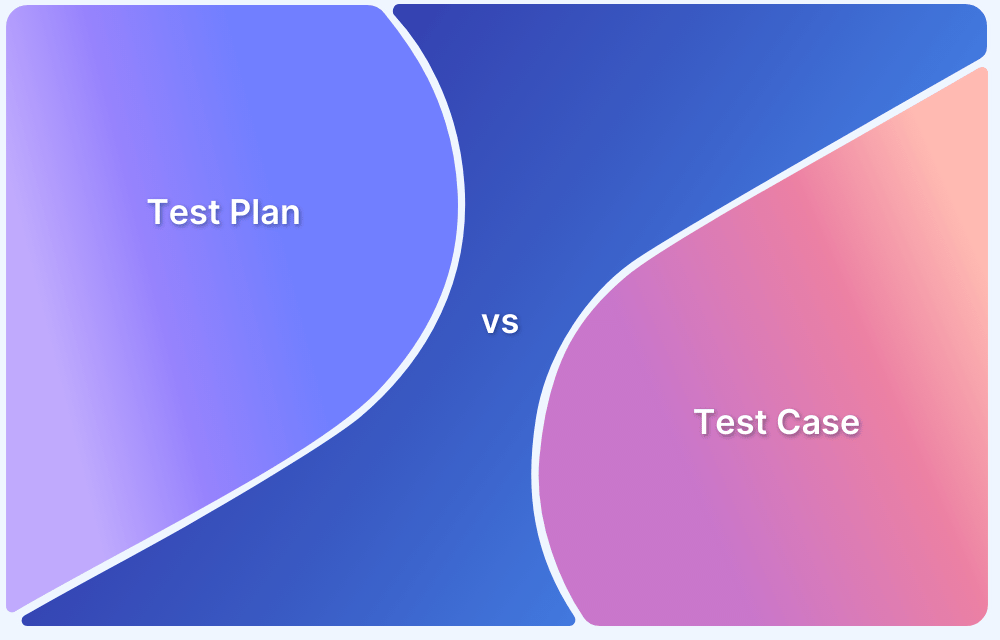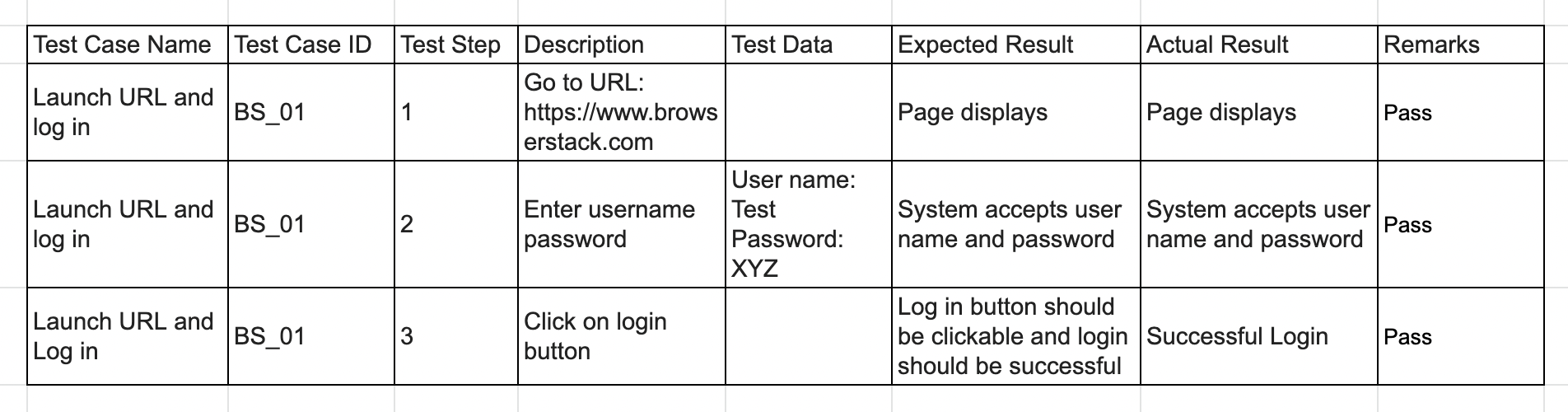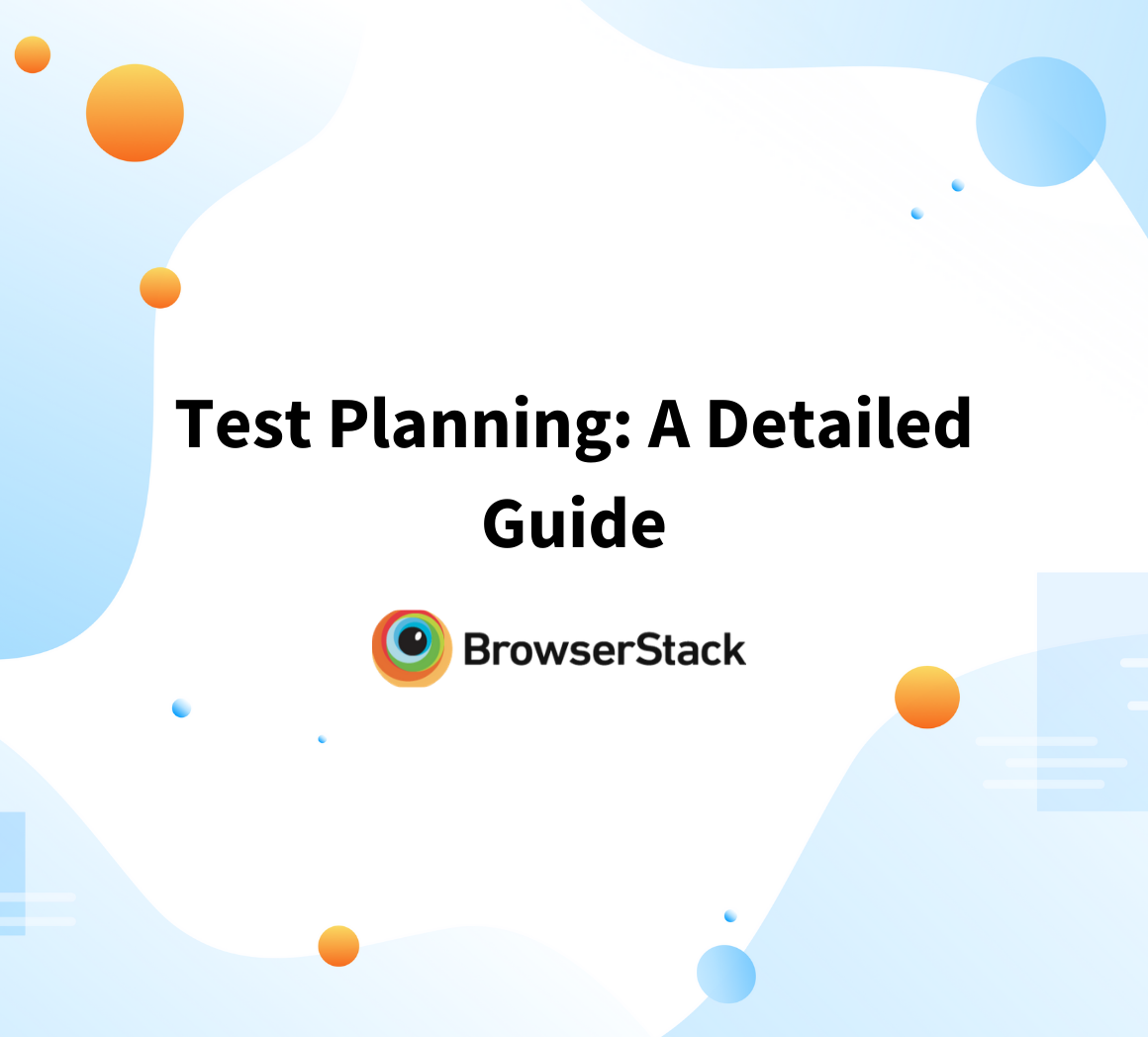Test plan and Test case are often thrown interchangeably. It is crucial to understand the core difference between a test plan and a test case.
Overview
What is a Test Plan?
A test plan is a detailed document outlining a software testing project’s testing strategy, objectives, scope, resources, schedule, and deliverables. It defines what will be tested, how testing will be conducted, and the criteria for success.
What is a Test Case?
A test case is a specific set of inputs, execution steps, expected results, and conditions used to verify an application’s particular functionality. It ensures the system behaves as expected under different scenarios.
Key differences between Test Plan and Test Case
- Definition: A test plan outlines the overall testing strategy, while a test case specifies steps to validate a particular functionality.
- Purpose: A test plan defines the testing scope, objectives, and approach, whereas a test case ensures a specific feature works as expected.
- Scope: A test plan covers the entire testing process, while a test case focuses on individual functionalities or scenarios.
This guide describes what a Test Plan and Test case are and outlines the differences between them in detail.
What is a Test Plan?
Test plan is a document that describes the scope, approach, resources, and schedule of intended test activities. It identifies amongst others test items, the features to be tested, the testing tasks, who will do each task, the degree of tester independence, the test environment, the test design techniques, and entry and exit criteria to be used, and the rationale for their choice, and any risks requiring contingency planning. It is a record of the test planning process.
A test plan’s importance is capturing and sharing the testing details with all stakeholders. It also undergoes a review and approval process.
Follow-Up Read: 7 Software Test Estimation Techniques
How to Create a Test Plan: Example
Let us look at a sample Test Plan for ‘creating a website bstackdemo.com’
1. Overview
Create a website bstackdemo.com with functionality to allow the users to log in with Google credentials or to sign up new users with email and password.
2. Scope
In scope:
- Sign in with the Google option
- Sign in with email and password
- Sign up link
Out of scope: All other features that are not included under in scope
3. Test Approach
Functional Testing: Testing the functionality against Software requirement specifications to check what software does. For example: Smoke testing, System testing, Integration testing, Interface testing, Sanity testing, Regression testing, and User acceptance testing.
Non-Functional Testing: Testing the way and how well the software works. For example: Performance testing, Load testing, Security testing, Stress testing, upgrade, installation testing, and Recovery testing.
4. Test Entry and Exit Criteria
Entry criteria define prerequisites that must be completed before commencing testing
- Requirements must be defined and approved
- Test plan must be approved
- Test cases must be prepared, reviewed, and approved
- Test Data must be available
- Test environment must be open with testable code
- Unit test results must be shared by the development team (optional)
Exit criteria define the items that must be completed before concluding the testing
- All critical test cases must be executed and passed
- Achieving 100% Test coverage for all the requirements in the scope
- Retesting and closing all the blockers, Critical and Severity-1 defects
- Test summary report preparation and approval by stakeholders
5. Risks and Mitigation Plans
A risk is a potential problem that has not happened yet or may not happen at all. Anticipating the possible negative outcome and a plan to avoid or mitigate is captured in this section
6. Defect Management
Defect Management involves defining stages of the defect life cycle to be followed in the project. It defines and implements the defect life cycle
For Example,
New > Open > Review > In development > Ready for test > Test in progress > Test successful > Done.
New > Open > Review > In development > Ready for test > Retest failed > Review > In development > Ready for test > Test in progress > Test successful > Done.
New > Open > Review > Deferred.
New > Open > Review > Not a defect.
New > Open > Review > Defect not reproducible.
7. Test Environment
Defines the environment configuration in which the application will be tested.
For Example, Operating system, Browsers, Versions, etc.
8. Test Schedule
Defines the timelines for each test activity.
For Example, Start and end date for Test plan preparation, Test cases preparation, Test execution, and publishing test summary.
9. Test Deliverables
Defines the artifacts delivered as part of test closure
For Example, Test summary report, Test cases, Test results, etc.
10. Reports
Define any stats published during the test life cycle.
For Example, Daily status reports to stakeholders, Weekly progress reports, Test summary reports, etc.
11. Stakeholders contacts
List all the project’s stakeholder names and contact details like email id and phone numbers.
12. Roles and responsibilities
List the project team members’ names and their roles in the project execution.
13. Sign off
This section includes the stakeholders responsible for signing off the project and their sign-off details.
Best Practices to Create a Test Plan
An effective test plan ensures a structured, efficient, and successful testing process. Here are the best practices to follow when creating a test plan.
- Invest quality time in understanding Requirements and clarifying all the questions and assumptions
- Defining test objective
- Defining test criteria
- Planning test environment
- Forecasting risks and planning mitigation
- Resource planning
- Schedule and estimation
What is a Test Case?
ISTQB defines a test case as a set of preconditions, inputs, actions (where applicable), expected results, and post-conditions, developed based on test conditions.
Test cases are step-by-step instructions to the tester to perform validation of specific aspects of the system or application functionality.
Read More: Test Case Prioritization: A Detailed Guide
How to create a Test Case using a simple example
An example Test Case for the optimistic scenario for existing user login to www.browserstack.com
Try Testing on Real Device Cloud
Best Practices to Create Quality Test Cases
Test Cases are fundamental to the Testing process. Hence it is important to:
- Invest time in understanding requirements and clarifying all questions and assumptions.
- Define clear test objectives to establish what needs to be validated.
- Set precise test criteria to ensure accurate pass/fail evaluations.
- Plan the test environment, including necessary hardware, software, and data.
- Identify potential risks and create mitigation plans.
- Allocate resources effectively to ensure the right team and tools are in place.
- Estimate timelines and develop a realistic test schedule.
Test Plan vs Test Case: Key Differences
Listed below are the key differences between Test Plan and Test Case
| Attribute | Test Plan | Test Case |
|---|---|---|
| Definition | The Detailed document which contains objective, test strategy, schedule, estimates, timelines and resources required for completing the project. | A set of actions with details required to be performed on a system to verify its functionality or behavior is as per the requirement. |
| General | A detailed document covers management aspects and Testing aspects in the project | A specific and precise document for a distinctive testing feature that covers only testing aspects |
| Intended for | Testers, Test managers and any Stakeholders need to be updated about the testing process | Test team |
| Duration | Till the end of completion of the testing project | Till the end of a particular testing process |
| Sections | Both testing and project managing aspects like scope, schedule, risks, approach, entry & exit criteria, defect reporting, roles & responsibilities and more | Only testing aspects such as test case name, test steps, test data, test environment, expected test result, actual test result, test status, etc |
| Uses |
|
|
Conclusion
Understanding the differences between a test plan and a test case is essential for structured and effective software testing. While a test plan defines the overall strategy, a test case ensures specific functionalities work as expected. Both play a critical role in delivering high-quality software.
Managing test cases efficiently is key to a smooth testing process. BrowserStack Test Case Management helps teams create, organize, and execute test cases seamlessly. With real-time collaboration, detailed reporting, and integration with automation tools, it ensures efficient test tracking and execution for faster, high-quality releases.