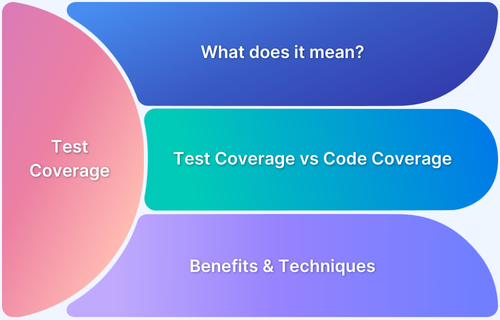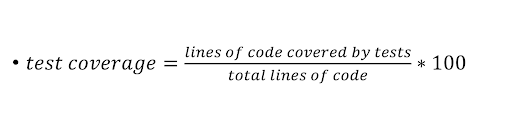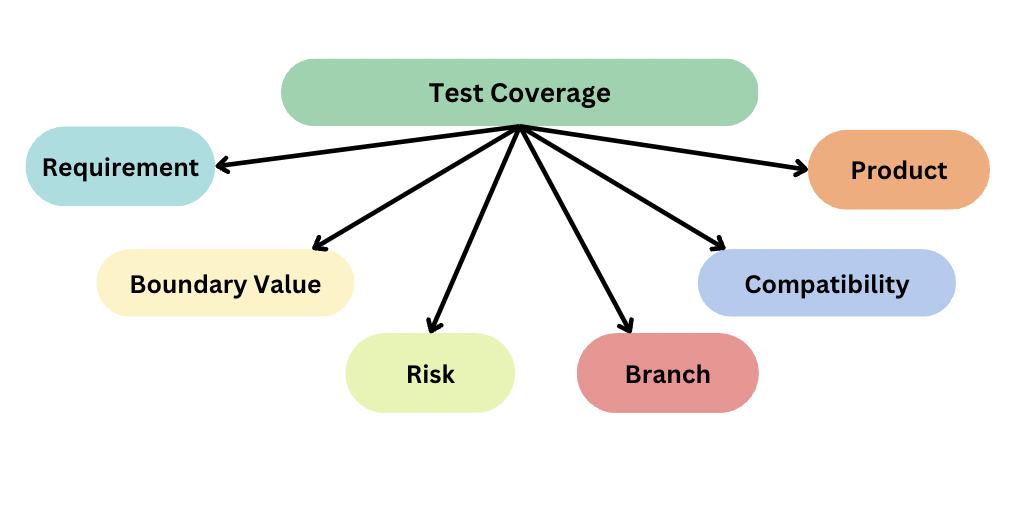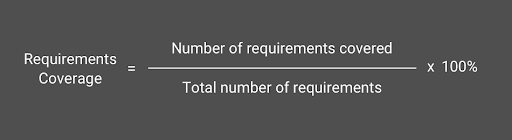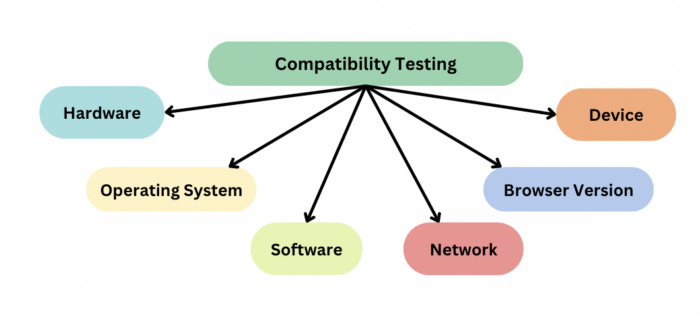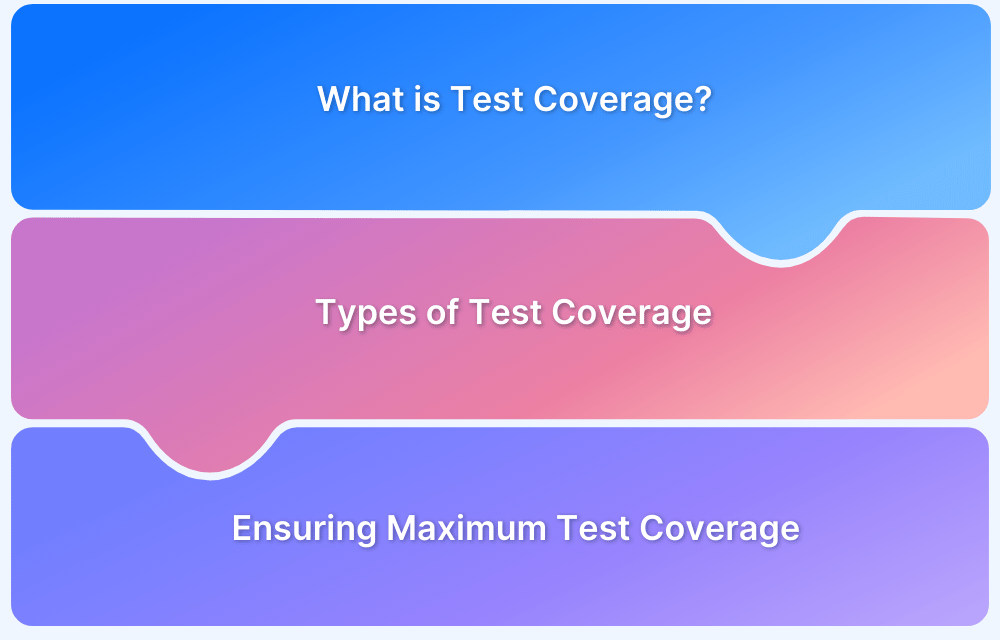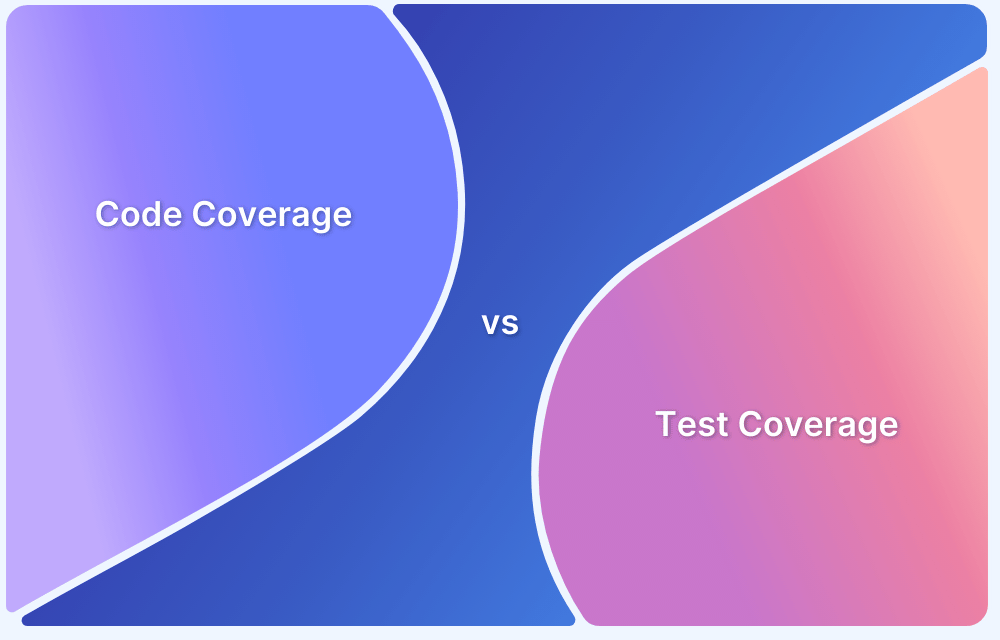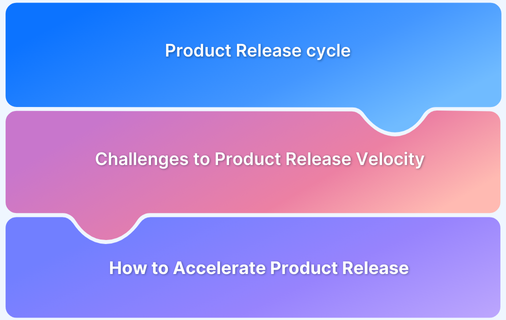Test coverage ensures critical parts of the application are tested, reducing the risk of undetected bugs. It also improves software quality, reliability, and maintainability by identifying gaps in testing.
Overview
What is Test Coverage?
Test coverage is a metric that measures how much of a software application has been tested, helping identify untested code, functionality, or requirements.
How Test Coverage is Calculated
It is determined by comparing the number of tested elements (e.g., code lines, branches, or requirements) to the total elements in the application. A higher percentage indicates better coverage.
Test Coverage Techniques
Some popular test coverage techniques include:
- Product Coverage: Measures how much of the product is tested.
- Risk Coverage: Identifies potential risks in the application.
- Requirements Coverage: Tracks how many requirements are met.
- Compatibility Coverage: Ensures functionality across browsers and devices.
- Boundary Value Coverage: Tests minimum and maximum boundary values.
- Branch Coverage: Checks the execution of code branches or decision points.
This guide covers the basics of test coverage, techniques, key metrics benefits, and limitations, along with best practices to improve it.
What does Test Coverage mean?
Test coverage defines what percentage of application code is tested and whether the test cases cover all the code. It is calculated as
For example, if you have 10,000 lines of code, your test cases should be able to test the entire codebase. If only 5,000 lines of code are tested out of 10,000, the coverage is 50%.
Test Coverage Techniques
Test coverage techniques help you track the quality of your tests and cover the areas that are not validated yet. Some popular techniques are
- Product coverage which tells us how much of a product is covered
- Risk coverage informs us about the risks in an application
- Requirements coverage track how many of the requirements are met successfully
- Compatibility coverage checks the compatibility across multiple browsers and devices
- Boundary value coverage checks the tests around the minimum and maximum boundary values
- Branch coverage checks the percentage of branches or decision points in the code that are executed
Read More: How To Ensure Maximum Test Coverage
1. Product Coverage
Product coverage tells us which parts of a product are tested. Say there is a counter that is to be tested. A counter is a simple application that can either increment or decrement a number, similar to adding items to a shopping cart. The operations of the counter have to be tested i.e. incrementing and decrementing the counter. But there may be other factors that need to be tested. For example, should the counter handle negative numbers?
Product coverage can be increased by prioritizing requirements, preparing a checklist of testing requirements, and implementing effective test automation to reduce testing times. Several cloud-based test automation tools like BrowserStack allow users to set up their website for testing in a few simple steps.
A product with good product coverage verifies every possible scenario like the ones described above.
2. Risk Coverage
This test coverage technique helps to assess the risks related to the application and tests them thoroughly.
The above image gives us an estimate of what must be tested and how critical it is. It shows the probability of something happening and the (negative) business impact it would have. Based on this, four zones have been defined:
- Very likely scenario with high impact – It must be tested
- Unlikely scenario with high impact – It should be tested
- Very likely scenario with low impact – It could be tested if there is time
- Unlikely scenario with low impact – the test is too expensive for the value it provides, so testing is not required
Say there is an application that depends on a third-party API. There is a risk here of the API going offline. Analyzing how the application should work in such a case is what risk coverage is all about.
If you want to say that your application is covered, all of its relevant risks should be listed and answer the questions they elicit.
3. Requirements Coverage
Requirements coverage is the most basic and essential test coverage technique that helps assess if it meets the user’s requirements. It is simply a way of testing whether the required functionalities exist or not. If the software has promised certain deliveries, these promises must be met using this technique.
4. Compatibility Coverage
Device fragmentation is an exceptionally huge problem that many firms can run into because it can cause compatibility issues and hamper a product’s user experience. There are 9000+ devices, 8 browsers, and 21 operating systems available today. Testing across all combinations of device-browser-OS is a mammoth task. The compatibility test coverage technique ensures that the application is compatible across browsers and operating systems.
There are different categories of compatibility testing, such as:
- Browser Testing: Testing across browsers provides helpful information about how the application works across different browsers. BrowserStack Live provides 3500+ browsers and devices to test an application ensuring that you don’t miss out on your user’s preferred browser-device-OS combinations.
- Hardware Testing: The application is tested with different hardware configurations.
- Software compatibility: This involves testing the software with other software. An example would be testing Microsoft Word compatibility with Microsoft Outlook.
- Network testing: Assess the performance of an application in different network conditions like 3G,4G, and Wi-Fi.
- Mobile testing: It involves testing websites across different mobile devices and platforms like Android or iOS.
5. Boundary Value Coverage
Boundary Value Coverage is a testing technique that focuses on testing the boundaries and extreme values of input conditions. The idea behind this technique is that errors are more likely to occur at the edges of input ranges rather than within the normal range. By testing the boundary values, you can identify potential issues related to data handling, validation, and boundary conditions.
The Boundary Value Coverage technique involves selecting test cases that fall on or near the boundaries of input ranges. It typically includes four categories of values:
- Lower Boundaries: Test cases where inputs have the minimum valid value or just below it. This helps identify issues related to handling the lower limits and boundary conditions.
- Upper Boundaries: Test cases where inputs have the maximum valid value or just above it. This helps identify issues related to handling the upper limits and boundary conditions.
- Within Boundaries: Test cases where inputs fall within the valid range but are not at the extremes. This ensures that the system behaves correctly for typical inputs and helps verify the functionality and behavior within the normal range.
- Invalid Boundaries: Test cases where inputs are just outside the valid range or have invalid values. This helps identify how the system handles invalid inputs, such as error messages, validation checks, or graceful degradation.
The number of test cases required for boundary value coverage can vary based on factors like the complexity of the system, input ranges, and specific requirements. However, a common approach is to select test cases for the minimum valid value, just below the minimum, the maximum valid value, and just above the maximum for each input.
By applying Boundary Value Coverage in testing, you can increase the likelihood of detecting issues related to boundary conditions, constraints, and data handling, ultimately improving the quality and reliability of your software.
6. Branch Coverage
Branch coverage is a software testing metric that measures the percentage of branches or decision points in the code that have been executed during testing. A branch represents a point in the code where the program can take different paths based on a condition or a decision.
Branch coverage aims to ensure that all possible paths and outcomes within the code are tested. It helps identify areas of the code that have not been exercised, potentially indicating untested logic or potential bugs. The goal is to achieve high branch coverage to increase confidence in the reliability and correctness of the software.
To calculate branch coverage, the testing process needs to track which branches have been taken during execution. This can be achieved using techniques such as code instrumentation, where the code is modified to log information about executed branches, or using specialized testing tools that can track code coverage.
Branch coverage is typically reported as a percentage, representing the ratio of executed branches to the total number of branches in the code. For example, if a code section has 10 branches and during testing, 8 branches are executed, the branch coverage would be 80%.
Test Coverage vs. Code Coverage
Code coverage is a metric related to unit testing. It measures the percentage of lines and execution paths in the code covered by at least one test case. It only measures how thoroughly the unit tests cover the existing code. Test coverage is a job for the QA developers and testers who measure how well an application is tested.
| Aspect | Test Coverage | Code Coverage |
|---|---|---|
| Focus | Ensures test cases cover all requirements and user scenarios. | Ensures test execution reaches as many lines, branches, and paths of code as possible. |
| Measurement | Evaluates functional testing, requirements coverage, and risk-based testing. | Evaluates statement coverage, branch coverage, and path coverage. |
| Purpose | Ensures the application meets business and user requirements. | Helps identify untested or unreachable code within the application. |
| Testing Type | Includes manual, automated, and exploratory testing. | Primarily linked to unit testing and structural code analysis. |
Read More: Test Coverage vs Code Coverage
Test Coverage Metrics
Test coverage metrics help measure the effectiveness and completeness of testing efforts by analyzing different aspects of the code and requirements covered. Here are some key test coverage metrics:
- Statement Coverage: Measures the percentage of code statements that have been executed at least once during testing, ensuring no line is left untested.
- Branch Coverage: Evaluates whether all possible branches in decision-making constructs (such as if-else statements) are tested, reducing the risk of missed logic errors.
- Function Coverage: Tracks how many functions or methods in the code are executed during tests, ensuring all features are validated.
- Requirement Coverage: Assesses the extent to which functional and non-functional requirements are tested, ensuring the software meets business needs.
- Path Coverage: Ensures that all possible execution paths in the code are tested, identifying potential issues in complex logic flows.
- Condition Coverage: Checks whether all possible outcomes of Boolean expressions (true and false) are tested, improving decision-making accuracy.
Benefits of Test Coverage
Ensuring adequate test coverage offers several advantages that enhance software quality and reliability. Here are some key benefits:
- Improves Software Quality: Ensures that key functionalities are tested, reducing defects and enhancing performance.
- Identifies Gaps in Testing: Highlights untested areas in the code, allowing teams to refine and strengthen test cases.
- Enhances Reliability: Increases confidence in software stability by ensuring more comprehensive test execution.
- Early Detection: It helps to detect any errors in your application at the initial stages of software development. Identifying gaps in the requirements and test cases can save a lot of time and effort in the future.
- Smoother Testing Cycles: Test coverage helps optimize regression tests, test case prioritization, test suite augmentation, and test suite minimization. All these, in turn, help in a smoother and more efficient software development life cycle.
- Fewer Resources: Better test coverage means fewer defects in production and user acceptance testing defects. This translates to fewer resources allocated for testing.
- Reduces Post-Release Defects: Minimizes bugs in production, leading to a smoother user experience and fewer maintenance issues.
Limitations of Test Coverage
While test coverage is a valuable metric, it has certain limitations:
- Does Not Guarantee Bug-Free Software: High test coverage doesn’t ensure all defects are caught.
- Focuses on Quantity Over Quality: Measuring coverage alone doesn’t reflect test effectiveness or real-world scenarios.
- Time-Consuming for Complex Systems: Achieving high coverage in large applications can be resource-intensive.
- May Overlook Non-Functional Aspects: Coverage metrics often ignore performance, security, and usability testing.
- False Sense of Security: High coverage can create a misleading perception of software reliability if test quality is poor.
Best Practices to Improve Test Coverage
Here are the best practices to ensure effective test coverage and improve software quality:
- Define Clear Testing Goals: Set specific objectives for test coverage, such as which parts of the code or features should be tested, to ensure testing efforts are aligned with project needs.
- Prioritize Critical Areas: Focus on testing high-risk areas first, such as core functionalities, high-traffic features, and components with complex logic, to minimize the chance of major defects.
- Combine Different Types of Coverage: Use a combination of statement, branch, and path coverage to ensure all aspects of your application are adequately tested. This approach provides a comprehensive understanding of how your application behaves.
- Automate Where Possible: Leverage test automation to achieve higher and more consistent coverage, especially for repetitive tests. Automation test coverage also helps maintain large test suites over time.
- Test Across Real Devices: Run tests on real devices with BrowserStack to identify issues related to performance, UI, and cross-browser compatibility, ensuring a more reliable user experience. Cloud-based testing solutions enable easy access to a wide range of real devices.
- Regularly Review Test Coverage Reports: Continuously monitor your test coverage reports to identify gaps and refine test cases to ensure you’re covering all critical areas.
- Don’t Rely Solely on Coverage Percentage: While high test coverage is beneficial, focus on the quality of tests rather than just the quantity, ensuring that critical paths and edge cases are well-tested.
Conclusion
Building stable products requires a well-defined test strategy. A strong test strategy ensures maximum test coverage and leverages different techniques to validate code effectively. Each technique offers unique benefits, but the QA team must evaluate and determine the best fit.
Proper test planning helps identify features, risks, compatibility challenges, and product requirements. Modern test strategy techniques integrate AI with self-correcting test cases that learn from past executions, minimizing test maintenance efforts.
Defining an effective testing strategy for any application is challenging, but when executed well, it enhances business outcomes and reduces overall team effort. A well-structured strategy tracks testing progress maintains quality, and detects defects early in development. Test coverage techniques address various testing aspects, creating a solid foundation for a comprehensive strategy.
To further enhance your testing strategy, leverage BrowserStack to run tests on 3500+ real browsers and devices, ensuring seamless functionality across different environments.