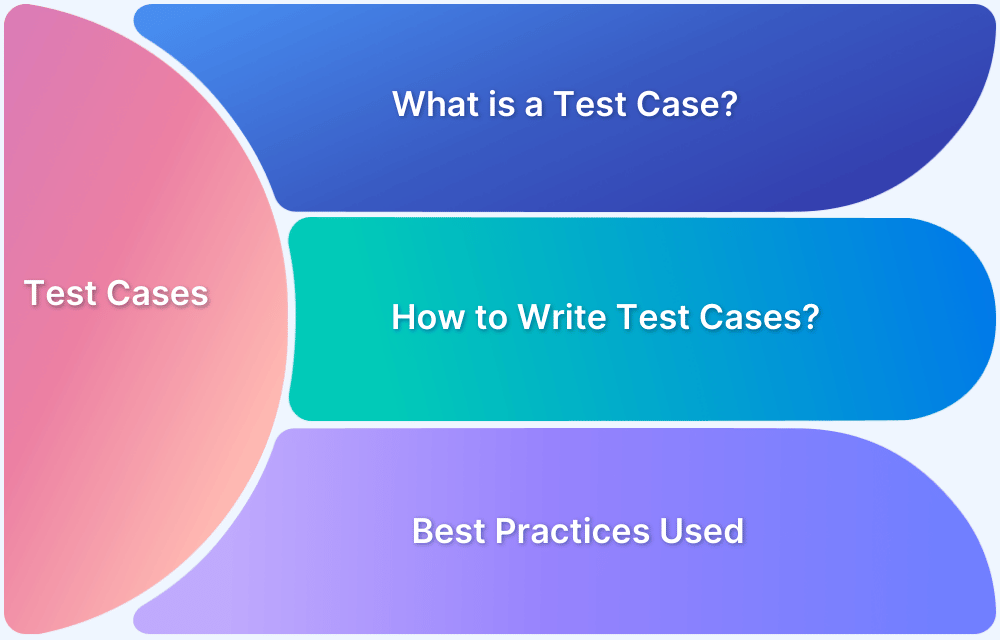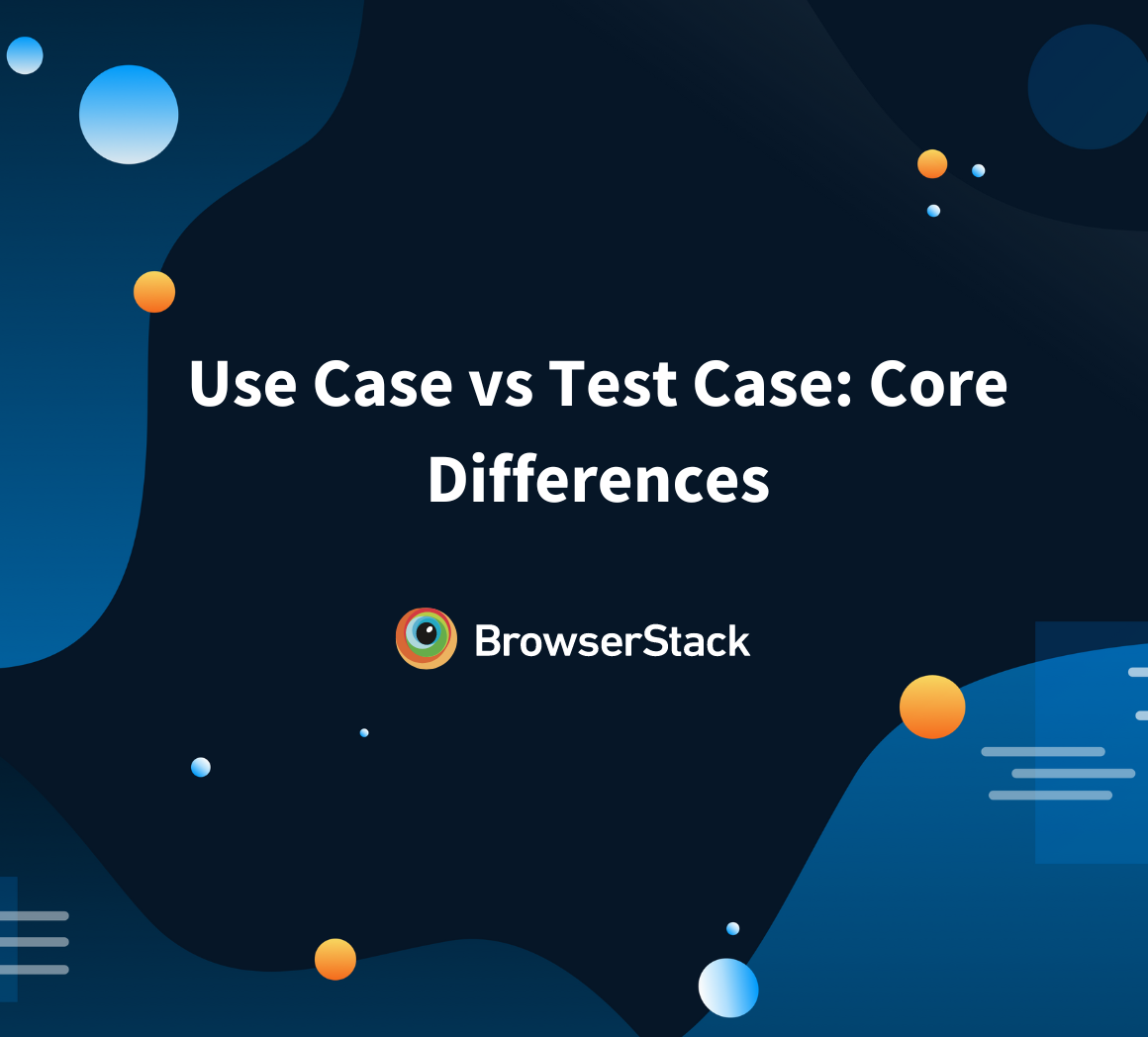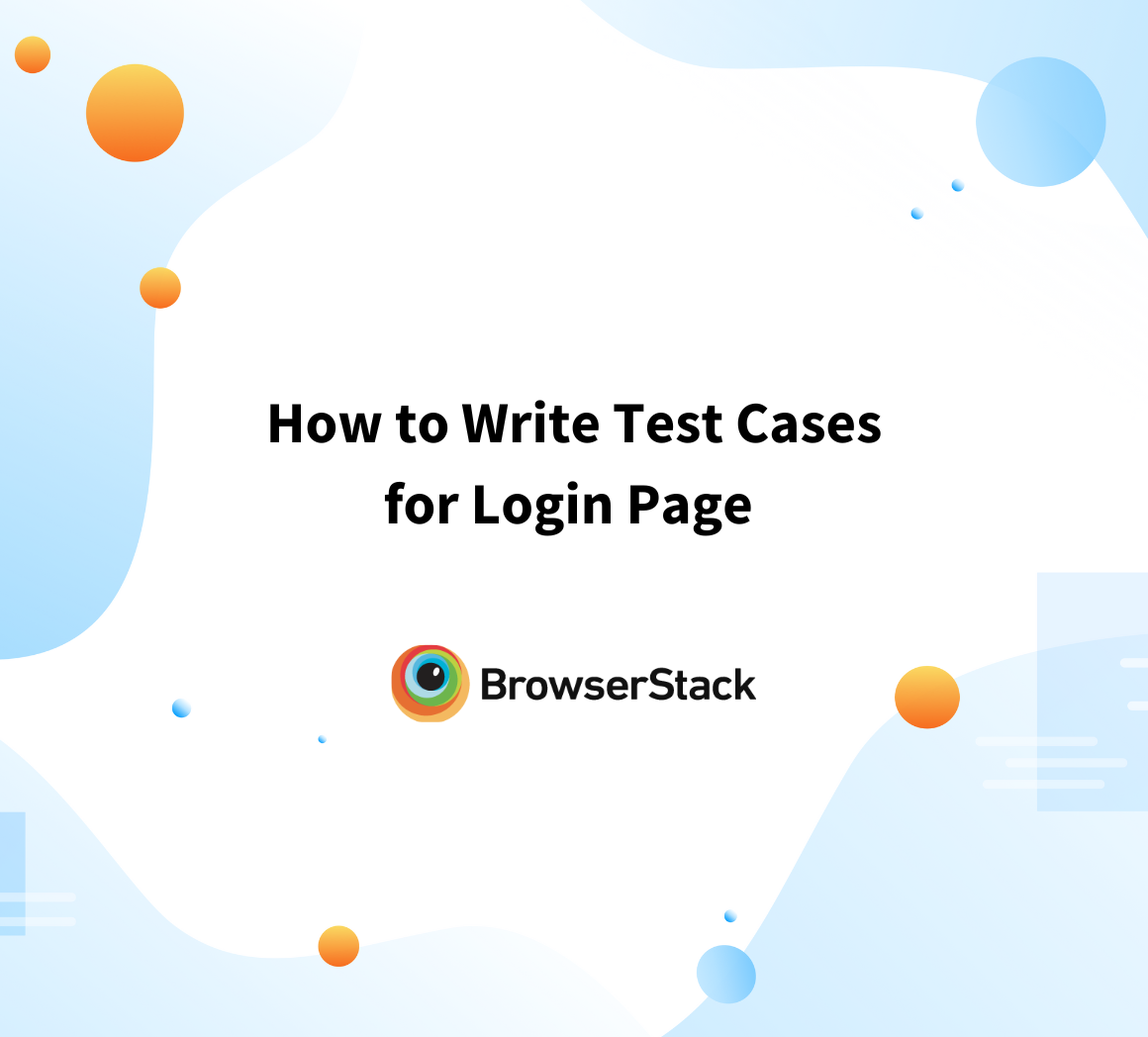Test Cases for Search Functionality
By Ria Dayal, Community Contributor - October 8, 2024
In software testing, search functionality testing refers to verifying that a system’s search feature works as expected. It involves testing how the application responds to different search queries, whether the results are accurate and relevant, and whether the search experience is efficient and user-friendly.
This testing is critical for any application or website that relies on search features to help users locate information quickly.
- Why should you Test the Search Functionality?
- Key Reasons to test Search Functionality
- Essential Test Cases for Search Functionality
- Type 1: Positive Test Cases for Search Functionality
- Type 2: Negative Test Cases for Search Functionality
- Type 3: Test Cases for Search Box
- Type 4: UI and Usability Test Cases For Search Box
- Type 5: Test Cases For Search Results Evaluation
- Type 6: Test Cases For Search Functionality in Ecommerce Website
- Type 7: Performance Test Cases For Search Functionality
- Type 8: User Experience Test Cases For Search Functionality
- Type 9: Cross-Browser Compatibility Test Cases for Search Functionality
- Type 10: Localization and internationalization test cases for search functionality
- Type 11: Test Cases using Search Operators
Why should you Test the Search Functionality?
Testing search functionality is essential because search is often one of the most frequently used features in any application, website, or software where users need to locate information quickly.
Poorly functioning search can lead to frustrated users, missed information, or incorrect results, which can directly impact user satisfaction, business performance, and credibility.
Read More: How to write Test Cases in Software Testing
Key Reasons to test Search Functionality
Exploring the key reasons to test search functionality illuminates its critical role in delivering a seamless, efficient, and satisfying user experience
- User Experience and Satisfaction: Enhances efficiency and speed with features like autocomplete for better user satisfaction.
- Business Impact: Prevents potential sales loss on e-commerce platforms and supports productivity by improving data accessibility.
- Relevance and Accuracy: Ensures that search results are highly relevant and accurately reflect user queries.
- Handling of Edge Cases and Input Variability: Validates robust handling of diverse inputs such as misspellings and special characters.
- Performance and Scalability: Confirms fast response times and system scalability under high traffic conditions.
- Security Considerations: Safeguards against data breaches and vulnerabilities like SQL Injection and XSS.
- Compliance and Accessibility: Ensures the search function complies with accessibility standards and regulatory requirements.
- Preventing Bad User Behavior and Misuse: Tests the system’s resilience against inappropriate use and extreme conditions.
Overall, search functionality testing ensures that this critical feature delivers a smooth, reliable, and efficient experience, positively impacting usability and the product’s success.
Read More: Use Case vs Test Case
Essential Test Cases for Search Functionality
When evaluating the effectiveness of search functionality, it’s essential to cover key test cases that ensure accuracy, relevance, and user-friendliness.
Here are some crucial test cases to consider for thorough validation.
Type 1: Positive Test Cases for Search Functionality
Positive test cases for search functionality are designed to verify that the search feature works correctly with valid inputs, returning accurate and relevant results under normal conditions. These test cases help ensure that the search performs as expected when users enter queries that should produce valid results.
| Description | Vital Examples | Expected Result |
|---|---|---|
| Test cases to verify correct functioning with valid inputs. | – Search with a single keyword (“laptop“). – Search using multiple keywords (“wireless headphones“). – Search using exact match (“project management“). – Search using special characters (“C++“). – Search using numeric values (“iPhone 13“). | Results should return items related to the keyword(s) and match the search criteria. |
Type 2: Negative Test Cases for Search Functionality
Negative test cases for search functionality are designed to verify how the search feature behaves when provided with invalid, unexpected, or edge-case inputs.
These tests ensure that the system handles errors gracefully, provides appropriate feedback, and prevents unwanted behaviors (For example, crashes, security vulnerabilities, etc.). Negative testing is crucial to making the search robust and resilient under adverse scenarios.
| Description | Vital Examples | Expected Result |
|---|---|---|
| Test how the system handles invalid or unexpected inputs. | – Empty search query. – Search with special characters only (“@#$%^&*”). – SQL Injection test (“‘ OR 1=1 –“). – Search using unsupported symbols (“Chinese characters“). – Excessively long search query (500+ characters). | The system should provide a proper error message or ignore invalid inputs, without crashing or showing irrelevant results. |
Type 3: Test Cases for Search Box
Testing a search box involves creating a variety of test cases that validate its functionality, usability, and performance. These test cases cover input handling, UI behavior, expected results, and responses to various inputs.
Ensuring the search box works as expected is essential for a smooth user experience.
| Description | Vital Examples | Expected Result |
|---|---|---|
| Test the search box’s usability and handling of inputs. | – Search with autocomplete suggestions (start typing “cam” and select “camera“). – Search with leading and trailing spaces (” camera “). – Search with mixed case input (“LaPToP“). – Search with a valid query (“laptop“). – Copy-paste query (“smartphone“). | The search box should handle autocomplete correctly, trim spaces, and treat case-insensitive queries as identical, returning accurate results. |
Read More: Test Case Templates with Examples
Type 4: UI and Usability Test Cases For Search Box
Usability testing of search functionality helps ensure that users can easily find relevant information, enhancing the overall experience by identifying any pain points or barriers in the search process.
| Description | Vital Examples | Expected Result |
|---|---|---|
| Test the interface and user experience of the search feature. | – Verify search box placeholder text (“Search here…“). – Verify the appearance of the search button. – Test cursor behavior when focusing on the search box. – Test clear button for the search box. – Test UI responsiveness across different devices (desktop, mobile). | The search box and button should be clearly visible, responsive, and accessible across different devices, with intuitive interaction. |
Type 5: Test Cases For Search Results Evaluation
Testing search results evaluation ensures that the search functionality returns the most relevant and accurate results based on the user’s query. This is crucial for enhancing user satisfaction and improving the overall search experience.
The test cases focus on evaluating the relevance, ranking, filtering, and sorting of results to ensure they meet the expected behavior.
| Description | Vital Examples | Expected Result |
|---|---|---|
| Test the relevance and ranking of the search results. | – Verify relevant results for a product name (“Samsung Galaxy S21“). – Search using synonyms (“car” and “automobile“). – Search with a partial keyword (“iPho” for “iPhone“). – Search with exact phrase match (“wireless mouse“). – Search with misspelled query (“Samsong“). | Results should display relevant products with priority to exact matches, partial matches, and synonyms where applicable. |
Type 6: Test Cases For Search Functionality in Ecommerce Website
Testing the search functionality on an eCommerce website is important to ensure that users can easily find products and information. Effective search functionality can enhance user experience and boost conversions.
| Description | Vital Examples | Expected Result |
|---|---|---|
| Specific to eCommerce websites, testing product searches and filters. | – Search by product category (“Laptops“). – Search with price filter (“$500-$1000“). – Search using product attributes (“4GB RAM“). – Search using SKU or product ID (“SKU12345“). – Search by brand name (“Samsung“). | Results should match the applied filters (price, category, attributes) and display the correct product for unique identifiers (SKU, ID). |
Read More: Test Cases for ECommerce Website
Type 7: Performance Test Cases For Search Functionality
Performance testing of search functionality is critical to ensure that the search system performs efficiently under varying load conditions.
It checks the response time, scalability, stability, and overall performance of the search feature. Below are some detailed performance test cases that can be applied to evaluate the versatility of search functionality, particularly in high-traffic applications like eCommerce platforms:
| Description | Vital Examples | Expected Result |
|---|---|---|
| Test the system’s speed, response time, and scalability. | – Measure response time for basic search query (“Laptop“). – Stress testing with spikes in search requests (“Black Friday sale“). – Simulate high user load (1000+ concurrent users). – Check memory usage during high-volume searches (2000 concurrent searches). – Search result caching evaluation (repeated searches). | Search response should be quick (<2 seconds for basic queries), and the system should handle high loads and spikes without degrading performance. |
Type 8: User Experience Test Cases For Search Functionality
User experience (UX) test cases for the search feature focus on evaluating how intuitive, efficient, and user-friendly the search functionality is.
Ensuring a positive user experience for search is critical for helping users find what they are looking for quickly and effortlessly.
| Description | Vital Examples | Expected Result |
|---|---|---|
| Test the ease of use and visual design of the search feature. | – Check the visibility of the search box on all pages. – Verify placeholder text in the search box (“Search for products, brands, and more…“). – Test autocomplete highlighting in the search box. – Test search results layout (spacing, product image size). – Test filter usability on the search results page. | The search box should be prominently visible and easy to use, with clean, readable, and user-friendly layouts for search results. |
Type 9: Cross-Browser Compatibility Test Cases for Search Functionality
Cross-browser compatibility testing ensures that the search functionality of an application works correctly across different web browsers and devices.
Since users may access an eCommerce site from various browsers (For example, Chrome, Firefox, Safari, Edge) and platforms (For example, Windows, macOS, mobile), it’s essential to ensure a consistent and functional user experience.
| Description | Vital Examples | Expected Result |
|---|---|---|
| Test search functionality across various browsers and platforms. | – Test search box visibility across different browsers (“Chrome“, “Firefox“, “Safari“). – Test CSS and styling consistency in search results across browsers. – Test search functionality with valid input across browsers. – Test the behavior of special characters in search queries across browsers. – Check search result pagination across different browsers. | Search box, results, and pagination should behave consistently across all browsers and platforms, without visual or functional discrepancies. |
Type 10: Localization and internationalization test cases for search functionality
Localization and internationalization (i18n) testing for search functionality ensures that the application can support various languages, cultures, and regional preferences. This is crucial for eCommerce platforms and websites that serve a global audience.
| Description | Vital Examples | Expected Result |
|---|---|---|
| Test search functionality for different languages and regions. | – Test multi-language support in search queries (“French“, “Spanish“, “Chinese”). – Test currency conversion in search results. – Verify character encoding with different alphabets (“Cyrillic”, “Arabic”). – Test date format handling for different locales (“DD/MM/YYYY” vs. “MM/DD/YYYY”). – Verify fall-back mechanism for unsupported languages. | The search system should handle language and locale–specific inputs and return results accordingly (correct currency, date format, etc.). |
Read More: How to perform Localization Testing
Type 11: Test Cases using Search Operators
Using search operators enhances the effectiveness of search functionality, allowing users to refine their queries and get more relevant results. Here are detailed test cases that specifically focus on using search operators within the search functionality:
| Description | Vital Examples | Expected Result |
|---|---|---|
| Test the use of logical operators to refine search results. | – Test exact match operator (“wireless headphones”). – Test AND operator (“tablet AND Android”). – Test OR operator (“smartphone OR tablet”). – Test NOT operator (“shoes NOT sandals“). – Test wildcard operator (“smar*phone”). | Results should include/exclude items based on the operators used, displaying only relevant matches according to the logic specified. |
Why should you Automate test cases for Search Functionality?
Automating test cases for search functionality is a strategic approach that enhances the efficiency, accuracy, and scalability of the testing process. It allows organizations to deliver higher-quality software faster while reducing the risks associated with manual testing.
By implementing automation testing, teams can ensure that their search functionality remains robust and reliable, ultimately improving user satisfaction and business outcomes. Here are the key benefits of automating these test cases:
- Automated tests offer rapid execution and quick feedback for efficiency.
- Consistent and accurate results minimize human errors.
- Scalability to manage growing test suites.
- Reusability of scripts across projects.
- Continuous regression testing ensures stability.
- Comprehensive coverage of complex scenarios.
- Easy maintenance and integration with CI/CD tools for improved test management.
- Cost-effectiveness and resource optimization.
- Detailed reporting and documentation for tracking and reference.
Tools for Automated Execution of Test Cases for Search Functionality
As much as framing the right test cases, it is equally important to choose the right tools for automated execution of test cases for search functionality.
Here are some of the best tools to consider:
1. BrowserStack Test Management
Automating the execution of test cases for search functionality ensures that search features perform consistently across different scenarios, improving reliability and user experience. Tools like BrowserStack Test Management significantly simplify this process.
BrowserStack Test Observability is a powerful tool that helps teams gain deeper insights into their automated tests by providing detailed reports, logs, and analytics. It enables real-time monitoring, tracks key metrics like test flakiness and execution time, and highlights test failures with root cause analysis.
This tool allows developers and testers to troubleshoot faster, improve test reliability, and optimize overall test performance, making it a valuable addition to any test automation strategy.
Key Features:
- Comprehensive Test Management: Manage manual and automated tests in one unified platform, streamlining the entire test management process.
- Real-time Reporting: Provides real-time, detailed reports and dashboards to track test execution and analyze results across different environments.
- Seamless Integration: Integrates with CI/CD pipelines, bug tracking, and version control systems, ensuring smooth collaboration between development and QA teams.
- Automated and Manual Testing Support: Supports both manual and automated tests, allowing teams to execute a wide range of testing types efficiently.
- Cross-Browser and Cross-Device Testing: Allows tests to be run across multiple browsers, devices, and operating systems, ensuring full coverage.
- Test Case Traceability: Offers traceability for test cases, linking requirements to tests and bugs, providing a clear view of test coverage and project health.
- Collaboration Tools: Built-in collaboration features that enable teams to assign tasks, track progress, and communicate directly within the platform.
- Advanced Analytics: Provides in-depth analytics to track trends, measure performance, and prioritize issues, helping teams optimize the testing process.
Why should you choose BrowserStack?
BrowserStack’s Test Management tool offers a centralized platform for efficiently managing, tracking, and analyzing test cases across various stages of software development. It ensures comprehensive test coverage and real-time insights.
- Time and Cost Efficiency: Reduce the time spent on setting up testing environments by using BrowserStack’s cloud infrastructure, which provides immediate access to a wide range of devices and browsers.
- Enhanced Test Coverage: Test applications across multiple browsers, devices, and operating systems, ensuring comprehensive coverage and compatibility with diverse user environments.
- Improved Quality Assurance: Identify and fix compatibility issues before deployment, leading to higher-quality software and improved user experiences.
- Streamlined Workflow: Integrate with existing development and testing workflows, allowing teams to incorporate testing seamlessly into their processes.
- Real Device Testing: Conduct tests on actual devices rather than emulators, ensuring more accurate results and performance assessments.
- Flexible Access: Access BrowserStack from anywhere, enabling remote teams to collaborate effectively and test applications without geographical constraints.
2. Eggplant
Eggplant is a comprehensive test automation tool that enables teams to automate software testing across multiple platforms. It uses a model-based approach and artificial intelligence (AI) for functional and performance testing, making it distinct from traditional script-based automation tools.
Key features of Eggplant:
- Image-Based Testing: Automates testing using image recognition to simulate user interactions.
- AI-Driven Testing: Leverages AI to autonomously generate and execute test cases for better coverage.
- Cross-Platform Testing: Supports testing across web, mobile, desktop, and embedded systems.
- Test Execution: Allows local and remote test execution, enhancing scalability.
- Performance Testing: Simulates user load to assess application performance under stress.
Pros:
- AI-based testing leads to smarter test coverage.
- Image-based testing makes it technology-agnostic, supporting various platforms.
- Strong support for performance testing and scalability.
- Ideal for non-technical users since it doesn’t require extensive coding.
Cons:
- Cost can be high, especially for smaller projects.
- Setup and learning curve can be complicated for teams not familiar with AI-driven testing.
- Limited customization for traditional scripted automation testers.
Read More: Top GUI-based testing tools
3. Kualitee
Kualitee is a cloud-based test management tool that provides an end-to-end solution for managing manual and automated testing. It supports the full testing lifecycle, from planning and execution to reporting and bug tracking, and integrates well with popular test automation frameworks and issue-tracking systems.
Key Features:
- Test Case Management: Easily create and link test cases to requirements for better coverage.
- Test Execution: Supports manual and automated test executions with real-time tracking.
- Automation Integration: Works with popular frameworks like Selenium and Appium.
- CI/CD Integration: Enables continuous testing by integrating with CI/CD tools.
- Test Reports: Provides comprehensive reports on test coverage and defects.
Pros:
- Simple and intuitive interface, easy to use.
- Supports both manual and automated test management from a single platform.
- Strong reporting and defect tracking features.
- Integration with automation tools and CI/CD pipelines enhances testing workflows.
Cons:
- Limited scalability for larger enterprises with complex testing needs.
- Could use more advanced analytics or AI features for deeper insights.
- Some users may initially find integration with external tools a bit tricky.
4. Tuskr
Tuskr is a modern and intuitive test management tool designed for managing manual and automated test cases, test execution, and reporting. It helps teams efficiently organize and execute their testing efforts while providing robust integrations with various automation frameworks and other tools. Tuskr is known for its user-friendly interface, making it accessible for both experienced testers and newcomers.
Key Features:
- Test Case Management: Organize test cases with support for versioning and categorization.
- Test Execution: Run manual and automated test cases with real-time status tracking.
- Customizable Workflows: Tailor workflows to suit different testing processes.
- Bug Tracking: Integrates with popular tools like JIRA and GitHub for defect management.
- Collaboration Features: Teams can collaborate in real-time with notifications and comments.
Pros:
- User-friendly interface, suitable for beginners and experienced testers alike.
- Customizable workflows make it adaptable to various team needs.
- Strong collaboration features help improve team communication.
- Real-time tracking and updates make managing test cases easy.
Cons:
- Limited integrations with advanced automation tools.
- Reporting features could be more detailed for complex projects.
- Free-tier features are restricted, requiring upgrades for full functionality.
5. TestCollab
TestCollab is a cloud-based test management tool designed to streamline the testing process, from test planning and execution to reporting and issue tracking. It supports manual and automated testing, making it a flexible solution for QA teams that need to manage diverse testing efforts.
TestCollab also integrates with various popular bug-tracking and automation tools, making it a preferred solution for software testing.
Key Features:
- Test Case Management: Group and manage test cases with customizable statuses and links to requirements.
- Test Execution: Supports manual and automated test execution, with scheduling for automated runs.
- Automation Integration: Works with automation frameworks like Selenium and TestNG.
- Defect Tracking: Built-in defect tracking, integrated with tools like JIRA and Redmine.
- Collaboration and Reporting: Real-time collaboration with detailed test execution and defect reports.
Pros:
- Provides seamless integration with popular automation and defect tracking tools.
- Real-time collaboration keeps teams aligned and productive.
- Built-in defect tracking makes it a one-stop solution for managing both tests and issues.
- Affordable pricing compared to more premium tools.
Cons:
- The interface may feel outdated for some users.
- More advanced reporting features and analytics could improve the tool.
- Limited customization options for managing complex workflows.
Read More: Defect Management in Software Testing
6. SpiraTest
SpiraTest is a comprehensive test management tool developed by Inflectra. It is designed to manage all aspects of the testing process, from requirements and test case management to defect tracking and reporting.
SpiraTest is part of the Spira suite, which also includes SpiraPlan for project management and SpiraTeam for ALM (Application Lifecycle Management), making it ideal for teams seeking an integrated approach to managing both testing and development processes.
Key Features:
- Test Case Management: Structured organization of test cases with version control and hierarchical test suites.
- Test Execution: Execute tests manually or automatically, with real-time tracking and history.
- Traceability: Full traceability from requirements to defects with automated matrices.
- Collaboration: Role-based access control, task assignment, and customizable workflows for teams.
- Real-Time Dashboards: Visual dashboards provide insights into test progress and defect trends.
Pros:
- Strong traceability features ensure comprehensive test coverage.
- Customizable workflows and role-based access control improve collaboration.
- The integrated ALM solution is ideal for teams managing both development and testing.
- Real-time dashboards and detailed reports provide great visibility into the testing lifecycle.
Read More: How to improve test coverage
Cons:
- It can be overkill for smaller teams or projects with basic testing needs.
- The interface might seem complex for first-time users.
- Pricing may be high compared to other tools with similar functionalities.
How to execute test cases using the BrowserStack Test Management Tool?
With BrowserStack Test Management, you can write, manage, and track your test cases end-to-end with integrated workflows and dashboards.
BrowserStack Test Management enables you find the root causes of test failures. It gives actionable insights to enhance testing stability and improves the performance.
Method 1: Manual Test Runs
A Test Run is a group of Test Cases with necessary information, such as who handles the cases at a particular time and their state, which can be untested, passed, failed, blocked, skipped, or retested.
Refer to this documentation, Manual Test Runs, to create and execute your own set of manual tests.
Method 2: Automated Test Runs
The Automated Test Run is a method of recording the test result from the report generated by software tools executing automated test cases in a repetitive and data-intensive manner.
Automation testing is triggered individually or scheduled based on any event and action. The linked test case results get updated in the BrowserStack Test Management tool.
Follow the steps in this documentation, Automated Test Runs, to create and execute your own set of automated tests.
Conclusion
BrowserStack Test Management tool provides a robust solution for organizations looking to streamline their test case creation, execution, and management. By leveraging its extensive features, teams can ensure that their applications perform the search functionality reliably and consistently across different environments.
Testing search functionality on real devices is crucial, as it helps identify platform-specific issues and ensures that users experience seamless performance regardless of the device or browser they are using.
With BrowserStack’s real-device testing capabilities, teams can validate search functionality on a wide array of real browsers and devices, providing accurate insights and improving overall user satisfaction. Ultimately, this leads to enhanced product quality, higher user retention, and increased business success.