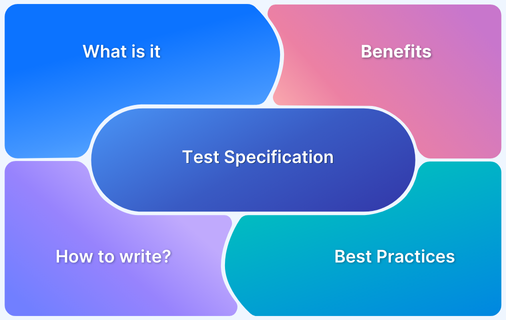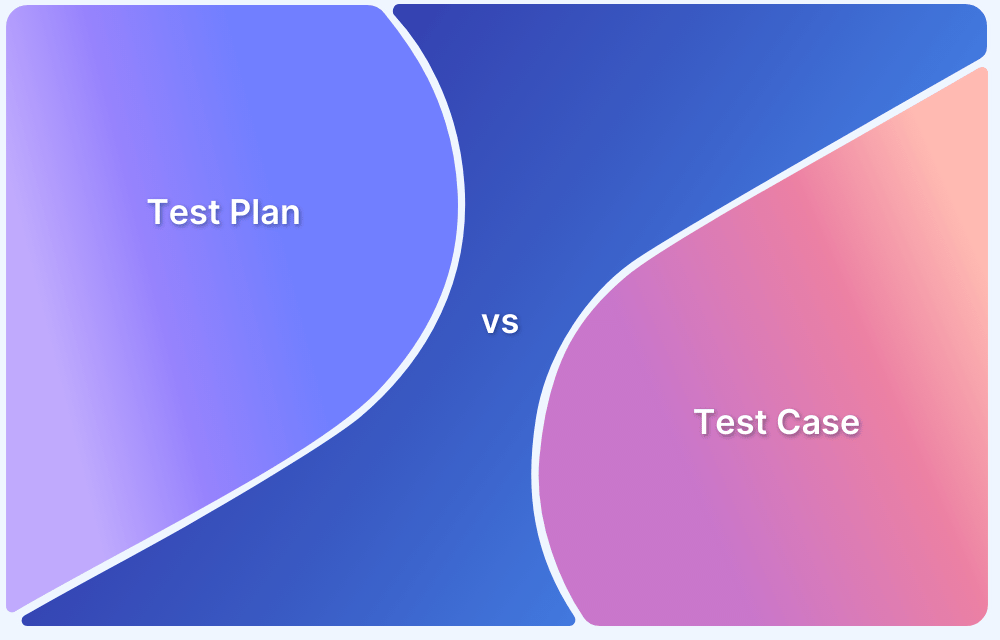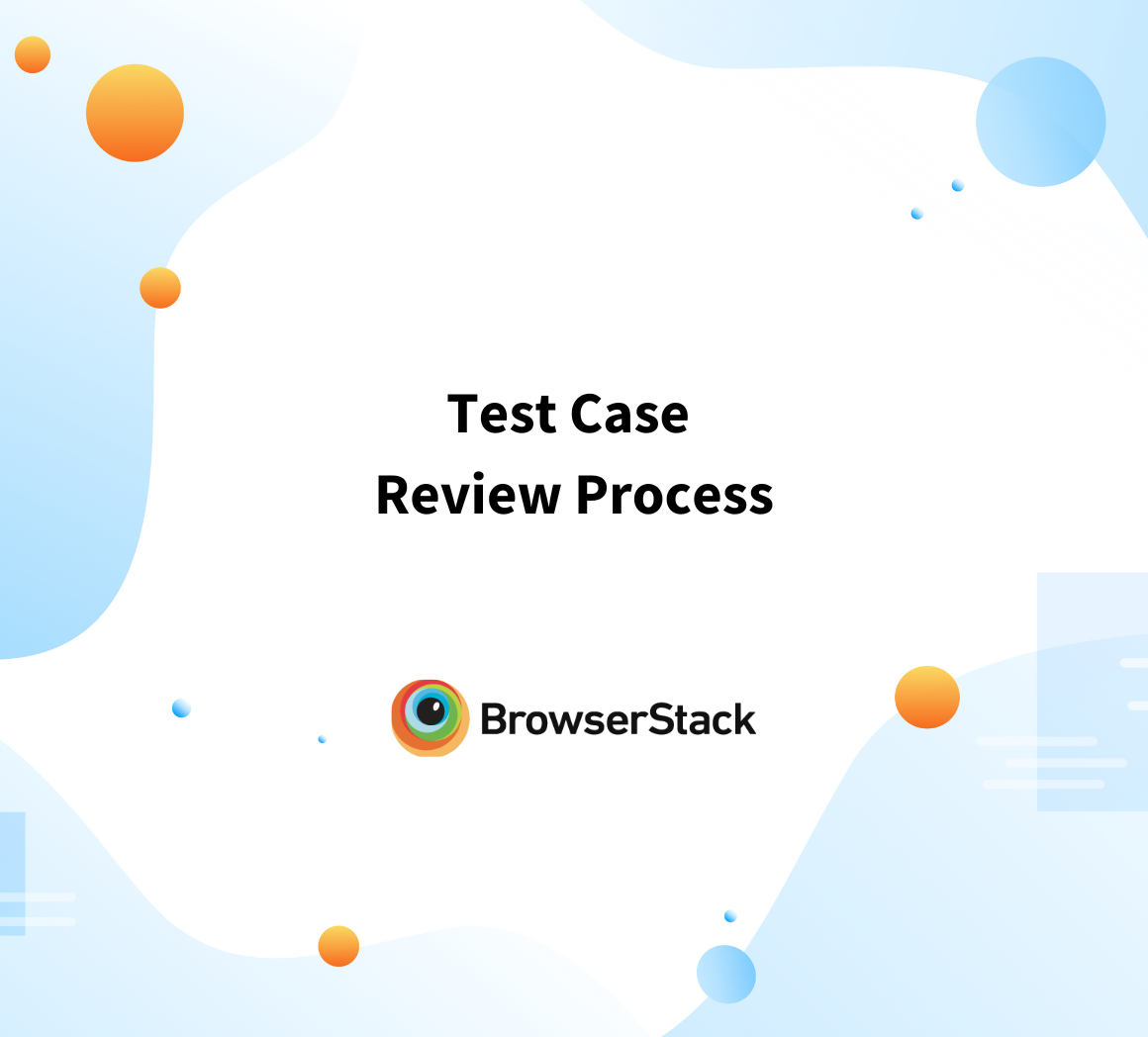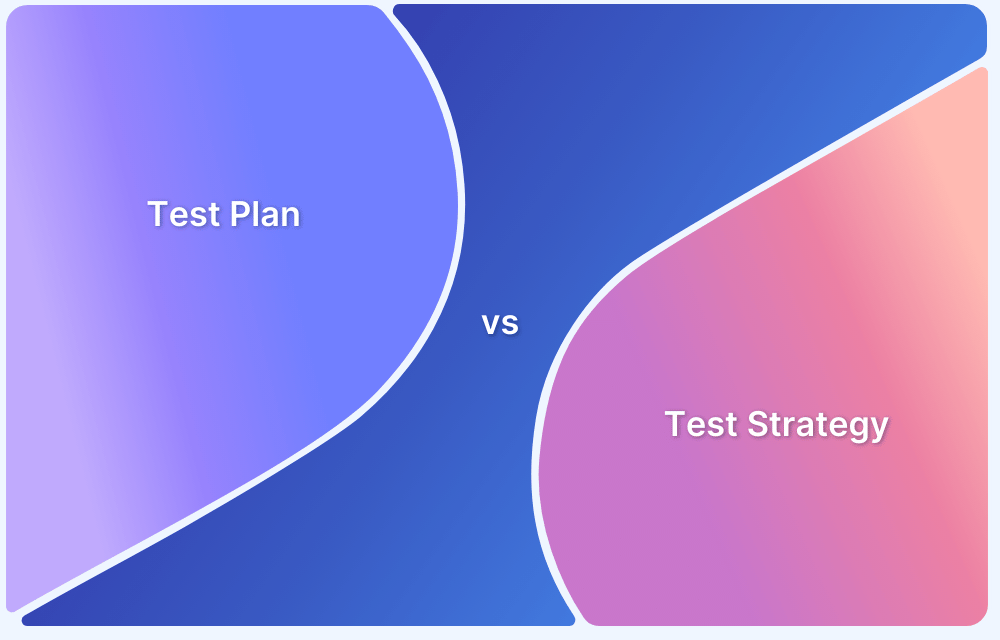A test plan outlines the overall testing strategy, including scope, objectives, and high-level approaches. However, it does not provide detailed execution steps, which are crucial for testers when validating web applications.
Overview
What is Test Case Specification?
A Test Case Specification Document details the tests for a specific feature, module, or product, outlining each test case, its purpose, prerequisites, inputs, expected outcomes, and execution steps.
Components of Test Specification
- Revision History: Tracks updates and modifications to the document.
- Feature Information: Defines the application features that require testing.
- Test Scenarios: Lists the scenarios for each feature to be tested.
- Testing Exceptions: Identifies scenarios that cannot be tested due to limitations or dependencies.
- Test Case Schedule: Specifies the tests to be executed based on build frequency.
- Test Area Alignment: Organizes test cases sequentially for efficient execution.
- Functionality Tests: Validates that features work as intended, including error handling.
- Security Tests: Covers security-related testing requirements.
- Accessibility Tests: Ensures compliance with accessibility standards.
- Performance Tests: Confirms that features meet required performance benchmarks.
- Globalization/Localization Tests: Verifies the application’s adaptability for different regions.
Benefits of Test Specification
- Consistency: Ensures uniform test execution, reducing human error.
- Thorough Coverage: Defines all scenarios, minimizing undetected bugs.
- Faster Onboarding: Enables new testers to work independently.
- Enhanced Reporting: Provides clear test coverage and result tracking.
- Regression & Reusability: Serves as a reusable repository for future testing.
This article talks about the role of test case specification in complementing the test plan and ensuring structured and comprehensive testing.
What is Test Case Specification?
A Test Specification Document is a detailed document that includes tests required for a specific feature, module, or product. It can be considered a testing blueprint that outlines each test case, its purpose, prerequisites, inputs, anticipated outcomes, and execution procedures.
The test specification also includes granular details that testers can use to perform tests step-by-step and verify that the software operates as intended.
Benefits of Test Case Specification
Some benefits of creating a test specification document are:
- Consistency: By providing detailed instructions for each test, you can ensure that all testers, regardless of experience, execute tests identically, minimizing human error and missed test cases.
- Thorough Coverage: Each test case will explicitly define both typical and edge cases, as well as negative test scenarios. This will enable us to systematically cover more scenarios and reduce the likelihood of undetected bugs.
- Faster Onboarding: Detailed instructions will allow new testers to follow the document independently, reducing the need for constant guidance. This will save time for both new and experienced team members, enabling us to scale testing resources more efficiently.
- Enhanced Reporting and Tracking: By documenting test cases and recording results within the test specification, you can easily generate reports on test coverage, results, and areas requiring further attention. This will also provide valuable metrics to share with development and product teams.
- Regression Testing and Reusability: As you update features and release new versions, the test specification will serve as a repository of reusable test cases for regression testing. This will help ensure that existing functionality remains intact.
Types of Test Specification
In software testing, high-level and developer-level test specifications are crucial for comprehensive coverage. High-level specifications outline core functionalities and workflows, while developer-level specifications focus on individual components.
These specifications are used by QA managers, testers, and developers to ensure thorough testing throughout the software development lifecycle, from high-level functionality to low-level code validation.
1. High level
High-level test specifications are created to provide a broader perspective for higher stakeholders who might want a bird’s eye view of the testing methodology. They outline the major areas or features of the system to be tested, along with the test scenarios, without going into step-by-step detail.
These documents are primarily intended for QA managers, business analysts, or project managers. They guide the overall testing strategy and ensure that major features and functionality are covered.
2. Low-level (Developer level)
Low-level (or developer-level) test specifications are created to provide detailed, granular test cases that specify how individual components or pieces of code will be tested, often closely aligned with the code itself.
This specification document’s primary audience includes developers and testers involved in unit testing, integration testing, and low-level testing of individual functions or modules. This focus is mostly on adding as many details related to test execution as possible, such as classes, methods, etc.
Learn More: How to Create Test Cases for Automated tests?
Test Specification Identifiers
When creating a test specification document, some identifiers may be shared across multiple documents. These are used for specific modules, methods, and components. Key shared identifiers include:
- Test case identifier: Identifies each test case in the specification document uniquely. This would require maintaining a sequence of numbers and characters such that you can scale as your test cases increase.
- Test suite identifier: Uniquely identifies the test suite to which a group of test cases belongs.
- Version identifier: Identifies the version number or iteration of the build in cases where your application maintains multiple builds.
- Priority identifier: Identifies the prioritization of test cases in a test suite. Typically, tests that are critical to your web application experience, such as connectivity, security, etc should be identified as a high priority.
- Test environment identifier: Identifies the stage of application development to which the specification document belongs. SDLC is split over stages such as development, staging, production, and these identifiers help identify each stage uniquely.
Read More: What is a Test log
What are the components of Test Specification?
After you identify the key identifiers that might be shared across test specification documents, creating a document involves understanding the components of test specification.
- Revision history: When a project begins, it starts with the software requirements, which eventually act as the source for all the other teams to create their documentation. For the testing team, this entails creating a test plan and maintaining a revision history for updates made gradually to the document.
- Feature information: Outlines what are the features of the application that require testing.
- Test scenarios: It describes the testing scenarios for each feature that should be tested.
- Testing exceptions: This includes testing scenarios that might not be possible due to the limitations of the testing team or dependencies on other teams.
- Test case schedule: This includes information about tests that need to be run if you generate application builds often.
- Test Area Alignment: The QA team organizes test cases sequentially based on the sections they plan to test, a key part of the test specification.
- Functionality Tests: Tests conducted to ensure that features function as per the design specifications, including validation of error conditions.
- Security Tests: Covers the tests related to the security aspects of the application.
- Accessibility Tests: Details the tests related to accessibility requirements.
- Performance Tests: Verifies that specific features meet the required performance benchmarks.
- Globalization or Localization Tests: Ensures that the application meets local and international usability and functionality standards.
How to write Test Specification?
When you start creating test specifications, align with the following steps:
- Familiarize yourself with the project’s requirements, including the segregation of functional and non-functional objectives.
- Establish specific and measurable goals for the testing process.
- Identify the necessary types of testing, such as unit testing, integration testing, system testing, user acceptance testing, and security testing.
- Split your application scope to components that can be tested, for example basis of features, or modules.
- Create a comprehensive test plan that includes test scenarios, test cases, and test scripts.
- Identify what is your input and expected output, also include any conditions for each test.
- Include step-by-step guidelines for executing each test, detailing any necessary setup or configuration steps.
- Specify the hardware, software, and network configurations needed for testing.
- Define how you will identify whether a test has succeeded or failed, including specific outcomes, error thresholds, or performance benchmarks.
- Explain the procedure for obtaining sign-off from stakeholders after testing is completed, which may involve formal acceptance criteria.
- After approval, keep the test specification document updated throughout the testing process, reflecting any changes or findings.
- Carry out the tests according to the specification, documenting results and any issues encountered. Prepare test reports and share them with stakeholders.
Read More: Test case review process
Difference between Test Specification vs Test Plan
The following table highlights the differences between a Test Specification Document and a Test Plan:
| Test Specification Document | Test Plan |
|---|---|
| Includes detailed tests that must be executed | High level testing strategy and approach |
| Focuses on specific test cases and scenarios | Explain bird eye view of the testing strategy |
| Contains detailed steps, testing parameters, results expected, etc | Includes what and why of the test strategy, such as timelines, resources, etc |
| Audience focus is testers who execute the tests | Audience focus is stakeholders, including QA leads and project managers |
| Requires that test plan be created before creating the specification document | Developed early in the project lifecycle |
| Requires frequent updates based on how testing progresses | Updated less frequently, usually during project milestones |
| May focus on specific types (e.g., functional, performance) | Covers all types of testing needed for the project |
Read More: Test Plan vs Test Case
Best practices for writing Test Specification
When you start drafting the test specifications, consider the following best practices.
- Clarity and Organization: Use simple language and clear headings/bullet points for better readability.
- Define Objectives and Criteria: Clearly state goals and pass/fail criteria for each test case.
- Brevity and Focus: Keep specifications concise, under 150 characters. Emphasize inputs and outputs using a clear format (e.g., The output is ‘Success’ when the username meets the required criteria).
- Testing Levels and Context: Choose appropriate testing levels (high-level for end-to-end, developer-level for unit tests). Add comments in your tests for better readability.
- Version Control and Collaboration: Use version control for tracking changes and updates. Involve team members in review for feedback.
How can a Test Specification Document impact Test Automation?
Test specification document is a critical document that acts as a guideline for your test automation tooling or process. Ambiguity is mitigated when every member of the testing team can refer to a single point of truth.
Some of the impact that it can have on test automation is as follows:
- Clarity and Structure: A well-defined test specification provides clear guidance on what needs to be automated, outlining objectives, test cases, and expected results.
- Consistency: A standardized format ensures consistency in automation scripts, aiding in maintenance and updates over time.
- Traceability: Linking tests to requirements or user stories enables teams to trace back issues and validate coverage.
- Input and Output Definitions: Clear definitions facilitate script creation, reducing ambiguity and ensuring accurate reflection of application behavior.
- Prioritization and Focus: Highlighting critical test cases allows teams to prioritize automation, maximizing ROI.
- Facilitating Maintenance: Detailed execution steps and comments aid in understanding test rationale and maintaining scripts.
- Supporting Collaboration: The document serves as a communication tool, aligning stakeholders on testing objectives and methodologies.
Why choose Browserstack to write Test Specification?
Creating test specification documents for each method or component of your web application can slowly become an overhead as you scale functionality. In such situations, using products such as BrowserStack Test Management, can help maintain and scale your test strategy without disruptions to your test schedule.
Here are the reasons why you must choose BrowserStack Test Management for writing test specifications as part of your overall testing efforts:
- Standardization: Ensure uniformity by using out-of-the-box test case templates for consistent specifications.
- Efficiency: Perform bulk actions like editing or copying multiple test cases at once to save time.
- AI-Powered Suggestions: Get intelligent test case suggestions, and auto-populating fields to reduce manual effort.
- Customizable Fields: Define specific fields tailored to your test specifications.
- Search & Filter: Easily manage large test sets with advanced filtering and search capabilities.
- Cross-Browser Testing and Cross-Device Coverage: BrowserStack enables testing across various browsers and devices, ensuring comprehensive test scenarios in the specification.
- Real-Time Testing Insights: Real-time testing and instant feedback allow testers to document observations and results directly in the specification.
- Integration with Project Management and CI/CD Tools: Seamless updates to the specification document through integration with tools like Jira, Jenkins, and Azure.
- Reduced Setup Time: Quick setup without extensive configuration allows testers to focus on creating detailed test scenarios.
- Access to Real User Environments: Testing in real user conditions provides accurate results and aligns testing with user experiences.
- Enhanced Collaboration: Sharing test sessions and results improves review and fosters team alignment.
- Documentation of Test Results: Detailed logs and reports can be incorporated into the specification for clear records and traceability.
- Scalability: BrowserStack enables scaling testing efforts without significant infrastructure investment, allowing for a more expansive and adaptable specification.
Conclusion
Writing clear, comprehensive test specifications is crucial for the success of any software project. Well-defined test specs ensure that every functionality is thoroughly tested, helping teams detect bugs early and deliver high-quality products.
BrowserStack Test Management allows you to organize, track, and manage test cases easily, ensuring that every test outlined in your specifications is executed efficiently. With detailed reporting and insights, you can monitor test coverage and results in real-time, making it easier to stay on top of your testing goals and ensure a seamless, well-structured process from specification to execution.