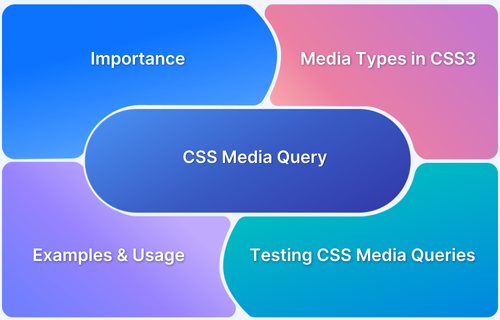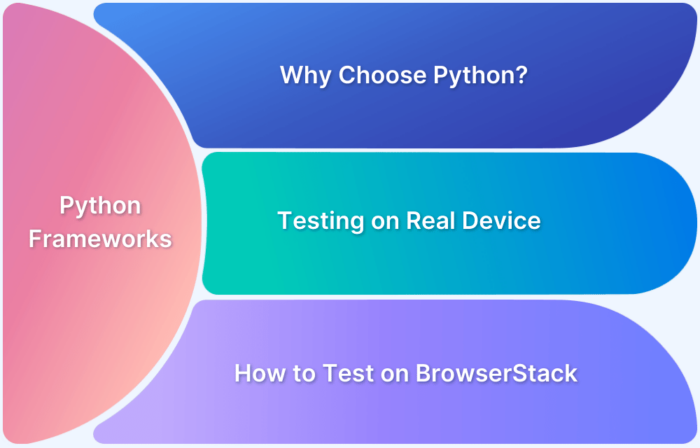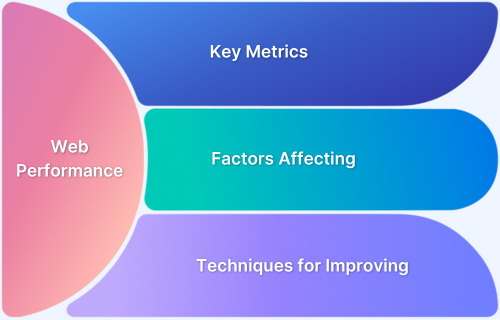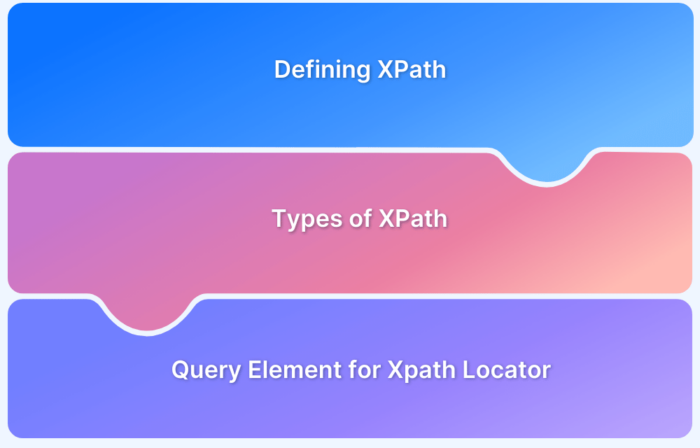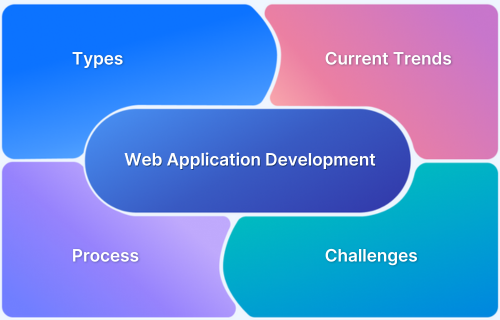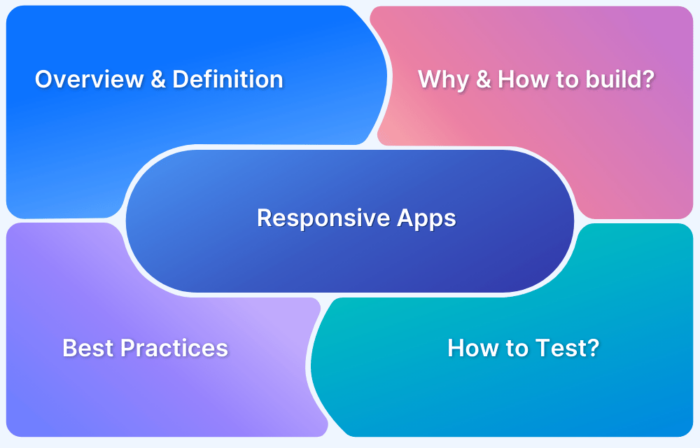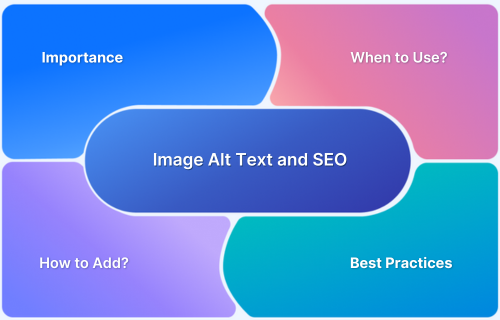Website Testing
-
A complete guide to CSS Media Query
Learn all about CSS Media Query: what is CSS Media Query, why use it, Media Types in CSS, how to support older browsers using CSS Media Query with example
Learn More -
Top Strategies for Optimizing Images for Mobile
Know why image size is important, what are common image sizes for mobile, strategies for optimizing images for mobile, and best practices with this guide
Learn More -
Top 10 Python Web Development Frameworks in 2025
Here’s a run down of Top 10 Python Web Development Frameworks with their benefits and limitations to help you compare and choose the best
Learn More -
Understanding the Basics of Web Performance
Understand the basics of web performance, its key metrics, factors influencing it, and effective optimization techniques.
Learn More -
Quick XPath Locators Cheat Sheet
XPath Locators help locate HTML elements for Browser Automation using Selenium. Here's a quick cheat sheet on XPath fundamentals with example
Learn More -
Web Application Development in 2025
Explore top trends, technologies, and best practices for web application development in 2025 and challenges.
Learn More -
How to Create a Website using HTML and CSS
Learn how to create a website using HTML and CSS with our step-by-step guide. Start building your own website with HTML & CSS and test it on real devices.
Learn More -
What are Responsive Apps?
Learn about responsive web apps and go through the best practices and testing methods to build quality web apps and deliver seamless user experience.
Learn More -
How to test Gaming Apps
Learn the basics of testing gaming apps and websites on real devices. Run manual and automated tests on the cloud.
Learn More -
Improving Web Accessibility and SEO with Alt Text
Improve web accessibility and SEO with alt text. Learn best practices, CMS implementation, and examples to optimize images for search engines and users.
Learn More