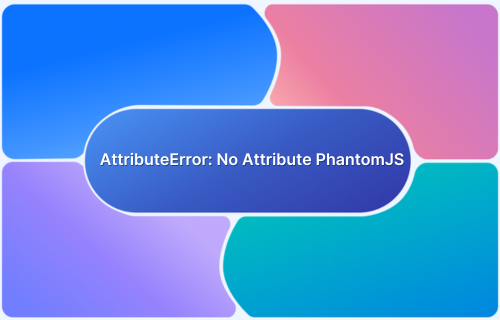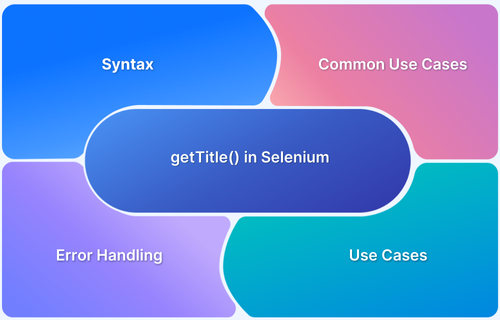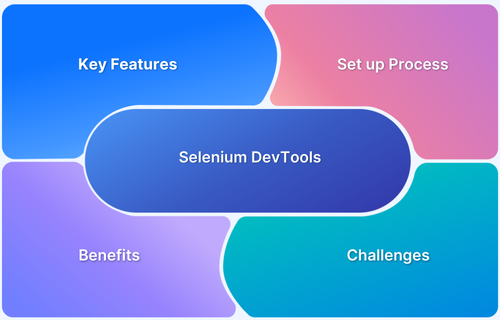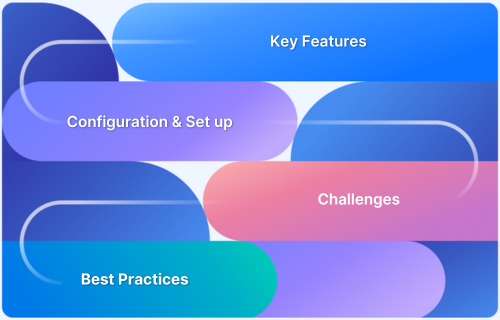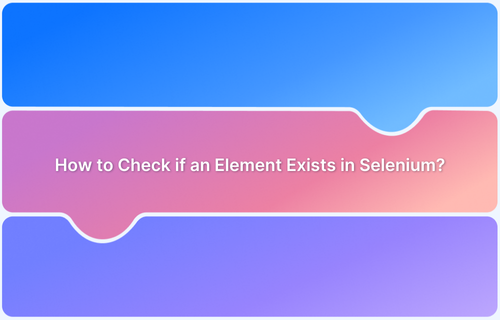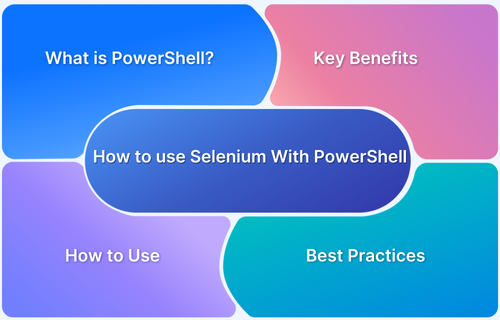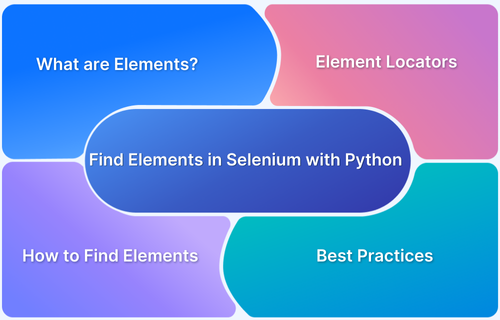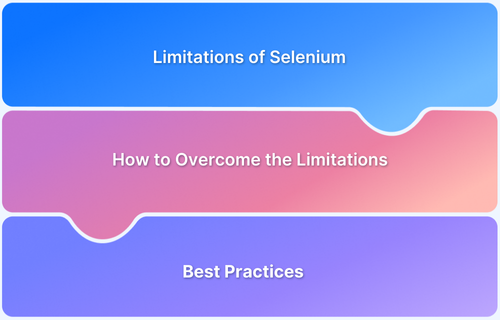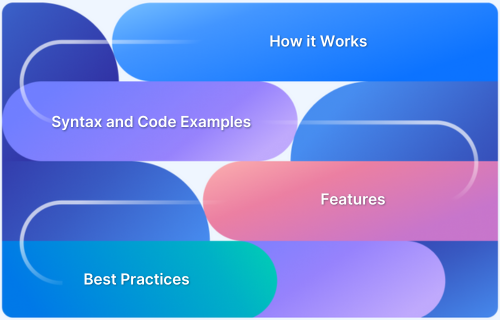Selenium
-
How to Fix ‘AttributeError: No Attribute PhantomJS’ in Selenium?
Resolve the 'AttributeError: No Attribute PhantomJS' in Selenium with easy fixes and best practices for smooth browser automation.
Learn More -
How to use getTitle() in Selenium to retrieve Web Page Titles?
Learn how to use getTitle() in Selenium to retrieve web page titles efficiently, ensuring accurate validation in your automation tests.
Learn More -
How to ByPass Cloudflare Challenges using Selenium: Tips and Tricks
Learn how to bypass Cloudflare challenges using Selenium with expert tips and best practices for seamless automated web scraping and testing.
Learn More -
Selenium DevTools for Advanced Chrome Automation
Unlock advanced automation with Selenium DevTools and Chrome Debugging Protocol to enhance browser control, network interception, and debugging.
Learn More -
What is Selenium Server Standalone and How to set it up?
Learn what Selenium Server Standalone is, its role in automation testing, and how to set it up with this step-by-step guide.
Learn More -
How to Check if an Element Exists in Selenium?
Explore methods to confirm elements in Selenium and enhance the precision of your test automation.
Learn More -
A Detailed Guide on How to use Selenium With PowerShell
Selenium with PowerShell supports effective web automation processes to perform complex tasks and manage configurations easily. Read this article to learn more.
Learn More -
How to find Elements in Selenium with Python: ID, XPath, CSS, and More
Learn to locate and interact with web elements in Selenium with Python using strategies like ID, XPath, and CSS for effective automation scripts.
Learn More -
Limitations and Disadvantages of Selenium for Web Testing
Discover the limitations of Selenium for web testing and explore alternative solutions for more efficient automation.
Learn More -
What is Fluent Wait in Selenium? When and How to use it Effectively?
Learn about Fluent Wait in Selenium, its importance, and how to use it effectively for smarter test automation and reliable element interaction.
Learn More