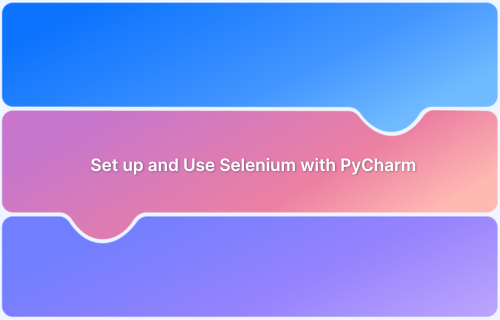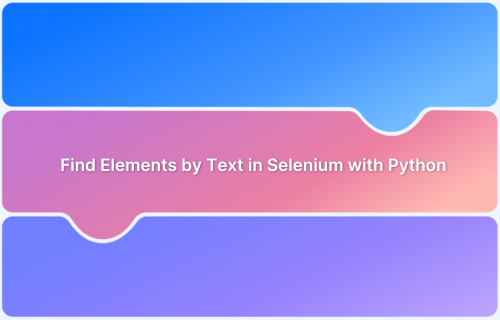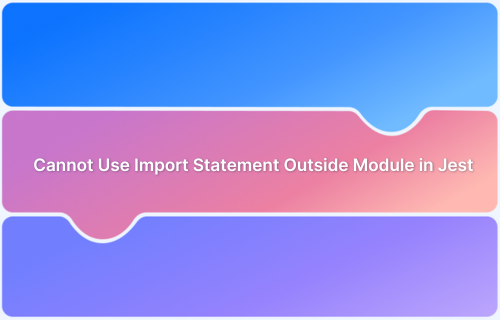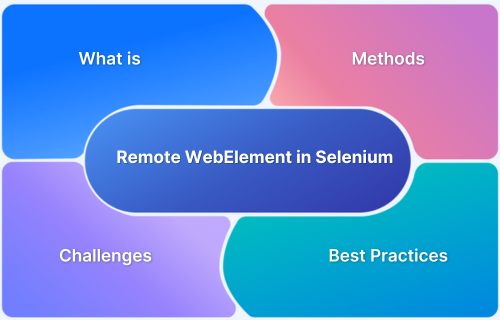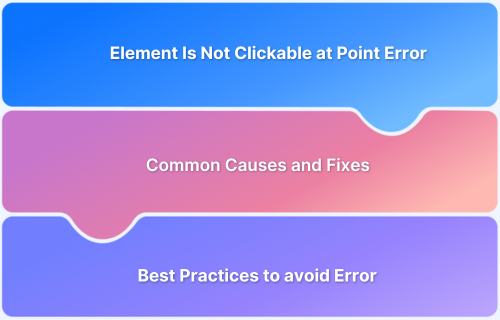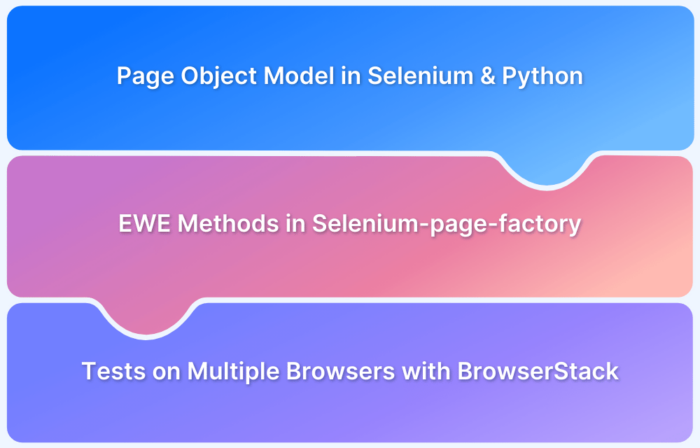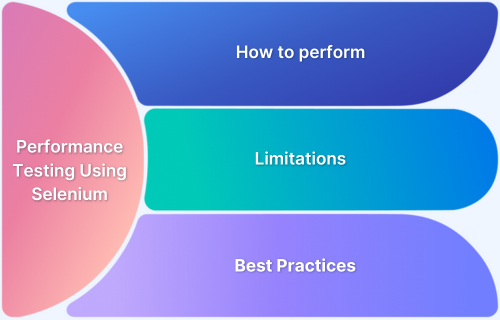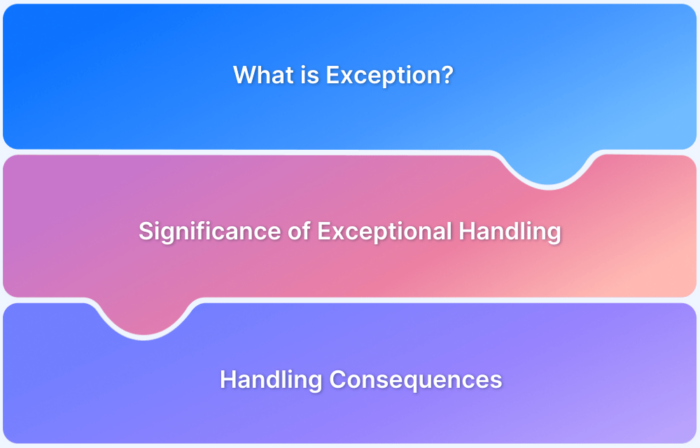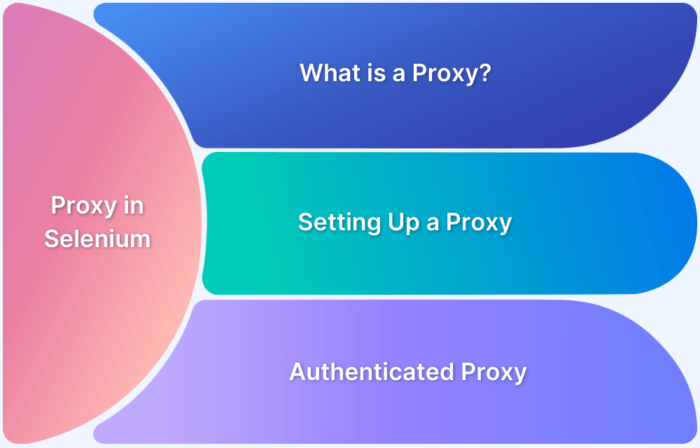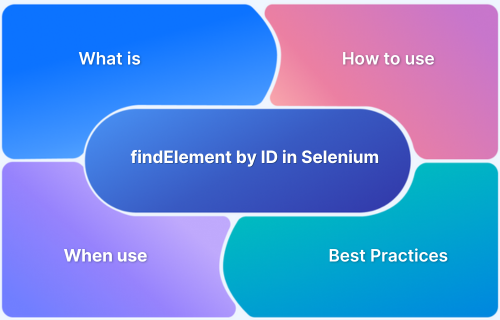Selenium Webdriver
-
How to Set up and Use Selenium with PyCharm: A Step-by-Step Guide
Know how to Setup & use Selenium with PyCharm, debugging & best practices for a seamless test automation experience
Learn More -
How to Find Elements by Text in Selenium with Python
Learn how to Find Elements by Text in Selenium WebDriver & best practices for a seamless test automation experience
Learn More -
Fixing SyntaxError: Cannot Use Import Statement Outside a Module in Jest
Learn about Cannot Use Import Statement Outside a Module in Jest, common causes, fixed & best practices for a seamless test automation experience
Learn More -
Understanding Remote WebElement in Selenium WebDriver
Learn what Remote WebElement in Selenium WebDriver is, methods, common challenges, & best practices for a seamless test automation experience
Learn More -
Fixing ‘Element Is Not Clickable at Point’ Error in Selenium: Causes and Solutions
Learn about Element Is Not Clickable at Point Error in Selenium, common causes, fixed & best practices for a seamless test automation experience
Learn More -
Page Object Model and Page Factory in Selenium Python
Read tutorial on how to use Page Object Model and Page Factory in Selenium using Python, with help of example and sample project.
Learn More -
Performance Testing Using Selenium
Learn what Performance Testing in Selenium is, how to use Selenium for Performance Testing, limitations & best practices for a seamless test automation experience
Learn More -
Exception Handling in Selenium WebDriver
Here’s a list of Common Exceptions, Deprecated Selenium Exceptions, New Exceptions in Selenium 4.0, Learn Exception Handling in Selenium methods.
Learn More -
How to set Proxy in Selenium?
Learn to set up an authenticated or non-authenticated proxy in Selenium with a step-by-step tutorial and code samples included.
Learn More -
How to Find Elements by ID in Selenium
Learn about findElement by ID in Selenium and different types of live stream tests, metrics and sample test cases. Test seamlessly on real devices with BrowserStack Automate
Learn More