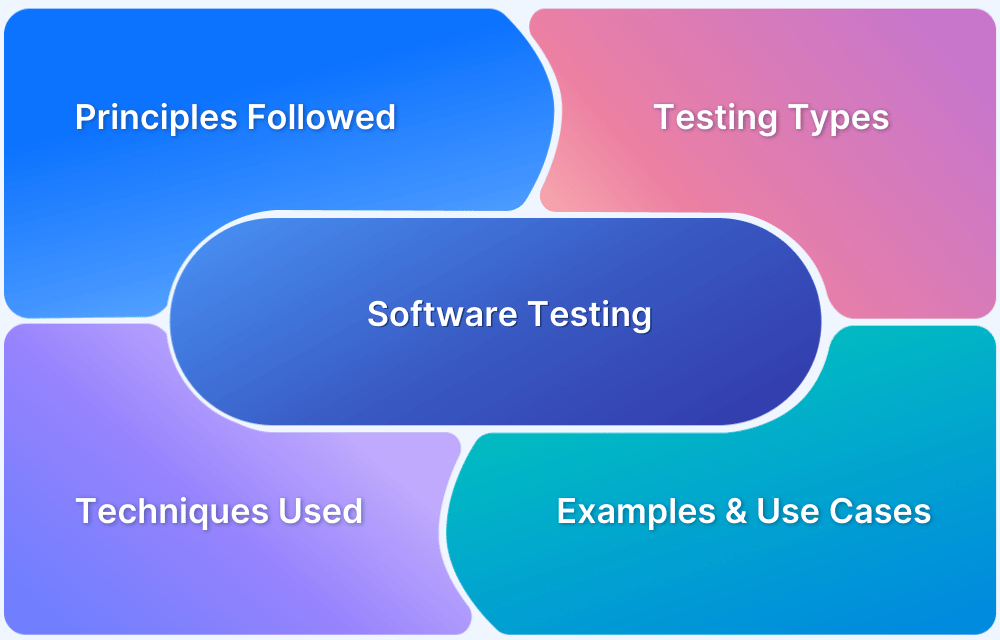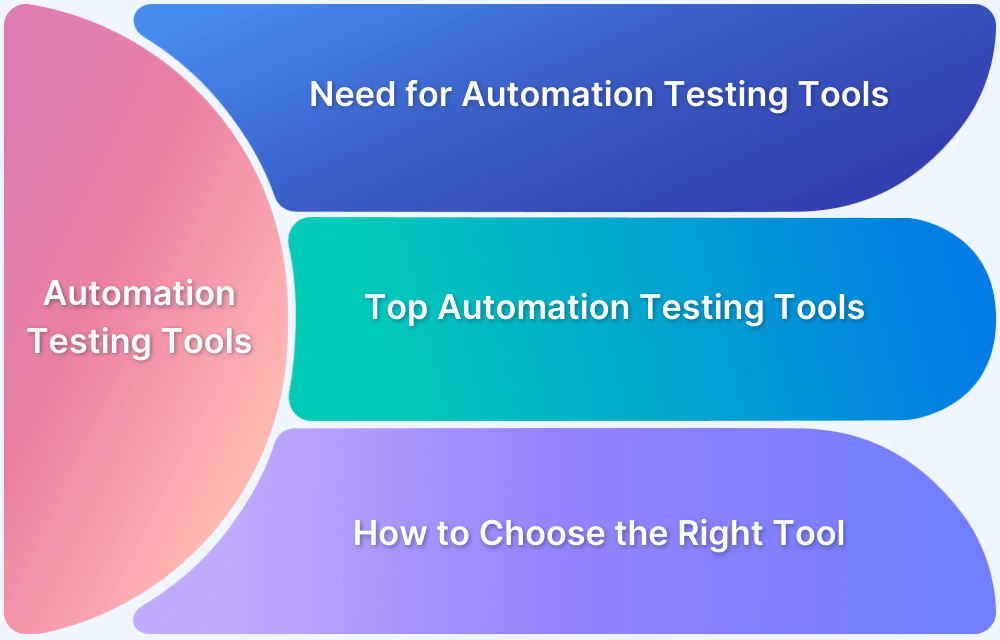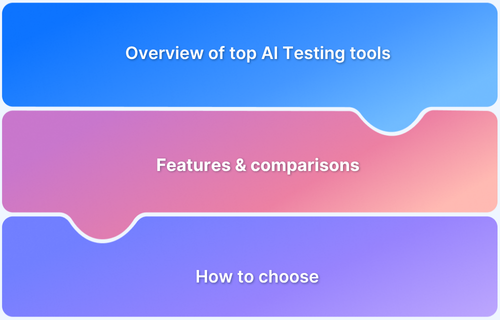What is Smoke Testing tool?
By Sandra Felice, Community Contributor - December 20, 2024
The term ‘Smoke Testing’ actually comes from the construction industry, where pipes were filled with smoke to check for leaks. In tech, it started with hardware testing — if a device emitted smoke when powered on, it failed.
In software development, smoke testing is a quick check to ensure the core features of an app are working after a new build, helping catch major issues early so only stable builds move forward to further testing.
This article dives into what smoke testing is, the different types and processes involved, and how modern tools and automation make it faster and more efficient.
- What is Smoke Testing?
- What are Smoke Testing Tools?
- Factors to consider before choosing the best Smoke Testing Tool
- Top Smoke Testing Tools
- 1. BrowserStack
- 2. PhantomJS
- 3. Selenium
- 4. Cypress
- 5. JUnit
- 6. TestNG
- 8. PyTest
- 9. Postman
- 10. Jest
- 11. SoapUI
- 12. Robot Framework
- 13. Jenkins
- 14.Travis CI
- 15. CircleCI
What is Smoke Testing?
Smoke testing also known as the Build verification Test acts as the first line of defense against faulty code in early builds. Unlike other detailed QA tests, smoke tests are quick, targeted checks designed to ensure that the core features of the software are working after a new build.
The goal is not to debug but to confirm whether the build is functional enough to proceed with further testing. If key features are broken, the build is immediately rejected or sent back for repairs. By focusing on the major functionalities, smoke testing helps save time, effort, and resources, ensuring that only stable builds continue to the next stages of testing.
Read More: Types of Testing: Software Testing in Detail
What are Smoke Testing Tools?
Smoke testing tools are automated tools used to quickly verify that the core features of a software build are functioning after an update. They help identify critical issues early, ensuring that only stable builds proceed to more detailed testing.
These tools often integrate with CI/CD pipelines for faster, more efficient testing. By automating the process, they save time, reduce manual effort, and enhance testing accuracy ultimately improving consistency in verifying build stability.
Factors to consider before choosing the best Smoke Testing Tool
When selecting the best smoke testing tool for your project, consider the following factors:
- Ease of integration with your CI/CD pipeline
- Compatibility with your technology stack
- Ability to automate tests effectively
- Scalability to grow with your application
- Support for reporting and analysis
- Capability to handle complex core functionalities of your app
Top Smoke Testing Tools
Here are some of the top smoke testing tools to consider:
1. BrowserStack
BrowserStack is a cloud-based testing platform that allows you to run smoke tests on real devices and browsers. It offers cross-browser testing for both web and mobile applications, helping ensure your core features work across different platforms.
It integrates nicely into CI/CD pipelines so it easy to automate tests running as a part of your workflow. With real device access, BrowserStack is able to give you accurate results for your smoke tests.
Key Features:
- Real Device Cloud: It gives you access to real device for more accurate test results with lots of browsers and operating system.
- Browser Compatibility: Tests applications across multiple browsers, ensuring your smoke tests cover all the critical environments.
- Mobile and Web Testing: Supports smoke testing on both web and mobile platforms to ensure the core functionalities of your applications are working seamlessly.
- Parallel Testing: Run multiple tests at the same time across different browsers and devices to speed up the testing process.
- Seamless integration with CI/CD: Easily integrates with tools like Jenkins, CircleCI, and GitHub Actions to automate testing in your CI/CD pipeline.
Pros:
- Real device testing ensures accuracy.
- Quick setup and easy-to-use interface.
- Supports automation for faster testing.
2. PhantomJS
PhantomJS is a headless browser, which means it runs without a graphical interface, designed for fast and efficient automated testing. It is commonly used for smoke testing web applications by simulating browser behavior.
While it can run on various servers and supports many automation frameworks, PhantomJS is no longer actively maintained. However, it remains popular for quick, script-based smoke tests.
Key Features:
- Headless browser testing: It runs tests without a graphical interface, making it faster and less resource-intensive for smoke testing jobs.
- JavaScript support: This is the best tool for the modern web apps with Full support for JavaScript,Ajax and dynamic content.
- Automates user interactions: Simulates user actions like clicks and page navigation form submissions to ensure core functionalities work.
- Cross-platform testing support: Works on multiple platforms, including Windows, macOS & Linux for flexible testing environments.
- Integration with other testing frameworks: Easily integrates with other automation frameworks like Selenium, allowing for more complex and customized smoke tests.
Pros:
- Extremely fast for executing smoke tests
- Doesn’t require a graphical user interface
- Easily integrates with automation frameworks
Cons:
- No longer actively maintained (since 2018)
- Limited support for newer web features
- Difficult to debug failures due to lack of UI
Read More: Headless Browser Testing with Seleneium
3. Selenium
Selenium is one of the most widely-used tools for automating browser tests, making it ideal for smoke testing of web applications. It supports multiple programming languages and browsers, enabling you to test core features across different platforms.
Selenium is easy to integrate with CI/CD pipelines, thus you can be in continuous testing. It is very customizable so it can work equally for simple and complex smoke tests.
Key Features:
- Multi-language support: Works with several programming languages such as Java, Python, Ruby, and JavaScript, allowing developers to write tests in their preferred language.
- Cross-browser compatibility: Supports testing across all major browsers like Chrome, Firefox, Safari & Edge to make sure your smoke tests are comprehensive.
- Integration with CI/CD tools: Works smoothly with CI/CD platforms like Jenkins, CircleCI, and Travis CI to automate and streamline testing.
- Flexible and customizable: Selenium delivers excellent flexibility, allowing the testers to create complex test scripts that can be easily customized to meet exact requirements.
- Active community support: Selenium’s large user base provides extensive documentation, tutorials & troubleshooting support always makes it easy to get help & resources.
Pros:
- Highly customizable for complex smoke tests
- Wide browser support for testing
- Extensive documentation and community support
Cons:
- Requires programming knowledge to set up
- Can be slow for large-scale tests
- Complex configurations for beginners
Read More: Selenium vs Cucumber: Core Differences
4. Cypress
Cypress is an end-to-end testing framework designed for web applications offering fast and reliable testing to ensure core functionalities work as expected after every build. It provides automatic waiting & real-time feedback making it a popular choice for smoke testing.
Integrated environment helps developers to check critical issue very early. Smoke testing is simplified by Cypress which results in quick and consistent results.
Key Features:
- Automatic Waiting: Cypress automatically waits for elements to load, eliminating the need for explicit waits in tests.
- Real-Time Feedback: It helps you identify test issues before having to burrow through verbose log files.
- Time Travel: This helps us debug the tests using cypress and get an idea step by step what happened during test execution.
- Flake-Free Testing: Tests become reliable and stable without the chance of flaky tests.
- Easy Setup and Use: Cypress requires minimal configuration making it user-friendly for teams to set up and start testing quickly.
Pros:
- Quick feedback and easy debugging with real-time updates.
- Stable and reliable, eliminating flaky test cases.
- Seamlessly integrates with modern CI/CD pipelines for fast automation.
Cons:
- Limited support for browsers compared to Selenium.
- Can be difficult to run in a cross-platform environment.
- Lacks support for mobile testing out of the box.
Read More: Cypress vs Selenium: Key Differences
5. JUnit
JUnit is a testing framework for Java applications, commonly used for unit, integration, and smoke testing. It offers a streamlined approach to verifying the core functionalities of applications after each update.
With support for annotations and flexible configurations, JUnit makes it easy to test critical paths in software. It’s especially helpful for identifying issues early, ensuring only stable builds proceed to further stages of testing.
Key Features:
- Annotations for Test Configuration: JUnit uses annotations like @Test, @Before, and @After to configure tests and setup/tear down procedures.
- Test Suites: It helps to categorise tests into suites and runs them together to save some time doing smoke tests over and over.
- Assertions: JUnit gives you so many different assertions to make sure that what you’ve tested should be tested to behave.
- Integration with IDEs: It works nicely with IDEs like IntelliJ Idea and Eclipse; execution of tests and results both become easier.
- Built-in Reporting: JUnit provides built-in reporting capabilities to help monitor test results effectively.
Pros:
- Simple setup and easy integration with Java projects.
- Efficient test organization with test suites and annotations.
- It supports parallel test execution and improves testing efficiency.
Cons:
- Limited support for non-Java applications.
- Can be complex for new users unfamiliar with Java frameworks.
- Lacks some advanced features found in newer testing frameworks.
Read More: Best Automation Testing Tools
6. TestNG
TestNG is a Java-based testing framework for your Java application which is very flexible which makes it ideal for performing quick smoke tests.
With that, testers can test a new build using core functionality. TestNG, with its parallel execution, can help speed up smoke testing by making sure that the key features are working. Running a comprehensive smoke test before performing detailed tests is ideal, and this is the tool to use when diving in.
Key Features:
- Parallel Test Execution: Get faster feedback by running several tests at once.
- Flexible Annotations: Smoke tests can be tailored to your needs.
- Test Groups: Organize tests into categories by keeping focus on critical functionalities.
- Parameterization Support: Easily pass parameters for various smoke testing scenarios.
- Comprehensive Reporting: Quickly identifies whether core features are functioning correctly.
Pros:
- Fast execution with parallel testing.
- High customization for different smoke testing setups.
- Detailed reports for easy issue identification.
Cons:
- Primarily Java-focused.
- Initial setup can be complex for beginners.
- Limited cross-platform support.
8. PyTest
PyTest is a Python-based testing framework known for its simplicity and ability to smoke tests quickly. It creates tests and verifies core functions quickly and easily, and it automates the discovery of tests.
PyTest is great for validating critical features in Python applications following a new build, with minimal setup needed. Its powerful fixture system ensures a smooth smoke testing process.
Key Features:
- Minimalistic Syntax: Write smoke tests with minimal code.
- Automatic Test Discovery: It will automatically find and run tests, which helps in speeding up smoke testing.
- Powerful Fixtures: It is easy to reuse code and to set up test environments.
- Built-in Assertions: Ensure that basic core features are performing as you’d expect.
- Rich Plugin Ecosystem: Enhance testing with various plugins for added functionality.
Pros:
- Easy to use and ideal for beginners.
- Automatic discovery simplifies smoke testing.
- Great integration with Python-based applications.
Cons:
- Limited to Python projects.
- Advanced features can be challenging for new users.
- Requires additional plugins for complex testing needs.
9. Postman
API testing is well known, with Postman being the most popular tool for testing smoke on web services.
It lets testers quickly verify if critical API endpoints work after a build. With its intuitive interface Postman automates API requests and checks the responses ensuring key functionalities like data retrieval & authentication are functioning properly. It is ideal for quick validation before full-scale testing.
Key Features:
- Automated API Requests: Smoke tests can automatically send API requests and validate responses.
- Collections: Smoke tests can be organized into collections using a structured style of testing.
- Response Assertions: Check core functionality by looking for correct responses.
- Mock Servers: Aids in simulating responses to API calls when you cannot use actual services.
- Environment Variables: Test with different environments to ensure stability.
Pros:
- User-friendly interface for manual and automated testing.
- Comprehensive response validation features.
- Best suited for API-driven applications.
Cons:
- Not suitable for non-API-related testing.
- Some advanced features require a learning curve.
- Limited to API-focused testing.
10. Jest
Jest is a popular JavaScript testing framework that is ideal for fast smoke testing of JavaScript and Node.js applications. It mainly focuses on verifying the core features after each build by offering snapshot testing and built-in mocking for efficient validation.
Jest integrates with CI systems easily, highlighting instant stability issues with the main functionality. This makes it perfect for finding early-stage bugs in an agile environment.
Key Features:
- Built-in Mocking and Assertions: By making functions simulated, the testing setup gets simplified and it verifies the expected outputs.
- Snapshot Testing: Alerts developers to unexpected changes in UI state over time, capturing UI states.
- Fast Execution in CI Pipelines: Fast forward CI/CD to validate major functionalities quickly.
- Isolated Test Environment: Runs tests independently to avoid interference between cases.
- Detailed Coverage Reports: Untested features are shown for support and to focus on core features.
Pros:
- Fast setup & easy-to-use syntax, which is ideal for JavaScript applications.
- Extensive community support and resources.
- Built-in features like mocking and snapshot testing minimize dependencies.
Cons:
- Limited support outside of JavaScript environments.
- Slower for very large applications due to its single-threaded nature.
- Can require configuration for compatibility with older frameworks.
11. SoapUI
SoapUI is a robust tool for API smoke testing, which is suited to validate the stability of SOAP & REST APIs in early builds.
It immediately checks critical endpoints and makes sure that the APIs are responsive and functioning as expected. With CI/CD compatibility and a rich set of assertions, SoapUI is well-suited for automated smoke tests that improve reliability in service-based applications.
Key Features:
- Supports SOAP and REST API Testing: Major API protocols are flexible and suitable for rapid smoke tests.
- Drag-and-Drop Test Creation: That makes it easy even for non-technical users to set up test cases very quickly.
- Data-Driven Testing: It enables you to run multiple input smoke tests, broadening coverage.
- Assertions for Response Validation: Checks the accuracy of response against anticipated performance.
- Basic Load Testing Integration: Provides an initial gauge of API performance.
Pros:
- Comprehensive support for SOAP & REST APIs.
- User-friendly interface with drag-and-drop features.
- Supports data-driven tests, enhancing coverage.
Cons:
- Limited support for non-API testing needs.
- Resource-intensive, which can slow down large test suites.
- Advanced features might have a steep learning curve for new users.
12. Robot Framework
Robot Framework is an open-source, keyword-driven testing tool ideal for primarily smoke testing complex applications. It offers easy-to-read test cases that allow both technical and non-technical users to validate core functionalities early in the build process.
With strong library support & CI integration, the Robot Framework is flexible for efficient build verification and early issue detection.
Key Features:
- Keyword-Driven Approach: Uses readable keywords for modular & reusable test cases.
- Extensive Library Integration: It supports integrations with multiple tools to enhance the testing process.
- Parallel and Remote Execution: Runs tests across environments for quick feedback.
- Data-Driven Testing Options: Simplifies testing across different data sets.
- CI Compatibility: Works with Jenkins and other CI tools for smooth automated smoke tests.
Pros:
- Keyword-driven syntax makes tests easy to understand and maintain.
- Extensive library and integration support across environments.
- Suitable for both technical and non-technical users.
Cons:
- Requires initial setup and configuration.
- Limited native support for complex UI testing.
- Not ideal for real-time, fast-changing test environments.
13. Jenkins
Jenkins is an automation server that is commonly used in CI/CD which offers automated smoke testing to catch core issues in new builds.
By triggering smoke tests with every build, Jenkins guarantees only stable code progresses through the pipeline. Its plugin library allows integration with diverse testing tools which makes it adaptable for verifying critical functionalities & overall build stability.
Key Features:
- Automated Build Triggers: It starts smoke tests automatically on new builds.
- Distributed Testing: Supports parallel testing across multiple environments for faster feedback.
- Vast Plugin Ecosystem: They connect smoothly with various testing frameworks for flexible workflows.
- Customizable Pipelines: Permits tailored workflows specific to smoke & QA needs.
- Scalability for Large Projects: They are appropriate for projects of any scale, from tiny applications to enterprise solutions.
Pros:
- Highly customizable with extensive plugins for different testing needs.
- Supports automated, continuous smoke testing for rapid feedback.
- Scalable for small to large projects.
Cons:
- Requires manual setup & maintenance, which can be complex.
- Resource-intensive, especially for large projects with parallel tests.
- Plugins sometimes lack consistent support and require regular updates.
14.Travis CI
Travis CI is a cloud-based CI/CD tool built to automate testing, including smoke testing across diverse environments. It quickly verifies essential functionalities of code changes in multiple programming languages, ensuring that key features remain stable.
With automated triggers for each code push and pull request, Travis CI allows developers to spot major issues early. Its integration capabilities make it a useful tool for ensuring the quality of frequent builds in agile workflows.
Key Features:
- Multi-Language Support: Compatible with a wide range of programming language ideal for cross-platform projects.
- Automated Build Triggers: Automatically runs tests on each code so as to push & pull request ideal for continuous validation.
- Docker Integration: Supports Docker by enabling containerized environments for consistent testing.
- Simple Configuration: Provides a straightforward setup process with easy-to-write configuration files.
- Pull Request Verification: Runs smoke tests on pull requests to validate stability before merging.
Pros:
- Easy to set up and configure, even for small teams.
- Integrates well with GitHub for streamlined testing workflows.
- It supports multiple environments, making it versatile for various projects.
Cons:
- Limited customization options compared to some CI/CD tools.
- Queue times can be long on the free plan.
- Fewer plugins than some other CI/CD platforms, limiting flexibility.
15. CircleCI
CircleCI is a cloud-native CI/CD platform ideal for automated smoke testing verifying the stability of core functionalities after each build. It is optimized for modern development with extensive support for Docker and Kubernetes, allowing for rapid test execution in isolated environments.
With customizable workflows & parallel test execution, CircleCI helps development teams quickly detect critical issues ensuring efficient build verification.
Key Features:
- Docker & Kubernetes Support: Enables containerized testing, facilitating consistent and scalable smoke tests.
- Intelligent Caching: Speeds up test runs by caching dependencies, reducing setup times in frequent testing.
- Flexible Workflows: Offers highly customizable workflows, adapting to various testing stages, including smoke tests.
- Parallel Execution: Runs multiple tests concurrently, providing faster feedback on build stability.
- GitHub Integration: Direct integration with GitHu,b which enables quick setup & automated smoke tests on each push.
Pros:
- Strong support for Docker Kubernetes & modern CI/CD practices.
- Cloud-hosted, which reduces the need for infrastructure management.
- Efficient caching for faster test execution, ideal for large projects.
Cons:
- Limited features in the free tier.
- Advanced configurations can be complex for beginners.
- Support response time can vary especially on lower-tier plans.
Read More: Top 12 AI Automation testing Tools
In What Levels Can Smoke Testing Be Applied?
Smoke testing can be applied across various levels of software development to ensure that critical functionalities are intact before proceeding to detailed testing.
Some of the levels include:
- Acceptance Testing Level: Smoke testing at the acceptance level ensures that a new build meets the basic criteria required to proceed to more comprehensive acceptance tests. This level checks that the most critical functions are operational, supporting the quick validation of release candidates.
- System Testing Level: At the system testing level, smoke testing confirms that the core system components function after code changes or updates. It acts as a preliminary check before more exhaustive system tests, helping catch major issues early in the testing process.
- Integration Testing Level: Smoke testing at the integration level verifies that interconnected modules work together without breaking the build. This allows teams to quickly assess whether new changes have impacted the integration points between components.
Why Automate Smoke Testing?
Automating smoke testing saves time and increases testing accuracy by consistently running checks on core functionality across each new build. BrowserStack Automate is ideal for this, as it allows teams to run Selenium-based smoke tests across real browsers and devices in the cloud.
With seamless CI/CD integration, BrowserStack Automate provides rapid feedback on build stability, helping catch issues before they escalate.
Benefits of Smoke Testing
Smoke testing offers numerous benefits by quickly identifying critical issues, ensuring software stability, and streamlining the development process.
- Quick Validation of Builds: By focusing on core functionalities, smoke testing allows faster identification of build issues.
- Increased Testing Efficiency: Saves time and resources by catching critical issues early in the cycle.
- Improved Build Stability: Ensures only stable builds proceed to more detailed tests by increasing confidence in build quality.
- Simplified Debugging: Helps isolate defects early by making it easier to diagnose and resolve issues before they impact other stages.
- Supports Agile Development: Frequent and rapid smoke tests align well with agile and DevOps practices, improving the feedback loop for developers.
Challenges in Smoke Testing
Despite its numerous benefits, there are some challenges in Smoke Testing, including:
- Limited Scope: Smoke tests focus only on core features, which may miss critical issues in less commonly used components.
- Overhead in Automation Setup: Initial setup for automation tools and scripting can be time-consuming.
- False Positives or Negatives: Flaky tests and environmental differences can lead to unreliable test results, which require careful configuration.
- Dependency on Clear Requirements: Effective smoke tests require clear definitions of core functionality, which can be challenging in complex applications.
- Device and Browser Compatibility: Without proper resources, ensuring that smoke tests are compatible across different devices and browsers can be challenging.
Why Perform Smoke Testing on Real Devices?
Running smoke tests on real devices provides a more accurate reflection of how the core features will function for end-users. Real devices help identify compatibility issues, catch UI inconsistencies & improve overall reliability by verifying performance on various device models and operating systems.
Here are some of the reasons why you must perform smoke testing on real devices:
- Accurate Results: Testing on real devices replicates real-world conditions, ensuring precise identification of issues.
- Device-Specific Bugs: Detect hardware and software compatibility problems unique to specific devices.
- Enhanced User Experience: Validate core functionalities in environments that match actual user scenarios.
- Diverse Configurations: Test across varying operating systems, screen sizes, and resolutions to ensure consistency.
- Reliable Performance Metrics: Obtain authentic data for app performance, responsiveness, and stability.
- Reduced Risks: Minimize the chances of critical functionality failures in production.
- Cross-Browser Compatibility: Ensure seamless performance across browsers used on real devices.
Conclusion
Smoke testing is an essential step in modern software development to make sure the stability of critical functionalities early in the testing process.
Automating smoke tests using tools like BrowserStack on real devices allows development teams to quickly identify major issues, reduce manual effort, and streamline testing. With fast, reliable feedback from smoke testing, teams can maintain high-quality standards while supporting agile workflows.