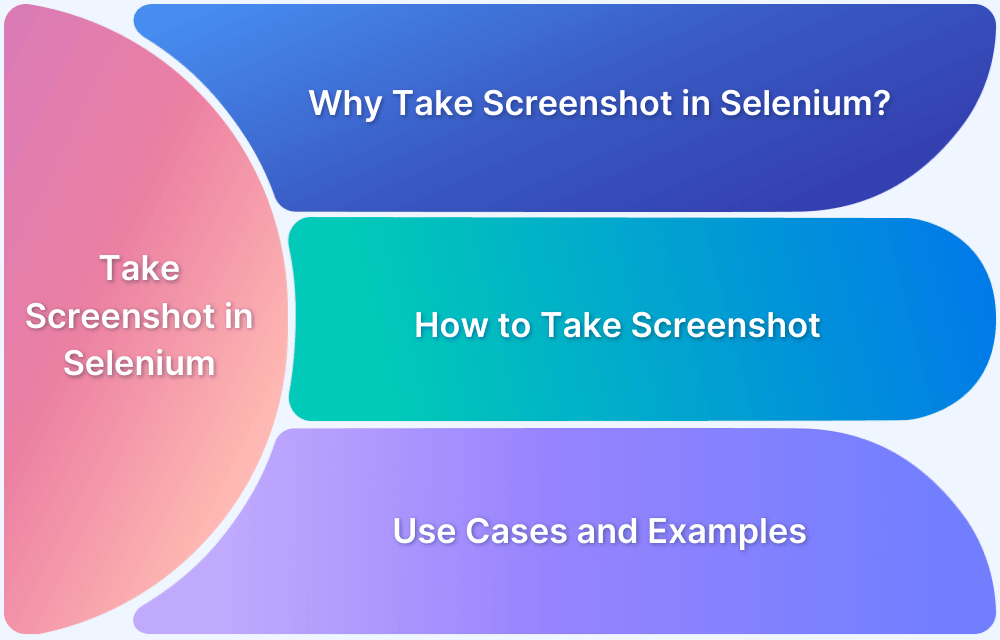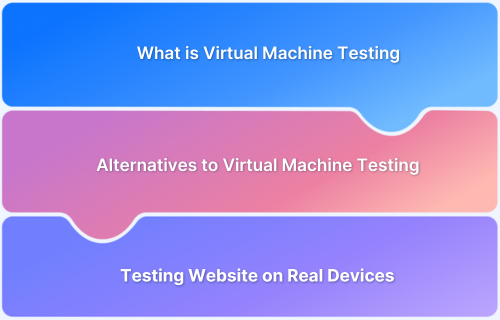Virtual Machine Browser for Cross-Browser Testing
By Jash Unadkat, Community Contributor - November 8, 2024
Organizations or software testing teams have evolved beyond traditional methods of software testing. Testers use virtual machines and browsers to simulate different operating systems, devices, and browser versions, enabling them to test software compatibility across diverse environments.
This guide focuses on testing on Selenium Virtual Machines, also called as Selenium VMs. It also explains how a Selenium Grid on Cloud offers a notably better alternative for cross browser testing on real devices rather than setting up virtual machines.
What is a Virtual Machine (VM)?
A Virtual Machine (VM) is a software-based system that runs on another main computer (also known as the host system). It acts like an independent computer with its own operating system, memory, and storage.
A VM allows you to create isolated environments that run multiple operating systems or versions without needing separate physical devices. VMs are valuable for cross-browser testing because they enable developers to test their applications across different browsers and OS configurations.
What are Virtual Machine Browsers?
A Virtual Machine Browser is a specific type of VM setup designed for testing web applications across various browsers.
With a VM browser, you can simulate different browser environments, allowing developers and testers to ensure their applications are fully compatible across a range of browsers and versions.
This approach is especially useful for teams with strict security or privacy requirements, as VM browsers can be hosted locally and isolated from the main system.
Importance of Virtual Machine Browsers
Virtual machine browsers are vital tools for testers to simulate different environments. Here are some reasons why they are important:
- Cross Platform Testing: Run various operating systems and browsers on a single device.
- Bug Detection: Identify and fix issues specific to certain systems or browser versions.
- Security Isolation: Test software safely without affecting the local system.
- Resource Efficiency: Reduce the need for multiple physical devices, saving time and cost.
Types of Virtual Machine Browsers
There are two main types of VM browsers: Local VM Browsers and Cloud-Based VM Browsers. Each type offers different benefits depending on your testing needs, budget, and desired level of control.
Local VM Browsers
Local VM browsers run directly on your own computer or local network. They provide high levels of control and customization, making them suitable for developers who need specific configurations.
However, setting up and maintaining local VM browsers can be time-consuming and may require additional resources, such as RAM and storage, to run multiple instances smoothly.
Cloud-Based VM Browsers
Cloud-based VM browsers are hosted on cloud platforms, where virtual machines and browsers are pre-configured and accessible on demand. These do not require setting up VMs on your system. Cloud-based solutions are easy to scale and maintain, allowing you to focus on testing without the overhead of managing virtual environments.
Comparison of Local and Cloud VM Browsers
Local and cloud-based VM browsers each have distinct advantages. Local VM browsers offer better control, customization, and security for testers who need specific configurations. On the other hand, cloud-based VM browsers are more scalable and accessible, allowing you to test multiple configurations without needing extensive local resources.
Selenium Cross Browser Testing on Virtual Machines
To ensure web-applications perform flawlessly across an extensive range of device-browser combinations and operating systems, many QA teams prefer setting up virtual machines. These virtual machines let individuals emulate different computers, each with unique operating systems – all running on a single physical computer. This makes it possible to test web-applications across multiple browsers running independently under different virtual machines using automated test frameworks like Selenium. For example, a QA can set up a Selenium test suite for Chrome VMs or Firefox VMs.
This approach saves the cost of purchasing additional machines to meet testing requirements. QAs can use virtual machines to conduct functional testing, regression testing and also distributed testing of client-server applications. However, there are certain challenges when it comes to testing on Selenium virtual machines which limit the efficacy of this process.
Challenges of Selenium Testing on Virtual Machines
- Setting up the virtual machines for the desired OS-browser combination including test frameworks is time-consuming. For example:
- Setting up a Selenium test suite for Safari on a Mac VM or
- Setting up a Selenium test suite for Edge on Windows VMs might prove to be a very time-consuming process for the QAs
- QAs might face compatibility issues in virtualization drivers
- If the main machine runs out of memory, then the system will not be able to save the test screenshots generated by the Selenium virtual machine
- Maintaining, managing and upgrading the Selenium grid on VMs can prove to be a cumbersome task for QA teams
- The performance of virtual machines is comparatively lower as compared to testing on actual machines. There is a high chance that important features are not replicated correctly
- It’s not possible to perform tests for all the device-browser combinations on virtual machines. For example, a grid on a specific Selenium VM may lack a specific Chrome version or Firefox version and desired mobile device.
- For QAs to ensure that the web-app is thoroughly tested for cross-browser compatibility, the testing process needs to be as seamless and convenient as possible. This is where a cloud Selenium grid can offer a much better framework.
Cross Browser Testing on Selenium Cloud
A Selenium Cloud is basically a Selenium Grid configured on cloud servers. The Selenium Grid connects to a range of browsers and real devices with different operating systems which are configured and made available 24×7 on-demand. This makes it possible for QA teams to automate tests by executing several test scripts simultaneously on multiple device-browser combinations on the cloud using parallel testing.
A Selenium cloud eliminates the overhead of maintaining and updating the physical infrastructure at regular intervals. That means organizations do not have to purchase, maintain, update devices, browsers and operating systems on-site. Instead, testers can test web-applications directly on real devices on a robust and highly available cloud. QAs just need to be ready with their test scripts and device coverage requirements. Log in, select devices, start testing.
Conclusion
Leverage online cloud-based platforms like BrowserStack that provides instant access to a cloud-based Selenium grid of 3500+ browsers and real devices for automated testing. It helps teams ship bug-free software in short timelines with confidence, thus boosting revenue and user opinion of the brand.
- A few key benefits of the platform that serve testing needs are as follows:
- Highly available and a reliable Selenium grid for executing test scripts across desired platforms and devices
- Enables parallel testing that reduces the time required to achieve extensive test coverage
- Compatible with almost all popular languages like Ruby, Python, Java
- Provides integrations with popular frameworks and CI/CD tools like Jenkins, CircleCI, TeamCity to make the test process faster and convenient using plugins
- Enables testing on real mobile devices with features like IP geolocation, network throttling, and others to ensure web-app is tested in real user conditions.
There are multiple reasons to shift all automated testing to a cloud Selenium grid. By adopting a cloud-based testing approach, QAs can get rid of infrastructure overheads and focus on writing accurate test scripts. Most importantly, teams will be able to easily test web-apps on extensive real devices and browsers (including all browser versions) across multiple operating systems. This means teams do not have to wonder how their software will work in the real world. They can see it upfront every time.