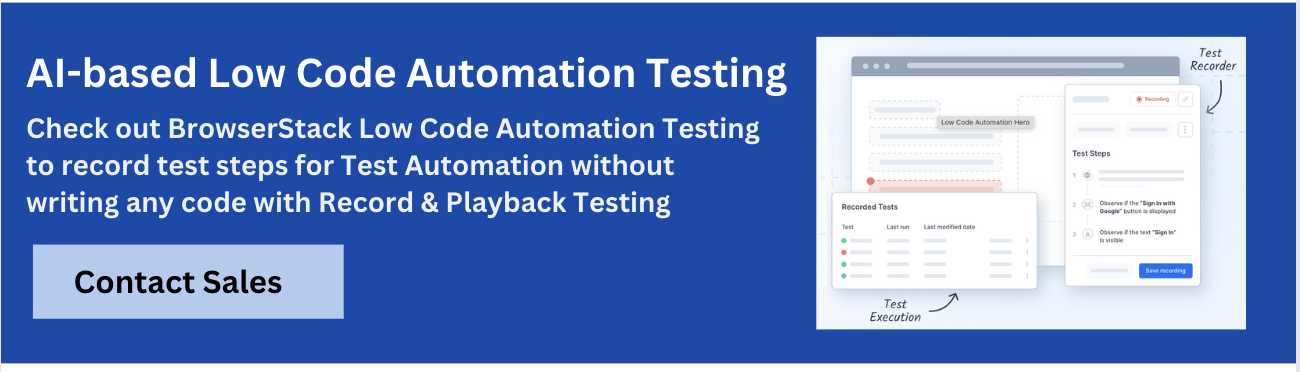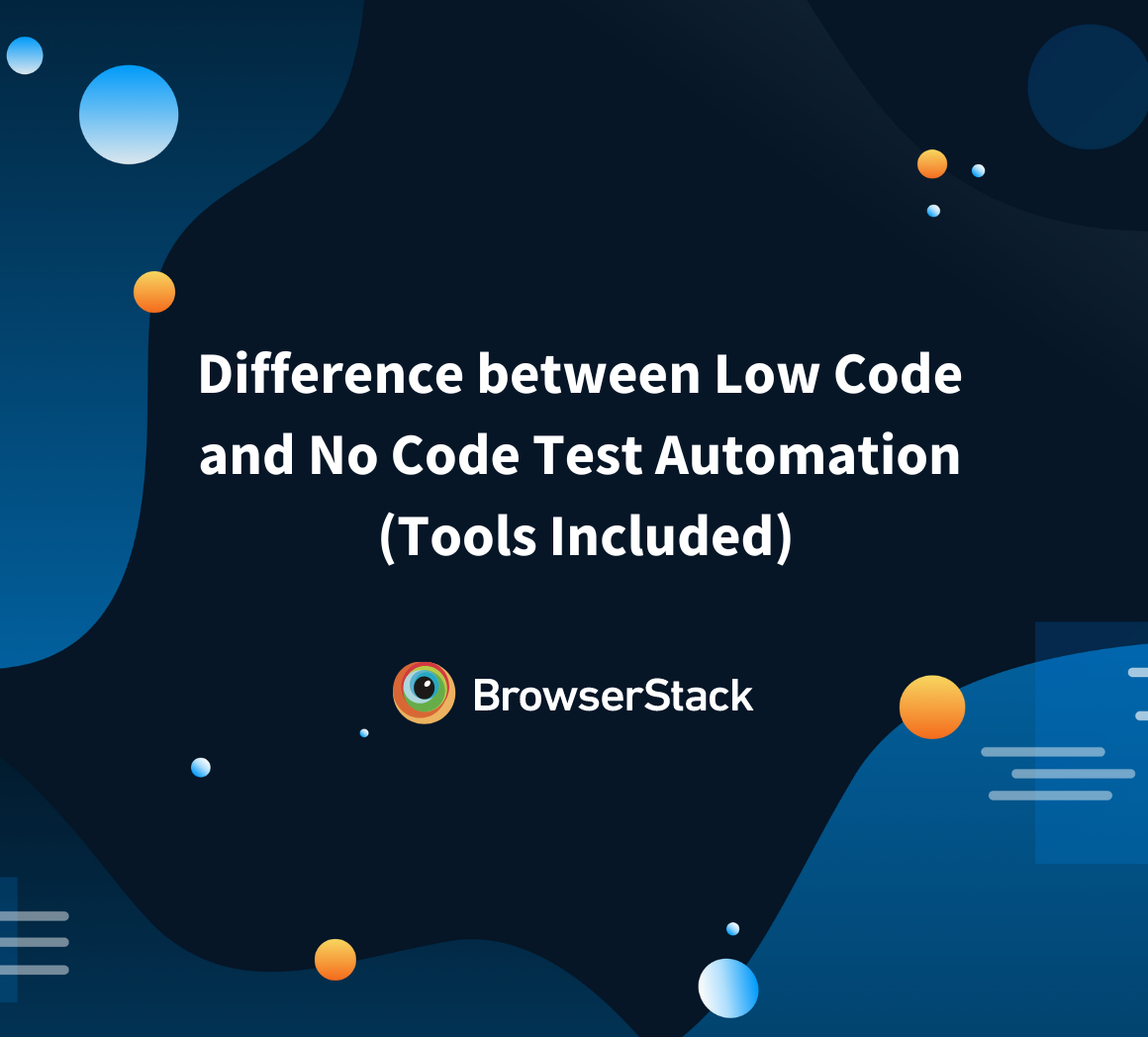What is Scriptless Test Automation
By Shweta Jain, Community Contributor - December 9, 2024
Scriptless test automation refers to creating automated tests without writing code, using simple, user-friendly tools. This article explores how this approach makes it easier for anyone, even without technical skills, to automate testing tasks and improve efficiency.
- What is Scriptless Test Automation?
- How does Scriptless Test Automation Work?
- Key Features of Scriptless Test Automation
- Benefits of Scriptless Test Automation
- Limitations of Scriptless Test Automation
- Top 5 Tools for Scriptless Test Automation
- Best Practices for Implementing Scriptless Test Automation
- Automating the Login Flow
- Why is BrowserStack the best Scriptless Test Automation tool?
What is Scriptless Test Automation?
Scriptless test automation lets you automate software tests without writing complex code. Instead, it uses simple visual tools, drag-and-drop features, and pre-built actions, making it easy for non-technical users to create and run tests. This method simplifies testing, helping teams work more efficiently and save time.
For example, the BrowserStack Low Code Automation tool offers a scriptless testing capability that lets users record actions on a web application to perform cross-browser testing. As testers interact with the app in a browser, BrowserStack automatically generates the test script. This removes the need for coding skills, making test automation more accessible and improving team productivity.
How does Scriptless Test Automation Work?
Scriptless test automation works by using simple tools to automate tests without writing code. You interact with the application, and tools like the Browserstack Low Code Automation tool record your actions, like clicking buttons or filling out forms. The tool then automatically creates the test.
Below is an easy-to-understand breakdown of how Scriptless Test Automation works:
- Record Actions: The tool records your actions as you interact with the application (for example, clicking buttons, entering text, and navigating pages).
- No Coding Needed: Instead of writing complex code, you simply use the tool’s drag-and-drop or point-and-click interface.
- Automatic Test Creation: The tool automatically converts your recorded actions into a test script that can be replayed.
- Run Tests: Once the test script is created, you can run it at any time to check if the app is working correctly.
- Cross-Browser Testing: Tools like BrowserStack allow you to test the app across different browsers and devices with the same recorded actions.
- Reuse and Modify Tests: You can easily edit or reuse tests, adjusting actions or adding new steps without needing to write code.
- Simplified Maintenance: Updates to the test can be done visually, making it easier to maintain tests as the application changes.
Key Features of Scriptless Test Automation
Scriptless test automation allows users to automate software tests without writing code, using simple visual tools and actions.
1. No Coding Required
- Create tests using visual tools without writing code.
- Drag-and-drop actions simplify test creation for non-technical users.
2. Record and Playback
- Allows users to record interactions (like clicks, typing, navigation) with the application.
- Recorded actions are automatically turned into test scripts that can be played back.
3. Cross-Browser Testing
- Test across different browsers and devices without modifying the script.
- Ensures consistency and compatibility across multiple platforms.
4. Reusability
- Reuse and adjust tests as needed, saving time.
- Run the same tests across different environments or with different data inputs.
5. Visual Test Editing
- Modify test steps visually; no coding is required.
- Easily update tests as the application changes by adjusting steps directly in the tool.
6. Easy Maintenance
- An intuitive interface is used to maintain tests when the app changes.
- Test updates are simpler and faster than traditional coding approaches.
7. Integration with CI/CD
- Integrate with Continuous Integration/Continuous Deployment pipelines.
- Gives faster feedback on the app’s quality during development.
- Test with multiple data sets without writing separate scripts for each.
- Ensures the application works with various input combinations.
9. Real-Time Reporting and Analytics
- Get detailed reports on test results, including pass/fail status and execution time.
- Quickly identify issues and improve app quality.
10. Cloud-Based Testing
- Test on real devices and browsers through the cloud.
- No need to manage your own infrastructure for testing.
These features make scriptless test automation an easy-to-use and powerful tool for speeding up the testing process while ensuring quality.
Benefits of Scriptless Test Automation
Scriptless test automation offers an easy way to automate testing without needing coding skills. It simplifies the testing process, making it accessible for everyone, even non-technical team members.
- No Coding Skills Needed: Anyone can create and run tests without writing complex code.
- Faster Testing: Quickly automate repetitive tasks, saving time on manual testing.
- Easy to Maintain: Tests are easy to update and maintain without needing technical knowledge.
- Increased Efficiency: Teams can focus on other important tasks while tests run automatically.
- Cross-Browser Testing: Automatically test apps on different browsers and devices, ensuring compatibility.
- Faster Feedback: Quickly see how your app is performing with real-time results.
- Better Collaboration: Non-technical team members can contribute to the testing process.
Limitations of Scriptless Test Automation
While scriptless test automation has many advantages, there are some limitations to consider.
- Limited Customization: More complex test cases may not be possible without coding.
- Less Flexibility: You might not have full control over advanced test scenarios.
- Dependency on Tools: The automation is tied to specific tools, which may have limitations.
- Initial Learning Curve: While no coding is needed, users still need to learn how to use the tool.
- Maintenance Overhead: As the application changes, automated tests might need constant updates.
Top 5 Tools for Scriptless Test Automation
When it comes to automating tests, many people assume you need to be a coding expert. But that’s not true. There are several great tools out there that let you automate your tests without writing a single line of code. These “scriptless” tools are perfect for teams who want to focus on testing, not programming.
Here are five of the best tools you can try.
1. BrowserStack Low Code Automation Tool
BrowserStack is a well-known tool for cross-browser testing, and its Low Code Automation Tool lets you automate tests without needing to write any code. You can test your website or app on real devices and browsers, all through a simple, user-friendly interface.
Key Features:
- Test on real devices and browsers (no emulators).
- Supports all major browsers and operating systems.
- Seamlessly connects with tools such as Jenkins and GitHub.
- Enables you to run both manual and automated tests simultaneously.
- The record and play feature easily creates automated test scripts without writing code.
- Self-healing tests automatically adapt to minor app changes, reducing test maintenance effort.
- Smart Auto-Waits eliminate flaky tests with intelligent waits for elements to load and interact.
Pros:
- No coding is needed at all.
- Ideal for testing on various browsers and devices.
- Very easy to get started with, and no setup is required.
- Scalable for teams of all sizes.
2. Selenium IDE
Selenium IDE is a browser tool that enables you to capture and replay tests. It’s one of the simplest ways to get started with test automation because you can create tests by just clicking around in your browser.
Key Features:
- Record your actions in the browser, then play them back as tests.
- Works with Chrome, Firefox, and Safari.
- Simple interface that’s easy to use.
- You can even export recorded tests into code (if you want to get more advanced).
Pros:
- Super easy for beginners to use.
- Free and open-source.
- You can test across different browsers.
- No setup is required — just add the extension to your browser.
Cons:
- Not great for complex or dynamic web pages.
- As your tests get more complicated, it can become tricky to manage.
3. Zebrunner
Zebrunner is an automation tool that combines scriptless test creation with powerful test reporting. It’s perfect for teams who want detailed insights without worrying about the technical side of things.
Key Features:
- Visual test management and reports that help you track your testing progress.
- Supports both web and mobile app testing.
- Connects effortlessly with platforms like Selenium and Appium.
- Provides in-depth logs and reports for easier analysis.
Pros:
- Easy to use and great for non-technical testers.
- Works well with real devices for cross-platform testing.
- Excellent for teams that need strong reporting and analytics.
- Integrates with continuous testing setups (CI/CD).
Cons:
- Beginners might need some time to get familiar with it.
- Best suited for larger teams or complex projects.
4. Codeless.io
Codeless.io lets you create automated tests for web and mobile apps without needing to write code. The platform is all about simplicity, using drag-and-drop features to build your tests.
Key Features:
- Drag-and-drop interface to build tests easily.
- Cloud-based, so no installation is required.
- Works with popular CI/CD tools.
- Gives you detailed test results and insights.
Pros:
- Simple to use, even for beginners.
- No setup needed — it’s entirely cloud-based.
- Supports web and mobile apps.
- Great collaboration features for teams.
Cons:
- Less customization compared to more code-heavy tools.
- You need to upgrade to access more advanced features.
Read More: 14 Best Codeless Automation Testing Tools
5. Opkey
Opkey is a low-code tool built for automating tests on enterprise apps like Salesforce, SAP, and Oracle. It makes test automation much easier for teams working with big, complex applications.
Key Features:
- Automates tests for popular enterprise applications.
- Offers pre-built test cases for apps like Salesforce, SAP, and others.
- Works well with CI/CD tools.
- Real-time test insights and results.
Pros:
- Great for automating tests on enterprise-level apps.
- Easy integration with CI/CD pipelines.
- Pre-built test cases save you a lot of time.
- Cloud-based, so it’s easy to collaborate with your team.
Cons:
- It may not be the ideal choice for small-scale or non-enterprise applications.
- Some customization options are limited.
Read More: How to perform Salesforce Testing
These five tools offer a super easy way to automate your tests without needing to write code. Whether you are testing web, mobile, or enterprise applications, there’s something here for every team.
Best Practices for Implementing Scriptless Test Automation
Scriptless test automation makes it easier to automate tests without needing to write code.
Here’s a quick guide for you to get started :
- Integrate Tests into Your CI/CD Pipeline: Teams report that integrating tests into the CI/CD pipeline helps catch issues early, as tests run automatically with every new build.
- Focus on Core Features: Testers share that automating essential functions, such as logging in or checking user permissions, helps ensure the most critical parts of your app work reliably.
- Regularly Update Tests: Many users find that keeping tests up-to-date ensures they remain relevant as the app evolves, reducing the risk of failures when new features are added.
- Run Tests in Parallel: Testers often say that parallel testing dramatically speeds up the process, allowing you to test multiple devices and browsers at once.
Example: With BrowserStack, you can run tests on multiple devices simultaneously, which cuts down the overall testing time and ensures your app works across a wide range of platforms. - Keep Tests Simple: Users find that simple tests are easier to maintain and run. Avoid making your tests too complicated.
- Collaborate and Share Results: Many teams find that sharing test results with everyone helps speed up bug fixes and improves collaboration.
Example: With BrowserStack, you can instantly share detailed test results with your team, enabling developers and testers to quickly identify and resolve issues.
Read More: Top 14 AI Testing Tools
Automating the Login Flow
Here’s how scriptless automation can work for a simple login test:
- Record the Test: Use tools like BrowserStack Low Code Tool to record the login process (enter username, password, and click login).
- Playback the Test: Replay the test by clicking “Play” to check that the login works correctly.
- Cross-Browser Testing: Once you have the basic test, run it across different browsers and devices using BrowserStack to ensure it works everywhere.
- CI/CD Integration: Set up your CI/CD pipeline to automatically run these tests whenever a new code build is deployed.
Why is BrowserStack the best Scriptless Test Automation tool?
BrowserStack Low Code Automation Tool is often considered one of the best scriptless test automation tools because it makes testing websites and apps easier and faster without needing deep coding skills.
Here’s how BrowserStack makes it super simple:
- No Code Needed: You don’t need to write complex code to run tests. BrowserStack lets you test your website or app by simply pointing and clicking, making it accessible even if you’re not a programmer.
- Record and Playback: Easily create automated test scripts through record and playback features.
- Self-Healing Tests: Automatically adapt to minor app changes, reducing test maintenance effort.
- Smart Auto-Waits: Eliminate flaky tests with intelligent waits for elements to load and interact.
- Real Devices: Instead of testing on simulated devices or emulators, BrowserStack lets you test on real phones, tablets, and desktops. This means the results you get are more accurate and reliable.
- Cross-Browser Testing: It allows you to test your website on a wide range of browsers and versions, ensuring your site looks good and works well no matter what the user is using.
- Instant Feedback: As soon as you run a test, you get immediate feedback, so you can quickly fix any issues. It’s super efficient, which saves you time and helps deliver a smoother experience for users.
- Cloud-Based: Since BrowserStack is cloud-based, you don’t need to worry about installing anything on your computer. You just log in and start testing from anywhere.
Conclusion
Scriptless test automation has gained significant traction in recent years as a way to simplify and democratize the process of test automation. It simplifies the test creation process by allowing users to design tests using a visual interface rather than writing code.
BrowserStack’s Low-Code Automation platform empowers teams with intuitive, automated workflows that enhance productivity and streamline processes—all without the need for extensive coding expertise. Step into the future of software testing with BrowserStack, embracing codeless automation to deliver high-quality products effortlessly.