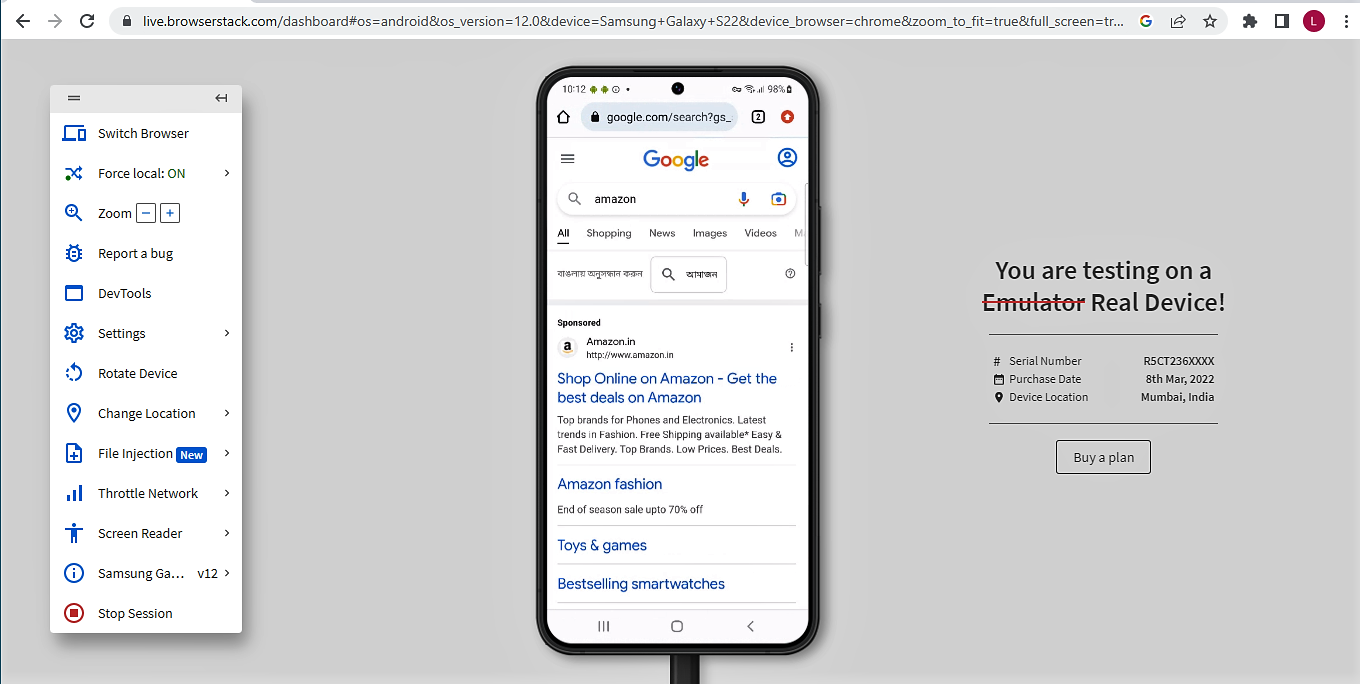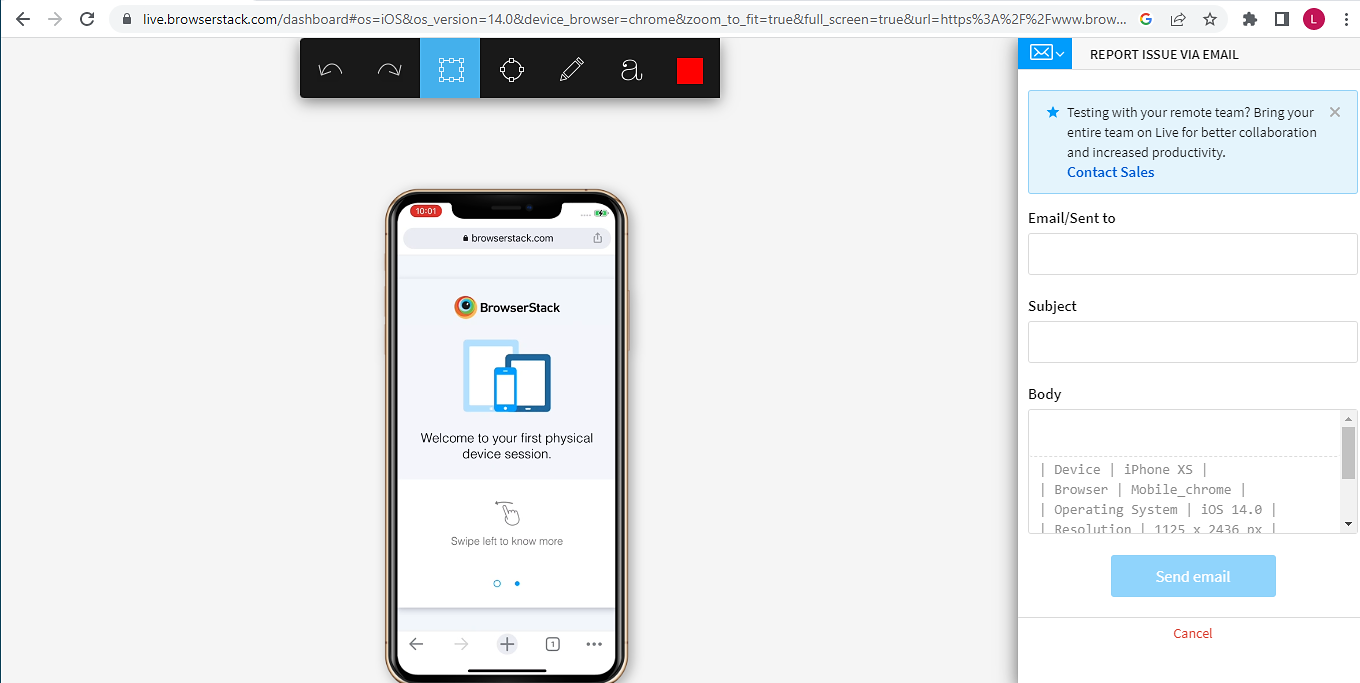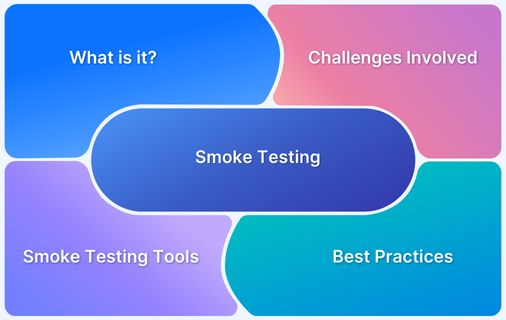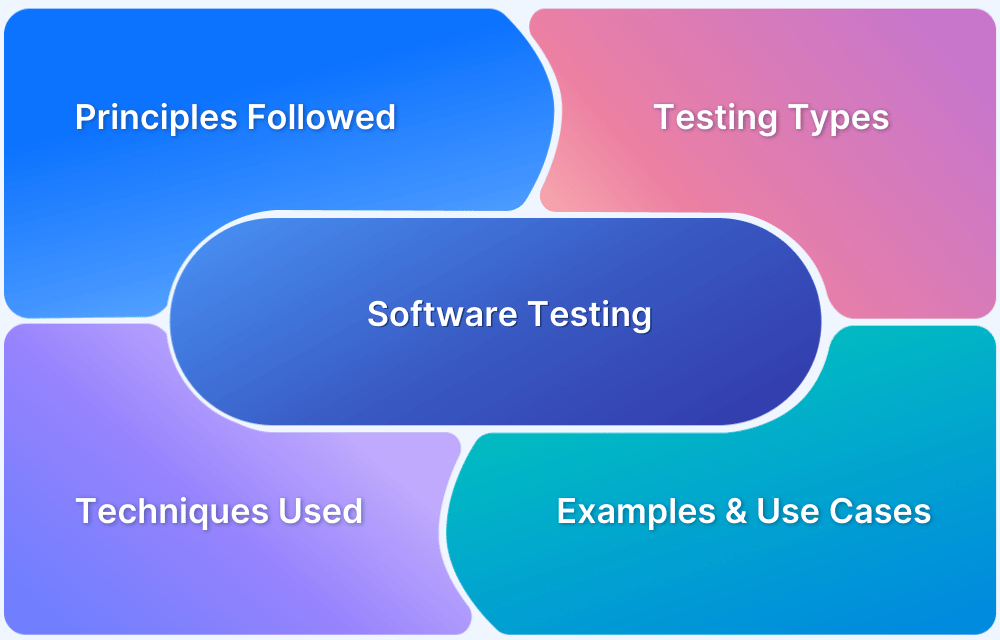Sanity Testing vs Smoke Testing
By Sanghita Ganguly, Community Contributor - October 24, 2024
Smoke testing is conducted early in the software build process to ensure that the core functionalities are working and the build is stable enough for further testing. Sanity testing is performed later to verify that specific changes have not led to new issues, ensuring the build is stable after modifications.
In software development, a software build converts source code into a working product that can be tested and deployed. The stability of each build ensures the overall quality of the software.
This article will discuss the fundamentals and differences between smoke testing and sanity testing.
What is Smoke Testing?
Smoke Testing is a kind of testing that assures the major functionalities of a software/system is working fine. It is necessary to test all system functionalities, including the front-end and back-end. In simple words, it declares whether the system is stable or not.
Example of Smoke Testing
Here is an example of the LinkedIn app to explain smoke testing. It ensures critical functionalities, such as login, newsfeed interaction, messaging, and job search, are working as expected.
Below are the steps to conduct Smoke testing on LinkedIn App.
1. Launch LinkedIn App and log in with valid credentials.
2. Verify the newsfeed under Home
- The news is shown properly.
- All the reactions work when clicking on the like button.
- Other fields like comment, repost, and send are also working.
3. Ensure the Search menu functions as expected.
4. In Messaging, verify messages are sent and received correctly.
5. In My Network, check the Manage my network section and verify the Invitations and People you may know sections.
6. Test the Post feature by creating a post and confirming the Post button works.
7. Ensure notifications appear under Notifications.
8. In the Jobs section, search for and apply to a job.
9. Log out by clicking Sign out.
This basic validation ensures the app is stable enough for more in-depth testing.
What is Sanity Testing?
Sanity Testing ensures that bugs have been fixed after the build release. The builds are generally stable, and the testing will be done on some specific components or functionalities.
Both are types of functional testing but are technically different from each other.
Example of Sanity Testing
Here is an example using a cab booking application to demonstrate sanity testing. It focuses on verifying recent code changes and ensuring that the critical functionalities related to user login and cab booking are functioning correctly.
Steps to conduct sanity testing:
- Sign up for the app and verify new users can register successfully.
- Log in and confirm only registered users can access the system.
- Validate that login is restricted to users who have completed sign-up.
- Search for a cab and ensure only logged-in users can perform the search.
- Book a cab and verify the booking process.
This testing is limited to specific features that have undergone modifications, ensuring they work as expected without affecting other parts of the application.
Read More: How to ensure Maximum Test Coverage?
Smoke vs Sanity Testing: Core Differences
Smoke and sanity testing are both essential in the software testing lifecycle but serve different purposes.
Smoke testing checks the stability of a new build by verifying core functionalities, while sanity testing focuses on validating specific bug fixes or changes in code. Both aim to ensure quality but differ in scope, depth, and execution method.
Here are some core differences between smoke testing and sanity testing.
| Parameter | Smoke Testing | Sanity Testing |
|---|---|---|
| Purpose | This testing aims to confirm that the recently made build is steady enough to perform further rigorous testing and that the basic functionalities are working properly. | The goal is to test whether the bugs are fixed after the stable build and determine the system’s correctness. It just includes the module on which code changes take place. |
| Focus of Testing | Smoke testing verifies the basic functionalities of the entire system. | Sanity testing focuses on specific components where code changes have occurred. |
| Methodology | This testing can be performed in two ways- manually and automatically. | This testing can be done without any test cases or test scripts. |
| Software Stability | Smoke testing can make the software stable or unstable. This testing is done after every new build is released, including an end-to-end system verification, so in-depth testing is necessary. | The software should be comparatively stable for this test, which is done to verify a specific component, such as a newly introduced feature. So, in-depth testing is not possible for this. |
| Issue Detection | Executing smoke testing helps to ensure that the issues fixed on the previous build do not bother the vital functionalities of the application. | Executing sanity testing helps to save unnecessary testing effort and time because it’s only performed on some specific functionalities. |
| Documentation | Test documents and scripts are made for future reference. | There is no test document or test script needed for this testing. So, no future reference will be available. |
| Relation to Other Testing Types | It is assumed as a subset of acceptance testing. | Assumed as a subset of regression testing. |
| Execution Timing | Typically executed after every new build to ensure basic functionalities work. | Conducted after changes are made to specific modules to verify bug fixes. |
Also Read: Test Case Templates with Example
Understanding Smoke Testing
Smoke testing ensures that the critical features are operational, providing confidence that the application is stable enough for further testing.
Below is an overview of how Smoke testing works and its advantages and challenges.
How does Smoke Testing work
Here are the steps of how smoke testing works:
Step 1: Determine key functionalities that need testing, focusing on essential features like login and data processing.
Step 2: Create test cases that cover the identified critical functionalities. For example, ensure that users can log in with valid credentials.
Step 3: Run the smoke tests either manually or with automation tools to verify that the key features function correctly.
Step 4: Analyze the results to see if tests passed or failed and assess their impact on the build.
Step 5: Communicate the results to relevant stakeholders so they can decide whether to continue testing or address identified issues.
Tools used for Smoke Testing
Below are some tools used for Smoke Testing:
- Selenium: An open-source tool for automating web applications across different browsers and platforms.
- Jenkins: A continuous integration tool that allows for automated execution of smoke tests as part of the build process.
- Phantom JS: A popular automation tool for smoke testing. Using this tool, you can smoke test on web applications and decrease testing time by two-thirds.
Advantages of Smoke Testing
Here are some advantages of Smoke testing:
- It helps to detect bugs in the early stages.
- It also helps to confirm the successful installation of a software build.
- It recovers the quality of the software and decreases the risk of failures.
- Also, it helps to find issues at the integration level that go unnoticed by the development team.
Challenges in Smoke Testing
Here are some challenges of Smoke testing:
- It is not equal to complete functional testing. It’s just an early version of functional testing. So, there is a chance to find a showstopper bug after smoke testing has passed.
- This testing is helpful for automation testing. But it becomes time-consuming for manual testing.
Understanding Sanity Testing
Sanity testing ensures that recent updates in an application have not adversely affected the existing functionality.
Below is an overview of how Sanity testing works and the advantages and challenges associated with it.
How does Sanity Testing work
Here are the steps of how sanity testing works:
Step 1: Review the latest build to determine which features or components have been modified.
Step 2: Create specific test cases that focus on the functionalities affected by the recent changes.
Step 3: To validate the functionality of the modified areas, perform the sanity tests manually or with automated tools.
Step 4: Evaluate the test outcomes to determine whether they passed or failed.
Step 5: Communicate the results to relevant stakeholders to inform them about the stability of the application before proceeding with further testing.
Tools used for Sanity Testing
Below are the tools used for Sanity testing:
- Cypress: Well-known automation tool for both sanity and smoke testing. It provides algorithm-based test scenarios for web applications and screen recording features.
- Selenium: An open-source tool for automating web applications, often used for regression and sanity testing.
- JUnit: A popular framework for testing Java applications, useful for executing sanity tests on back-end components.
Advantages of Sanity Testing
Below are the advantages of sanity testing
- Verify small functionalities of the software and only focus on them instead through testing.
- If an issue is identified in sanity testing, the software will be rejected immediately. Thus it saves time and effort in regression testing.
- It helps in rapid problem detection.
- It becomes valuable when the testing time is limited.
Challenges in Sanity Testing
Below are the challenges faced in Sanity testing:
- It does not cover the software’s design level, making it difficult for developers to find and fix issues.
- This test is on a few functionalities. So, there is a huge chance of overlooking issues in other functionalities. They will not recover.
Using BrowserStack for Smoke Testing and Sanity Testing
It is always recommended to run tests on real devices to ensure all the real user conditions are considered while testing for more accurate test results.
BrowserStack offers a real device cloud platform that allows access to 3500+ real devices and browsers for a comprehensive testing experience.
BrowserStack Live and App Live enable rapid sanity and smoke testing across real devices, including Android, iOS, Windows, and macOS, as well as various OS-browser combinations.
BrowserStack provides access to a Selenium Grid, facilitating quicker test case execution. This platform supports functional and regression testing, making it an effective option for sanity and smoke testing.
Conclusion
Smoke testing and Sanity testing are essential practices in software development that help ensure the stability and functionality of applications.
BrowserStack enhances these testing processes by providing real device access and a robust Selenium Grid, enabling teams to efficiently conduct smoke and sanity tests across various platforms.
Frequently Asked Questions
1. Which comes first, smoke or sanity?
Based on testing requirements, both smoke and sanity tests may be needed for a software build. In such cases, smoke testing is performed first, followed by sanity testing. However, test cases for sanity tests are often merged with smoke test cases to increase efficiency and speed up the testing process.
2. What is the difference between smoke sanity regression and retesting?
Smoke and sanity testing focus on verifying basic functionalities and determining whether the build is stable for more extensive testing. Regression testing dives deeper to ensure that recent code changes haven’t negatively affected other parts of the software, ensuring overall quality after modifications.