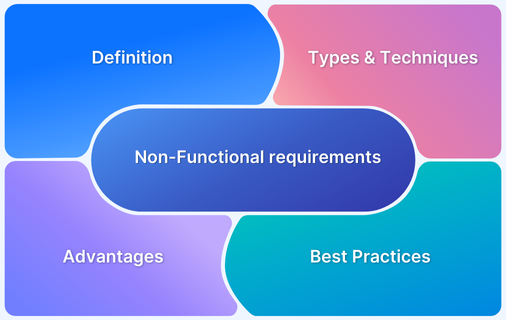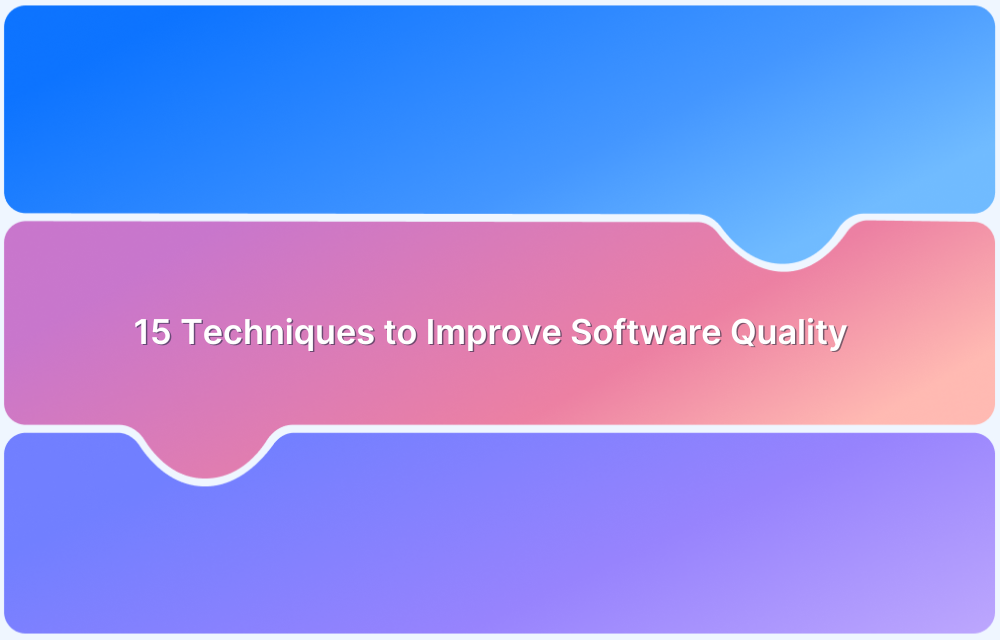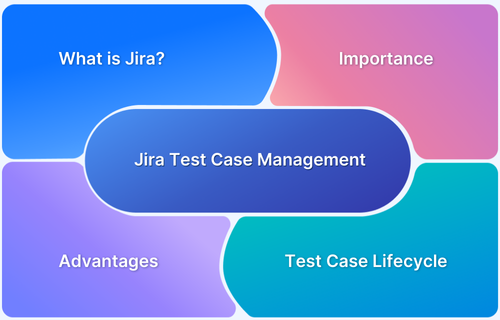What is Requirement Analysis in Software Development?
By Shweta Jain, Community Contributor - January 2, 2025
Requirement analysis is a foundational step in software development that focuses on identifying and documenting the needs of stakeholders. It serves as the blueprint for the entire development process, ensuring that the final software product meets user expectations and business goals.
During this phase, both functional and non-functional requirements are collected through communication with clients, users, and other stakeholders. A thorough and clear requirement analysis minimizes the risks of miscommunication, reduces costly changes later in the project, and sets the stage for efficient design and development.
This article explores the importance of requirement analysis and its role in ensuring successful software projects.
- What is Requirement Analysis?
- Importance of Requirement Analysis in Software Development
- Steps involved in the Requirement Analysis Process
- Requirement Analysis Techniques
- Why is Requirement Analysis an Essential Part of Test Case Management?
- Top 5 Tools for Requirement Analysis
- 1. JIRA
- 2. Trello
- 3. Jama Software
- 4.Visure Requirements
- 5.ReqSuite RM
What is Requirement Analysis?
Requirement analysis is a crucial stage in software development where the needs and expectations of stakeholders are identified and documented.
This phase ensures that the development team clearly understands what the software should achieve and the specific conditions it must meet. Thoroughly gathering and analyzing requirements at the start helps avoid misunderstandings and reduces the likelihood of costly changes later in development.
The requirements are typically categorized into two types: functional requirements and non-functional requirements.
- Functional Requirements: These define the specific actions the software must be able to perform. Functional requirements focus on the core features and operations that the system needs to support.
Example: For an online banking application, a functional requirement might be: “The system must allow users to transfer funds between accounts.” - Non-Functional Requirements: Unlike functional requirements, non-functional requirements address the quality and performance of the system. They include criteria such as speed, security, scalability, and user experience, and describe how the system should perform under various conditions.
Example: A non-functional requirement for the same banking system might be: “The application should be able to handle 1,000 transactions per minute without performance issues.”
Both functional and non-functional requirements are vital for ensuring that the software not only fulfills its intended tasks but also performs efficiently and meets user expectations. Properly defining these requirements upfront helps guide the development process, leading to a more successful project outcome.
Read More: Functional Testing: A Detailed Guide
Importance of Requirement Analysis in Software Development
Requirement analysis plays a critical role in the success of any software development project. It sets the foundation for the entire development process by ensuring that both the development team and stakeholders have a clear and shared understanding of what needs to be built.
Without a thorough requirement analysis, projects are at risk of delays, miscommunication, and cost overruns.
Here’s why requirement analysis is so important:
- Clear Understanding of Stakeholder Needs: Through effective requirement analysis, developers gain a detailed understanding of the needs, expectations, and goals of all stakeholders, including clients, end-users, and business leaders. This helps ensure that the final product aligns with user needs and business objectives.
- Avoiding Scope Creep: Properly defined requirements help prevent “scope creep,” which refers to uncontrolled changes or additions to the project’s scope. By clearly documenting the requirements at the beginning, it becomes easier to manage any changes or adjustments, ensuring they are made within the project’s boundaries.
- Improved Communication and Collaboration: Requirement analysis encourages ongoing communication between developers, project managers, and stakeholders. This collaborative approach ensures that all parties are on the same page and can address potential misunderstandings before they become problems.
- Reduced Development Costs: When requirements are clear and well-documented from the start, the development team can focus on delivering the right solution without needing frequent revisions. This helps minimize the time spent on rework and cuts down overall development costs.
- Minimized Risks and Errors: Identifying and documenting requirements early helps to reduce the risks of technical errors and misalignments. A solid requirement analysis acts as a roadmap for the development team, helping them avoid building the wrong features or delivering incomplete solutions.
- Better Project Planning: Requirement analysis provides the necessary input for creating detailed project timelines, resource allocation plans, and budget estimates. With clear requirements in hand, project managers can plan more accurately, ensuring that the project stays on track and within budget.
- Improved Quality and User Satisfaction: By gathering functional and non-functional requirements carefully, the final product is more likely to meet both the technical specifications and user expectations. This leads to higher product quality and greater user satisfaction.
Read More: 15 Techniques to improve Software Quality
Steps involved in the Requirement Analysis Process
The requirement analysis process ensures everyone understands exactly what needs to be built before development starts. It helps set clear expectations and ensures the app delivers what users want and what the business needs.
Here are the key steps involved using the example of developing a mobile shopping app:
Step 1: Identifying Stakeholders and Communicating Needs
- The first thing you need to do is identify the key stakeholders. These are the people who will be impacted by the app, such as business owners, users, and the marketing team. Once identified, having clear conversations with them is important to gather their needs and expectations.
- Example: For a shopping app, stakeholders might include the business owners (who want the app to be profitable), the customers (who want an easy shopping experience), and the marketing team (who want user data for promotions).
Step 2: Gathering Requirements
- Next, you’ll start collecting all the necessary details about what the app should do. You’ll talk to users and business leaders and look at competitors to determine the must-have features. Don’t forget the performance requirements, like how fast the app should be or how secure it needs to be.
- Example: After talking to users, you find out that they really want an easy way to search for products, add them to a shopping cart, and check out quickly. You also learn that fast load times and secure payment methods are critical.
Step 3: Analyzing and Prioritizing Requirements
- Once you have all the information, it’s time to analyze what’s feasible and prioritize what needs to be done first. Some features might be critical to launch, while others can wait for later updates.
- Example: You decide that the app must include features like user authentication and payment processing from day one, while features like user profiles and loyalty programs can come in later releases.
Step 4: Documenting Requirements
- With the prioritized list of features, it’s time to write them down clearly in a formal document. This is like your blueprint for the app, making sure everything is captured in one place.
- Example: You create a detailed Requirements Document outlining key features like browsing products by category, adding items to the cart, and securely checking out. You also include non-functional requirements like the app needing to handle up to 5,000 users at a time.
Step 5: Validating Requirements
- Once the requirements are written down, it’s crucial to go over them with the stakeholders to make sure everything matches their needs. This helps catch any misunderstandings early.
- Example: You share the document with the business owner to confirm that the features, such as a user-friendly search bar and a simple checkout process, align with their business vision for the app.
Step 6: Creating Use Cases or User Stories
- Now, you create user stories or use cases. These are short descriptions of how users will interact with the app, which will guide the design and development process.
- Example: You write a user story like: “As a user, I want to filter products by category so that I can quickly find what I’m looking for,” or “As a user, I want to pay using a credit card so that I can complete my purchase securely.”
Step 7: Getting Sign-off and Approval
- After validating the requirements, you’ll get the formal sign-off from stakeholders. This is a green light for development to begin, knowing that everyone’s on the same page.
- Example: After reviewing the requirements document, the client approves the features for the app, like login, product search, and payment processing, and you’re ready to start development.
Step 8: Managing Changes
- Throughout the development process, you may encounter new insights or feedback that require changes to the requirements. It’s important to have a plan for how to handle these changes without affecting the project’s scope or timeline.
- Example: After launching the app, users request a “wishlist” feature. You review this feedback with stakeholders, and once it’s approved, you update the requirements to include this feature in the next version.
By following these steps, the requirement analysis process ensures that the mobile shopping app is aligned with what users and the business need, helping the development team stay focused and efficient.
Read More: Fundamentals of writing a good Test Case
Requirement Analysis Techniques
Effective requirement analysis is key to ensuring that the final software product meets stakeholder needs and business goals. Here are some of the most popular techniques for requirement analysis:
1. Data Flow Diagrams (DFD)
- Data Flow Diagrams visually represent the flow of data within a system. They help to understand how data moves between different processes, stores, and external entities, making it clear how each part of the system interacts.
- Example: In a banking application, a DFD can show how a user submits a withdrawal request, how the system checks the account balance, and how data is returned to the user.
2. Entity-Relationship Diagrams (ERD)
- ERDs are used to represent the relationships between data entities in a system. This is essential for database design and understanding how different pieces of data interact with each other.
- Example: In an e-commerce app, an ERD would show relationships between “Customers,” “Orders,” “Products,” and “Payments.”
3. Unified Modeling Language (UML)
- UML is a standardized modeling language that provides a set of diagrams for visualizing the design of a system. It includes class diagrams, sequence diagrams, and use case diagrams, which help define both the static and dynamic aspects of a system.
- Example: A UML use case diagram can represent the interactions between a user and the system, like “Search for products” or “Place an order.”
4. Prototyping Tools
- Prototyping tools (like Figma, Adobe XD, or Sketch) allow analysts to create interactive prototypes that simulate the user interface (UI) of the system. These prototypes help stakeholders visualize the app’s user experience (UX) and refine requirements based on feedback.
- Example: Using Figma to create a clickable prototype of a mobile app to gather feedback from users on the design and user flows.
5. Business Process Model and Notation (BPMN)
- BPMN is a graphical representation of business processes, often used to map out workflows and business logic. It helps both technical and non-technical stakeholders understand system processes and their interactions in a structured format.
- Example: Mapping the workflow for order processing in an online store, from order placement to shipment.
6. Formal Methods (Specification Languages)
- Formal methods involve using mathematical models and specification languages (like Z notation or B-Method) to rigorously define system behaviors. These methods are used to ensure that complex systems have no ambiguity in requirements and can be mathematically verified.
- Example: Using Z notation to define the precise requirements of a banking system, ensuring that processes like account balance checks and transaction history are correctly specified.
7. State Diagrams
- State diagrams (or state machine diagrams) represent how the system or object transitions between various states based on events or conditions. This technique is particularly useful for systems with complex states, such as workflow applications or control systems.
- Example: A state diagram for an order processing system might show states like “Order Placed,” “Order Confirmed,” “Payment Pending,” and “Shipped.”
8. Flowcharts
- Flowcharts are used to map out the step-by-step sequence of processes and decisions in the system. They help ensure clarity around logic and operations, identifying potential bottlenecks or errors.
- Example: A flowchart to represent the process of user registration for a web app, including decision points for valid/invalid email or password format.
9. Agile User Stories with Acceptance Criteria
- In agile development, user stories are supplemented with acceptance criteria, which define the conditions under which a feature is considered complete. This technique is key in agile environments to ensure requirements are testable and deliverable.
- Example: A user story for an e-commerce site might be: “As a user, I want to receive email notifications when my order ships.” The acceptance criteria would include that an email is sent when the status changes to “Shipped.”
Read More: All about Agile SDLC
10. Traceability Matrix
- A requirement traceability matrix (RTM) links requirements to their corresponding test cases, ensuring that each requirement is tested during development. This tool is crucial for tracking how well the software meets its initial requirements and is commonly used in regulatory or high-compliance environments.
- Example: Creating an RTM to track that all user authentication features are tested, including login, registration, and password recovery.
These techniques help ensure the system is designed, built, and validated based on clear, actionable requirements. They’re especially helpful when dealing with complex systems, enabling the team to communicate requirements in a structured and precise way.
Why is Requirement Analysis an Essential Part of Test Case Management?
Requirement analysis is a crucial step in test case management because it lays the groundwork for the entire testing process, ensuring that the software meets both business and user expectations.
Here’s why it is so important:
- Clear Test Objectives and Scope
A thorough requirement analysis clarifies what needs to be tested and defines the scope of the testing process. It ensures that testers focus on the right areas, prevents unnecessary testing, and thoroughly examines critical features. - Traceability Between Requirements and Test Cases
Requirement analysis helps create a Requirement Traceability Matrix (RTM), which links each requirement to corresponding test cases. This ensures that all requirements are covered and that each part of the system has associated test cases. It also helps track which requirements have been tested and which still need validation.
Read More: Test Case Template with Examples
- Identifying Test Priorities
Test priorities are established through requirement analysis based on each requirement’s importance. Critical or high-risk areas are prioritized, ensuring that they are tested first and thoroughly. This helps efficiently allocate resources to the most important aspects of the system. - Preventing Ambiguities and Misunderstandings
Clear and well-documented requirements reduce ambiguities and misunderstandings between stakeholders, developers, and testers. This ensures that the testing process is based on an accurate and agreed-upon understanding of the system’s functionality, minimizing the risk of errors in the testing phase. - Enabling Test Automation
A detailed requirement analysis provides a solid foundation for writing automated test scripts. When requirements are clear and precise, automated tests can be created that ensure the consistent validation of features throughout the software lifecycle. This also helps in continuous testing and regression testing. - Risk Mitigation
By analyzing requirements, potential risks—whether technical or business-related—are identified early. This allows the testing team to focus their efforts on high-risk areas, ensuring that the most critical aspects of the system are tested first to mitigate the impact of any issues. - Creating Detailed Test Plans and Strategies
Requirement analysis is essential for developing comprehensive test plans and strategies that align with the project’s objectives and deadlines. It allows test managers to identify the resources required, the testing environment, tools, and timelines for effective test execution.
Read More: DevOps Testing Strategy
- Improving Communication Among Teams
A shared understanding of the requirements improves communication among testers, developers, and business stakeholders. This collaborative approach helps ensure that everyone is aligned and reduces the likelihood of misunderstandings during the development and testing phases. - Ensuring Compliance and Quality Standards
Requirement analysis ensures the system meets these standards in industries with specific regulatory or compliance requirements. Test managers can create test cases that focus on compliance requirements, reducing the risk of non-compliance and ensuring the software adheres to quality standards. - Continuous Improvement
As the project progresses, requirements may evolve. Requirement analysis allows test management teams to continuously adjust and refine the test cases and strategies to accommodate new or changing requirements. This ensures that testing remains relevant and that quality is maintained throughout the software development lifecycle.
Top 5 Tools for Requirement Analysis
Requirement analysis is key to ensuring a project meets stakeholders’ needs. Here are five popular tools that can help make the process more efficient and effective.
1. JIRA
JIRA is a widely used project management and issue-tracking tool created by Atlassian. It allows teams to track project requirements, user stories, tasks, and bugs in an organized and collaborative way.
It’s commonly used in Agile development, and it supports various workflows for requirement management.
Pros:
- It is highly customizable, enabling teams to adapt workflows according to their specific needs.
- Strong integration capabilities with other Atlassian tools and third-party software.
- Excellent for managing backlogs, sprint planning, and tracking progress.
- Supports Agile and Scrum methodologies.
Cons:
- Its complex interface and extensive features can be overwhelming for new users.
- May require significant setup and configuration for large teams.
- Can become costly with large teams or when using advanced features.
2. Trello
Trello is a flexible and visually simple project management tool that uses boards, lists, and cards to organize tasks. It is often used for managing smaller projects or teams, making it a more accessible option for basic requirement analysis and tracking.
Pros:
- Simple, user-friendly interface that’s easy to set up and navigate.
- Visual approach makes it easy to track and manage tasks and requirements.
- Free version available with essential features.
- It provides a broad range of integrations with other tools.
Cons:
- Limited advanced features for large teams or complex projects.
- It is not as robust as other tools when it comes to tracking dependencies and detailed reporting.
- It lacks the deep analytics and customization features that are available in more professional tools.
3. Jama Software
Jama Software offers a comprehensive solution for managing requirements, test cases, and risk in product development. It’s designed to help teams manage complex projects by maintaining a centralized repository for requirements and facilitating collaboration.
Pros:
- Excellent for managing complex, regulated projects where traceability is crucial.
- Provides strong integration with other tools (like Jira) for enhanced functionality.
- Features a robust requirement traceability matrix and change management capabilities.
- Good for both Agile and Waterfall teams.
Cons:
- The interface can be complex and not as intuitive for new users.
- High cost, especially for smaller teams or organizations.
- Some features may feel overly detailed or unnecessary for simpler projects.
Read More: How to write Test Cases in Software Testing
4.Visure Requirements
Visure Requirements is a powerful requirements management tool designed for teams that need to track, analyze, and control their requirements across the entire product lifecycle. It provides strong traceability and supports compliance with industry standards.
Pros:
- Provides robust traceability and reporting features.
- Strong support for compliance with industry standards like ISO, FDA, and IEC.
- Highly customizable workflows and templates.
- Strong integration with other development tools like Jira, IBM Rational, and others.
Cons:
- Steeper learning curve for new users.
- Expensive, making it more suited for larger teams or organizations.
- The interface is functional but can feel less modern compared to some alternatives.
5.ReqSuite RM
ReqSuite RM is a requirements management tool designed to help teams document, analyze, and validate requirements. It is often used in regulated industries and offers features to support both agile and traditional project management methods.
Pros:
- Intuitive user interface with easy-to-understand features.
- Provides good version control and traceability.
- Supports Agile, V-model, and Waterfall processes.
- Allows easy collaboration between teams and stakeholders.
Cons:
- Lacks some of the advanced features found in larger, more established tools.
- May not be as scalable for large organizations with complex needs.
- Integration with third-party tools is more limited than some competitors.
These tools help teams manage and track requirements throughout the project lifecycle, offering features to simplify complex workflows. The choice of tool depends on the specific needs of the team, the complexity of the project, and budget constraints.
Read More: Test Case Review Process
Challenges in Requirement Analysis
Requirement analysis can be tricky. Here are a few typical challenges that teams often encounter:
- Ambiguous Requirements: Sometimes, requirements can be unclear or vague. When the requirements aren’t specific, it leads to confusion and errors. It’s important to make sure everything is well-defined.
- Incomplete Requirements: If key details are missed, it can cause gaps in the system, which will affect testing. Having a complete set of requirements from the beginning helps ensure nothing important is left out.
- Changing Requirements: As projects move forward, requirements can change. When they do, it might impact the test plan and cause delays, making it difficult to stay on track.
- Misaligned Stakeholders: Different stakeholders might have different ideas about what’s important. Aligning everyone from the start ensures everyone agrees on the system’s goals and what needs to be built.
- Overlooking Non-Functional Requirements: It’s easy to focus only on the main features, but non-functional requirements like system performance, security, and reliability are just as important. These shouldn’t be ignored in the analysis phase.
Best Practices for Requirement Analysis
To tackle these challenges and improve the overall requirement analysis process, here are some best practices:
- Involve Stakeholders Early: Get input from all stakeholders as early as possible. The more perspectives you have upfront, the clearer the requirements will be. This also helps avoid changes later on.
- Be Clear and Specific: Write requirements in clear, simple language. The more specific the requirements are, the less chance there is for misinterpretation down the line.
- Prioritize What Matters Most: Not every requirement holds the same weight. Focus on the critical ones first, especially those that affect the system’s core functionality.
- Use Visuals When Needed: Sometimes, words aren’t enough. If a requirement is complex, use diagrams or mockups. They help clarify the idea and make it easier to understand.
- Review Regularly: Avoid waiting until the project’s completion to review the requirements.Checking in regularly ensures that everyone is on the same page, and helps catch potential issues before they grow.
- Keep Everything Documented: Documenting requirements clearly makes it easier to track and reference them later. This is especially important when requirements evolve during the project.
- Address Functional and Non-Functional Needs: It’s easy to focus on what the system does, but don’t forget the non-functional requirements. Performance, security, and scalability are all critical parts of the system and should be given equal attention during the analysis.
By following these practices, teams can improve the accuracy and effectiveness of their requirement analysis, leading to better planning and more successful software projects.
Why choose BrowserStack for Test Case Management?
BrowserStack Test Management tool makes it easy to manage, execute, and optimize test cases across real devices and browsers. Here’s why it stands out in test case management:
- Cross Platform Testing: BrowserStack allows you to test your web and mobile applications across a wide range of real devices and browsers without needing to manage physical infrastructure.
- Instant Access to Testing Environments: It offers instant access to thousands of real device-browser combinations, ensuring that you can test in the most accurate, real-world environments.
- Automated Testing Support: BrowserStack integrates well with popular test automation frameworks, allowing you to automate test execution and manage test cases efficiently across multiple devices simultaneously.
- Seamless Integration: The platform easily integrates with CI/CD tools like Jenkins, GitHub, and Jira, streamlining your testing process and making it easier to track and manage test cases alongside your development workflow.
- Real-Time Debugging: It provides real-time access to your tests, including browser logs, screenshots, and videos, making it easier to identify and fix issues quickly.
- Collaboration Features: BrowserStack offers team collaboration features that allow stakeholders to view test reports, track test progress, and provide feedback on test case results instantly.
With BrowserStack, you can simplify test case management by running tests on real devices, automating the process, and improving collaboration, making it a must-have for teams focused on quality and efficiency.
Conclusion
Requirement analysis is a critical phase in software development that ensures alignment between stakeholders, reduces misunderstandings, and sets the foundation for quality assurance.
By following best practices and using the right tools, teams can tackle common challenges and streamline the testing process.
BrowserStack Test Management offers unique features to help manage requirements and test cases efficiently. Properly managing requirements, using the right tools, and focusing on clear communication throughout the process lead to more successful and high-quality software projects.