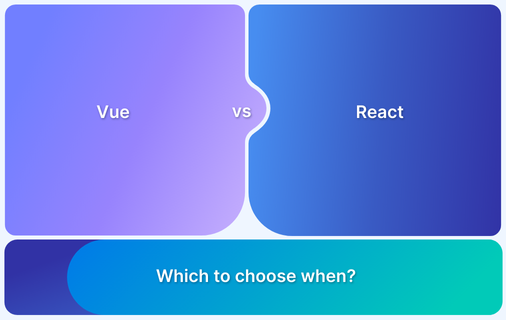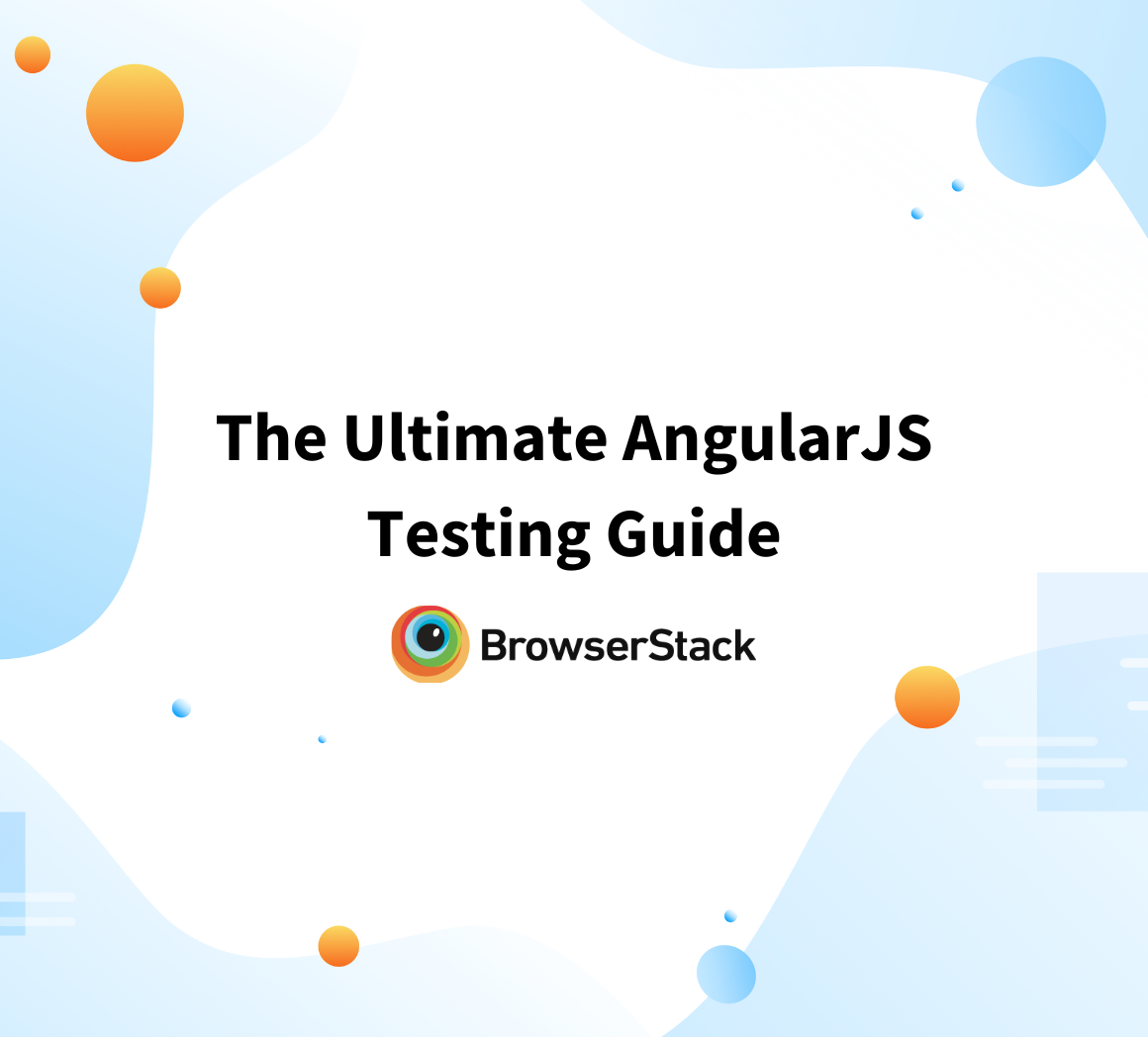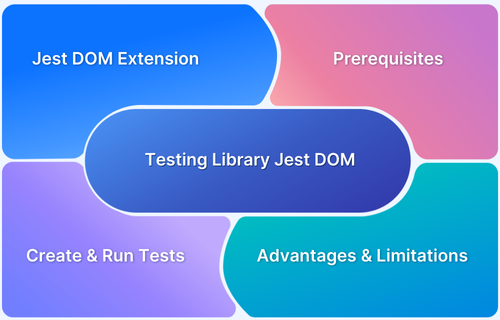JavaScript libraries and frameworks streamline web and app development by offering powerful features and flexibility.
They are widely used for front-end, back-end, and testing purposes, making them essential tools for developers. With many options available, selecting the right one can be challenging.
This article explores 50 top JavaScript libraries and frameworks, highlighting their features, benefits, and impact on web development.
What are JavaScript Libraries?
JavaScript libraries are pre-written code collections that make web and app development easier. They provide reusable functions and components, helping developers build faster, more efficient applications.
Like a book library, JavaScript libraries let developers use code written by others instead of starting from scratch for tasks like creating slideshows. These libraries simplify coding, reduce development time, and offer various options for different needs, making the development process smoother and more effective.
Also Read: JavaScript Unit Testing Tutorial
Types of JavaScript Libraries
Below are the broad categories of the different types of JavaScript libraries:
1. Frontend JavaScript Libraries (For User Interface & Client Side Development)
These libraries enhance user experience and simplify UI development. Some of the Frontend JavaScript libraries include:
- React.js: Used for building dynamic and interactive user interfaces.
- Vue.js: A lightweight framework for creating reactive UI components.
- jQuery: Simplifies DOM manipulation, animations, and event handling.
- D3.js: Helps create interactive and data-driven visualizations.
- Chart.js: A library for creating charts and graphs.
2. Backend JavaScript Libraries (For Server-Side Development)
These libraries help in building server-side applications using JavaScript. Some of the Backend JavaScript libraries include:
- Express.js: A fast and minimalist web framework for Node.js.
- Nest.js: A TypeScript-based framework for scalable backend development.
- Koa.js: A modern and flexible alternative to Express.js.
- Meteor.js: A full-stack framework for real-time applications.
- Socket.io: Enables real-time, bi-directional communication between clients and servers.
Learn More: Performing NodeJS Unit testing using Jest
3. Other JavaScript Libraries include:
- Testing Libraries: Jest, Mocha, Chai (for unit and integration testing).
- Animation Libraries: GSAP, Anime.js (for smooth animations and transitions).
- State Management: Redux, MobX (for managing application state).
- Security & Authentication: Passport.js, Bcrypt.js (for user authentication and security).
Also Read: Angular vs React vs Vue: Core Differences
Importance of JavaScript Libraries in Web Development
JavaScript Libraries are important for the following reasons:
- Pre-written code reduces the need to write everything from scratch, speeding up development.
- Libraries provide reusable functions, allowing developers to focus on building features instead of coding basic tasks.
- They offer powerful tools for tasks like animations, data visualization, and API calls, enhancing web application capabilities.
- Using established libraries ensures best practices and consistency in code quality.
- Libraries handle complex tasks like DOM manipulation or state management, making development easier.
- With widely-used libraries, developers can collaborate more easily, as they’re familiar with the same tools and functions.
- Optimized libraries can help improve the speed and responsiveness of web applications.
Must Read: Understanding Testing Library Jest DOM
Top 50 JavaScript Libraries for Web Development
Below are the most popular JavaScript libraries that are used for web development.
Top 50 JavaScript Libraries for Web Development
- React
- Vue.js
- Angular
- Svelte
- Preact
- Meteor.js
- MobX
- Backbone.js
- Recoil
- XState
- jQuery
- Alpine.js
- Cash.js
- D3.js
- Chart.js
- Three.js
- ECharts
- Vis.js
- Gatsby
- Anime.js
- Ember.js
- Mo.js
- ScrollReveal
- Jest
- Mocha
- Chai
- Cypress
- Testing Library
- Parsley
- Fetch API
- Superagent
- Algolia Places
- Moment.js
- MithrilJS
- Ramda
- Underscore.js
- Formik
- Yup
- Validator.js
- Express.js
- Koa.js
- Next.js
- Masonry
- Relay
- Passport.js
- JWT (JSON web token)
- Webpack
- Rollup.js
- Parcel
- ESLint
Here is a detailed explanation of each of these popular JavaScript Libraries along with their usecases:
1. React.js
React.js is an open-source front-end JavaScript library created by Jordan Walke at Facebook in 2013. It simplifies UI development by efficiently updating and rendering components when data changes. React is widely used for building interactive and dynamic web applications and is licensed under MIT.
Key Features/Benefits
- Component-based architecture for reusable and maintainable code.
- Uses a virtual DOM for efficient updates and improved performance.
- Lifecycle methods like render and componentDidMount for better state management.
- Supports JSX, combining JavaScript and HTML for intuitive component rendering.
Use Cases
- Building single-page applications (SPAs) and mobile apps.
- Managing and rendering dynamic UI components efficiently.
- Developing interactive web applications.
- Used by major platforms like Facebook, Instagram and WhatsApp.
Learn More: How to perform UI Testing of ReactJS Apps?
2. Vue.js
Vue.js is a progressive JavaScript framework created by Evan You in 2014 while working at Google. It is designed to build user interfaces and is known for being incrementally adoptable, meaning you can scale it from a simple library to a full-fledged framework, depending on your needs.
Key Features/Benefits
- Supports ES5-compliant browsers, ensuring compatibility with older browsers.
- Focuses on the view layer with a simple core library, making it easy to learn and integrate.
- Offers additional libraries that help manage complex single-page applications (SPAs).
- Features a fast virtual DOM, lightweight runtime (20KB min+gzip), and minimal optimization needed.
Use Cases
- Ideal for small projects that require simple functionality like displaying a modal, handling forms with Ajax, etc.
- Perfect for large single-page applications (SPAs) using Vuex (state management) and Vue Router (navigation).
- Used for creating dynamic events, class bindings, and updating elements in real time.
Learn More: VueJS vs AngularJS: Core Differences
3. AngularJS
AngularJS is an open-source front-end JavaScript framework developed by Google in 2010. It is designed to simplify the development and testing of dynamic web applications by providing a framework for building client-side architectures, such as MVC and MVVM.
Key Features/Benefits
- Supports two-way data binding, enabling automatic data synchronization between the model and the view.
- Uses directives to extend HTML with custom elements and enhance functionality.
- Simplifies the declaration of static documents, making them easy to manage and develop.
- Includes built-in testability features and supports dependency injection for better modularity and code organization.
Read More: The Ultimate AngularJS Testing Guide
Use Cases
- Developing e-commerce platforms and online stores.
- Building real-time data-driven applications like weather updates.
- Example: Used in applications like the YouTube app on Sony PlayStation 3.
Note: Google has stopped actively developing AngularJS but offered Long-Term Support for security updates until December 31, 2021.
4. Svelte
Svelte is an open-source, lightweight JavaScript framework that compiles code into efficient vanilla JavaScript. Unlike other frameworks, it does not use a virtual DOM, resulting in faster performance and smaller bundle sizes.
Key Features/Benefits
- Reusable components with less code.
- Built with simple HTML, CSS, and JavaScript, making it easy to learn.
- Small bundle sizes due to no runtime or virtual DOM.
- Supports both client-side and server-side rendering.
Learn More: How to Create a Website using HTML and CSS
Use Cases
- Ideal for fast, lightweight applications where performance is a key concern.
- Building SEO-friendly websites that need to be search engine optimized out of the box.
- Rapid prototyping and small-to-medium-sized web applications where minimal framework overhead is desired.
- Prominent companies like 1Password, Rakuten, and GoDaddy use Svelte for their web applications.
Also Read: Angular vs AngularJS
5. Preact
Preact is a lightweight, high-performance alternative to React. It offers a component-based approach with a Virtual DOM. At just 3KB in size (minified and gzipped), Preact provides all the necessary functionality of React, making it an efficient choice for developers who need speed and a leaner framework.
Key Features/Benefits
- At just 3KB (minified and gzipped), Preact is much smaller than React, offering faster render performance.
- More memory-efficient than React, leading to less work for the garbage collector.
- An easy-to-use Preact CLI for creating projects without dealing with Babel or Webpack.
- Can be used in place of React with minimal adjustments, making it easy to switch during production.
Use Cases
- Building fast and lightweight web applications where React’s full feature set is unnecessary.
- Companies needing a performant, smaller alternative to React, such as Uber, Tencent and Lyft.
- Ideal for projects with a focus on memory optimization and smaller file sizes.
Read More: Browser Compatibility for AngularJS Web Apps
6. Meteor.js
Meteor.js is an open-source JavaScript framework released in 2012. It is designed to help you build full-stack applications seamlessly for mobile, desktop, and web platforms. It enables rapid development with real-time updates and supports various integrations for a smooth development experience.
Key Features/Benefits
- Integrates easily with tools and frameworks like MongoDB, React and Cordova for added functionality.
- Built-in APM (Application Performance Monitoring) for tracking app performance.
- Live-browser reloading for faster development and testing.
- Open-source Isomorphic Development ecosystem (IDevE) for creating apps from scratch.
Use Cases
- Rapid prototyping of full-stack applications.
- Developing cross-platform apps for mobile, desktop, and web.
- Sites like Pathable, Maestro, and Chatra have been built using Meteor.
Must Read: Top JavaScript Testing Frameworks
7.MobX
MobX is a state management library for JavaScript applications that simplifies state and reactivity management. It allows developers to track changes and automatically update UI components in response, making it easier to work with reactive data.
Key Features/Benefits:
- Automatically tracks dependencies and re-renders components.
- Simple and intuitive API for managing state.
- Highly performant with minimal boilerplate.
- Supports both object oriented and functional programming styles.
Use Cases:
- Managing complex state in web applications.
- React-based projects need efficient reactivity.
8. Backbone.js
Backbone.js is a lightweight JavaScript framework created in 2010 based on the Model View Presenter (MVP) architecture. It helps build client-side web applications by structuring them with models for custom events, collections with efficient APIs, and views using declarative event handling.
Key Features/Benefits
- Open source and free with over 100 available extensions.
- Provides a clean, organized approach to app development with minimal code.
- Simple to learn, maintain, and extend.
- Less dependency on jQuery and stronger integration with Underscore.js for utility functions.
Use Cases
- Developing single-page applications.
- Enhancing front-end JavaScript functionality.
- Building well-structured client-side mobile or web applications.
9. Recoil
Recoil is a state management library for React applications. It focuses on providing a more powerful and flexible approach to managing state. It allows for fine-grained control over the state and better performance with minimal overhead.
Key Features/Benefits:
- Provides atomic state management, enabling components to subscribe to specific pieces of state.
- Works seamlessly with React’s concurrent mode.
- Supports derived state and async selectors.
- Encourages modular and scalable state management.
Use Cases:
- Complex state management in React apps.
- Managing global and local component state in large React applications.
10. XState
XState is a state machine and state chart library for JavaScript that allows developers to model and manage complex application logic. It is particularly useful for handling finite state machines and workflows in web applications.
Key Features/Benefits:
- Models state transitions explicitly.
- Supports hierarchical and parallel states.
- Easy integration with React and other JavaScript frameworks.
- Provides better state visualization and debugging capabilities.
Use Cases:
- Handling state transitions in web applications.
- Managing complex user flows and workflows.
11. jQuery
jQuery is a fast, lightweight, and feature rich JavaScript library created by John Resig in 2006. It simplifies tasks like HTML document traversal, event handling, animations and Ajax. jQuery is open source and widely used across websites for making web development easier.
Key Features/Benefits
- Simple and easy-to-use API.
- Uses CSS-like selectors for element selection and manipulation.
- Lightweight (about 30 KB when minified and gzipped).
- Provides built-in animations and event handling.
Use Cases
- Manipulating and traversing the DOM.
- Adding animations and effects.
- Making Ajax calls for dynamic web content.
- Parsing JSON data.
12. Alpine.js
Alpine.js is a lightweight JavaScript framework that enhances static HTML with minimalistic behavior, similar to jQuery but more modern. It’s ideal for adding interactivity to simple web pages with a straightforward syntax.
Key Features/Benefits:
- Simple syntax for handling state and updating the DOM.
- Allows reactive behavior with minimal code.
- Lightweight and easy to learn, with just 15 attributes and 6 properties.
- Offers Vue.js-like reactivity without needing complex setups.
Use Cases:
- Adding interactivity to static HTML templates.
- Building dynamic web components for small to medium projects.
- Creating responsive interfaces in websites with minimal JavaScript.
13. Cash.js
Cash.js is a lightweight alternative to jQuery, providing a simple API for DOM manipulation and traversal. It is designed to be fast, small, and compatible with modern JavaScript projects.
Key Features/Benefits:
- Lightweight (smaller than jQuery) and fast.
- Provides basic jQuery-like functionality for modern web apps.
- Supports DOM manipulation, event handling and AJAX.
Use Cases:
- DOM manipulation in lightweight applications.
- Projects that need basic jQuery functionality without the bulk.
14. D3.js
D3.js (Data-Driven Documents) is a JavaScript library for creating dynamic and interactive data visualizations. Released in 2011 under the BSD license, it allows developers to bind data to the DOM and manipulate it using HTML, CSS and SVG.
Key Features/Benefits
- Emphasizes web standards and works with modern browsers.
- Supports HTML, CSS and SVG for seamless integration.
- Optimized for performance, handling large datasets efficiently.
- Supports animations and interactive behaviors for engaging visuals.
Use Cases
- Creating interactive and dynamic data visualizations.
- Binding data to the DOM for real-time updates.
- Generating charts, graphs, and complex visual representations.
15. Chart.js
Chart.js is a simple and flexible JavaScript library for adding beautiful charts and graphs to web projects. It is open source with an MIT license, making it a popular choice for developers and designers looking to visualize data effectively.
Key Features/Benefits
- Easy to use, making it great for beginners.
- Supports 8 different types of charts.
- Lightweight, responsive, and quick to load.
- Works well with various data types, including time-series and logarithmic scales.
Use Cases
- Creating visually appealing charts for data analysis and reporting.
- Displaying complex datasets with mixed chart types.
- Enhancing web pages with interactive and animated data visualizations.
16. Three.js
Three.js is a powerful JavaScript library for creating 3D graphics and animations in the web browser using WebGL. It allows developers to render interactive 3D scenes and objects, providing a smooth and engaging visual experience.
Key Features/Benefits
- Supports modern browsers like Chrome, Firefox, Safari, Opera and Edge.
- Works with WebGL and additional renderers like CSS3, CSS2, and SVG for older browsers (IE 10 and below).
- It provides a variety of tools for creating and manipulating 3D objects, scenes, lights, shadows, textures, and more.
- Supports JavaScript features like typed arrays, Blob, Promise, URL API, and Fetch for enhanced functionality.
Use Cases
- Creating 3D geometric shapes like cubes, spheres, and more.
- Building and rendering interactive 3D scenes and environments.
- Developing 3D animations, visualizations, and games for web applications.
17. ECharts
ECharts is a powerful charting and visualization library for JavaScript, capable of creating interactive, customizable charts and visualizations. It supports a wide variety of chart types and is widely used for business intelligence and data-driven applications.
Key Features/Benefits:
- Supports a wide range of charts, including bar, line, scatter, etc.
- Highly customizable with built-in themes and interactive features.
- Built-in support for large datasets and real time updates.
Use Cases:
- Data visualization in dashboards and business intelligence applications.
- Interactive charts for web and mobile applications.
18. Vis.js
Vis.js is a dynamic, browser-based visualization library for creating network graphs, timelines, and other visual representations of data. It is used to display large datasets interactively and scalable.
Key Features/Benefits:
- Offers support for interactive network graphs and timelines.
- High-performance rendering of complex visualizations.
- Easily integrates with other JavaScript frameworks.
Use Cases:
- Creating interactive network graphs and timelines.
- Visualizing large, dynamic datasets in web applications.
19. Gatsby
Gatsby is an open source front-end JavaScript framework that helps you build fast and optimized websites and web apps using React. It’s designed to deliver high-performance experiences with automated optimization techniques, making it perfect for static site generation.
Key Features/Benefits
- High-performance websites with features like code-splitting, image optimization, lazy loading, and inlining styles.
- Serverless rendering, generating static HTML during build time for better security (no need for a server, reducing the risk of DDoS attacks).
- Enhanced web accessibility.
- Over 2000 plugins, themes, and recipes for easy customization and extension.
Use Cases
- Developing fast, performance-focused front-end apps and websites.
- Static site generation for blogs, portfolios, or documentation.
- Trusted by major brands like Airbnb and Nike for their high-traffic sites and projects.
20. Anime.js
Anime.js is a lightweight JavaScript animation library released in 2019. It provides a simple yet powerful API for creating smooth animations on websites and applications. With support for various elements like DOM attributes, CSS properties and SVG, it makes complex animations easy to implement.
Key Features/Benefits
- Supports animation of DOM attributes, CSS properties, SVG, CSS transforms and JavaScript objects.
- Simple and readable source code, making it easy to use.
- Enables complex animations such as overlapping, staggering, and follow-through effects.
- Provides fine control over animations with play, pause, revers,e and event synchronization.
Use Cases
- Creating smooth and interactive animations for websites and apps.
- Applying staggered animations on multiple elements with precise control.
- Managing animation sequences with callbacks and control functions.
21. Ember.js
Ember.js is an open source JavaScript framework released in 2011, originally called SproutCore 2.0. It is known for its productivity and scalability, helping developers build web applications with rich user interfaces that work seamlessly across different devices.
Key Features/Benefits
- Scalable architecture for building robust user interfaces.
- A “batteries included” approach, offering everything you need to start building an app immediately.
- Includes Ember CLI, which provides code generators for creating new entities and structures.
- Built-in development environment with features like quick auto-reloading, rebuilding, and test runners.
Use Cases
- Ideal for building modern, interactive web applications with rich UIs.
- Used by companies like DigitalOcean, Square and Accenture for large-scale web applications.
22. Mo.js
Mo.js is a motion graphics library for JavaScript that helps developers create visually rich animations with minimal effort. It is highly customizable and integrates well with modern web projects.
Key Features/Benefits:
- Offers a variety of animation types, including shape, burst, and timeline animations.
- Simple API for complex animations.
- Built-in effects and easing functions for smooth animations.
Use Cases:
- Animating UI elements in web applications.
- Creating interactive, engaging visuals for web projects.
23. ScrollReveal
ScrollReveal is a simple and lightweight library for animating elements as they enter the viewport. It helps in creating dynamic web page interactions based on scrolling actions.
Key Features/Benefits:
- Easy-to-implement animations triggered by scroll events.
- Lightweight with minimal performance impact.
- Supports custom animations and easing functions.
Use Cases:
- Animating elements when they come into view.
- Adding visual effects to web pages as the user scrolls.
24. Jest
Jest is a popular JavaScript testing framework developed by Facebook, known for its simplicity and ease of use. It is widely used for unit testing and automated browser testing, especially in combination with Selenium.
Key Features/Benefits:
- Provides a simple and user-friendly API for easy testing.
- Supports snapshot testing to compare components’ outputs over time.
- Fast test execution using an in-memory file system.
- Built-in code coverage reports via CLI.
Read More: How to Configure Jest
Use Cases:
- Unit testing for JavaScript applications.
- Automated testing for browser-based projects with Selenium.
- Snapshot testing for tracking UI component changes.
Also Read: Understanding Testing Library Jest DOM
25.Mocha
Mocha is a feature-rich, open-source JavaScript testing framework that runs on Node.js and browsers. It is designed to make testing more enjoyable and manageable, especially for asynchronous tests, by providing a flexible environment for running unit and integration tests.
Key Features/Benefits
- Supports running Node.js tests in parallel.
- Auto-detects and disables coloring for non-TTY streams.
- Allows meta-generation of test suites and test cases.
- Supports multiple browsers and offers integration with tools like the node debugger, Growl and source-map.
Use Cases
- Conducting application audits to ensure functionality.
- Managing test execution order and logging results.
- Ensuring isolated test cases by cleaning the software state between tests.
26. Chai
Chai is an assertion library for JavaScript, used for writing unit tests. It is commonly used with Mocha and other testing frameworks to validate that tests behave as expected.
Key Features/Benefits:
- Provides a variety of assertions (e.g., expect, should, assert).
- Easy to use and integrates well with other testing tools.
- Supports both synchronous and asynchronous tests.
Use Cases:
- Writing unit tests in JavaScript.
- Validating expected results in testing frameworks like Mocha.
Read More: Unit testing for NodeJS using Mocha and Chai
27. Cypress
Cypress is an automation testing framework designed for unit, integration, end-to-end, and regression testing. It integrates directly into the browser, providing real-time testing and useful insights, ideal for agile development teams. Launched in 2017, Cypress has become one of the leading frameworks for web application testing.
Key Features/Benefits:
- Allows taking screenshots during tests and offers a detailed command log for better visibility.
- Automatically waits for assertions and commands without the need for explicit waits.
- Debug directly in the browser using Chrome dev tools with error messages and suggested resolutions.
- Automatically reruns test scripts after saving, streamlining the testing process.
Use Cases:
- End-to-end testing for web applications.
- Integration and unit testing for JavaScript code.
- Regression testing in agile development environments.
Must Read: Cypress vs React Testing Library
28. Testing Library
Testing Library is a set of utilities for testing JavaScript applications. It encourages good testing practices by promoting testing the app the way users would interact with it rather than testing implementation details.
Key Features/Benefits:
- Focuses on testing user interactions rather than implementation details.
- Supports testing for React, Angular, Vue and other frameworks.
- Promotes simplicity and readability in tests.
Use Cases:
- Writing tests for JavaScript-based applications.
- Ensuring that applications behave as expected from a user’s perspective.
29. Parsley
Parsley is a simple yet powerful JavaScript library used for form validation. It helps developers create forms with automatic validation and custom error handling, making the process quicker and more efficient.
Key Features/Benefits
- Intuitive DOM API that works directly with HTML tags, no extra JavaScript required.
- Over 12 built-in validators, along with an Ajax validator and additional extensions.
- Customizable to enhance UI and UX with easy-to-override behavior.
- Free, open source and works across multiple browsers.
Use Cases
- Creating simple forms with easy validation.
- Handling complex validations in forms.
- Validating multiple inputs and handling Ajax requests.
- Styling inputs with floating error labels for better user experience.
30. Fetch API
The Fetch API provides a modern way to make HTTP requests in JavaScript, replacing older methods like XMLHttpRequest. It is simple, promises-based, and widely supported across browsers.
Key Features/Benefits:
- Uses Promises for asynchronous requests.
- Built-in support for handling JSON responses.
- Streamlined and modern API for network requests.
Use Cases:
- Making HTTP requests in modern web applications.
- Fetching data from APIs in JavaScript.
31. Superagent
Superagent is a popular lightweight HTTP request library for JavaScript. It offers a simple and flexible API for making HTTP requests, handling responses, and handling cookies and sessions.
Key Features/Benefits:
- Supports all HTTP methods and file uploads.
- Simplifies HTTP request and response handling.
- Built-in support for cookies, redirects, and sessions.
Use Cases:
- Handling HTTP requests in JavaScript applications.
- Working with APIs in web applications.
Must Read: Top Web Development Tools in 2025
32. Algolia Places
Algolia Places is a fast and accurate JavaScript library for address auto-completion, leveraging OpenStreetMap’s extensive database to enhance user experience and streamline location searches.
Key Features/Benefits:
- Automatically fills multiple input fields for faster checkouts.
- Provides effortless country and city selection.
- Displays real-time location suggestions on a map.
- Handles typing mistakes and offers relevant results.
- Routes queries to the nearest server for millisecond-fast responses.
Use Cases:
- Integrating interactive maps to display specific locations.
- Improving form usability with efficient address auto-completion.
33. Moment.js
Moment.js is a powerful JavaScript library for handling dates and times efficiently. It helps with parsing, formatting, validating and manipulating time across different time zones and languages, making it ideal for applications requiring accurate date management.
Key Features/Benefits
- Supports multiple international languages.
- Provides object mutability for flexible date handling.
- Offers various internal properties like epoch shifting and retrieving native Date objects.
- Includes parsing modes like strict mode and forgiving mode for better accuracy.
Use Cases
- Displaying timestamps on published articles.
- Converting and formatting time zones for global communication.
- Managing date and time data in API calls and applications.
34. MithrilJS
Mithril is a lightweight and fast client-side JavaScript framework designed to build single-page applications (SPAs). Though not as widely used as other frameworks, it offers powerful features like XHR and routing utilities and is known for its small size, less than 10kb gzip.
Key Features/Benefits
- Pure JavaScript framework with no dependencies.
- Supports all major browsers without the need for polyfills.
- Uses Vnode data structures to optimize performance.
- Provides declarative APIs for managing complex UIs efficiently.
Use Cases
- Ideal for building single-page applications.
- Used by well-known websites like Vimeo and Nike.
35. Ramda
Ramda is a functional programming library for JavaScript, focused on immutability and side-effect-free functions. It provides utilities for working with arrays, objects, and functions in a functional way.
Key Features/Benefits:
- Immutable and side-effect-free functions.
- Focuses on currying and composition.
- Offers a wide range of utility functions for working with data.
Use Cases:
- Implementing functional programming paradigms in JavaScript.
- Working with complex data transformations.
36. Underscore.js
Underscore.js is a JavaScript utility library created by Jeremy Ashkenas in 2009. Following a functional programming approach, it provides a collection of useful functions for handling common programming tasks. It is a lightweight and effective tool for developers.
Key Features/Benefits
- Offers over 100 utility functions for working with objects, arrays, and functions.
- Designed for functional programming, avoiding object prototype extensions.
- Includes essential methods like filtering, mapping, and reducing data.
- It supports JavaScript templating, quick indexing, and quality testing.
Use Cases
- Manipulating and processing arrays and objects efficiently.
- Implementing functional programming concepts in JavaScript.
- Using built-in helper functions for quick indexing and data transformation.
37. Formik
Formik is a popular library for handling forms in React applications. It simplifies form state management, validation, and submission, making it easier to build complex forms with minimal boilerplate.
Key Features/Benefits:
- Simplifies handling form state, validation, and submission.
- Supports built-in and custom validation schemes.
- Easy integration with other libraries like Yup for schema validation.
Use Cases:
- Managing forms in React applications.
- Building complex forms with custom validation logic.
38. Yup
Yup is a schema validation library for JavaScript that integrates well with Formik. It allows developers to define validation schemas for data structures and makes sure that the data adheres to specific rules.
Key Features/Benefits:
- Easy-to-use syntax for creating validation schemas.
- Supports async validation and transformations.
- Works well with libraries like Formik.
Use Cases:
- Validating user input in forms.
- Creating complex validation logic for JavaScript data.
39. Validator.js
Validator.js is a lightweight library that provides string validation and sanitization methods and is commonly used to validate user inputs in web applications.
Key Features/Benefits:
- Provides methods for validating and sanitizing strings.
- It supports a wide variety of validation rules (e.g., email, URL, date).
- Lightweight and easy to integrate.
Use Cases:
- Validating user input in forms.
- Sanitizing data for security purposes.
40. ExpressJS
Express.js is a fast and minimalist back-end JavaScript framework for developing web applications. It was released in 2010 under the MIT license. It is built on Node.js and is known for its simplicity and scalability, making it ideal for web and API development.
Key Features/Benefits
- Scalable and lightweight framework.
- Allows middleware for handling HTTP responses.
- Routing capabilities based on URL and HTTP methods.
- Supports dynamic HTML page rendering.
Use Cases
- Rapid development of Node.js applications.
- Building RESTful APIs.
41. Koa.js
Koa.js is a minimalist, lightweight web framework for Node.js designed to be a more expressive and robust foundation for building web applications and APIs.
Key Features/Benefits:
- Provides a simple and flexible middleware system.
- Supports async/await for handling asynchronous code.
- Focused on providing a thin layer of core features allowing for more customization.
Use Cases:
- Building web applications and APIs in Node.js.
- Developing custom server side logic with middleware.
42. Next.js
Next.js is an open-source React-based JavaScript framework released in 2016. It is designed to build static websites and enable server-side rendering (SSR). It simplifies web development by offering automatic optimizations and various useful features that enhance performance and scalability.
Key Features/Benefits
- Built-in routing, domain/subdomain routing, and language detection.
- Real-time analytics to track visitor data and page insights.
- Supports both SSR (server-side rendering) and SSG (static site generation).
- Integrates well with TypeScript, API routes, CSS, and code-splitting.
Use Cases
- Building production-ready JAMstack websites.
- Enabling server-side rendering and static site generation for enhanced performance.
- Creating dynamic websites with optimized features for scalability and speed.
43. Masonry
Masonry is a JavaScript grid layout library that arranges elements dynamically based on the available vertical space. It creates an optimized, gap free layout, making it popular for image galleries and portfolio designs.
Key Features/Benefits
- Column-based grid layout with no fixed row height.
- Maximizes space by reducing unnecessary gaps.
- Includes animation effects for smoother transitions.
- Automatically adjusts dynamic elements for an optimal structure.
Use Cases
- Creating responsive image galleries with different image sizes.
- Displaying blog posts in multiple columns while maintaining a consistent layout.
- Showcasing portfolio items such as images, designs, and projects.
44. Relay
Relay is a JavaScript framework for building data-driven React applications, with a focus on GraphQL. It allows seamless data fetching and management for React components.
Key Features/Benefits:
- Optimized for working with GraphQL APIs.
- Supports automatic data fetching and caching.
- Integrates deeply with React components for efficient data management.
Use Cases:
- Building React applications that interact with GraphQL APIs.
- Managing and optimizing data fetching in React apps.
45. Passport.js
Passport.js is a flexible and modular authentication middleware for Node.js, providing a variety of strategies for authenticating users in web applications.
Key Features/Benefits:
- It supports many authentication strategies (e.g., OAuth, Google, Facebook).
- Easy to integrate with existing Node.js applications.
- Modular, allowing for the addition of custom authentication strategies.
Use Cases:
- Adding authentication to Node.js web applications.
- Supporting multiple authentication methods.
46. JWT (JSON Web Token)
JWT is a compact, URL-safe means of representing claims to be transferred between two parties. It is widely used for authentication and authorization in modern web applications.
Key Features/Benefits:
- Compact, secure, and self-contained token format.
- Commonly used for stateless authentication.
- Supports user authentication, authorization and session management.
Use Cases:
- User authentication in web applications.
- Implementing token based authentication and authorization systems.
47. Webpack
Webpack is a powerful module bundler for JavaScript applications. It bundles JavaScript files and assets making it easier to manage large web applications and optimize the development workflow.
Key Features/Benefits:
- Supports module bundling, code splitting and tree shaking.
- Can bundle with JavaScript, CSS, HTML and other assets.
- Extensive plugin system for customization.
Use Cases:
- Bundling JavaScript applications for deployment.
- Optimizing web applications with code splitting and asset management.
48. Rollup.js
Rollup.js is a JavaScript module bundler that optimizes code for production. It produces smaller bundles with less boilerplate than Webpack, making it suitable for libraries and applications.
Key Features/Benefits:
- Optimizes bundles for production, resulting in smaller files.
- Supports tree-shaking to eliminate unused code.
- Simple configuration with good documentation.
Use Cases:
- Bundling JavaScript libraries and small applications.
- Optimizing code for minimal bundle size.
49. Parcel
Parcel is a fast, zero-configuration web application bundler that supports JavaScript, CSS, HTML and other assets. It focuses on providing an easy-to-use bundling experience with automatic dependency management.
Key Features/Benefits:
- Zero-config setup and fast bundling.
- Built-in support for hot module reloading (HMR).
- Supports multiple types of assets (JS, CSS, HTML, etc.).
Use Cases:
- Bundling web applications without complex configuration.
- Quickly developing and testing web applications.
50. ESLint
ESLint is a static code analysis tool for identifying problematic patterns in JavaScript code. It helps developers maintain code quality by enforcing coding standards and catching errors early.
Key Features/Benefits:
- Configurable with a wide range of rules.
- Supports integration with IDEs and build systems.
- Helps improve code quality by catching potential errors and enforcing best practices.
Use Cases:
- Enforcing coding standards in JavaScript projects.
- Catching potential errors and bugs in code early.
Why Run JavaScript Tests on a Real Device Cloud?
Running Cypress or Selenium tests on BrowserStack Automate provides several key advantages, including accurate performance evaluation, testing in real user conditions, and enhanced debugging across multiple devices and browsers.
- Diverse Environment Testing: Tests can be executed across 3500+ real browsers and devices, ensuring consistent performance across different device and browser combinations without needing local infrastructure.
- Concurrent Test Execution: Multiple tests can be run simultaneously, reducing testing time and providing faster feedback, accelerating development and deployment cycles.
- CI/CD Integration: Seamless integration with popular CI/CD tools like Jenkins, Travis CI, CircleCI and GitHub Actions automates testing as part of the development pipeline.
- Diagnostic Tools for Better Debugging: Detailed logs, screenshots, and video recordings of test sessions make it easier to identify and resolve issues quickly.
- Testing on Real Device Cloud: Testing on actual devices in the cloud provides more accurate and real world results as compared to simulated environments.
- Customizable Test Execution: Tests can be customized through the BrowserStack interface or APIs, enabling tailored test runs to meet specific needs.
Limitations of Using JavaScript Libraries
Some of the limitations of using JavaScript Libraries include:
- Performance Impact: Large libraries often contain many features, some of which might not be needed for your project. This can result in unnecessary bloat, slowing down your application, especially on older devices or slower networks.
- Learning Curve: Each library has its own syntax and structure, which can take time to learn, particularly when switching between libraries frequently. This can delay development and require additional training for the team.
- Compatibility Issues: JavaScript libraries may not be fully compatible with all the browsers out there, leading to inconsistencies in functionality. Extra testing and workarounds may be required to ensure your application performs as expected across different platforms.
- Dependency Management: Managing dependencies across multiple libraries can get complex, leading to potential conflicts. This may arise when different libraries require different versions of the same dependency making maintenance difficult.
- Security Vulnerabilities: Outdated libraries can introduce security risks. If libraries are not regularly updated, they may contain flaws that can be exploited, leading to vulnerabilities in your application.
- Vendor Lock-in: Relying heavily on a specific library can create a dependency on that vendor’s tools, making it difficult to switch to another solution if project requirements change or if the library becomes deprecated.
Read More: Common JavaScript Issues and its Solutions
Best Practices for Using JavaScript Libraries in Web Development
Some of the best practices of using JavaScript Libraries in Web Development are as follows:
- Choose Libraries Carefully: Pick libraries that solve specific problems for your project. Ensure they fit your needs, are well-documented, and are widely used. Check for compatibility with other libraries and browsers.
- Use Libraries Only When Needed: Don’t overuse libraries. Use them only when they offer clear advantages over vanilla JavaScript or CSS. Avoid overlapping libraries that can cause conflicts or slow down performance.
- Follow Coding Standards: Maintain consistent code with clear naming, comments, and formatting. Follow the library’s recommended practices to ensure your code works efficiently and is easy to maintain.
- Test and Debug: Test your code across different browsers and devices. Use browser tools and testing frameworks to catch errors early and ensure everything works as expected.
- Keep Libraries Updated: Regularly update libraries for the latest features and fixes. Use package managers like npm to manage versions and tools like Dependabot to automate updates and check for security issues.
Conclusion
Using JavaScript libraries improves front-end and back-end development, allowing developers to create dynamic, interactive, visually appealing applications. Projects can reach their full potential by selecting the right libraries and following best practices for integration and customization.
For instance, BrowserStack Automate supports most JavaScript testing frameworks, making testing faster and more efficient. As JavaScript evolves, staying informed about new trends helps developers stay ahead and use the latest tools to meet user needs and improve application performance.
Frequently Asked Questions
1. How Many Libraries Are in JS?
JavaScript has hundreds of libraries available. These libraries serve various purposes, such as handling animations, managing data, building user interfaces and testing code. New libraries are constantly being created to address different needs in web development. The number of libraries continues to grow as JavaScript evolves.
2. What is the Difference Between a JavaScript Library and a JavaScript Framework?
A JavaScript library is a collection of pre-written functions that help with specific tasks, giving developers the flexibility to choose and use only what they need. In contrast, a JavaScript framework is a more structured, pre-built system for creating web applications with a set architecture and design pattern. While libraries offer more freedom, frameworks provide a complete solution with less control for the developer. Both are widely used in web development for their unique advantages.