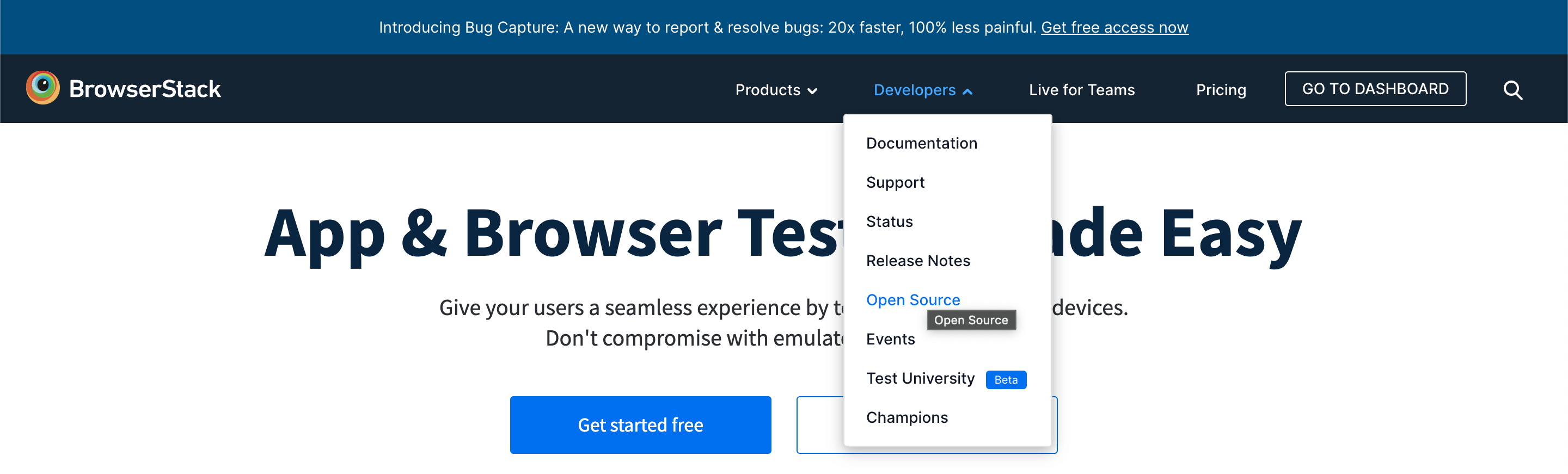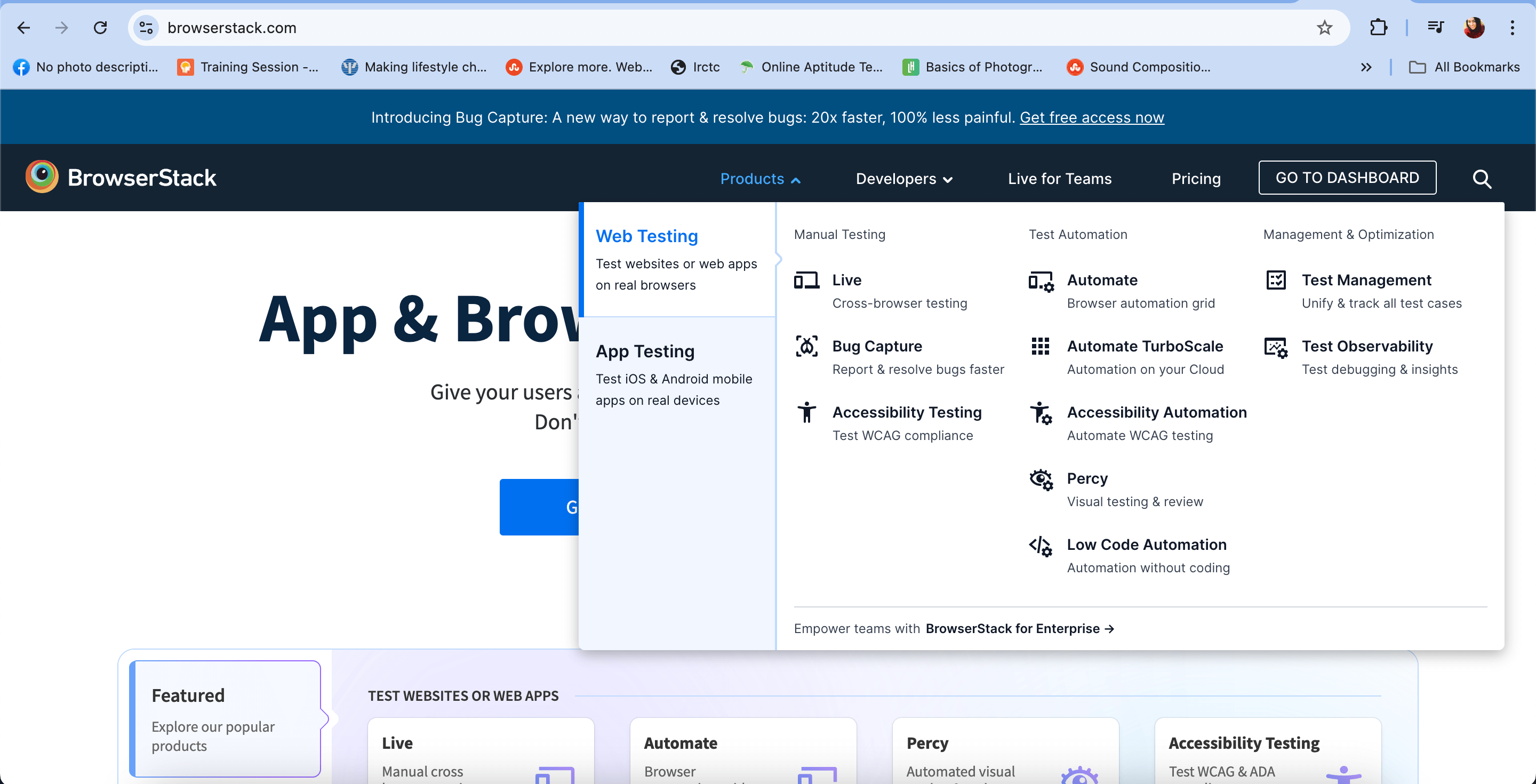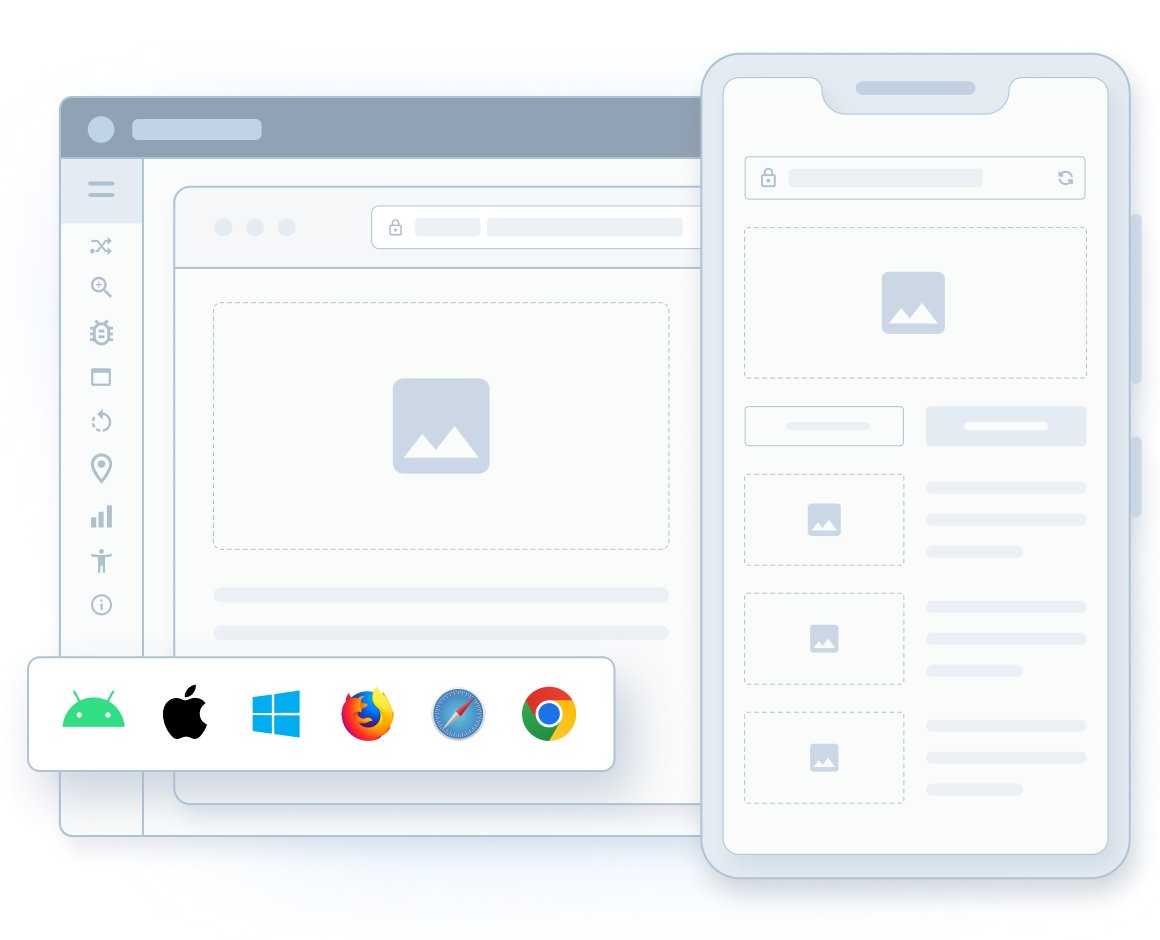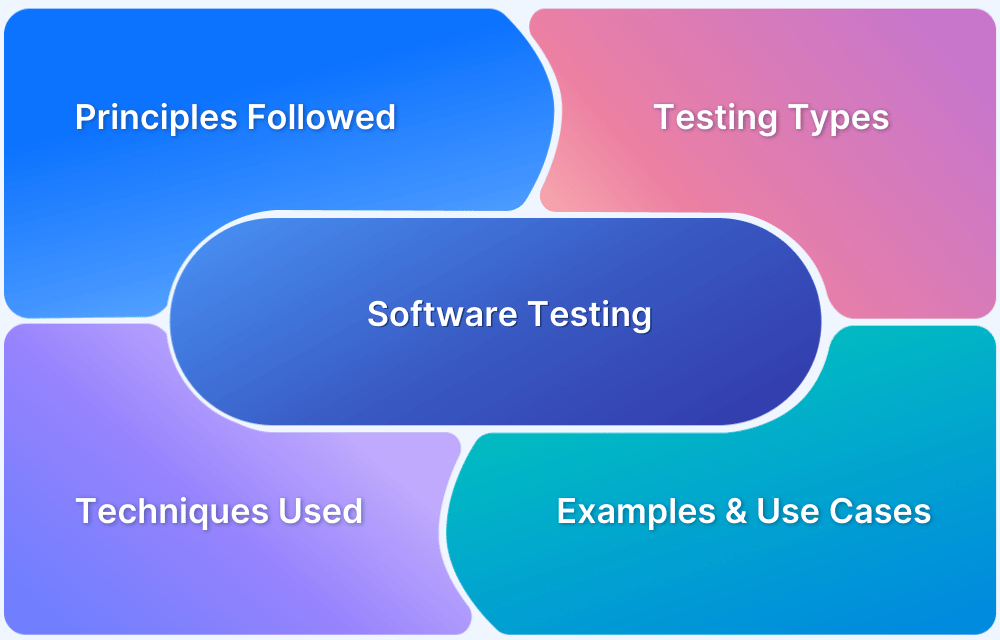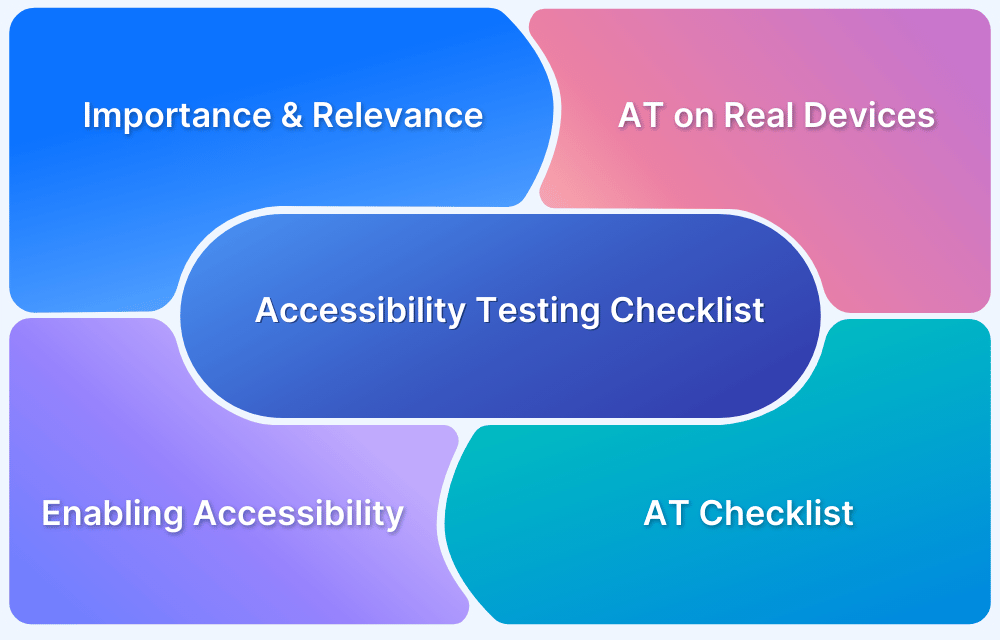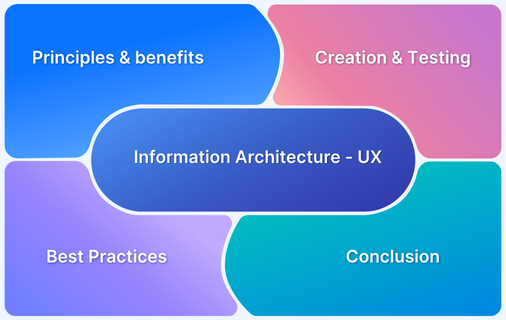What is Navigation Testing?
By Sandra Felice, Community Contributor - November 6, 2024
Understanding how users navigate your product is crucial for creating an intuitive experience.
By conducting navigation testing, you can ensure your product’s design aligns with how users naturally think and interact, leading to smoother journeys and higher satisfaction.
This article will explore the importance of navigation testing and how it can help you optimize your user experience.
- What Does Navigation Testing Mean?
- What is the Importance of Navigation Testing?
- What are the Different Methods of Navigation Testing?
- The Different Types of Navigation Tests
- Step-by-Step Guide on Conducting Navigation Tests
- Best Practices for Navigation Testing
- How to Perform Navigation Testing Using BrowserStack Live
What Does Navigation Testing Mean?
Navigation testing involves verifying that all links, menus, and buttons within an application work as intended. It ensures that users are guided efficiently through their journey and are not confused or stuck while interacting with the site or app.
Typical use cases include e-commerce platforms, blogs, social media websites, and apps where users must navigate through various pages to complete tasks such as purchasing, finding content, or interacting with features.
This type of testing is relevant for QA engineers, UI/UX designers, product managers, and web developers, as they aim to improve user experiences and minimize errors caused by broken or confusing navigation.
Learn More: When to perform UX Design Testing?
What is the Importance of Navigation Testing?
Navigation testing is essential for the following reasons:
- Improving User Experience: Seamless navigation helps users find what they need without frustration, leading to higher satisfaction rates and fewer drop-offs. A positive user experience encourages users to return and engage further.
- Reducing Errors: Faulty or broken navigation links can lead to dead ends, preventing users from completing desired actions. This can cause frustration, leading to a loss of trust and potential business. Navigation testing ensures all navigation paths are functional.
- Improving SEO: Good navigation positively affects search engine optimization (SEO). Search engines rank websites based on how easily they can crawl and index pages. Proper navigation helps search engine bots navigate and index content better, improving a site’s visibility in search engine results.
What are the Different Methods of Navigation Testing?
Below are the various methods of conducting navigation testing:
- Tree Testing: This method examines the structure of your website or app to see how users find their way. Participants are given specific tasks to complete, and by analyzing how they navigate through the tree “branches” (menus and links), you can identify any confusing or unclear labels or pathways.
- Alpha Testing: Alpha testing is like stepping into the early stages of a digital world, where users navigate through a prototype. By assigning tasks and observing how participants interact with the prototype’s navigation, you can identify potential issues such as unclear elements or confusing usability. This approach helps catch navigation problems early on before the product is fully developed.
- Usability Testing: In usability testing, you let real users take the wheel and explore your website or app. By observing how they perform tasks and navigate through the interface, you can spot areas where they might struggle or get frustrated. This method provides valuable insights into how users naturally interact with your navigation, helping you improve the overall experience.
- A/B Testing: A/B testing puts two different versions of your navigation to the test. It’s like offering users two different paths to the same destination and observing which one works better. By comparing different designs, labels, or menu placements, you can determine which navigation option leads to the best user experience, improving efficiency and satisfaction.
The Different Types of Navigation Tests
Below are the different types of Navigation testing:
- Categorization Testing: Categorization testing focuses on how well content is organized within the website or application. It assesses whether users can easily find information based on how categories and subcategories are structured. Effective categorization ensures users can quickly navigate to their desired sections, enhancing the overall experience.
- Information Architecture Testing: Information architecture (IA) testing evaluates the organization and labeling of information on a site. It examines whether the structure makes sense to users and whether they can intuitively navigate the content they seek. A well-designed IA reduces cognitive load and helps users find relevant information without confusion.
- Layout and Functionality Testing: This type of testing assesses the visual arrangement and functionality of navigation elements, such as menus, buttons, and links. It ensures that users can interact effectively with navigation items and respond appropriately to user actions. Proper layout and functionality contribute to a seamless user experience, making it easier for users to explore the site.
Read More: Website Testing: A Detailed Guide
Step-by-Step Guide on Conducting Navigation Tests
Here’s a step-by-step guide to help you carry out effective navigation testing:
Step 1: Define Testing Objectives
Start by determining what you want to achieve with your navigation tests.
Are you checking for broken links, verifying the flow of a user journey, or assessing the usability of menus and buttons?
Having clear objectives will guide your testing process.
Step 2: Identify Navigation Elements
List all the key navigation components that need to be tested. This includes menus, buttons, links, breadcrumbs, and search bars.
For larger websites or apps, you may need to prioritize high-traffic areas or critical user paths.
Step 3: Choose the Right Testing Method
Select the most appropriate navigation testing method based on your objectives. You can choose from various methods, including tree testing, usability testing, click testing and A/B testing.
Step 4: Create Test Scenarios and Tasks
Develop test scenarios and tasks that reflect real user journeys. For example, you might ask users to find specific information, complete a purchase, or navigate to a particular website section.
Ensure that the tasks are clear and realistic to mimic actual user behavior.
Step 5: Recruit Participants
Select a diverse group of participants who represent your target audience. Recruiting users from different demographics ensures that you receive varied feedback and insights.
You can conduct tests with internal team members or gather external users through usability testing platforms.
Step 6: Conduct the Tests
Begin the testing session by explaining the process to participants. Encourage them to verbalize their thoughts as they navigate through the site. This will provide valuable insights into their experience and help identify any confusion or frustration.
Step 7: Observe and Record
Observe participants’ interactions with the navigation elements as they perform their tasks. Take detailed notes on their behaviors. Recording sessions (with consent) can also provide visual evidence for further analysis.
Step 8: Analyze Results
Once testing is complete, analyze the collected data. Look for patterns and common issues that participants faced during navigation. Pay attention to quantitative data (example: time taken for tasks) and qualitative feedback (example: user comments).
Step 9: Identify Improvement Areas & Implement Changes
Based on your analysis, identify specific areas where navigation can be enhanced. This may involve reworking navigation labels and restructuring menus based on user feedback. Ensure that all updates align with best practices in usability and user experience design.
Step 10: Retest and Iterate
After implementing changes, conduct follow-up navigation tests to evaluate the effectiveness of the updates. Continuous testing and iteration are essential for maintaining an optimal user experience. Regularly gather user feedback to inform future improvements.
Best Practices for Navigation Testing
Here are some of the best practices to follow in navigation testing:
- Make navigation paths easy to follow. Use clear labels and logical groupings to help users find what they need quickly.
- Include a mix of real users in your tests. This helps you gather diverse feedback and identify issues that different users might face.
- Start testing navigation at the beginning of development and keep testing regularly. This helps catch problems before they become bigger issues.
- Use tools to track user navigation on your site. Analyze data such as click patterns and completion rates to identify areas for improvement.
- rack quantitative metrics, such as task completion times and the number of errors users encounter. These measures help you assess progress and pinpoint specific areas needing improvement.
- Ensure your navigation works well on mobile devices. Test it on different smartphones and tablets to make sure users have a smooth experience.
BrowserStack is an excellent choice for seamless navigation testing across various devices and browsers. With BrowserStack Live, you can test your website or application on real devices, ensuring a consistent user experience.
It also allows you to check cross-browser compatibility, helping identify potential issues before they impact your audience. By incorporating BrowserStack into your navigation testing strategy, you can enhance the overall user experience, leading to greater satisfaction and engagement.
How to Perform Navigation Testing Using BrowserStack Live
BrowserStack offers real device testing on a cloud platform, allowing you to test navigation on multiple browsers and devices without setting up complex infrastructure.
This is especially useful for ensuring navigation works smoothly across different screen sizes, operating systems, and browser versions.
Key Features of BrowserStack Live
- Real Device Testing: Instant access over 20,000+ real devices for accurate testing.
- Day 0 Device Availability: Test on new devices as soon as they launch.
- Cross-Browser Testing: Test on multiple browsers, devices and OS.
- Debugging Tools: Built-in tools for debugging and inspecting elements during tests.
- Local Testing: Test local servers and internal environments securely.
- Screenshots and Video Recording: Capture sessions for analysis and reporting.
- Robust Security: Provides factory-reset devices after each session, ensuring secure storage and limited access for data safety.
How to Use BrowserStack Live for Navigation Testing
Step 1: Sign Up on BrowserStack
Step 2: Select Device & Browser combination you want to test your app’s navigation.
Step 3: Open your website or app, and manually interact with the app, testing navigation flow and user experience across devices.
Step 4: Record screens, capture screenshots, and debug any navigation issues in real-time using BrowserStack’s built-in tools.
Step 5: Based on the findings, optimize your site for better navigation.
Navigation testing is essential in ensuring that users can efficiently interact with a website or application. By following best practices and leveraging powerful tools like BrowserStack Live, businesses can improve user experience, reduce errors, and enhance SEO.