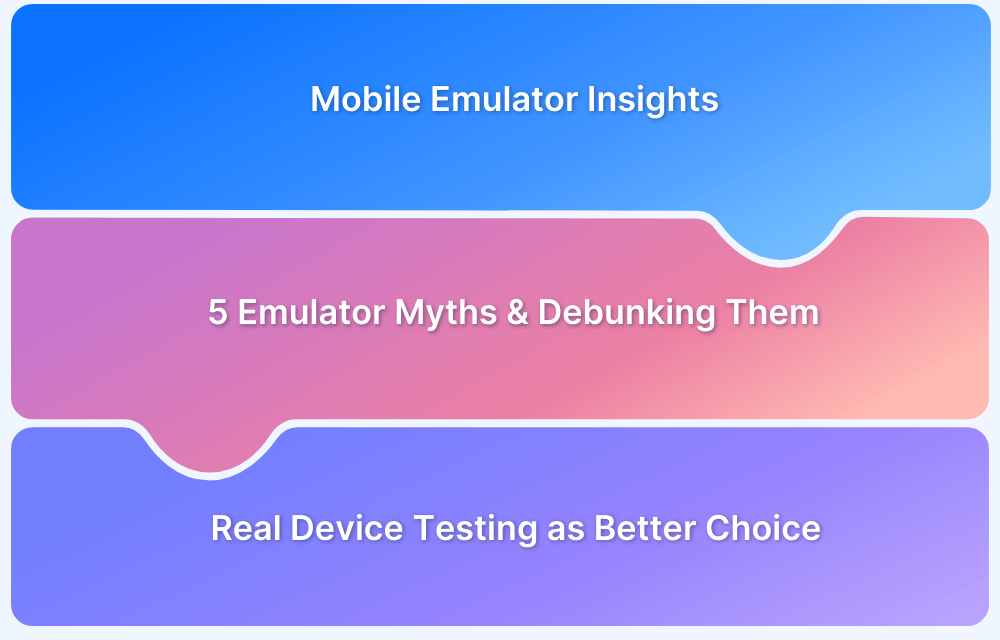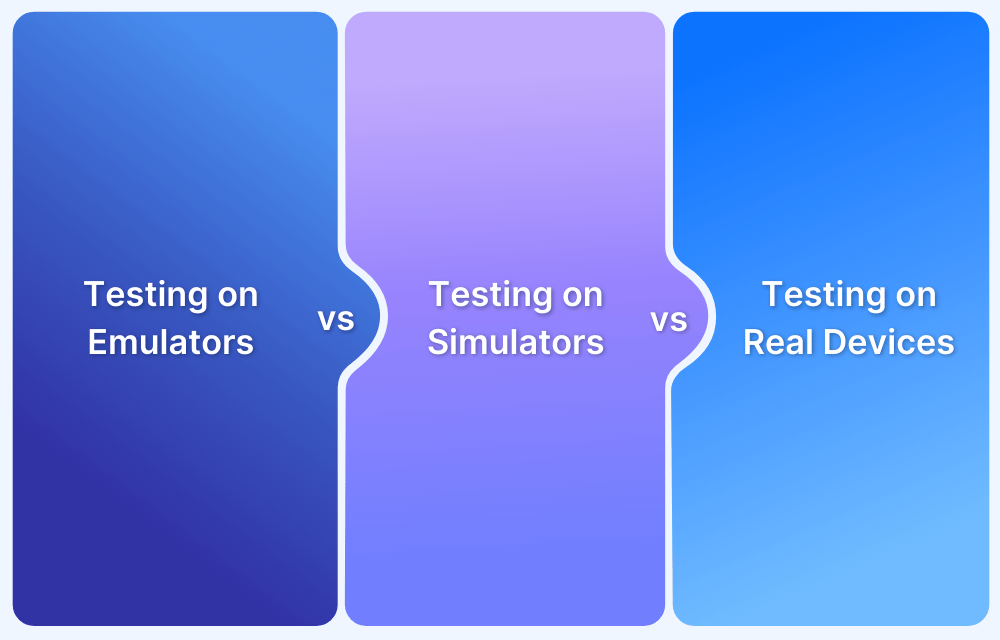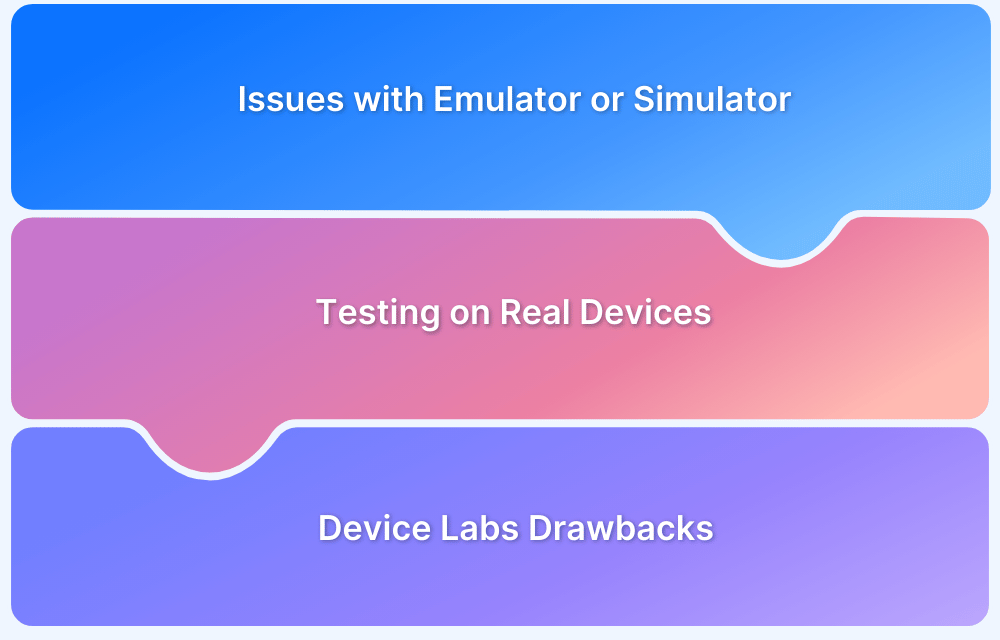Emulators are software tools that replicate mobile devices on a computer to test applications in a controlled environment. They enable faster testing without needing physical devices. However, several myths create confusion about their effectiveness.
Overview
Common Myths About Emulators
Here are top five myths about emulators.
Myth #1: Emulators can help create a great user interface
When testing the user interface for real-world usage, emulators fail to replicate actual touch interactions and responsiveness.
Myth #2: Performance testing on emulators is accurate
Since emulators do not mimic real hardware, performance test results do not reflect actual device behavior.
Myth #3: Emulators Can Fully Substitute Real Device Testing
Real devices are necessary to test factors like battery drain, sensor behavior, and network variations.
Myth #4: Platforms and customizations can be compromised
Emulators do not accurately represent platform-specific behaviors or custom OS modifications.
Myth #5: Infrastructure and Networks are not essential for app testing
App performance depends on real network conditions and infrastructure, which emulators cannot simulate.
This article explains and debunks these emulator myths in more detail.
Myth #1: Emulators can help create a great user interface
When it comes to testing the user interface for an end-user in the real world, testing on emulators is simply not the right choice.
Emulators do not support all types of user interactions. Using a mouse to interact with an application on a mobile emulator on a desktop is different than a user actually using a finger on a mobile screen to run an application.
Certain actions like pinch to zoom in or zoom out, scrolling and other gestures are considerably different when experienced on real devices. Also, viewing a mobile screen in the outdoor lighting conditions is completely different from viewing an emulated display on a desktop.
Myth #2: Performance testing on emulators is accurate
It becomes extremely important to test applications for performance. However, examining the performance of an application in an emulated environment is meaningless. Testing events such as battery heating, drainage issues or conflicts with internal applications on a device is not possible on emulators.
Also, there is no accurate way one can test performance for sensors like accelerometer and GPS on emulators. In some cases, the emulators themselves perform slowly, which is frustrating for developers. In such cases, it’s highly recommended that one uses a real device cloud for testing.
Myth #3: Emulators cover a wide range of devices
Naturally, the hardware makes a major difference when it comes to testing on real devices or on mobile emulators. Each mobile device and OS comes bundled with a unique set of configurations. Testing the performance of an application across combinations of multiple operating systems and hardware configurations is a complex and challenging task.
In such cases, using an emulator is not feasible for developers as it is not possible to perform extensive tests across devices. Also, emulators are limited to specific platforms in some cases.
In such cases, teams would get better results from testing on real devices. This will help the developers roll out reliable mobile applications faster, giving end-users the best possible digital experience.
Myth #4: Platforms and customizations can be compromised
Original Equipment Manufacturers (OEMs) add their customized user interface layers, skins, and other programs on the top of the underlying operating system. These customizations may introduce compatibility issues on different devices for the applications.
To overcome such issues it becomes vital to test applications on real devices. By analyzing an app’s behavior in real user conditions, one ensures that an app runs flawlessly on all targeted devices in the real world.
Myth #5: Infrastructure and Network are not essential for app testing
Mobile devices experience fluctuating networks. The network delay can not be tested on a mobile browser emulator. Teams can use a real device cloud to leverage features like network throttling and IP geolocations to ensure that the app works as expected, regardless of network conditions or device location.
For organizations to ensure that their mobile applications meet all end-user requirements, it is vital to understand why emulators are not adequate for app testing.
By choosing to test on real devices instead of an online android emulator or ios simulator, developers can put their best foot forward. They can ensure greater levels of success and keep users satisfied in a world where people are quick to delete and uninstall any app they do not like.
Why Is Testing Incomplete Without Real Devices?
Emulators help in early-stage testing but fail to mirror real-world conditions. Testing on real devices is necessary to catch hardware, performance, and user interaction issues. Without it, apps risk failures when deployed in real environments. Real device testing ensures accurate results by overcoming emulator limitations and replicating real-world conditions.
- Precise Hardware Evaluation: Tests sensors, battery performance, and touch responsiveness under actual usage conditions
- Reliable Network Testing: Assesses app behavior on real mobile networks, including weak signals and fluctuating speeds
- Comprehensive Compatibility Checks: Validates app performance across various devices, screen sizes, and OS versions
- Accurate Performance Insights: Detects crashes, lag, and resource consumption in real-world usage scenarios
- Authentic User Experience: Ensures smooth gestures, animations, and touch interactions as experienced by actual users
BrowserStack makes real device testing easy with its cloud-based platform that gives you access to over 3,500 real Android and iOS devices. Teams can test apps across the latest and legacy models to ensure compatibility, performance, and a flawless user experience in real-world conditions. Here are some of its capabilities.
- Extensive Device Coverage: Test across real iPhones, Samsung Galaxy, Pixel, Nexus, and more on multiple Android and iOS versions.
- Real-World Testing Conditions: Simulate real user conditions with GPS, network variations, localization, and 15+ native device features.
- Natural Gestures: Interact with apps on remote devices using tap, scroll, zoom, swipe, and other touch gestures for a real-device experience.
- Secure Authentication Testing: Verify password reset flows, OTP-based logins, signups, and payment processes.
- Physical Sim Testing: Validate USSD and SMS functionality and assess app behavior under SIM-based interruptions like incoming calls.
- Accessibility Testing: Use Assistive Touch to navigate and interact with mobile apps through gestures like tapping, swiping, and zooming.
Conclusion
Emulators are useful for quick testing, but they cannot replace real devices. Critical aspects like performance, UI responsiveness, hardware interactions, and network conditions require testing on physical devices. And that’s where BrowserStack comes in.
BrowserStack gives you access to over 3,500+ real Android and iOS devices. You can test your app on different devices and OS versions as well to see how it performs in both latest and legacy models. It supports all types of testing, including unit testing, functional testing, compatibility testing, performance testing, regression testing, and accessibility testing to ensure a seamless user experience across various environments.