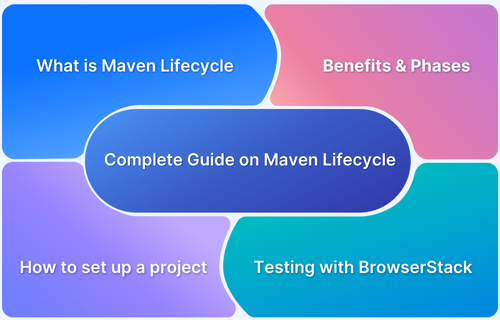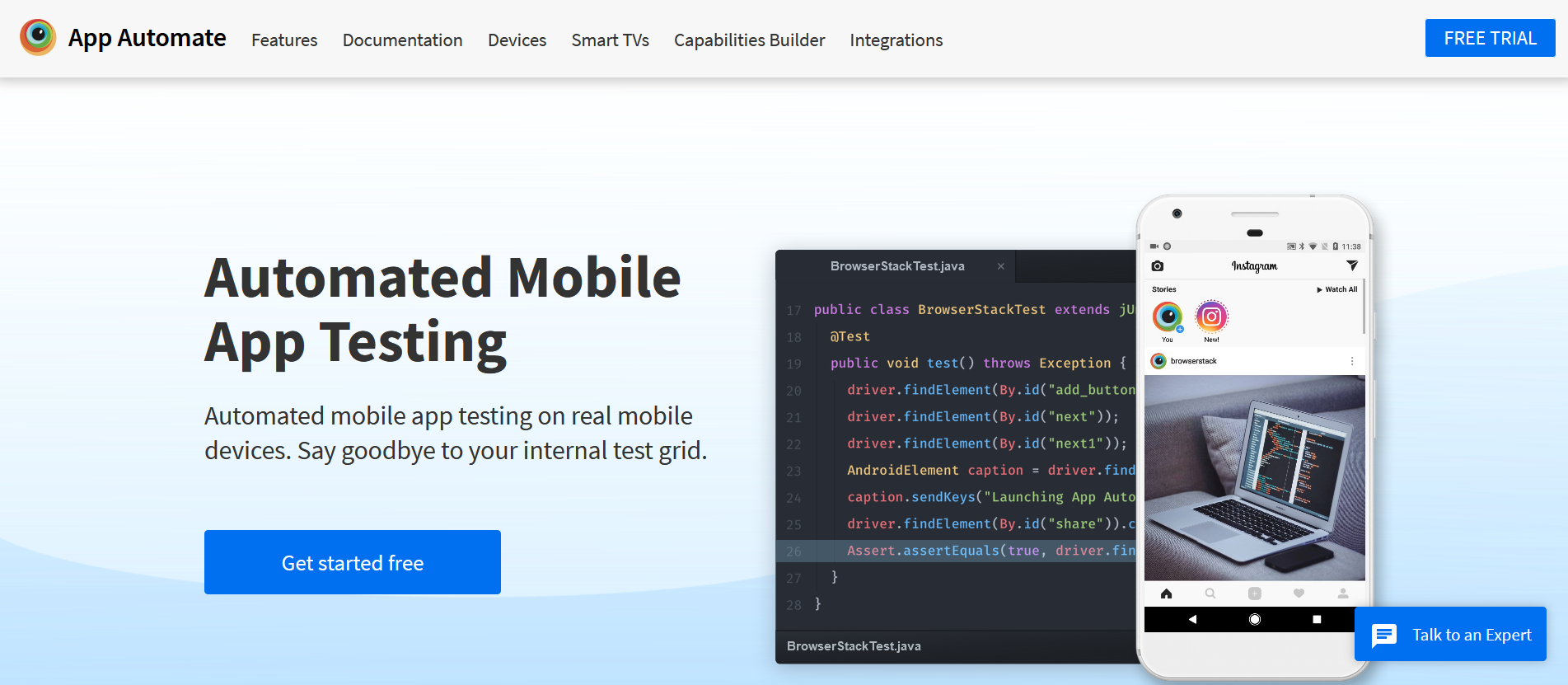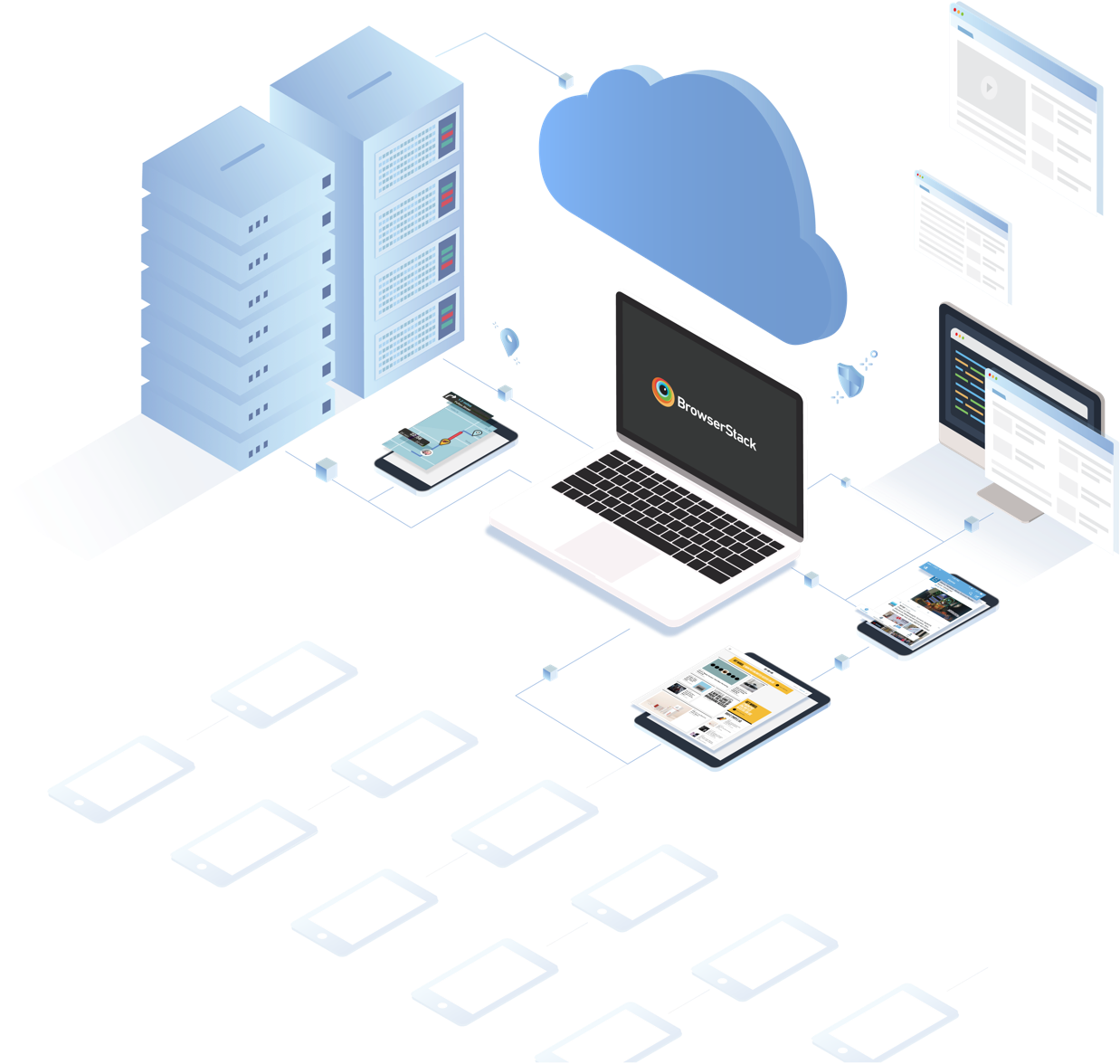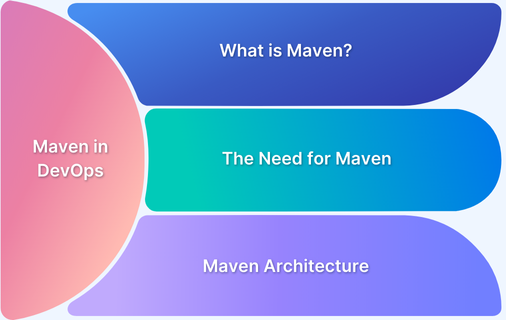Maven is a build automation tool for Java projects. It streamlines dependency management, code compilation, testing, and packaging while ensuring consistency across teams.
Overview
What is Maven Lifecycle?
The Maven lifecycle is a structured sequence of phases that automates the build and deployment process for projects. It ensures tasks like cleaning, compiling, testing, and packaging are executed in the correct order.
Maven Lifecycle is divided into three broad phases:
- Clean Lifecycle: Handles project cleanup before the build.
- Build (Default) Lifecycle: The primary lifecycle that handles the build process, including compilation, testing, and packaging.
- Site Lifecycle: Manages the creation and deployment of project documentation.
Benefits of Maven Lifecycle:
- Streamlined Builds: Automates repetitive tasks, reducing manual effort.
- Consistency: Enforces a standard process across projects and teams.
- Flexibility: Allows customization by adding plugins for specific needs.
- Efficiency: Reduces errors and saves time by organizing tasks systematically.
This article provides an in-depth understanding of the Maven lifecycle, its key phases, Maven goals and plugins, and more.
What is Maven Lifecycle
The Maven lifecycle is a core concept in software development using Maven. It provides a structured and standardized sequence of steps for building, testing, and deploying projects. It defines how tasks (goals) are executed to automate and simplify the build process.
- Maven organizes the build process into lifecycles, consisting of multiple phases representing different stages of a project’s development.
- Each phase is responsible for tasks such as compiling code, running tests, or packaging artifacts.
- When a specific phase is executed, all preceding stages in the lifecycle are also executed in sequence.
- Tasks, also called goals, are executed using plugins, the core building blocks of Maven functionality.
Must Read: What is the Role of Maven in DevOps
Benefits of Maven Lifecycle
Below are the core benefits of Maven lifecycle:
- Consistency: Ensures all developers follow a standard build process.
- Automation: Reduces manual effort by automating repetitive tasks.
- Extensibility: Plugins allow adding custom goals for specific requirements.
- Reliability: Sequential execution prevents errors and ensures reliable results.
- Documentation: The site lifecycle generates detailed reports and documentation.
By following the Maven lifecycle, development teams can streamline their workflows and maintain a uniform, error-free build process.
Phases of Maven Lifecycle
The Maven lifecycle is structured into three distinct lifecycles: Clean, Build (Default), and Site. Each lifecycle contains specific phases, representing steps in the software development process.
These lifecycles ensure a clean, standardized, and automated workflow for building, testing, and deploying applications.
Maven Clean Lifecycle:
The Clean lifecycle focuses on preparing the project for a fresh build by removing any remnants of previous builds. It ensures that developers start with a clean slate, minimizing potential errors caused by outdated artifacts.
1. The Maven clean lifecycle consists of the following phases:
- pre-clean
- clean
- Post-clean
2. By using the Clean phase (mvn clean), you ensure a clean and consistent build environment. It removes previously generated artifacts, reducing the risk of conflicts or outdated files.
3. Ensures that subsequent builds start from a clean state, minimizing potential build errors. Provides a fresh workspace for developers, leading to improved productivity and reliability.
Maven Build Lifecycle:
The Build lifecycle is the core of Maven and is responsible for automating compilation, testing, packaging, and deployment of the application. It ensures that software is built consistently and efficiently across environments.
1. The Maven build lifecycle consists of the following phases:
- validate
- compile
- test
- package
- verify
- install
- deploy
2. The Build phase (mvn compile, mvn test, mvn package, etc.) automates the compilation, testing, and packaging processes.
3. It ensures consistent and reliable builds across different test environments.
4. Maven’s dependency management handles the resolution and integration of external libraries, simplifying the development process.
5. Build reports and test results provide valuable insights into the project’s health and code quality.
Maven Site Lifecycle:
The Site lifecycle is designed to generate detailed project documentation and reports, which enhance team collaboration and provide insights into code quality and metrics. This lifecycle helps maintain best practices and ensures transparency across the project.
1. The Maven site lifecycle consists of the following phases:
- pre-site
- site
- post-site
- site-deploy
2. The site phase (mvn site) generates comprehensive project documentation, reports, and metrics. It facilitates better understanding and collaboration among team members.
3. API documentation and code metrics help maintain code quality and adhere to best practices. Detailed reports, such as test coverage, facilitate effective testing and quality assurance.
Read More: Maven Dependency Management with Selenium
Understanding Maven Goals and Plugins
In Maven, goals and plugins play a crucial role in executing specific tasks and extending the functionality of the build process.
Maven Goals
Goals are specific tasks that Maven can perform during the build lifecycle. Each phase of the lifecycle is associated with one or more goals. Maven provides default goals for each phase, but you can also define custom goals.
These goals can be executed from the command line using the mvn command followed by the goal name.
Examples of common Maven goals include compile, test, package, and install.
Maven Plugins
Plugins are the building blocks of Maven’s functionality. They provide implementations for various goals and can be used to extend the build process.
Maven has a vast ecosystem of plugins that cover a wide range of tasks and integrations.
Plugins can be configured in the project’s POM file, specifying the desired version and any custom configurations.
Maven resolves and downloads plugins from remote repositories when needed. Examples of popular Maven plugins include the Maven Compiler Plugin, Surefire Plugin for testing, and the Maven Assembly Plugin for creating custom distributions.
Benefits of Goals and Plugins
Here are the key benefits of Maven Goals and Plugins:
- Goals allow you to perform specific tasks within the build lifecycle, such as compiling code, running tests, packaging the project, or generating reports.
- Plugins provide additional functionality by implementing these goals and extending Maven’s capabilities.
- They help automate complex tasks, manage dependencies, generate documentation, and integrate with external tools.
- Goals and plugins ensure consistency across projects and facilitate collaboration by providing a standardized approach to building and managing projects.
In summary, Maven goals represent specific tasks within the build lifecycle, and plugins provide the implementations for those tasks.
Together, they allow you to automate various aspects of the build process, extend functionality, and achieve efficient and reliable project builds.
Setting up a Maven project
Below are the steps to set up a Maven project:
Step 1: Install Java JDK
Install Java (JDK 1.7 or higher) on your machine. Java serves as the backbone for Maven, providing the necessary environment to bring your projects to life.
Step 2: Download Maven
Head over to the official Apache Maven website. Download the Maven binary zip file, unbox it, and let Maven dazzle you with its capabilities.
Step 3: Configure Maven’s Path
Set up the MAVEN_HOME environment variable, pointing it to Maven’s bin folder. This helps set up seamless communication between your system and Maven.
Step 4: Check if Maven is Installed properly
Know whether your Maven is installed correctly by checking its version. Open the command prompt, type the below command to know the version of Maven installed.
mvn -version
Step 5: Create a new Maven Project
Create a new project in Maven with the below command.
mvn archetype:generate
Maven will create a structure for your project.
Step 6: Add Maven Dependencies
To enrich your project’s capabilities, add dependencies to your project’s pom.xml file.
Step 7: Create a Maven Project
Maven will compile, test, and package your project using the below command.
mvn installThis command will build the Maven project and installs the project files ( JAR , WAR , pom. xml , etc.) to the local repository.
Launch your project after you complete the build.
Also Read: Maven vs Jenkins : Key Differences
Maven sets the stage for a smooth, organized, and efficient project management experience. Embrace its simplicity, and let Maven revolutionize your development journey.
Testing with Maven and BrowserStack Automate
Maven exhibits different capabilities, from managing JARs and dependencies to automating Selenium Java project lifecycles. Understand the intricacies of transitive dependencies and how Maven simplifies their management.
Experience accelerated UI testing with BrowserStack Automate, supporting 3500+ browser/device combinations.
Seamlessly integrate with popular frameworks like Selenium, Cypress, and Nightwatch.js for efficient cross-platform testing. Leverage massive parallelization in the reliable cloud to catch bugs early, ensuring rapid and confident software releases.
In a significant leap for tech testing, BrowserStack Automate now enables tests on over 3500 real devices and browsers, enhancing accuracy by mimicking real user conditions.
Additionally, it introduces parallel testing, drastically reducing execution time. This can be achieved using tools like Selenium Grid, Robot Framework, or BrowserStack itself, marking a major advancement in efficient and comprehensive technology testing.
Conclusion
Maven is widely used by prominent companies worldwide to streamline their software development processes. Companies like Apache Software Foundation, Google, Netflix, Twitter, LinkedIn, and PayPal rely on Maven for efficient build automation and dependency management.
Maven’s widespread adoption by these companies is a testament to its effectiveness in ensuring reliable and scalable software development. By leveraging Maven’s capabilities, these companies can manage dependencies, automate builds, and deliver high-quality software more efficiently.
Frequently Asked Questions
- What are Maven builds?
Maven builds are the processes in which Maven compiles source code, runs tests, and packages the application.
- What is the difference between Maven build and install?
In Maven, the build phase compiles and packages the application, while the install phase installs the built artifact into the local repository for use as a dependency in other projects.