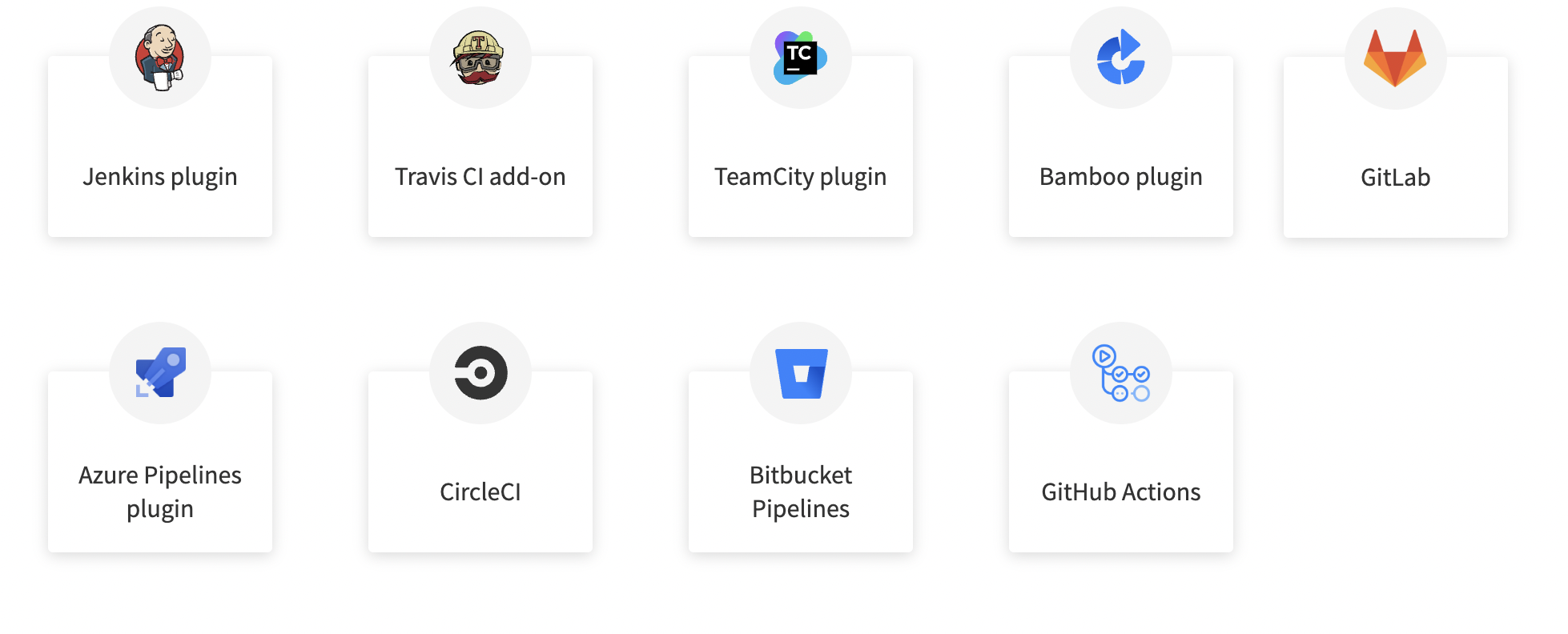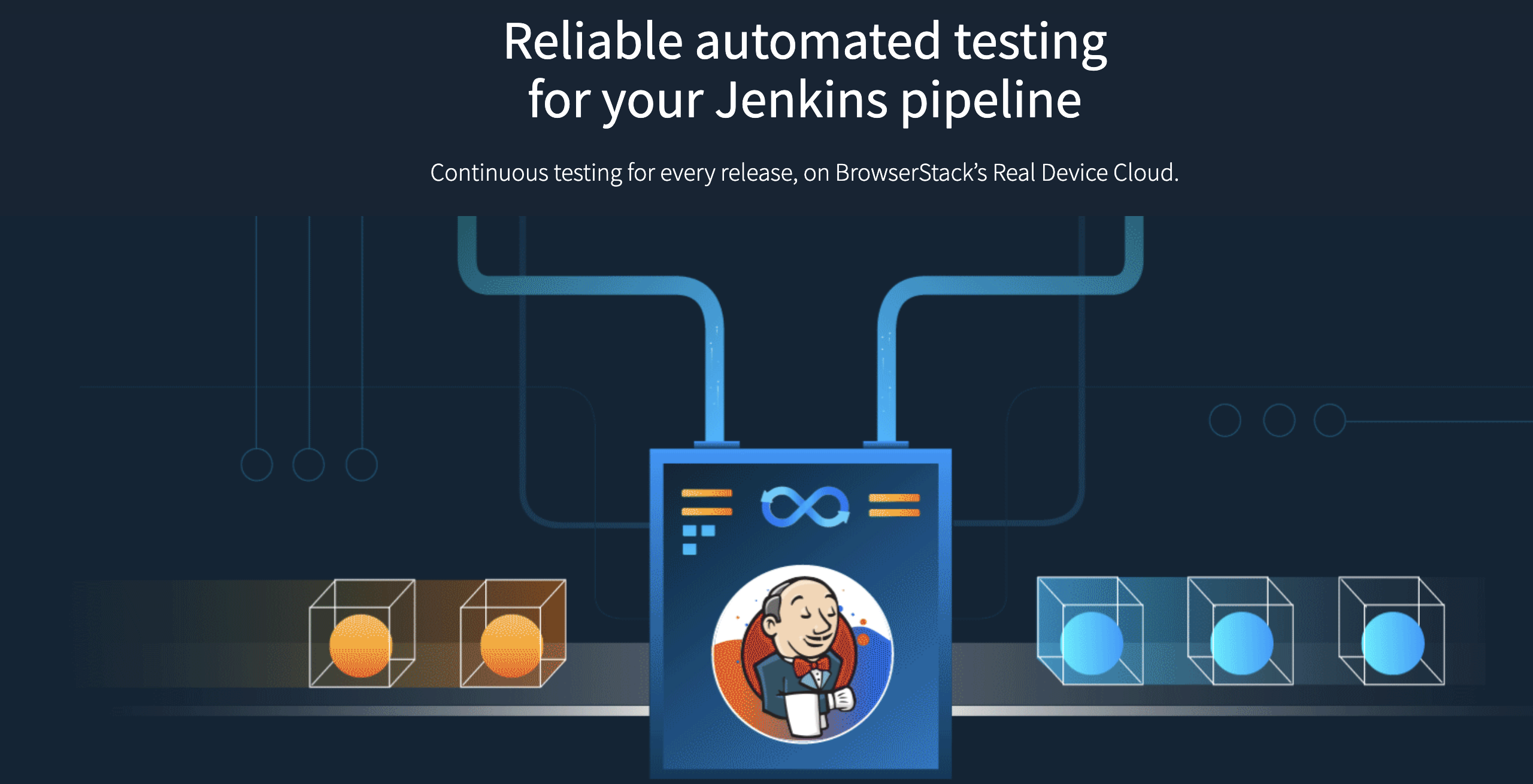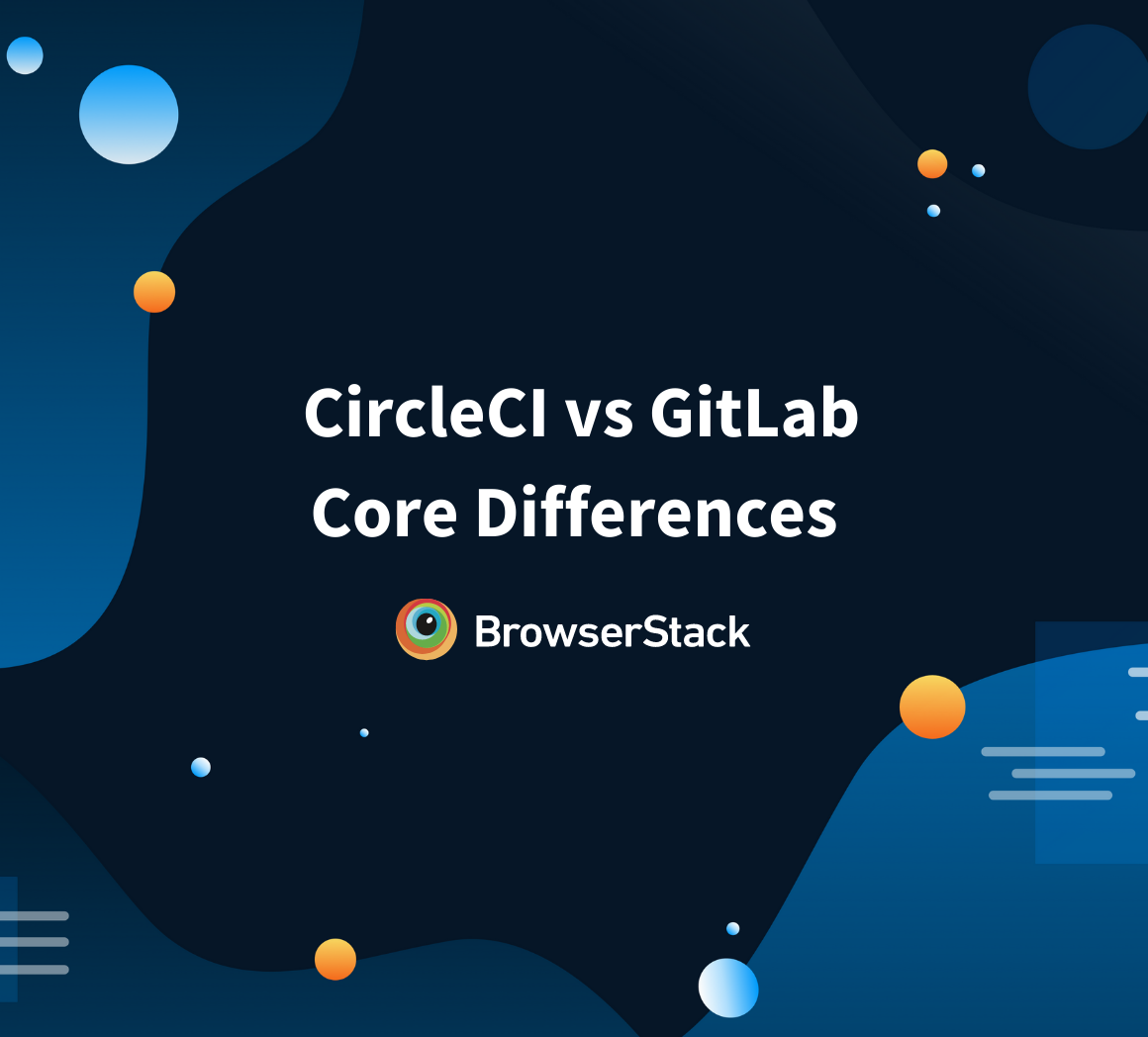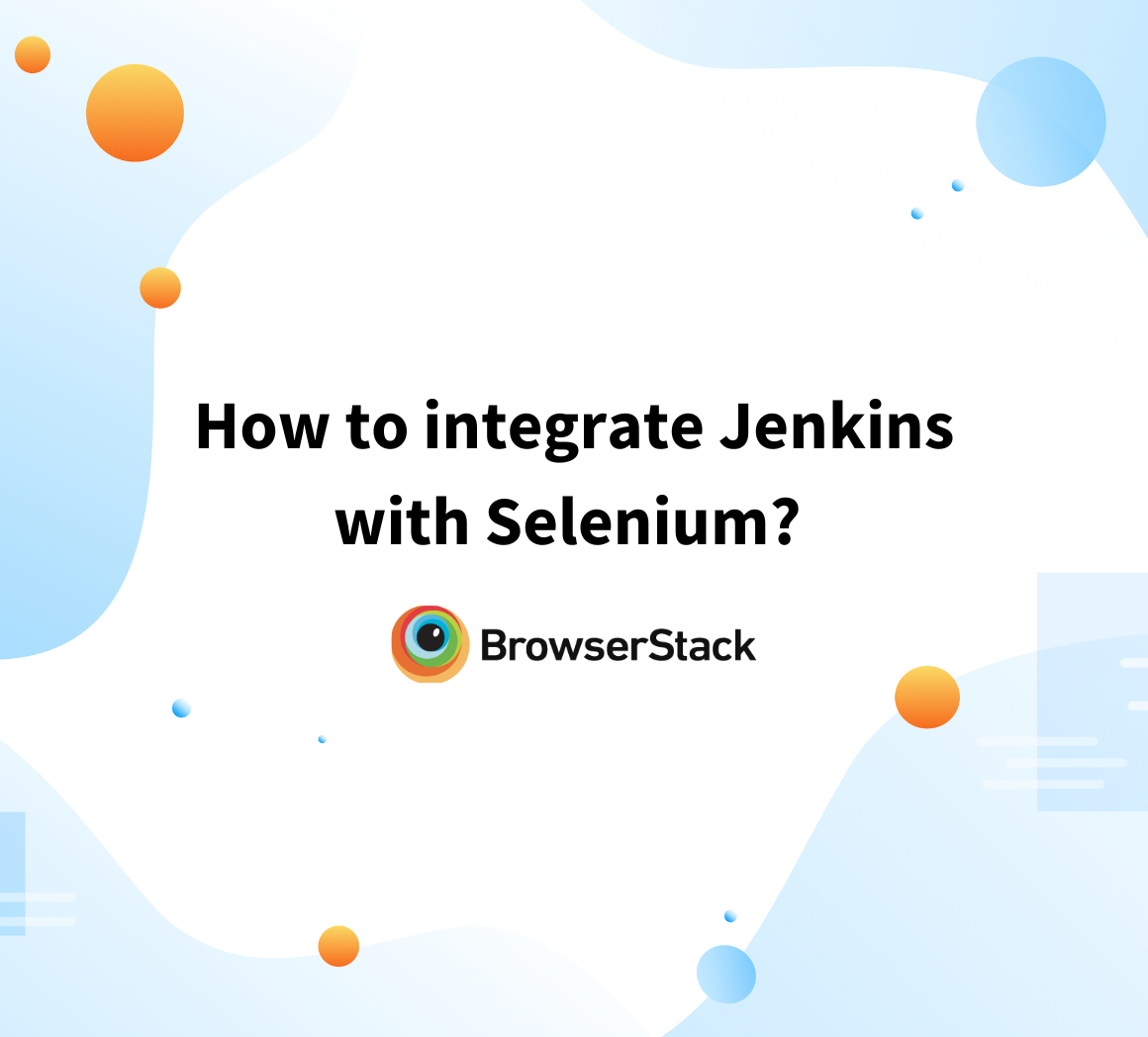Difference between Jenkins vs Gitlab CI
By Garima Tiwari, Community Contributor - June 13, 2023
With the growing use of online platforms and the rise in the number of online products/service providers, user expectations are, to put it lightly, high. Releasing advanced features regularly is essential to keep up with tough online competition and retain customers.
This is where the concepts of Continuous Integration (CI) and Continuous Development (CD) come into the software development process. Through CI/CD, businesses can put up their software applications for their audiences’ use and add advanced features from time to time via release cycles.
Jenkins and GitLab are open-source CI/CD servers that enable automation for various software development, testing, and deployment stages. This article compares these two widely used CI/CD servers. But before they are compared, let’s discuss these servers and how they function individually.
What is Jenkins?
Jenkins is an automation server that is self-contained and open source. It allows the building, testing, and deployment of every software release cycle. Through its fleet of plugins (over 1700) that seamlessly integrate with most CI/CD tools, Jenkins offers flexibility and covers almost all functional requirements.
Moreover, since Jenkins is written in Java, it is compatible with any system with Java Runtime Environment (JRE) installed. This makes Jenkins widely usable due to its easy availability.
Also Read: Jenkins for Test Automation
Jenkins is one of the most popular CI/CD automation servers in existence due to the following features:
- Easy Installation: It is self-contained and offers complete installation packages for various operating systems such as Windows, Mac OS X, and Unix-based. To install Jenkins, all one needs is JRE installed in the system.
- Easy Configuration: Configuring Jenkins is easy as it can be set up through its web interface. The web interface is very user-friendly, and configuration becomes more accessible with the built-in help offered by Jenkins.
- Open Source: Jenkins is open source so that one can save on the hefty cost of license fees.
- Distribution: Jenkins allows its users to distribute the workload across various machines located at different locations. With builds, tests, and deployments placed across multiple platforms, the process becomes faster as the system offers more productivity by working in parallel on different systems. This saves time and reduces the time frame of release cycles.
- Extensible: Due to strong plugin support, Jenkins can deliver over a fleet of functionalities. One can use Jenkin for projects as simple as those requiring a CI server to complex projects involving CD.
- Plugins: Jenkins offers comprehensive support for a wide range of plugins, allowing the user to choose a plugin that fits their business requirements. The massive number of plugins (1700+) are updated continuously and offer every possible CI/CD functionality.
- Strong Community Support: Jenkins has a strong and vibrant community of technical experts who support others working on Jenkins. This makes finding solutions to possible issues easier through cooperation and sharing ideas.
Automate Continous Testing with Jenkins-BrowserStack
Advantages of Jenkins
- Jenkins has a huge plugin library
- It is self-hosted
- Extremely easy to debug runners
- Has complete control of the workspace
- Easy to set up and deploy nodes
- Supports various languages
Disadvantages of Jenkins
- Plugin integration is cumbersome
- Have to set up small projects manually
- Does not provide analytics to track the pipeline
What is GitLab?
GitLab CI is a self-contained platform supporting the DevOps lifecycle through web-based services. It manages the Git repository through its Continuous Integration and Deployment pipelines, issue-tracking features, and wiki to store relevant files.
GitLab works on a freemium basis, i.e., it offers both free and paid services. It enables automating the entire DevOps lifecycle, which involves planning, building, testing, deployment, and monitoring through release cycles.
Also Read: How to run test on GitLab CI Locally
Stages of DevOps Lifecycle
GitLab enables Concurrent DevOps, which speeds up the development lifecycle. GitLab combines Development, Security, and Ops through its services to deliver faster with utmost security. It is written in Ruby, but the tech stack includes Go, Ruby on Rails, and Vue.js.
GitLab has gained a lot of traction in the CI/CD landscape due to the following features:
- Insights: GitLab offers business insights that help manage the business aspects of the product. These insights allow users to keep track of changes implemented in the system and their implications on product performance. However, this feature is only available for paid versions.
- User Role Management: It offers user role compliances to simplify and secure the process. In addition, GitLab provides user statistics that help in resource management and improve project efficiency.
- Issues Tracking: Tracking and assigning issues is easy with Gitlab through Task Lists, Thread Discussions, Labels, Milestones, Importing of issues from JIRA, and many more features, that allow effective resolution of issues through proactive, effortless tracking.
- Merge Management: Collaborating and Version Control become seamless with GitLab due to easily implemented code merge requests and merge management systems done upon code review of branches.
- Plugins: GitLab is well supported by several plugins that help make the different stages of DevOps a lot more efficient. These plugins can be used depending on business requirements.
- Support: GitLab offers Service Level Agreements (SLAs) and 24×5 Technical Support to paid users. They also have extensive and comprehensive documentation covering a vast number of issues.
- Community: It has a vibrant community forum that allows users and technical experts from around the world to connect, share their ideas, and collaborate to build better DevOps practices.
Advantages of GitLab
- Has a good Docker integration
- Easy-to-scale runners
- Allows parallel job execution
- Supports directed acyclic graph to build relationships between different jobs
- Easy to create new jobs and handle conflicts
- Excellent security and privacy policies
Disadvantages of GitLab
- Artifacts need to be manually uploaded and downloaded for each job
- Cannot test before actually merging the branch
- It does not support stages within phases
GitLab CI vs Jenkins
Tabulated below is the detailed difference between Jenkins vs Gitlab CI.
| Criteria | Jenkins | GitLab |
|---|---|---|
| Language | Java | Ruby |
| Ease of Installation | Easy to Install | Easy to Install |
| Plugins | 1700+ plugins available | Limited Plugins |
| Prerequisites | JRE should be installed | Ruby, Go, Git, Node.js, and Redis should be installed |
| Operating Systems Supported | Windows, Mac OS X, and Unix-like OS | Supports only particular Unix-like OS such as Ubuntu, Debian, Red Hat Linux, Scientific Linux, Oracle Linux, CentOS, and OpenSUSE. It does not support Windows and macOS. |
| Open Source | Open Source and Free | Open Source and Freemium |
| Issue Tracking | Don’t have such functionality | Offers various features for issue tracking and management |
| Extensiveness | Highly extensive as it can be used as a simple CI server or can be transformed into a complex CD system with the help of plugins | Offers scalability to enhance the DevOps lifecycle for a project |
| Support | Offers documentation and open source community support, but no technical support is provided as part of the SLA | Provides 24×5 support for paid users and only self-support documents to free users as part of the SLA |
Which one is better: Jenkins vs GitLab CI?
One of the most asked questions among those evaluating Jenkins vs Gitlab CI is “Can GitLab replace Jenkins?.”
- Both Jenkins and GitLab have pros and limitations, meaning choosing between them is subjective to the scenario they will be used for.
- Although Jenkins offers more flexibility and requires JRE as a prerequisite, it lacks support for SLA and project management features that GitLab provides.
- However, each is at par when supporting CI/CD for a software project through their advanced infrastructure and features.
So to answer the question, “Can GitLab replace Jenkins?”
No, GitLab and Jenkins have their features, and deciding which one to pick depends on the project requirements and the priorities.
No matter which CI/CD server is chosen, testing the application’s cross-platform compatibility on real browsers and devices is mandatory. It is the only way to guarantee that the software delivers seamless and consistent UX irrespective of the device and browser used to access them.
Emulators and simulators do not offer the real user conditions that software must run within, making the results of any tests run on them inaccurate. Consider testing websites and apps on a real device cloud, preferably one that offers the latest devices, browsers, and OS versions. This applies to both manual and automated testing.
BrowserStack’s real device cloud provides 3000+ real browsers and devices for instant, on-demand testing. It also provides a cloud Selenium grid for selenium automated testing, which can be accelerated by 10X with parallel testing. The cloud also provides integrations with popular CI/CD tools such as Jira, Jenkins, TeamCity, Travis CI, and more.