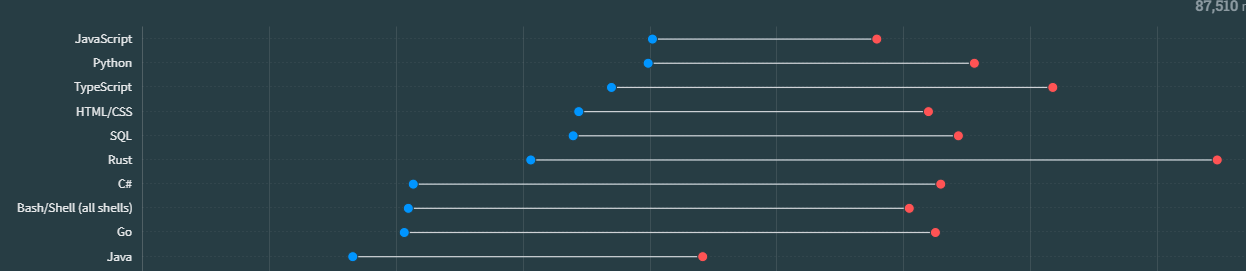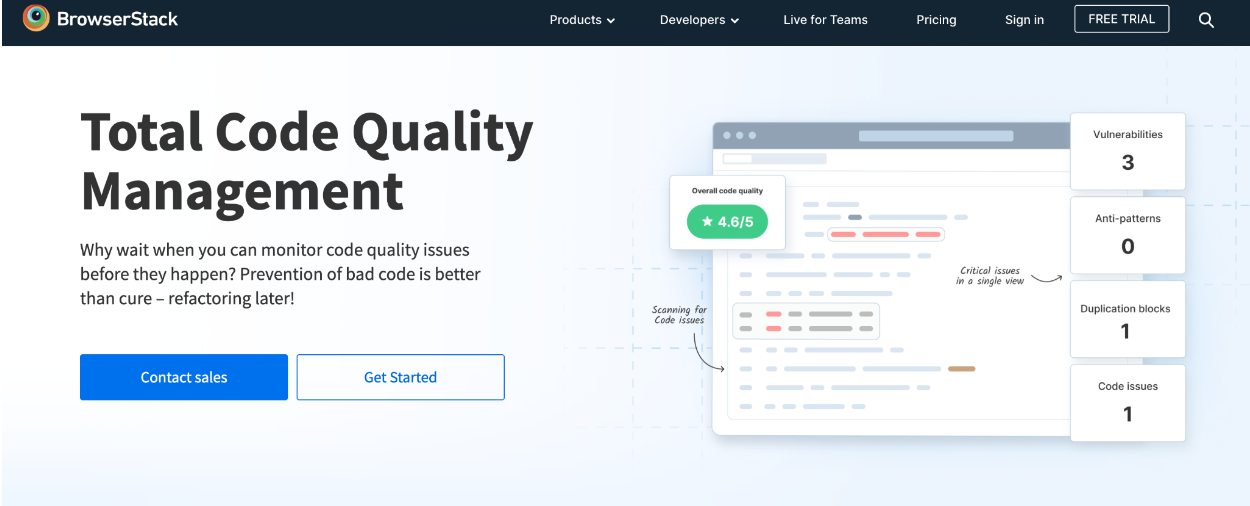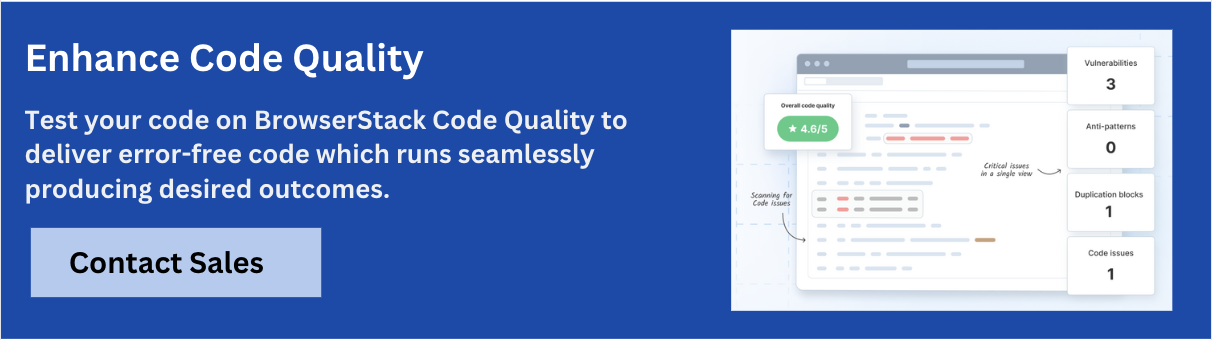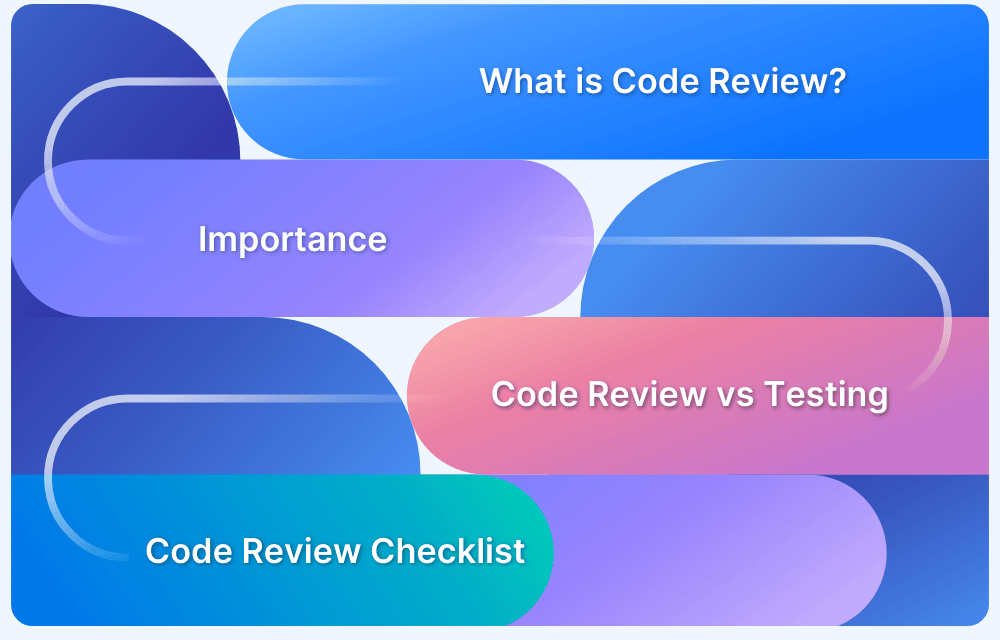15 Best Java Code Review Tools
By Ria Dayal, Community Contributor - September 3, 2024
What is Code Review?
Code Review is a software development process where developers examine each other’s code changes to ensure quality, consistency, and correctness before the code is merged into the main codebase.
Code review aims to identify and address potential issues, improve code quality, and share knowledge among team members. In short, Code review is a critical practice in software development that enhances code quality and fosters collaboration. It ensures that code changes are thoroughly vetted before integration into the main codebase.
Why is Code Review important?
Code review is crucial in software development due to the following aspects:
- Improved Code Quality: It promotes writing clean, maintainable code that aligns to standards and best practices.
- Collaboration: Reviewers collaborate on design decisions, leading to better, more robust solutions.
- Bug Detection: It helps catch and fix bugs early, reducing the cost and effort of later fixes.
- Code Ownership: Reviewers share responsibility for code quality, fostering collective ownership.
- Consistency: Code review enforces consistent coding styles and practices across the team.
- Knowledge Sharing: It facilitates learning and knowledge sharing among team members.
- Documentation: Review discussions capture important insights and decisions.
- Continuous Improvement: It helps identify recurring issues and supports ongoing process improvements.
- Quality Assurance: Code review is key to ensuring software meets requirements and user expectations.
Read More: Benefits of code review
What is a Java Code Review Tool?
A Java code review tool is a specialized software application designed to assist developers in reviewing and improving Java code. These tools often integrate with Java development environments and version control systems to streamline the code review process. They typically offer features tailored to Java, such as specific checks for Java code standards, best practices, and common pitfalls in Java development.
According to the StackOverflow Developer Survey, Java is still among the top 10 most popular programming languages. Given its large user base, robust Java code review tools are paramount.
How to choose the Best Java Code Review Tool?
Choosing the best Java code review tool depends on various factors specific to your project’s needs, team size, development environment, and organizational goals. Here are key considerations to make an informed decision:
1. Project Requirements and Goals:
- Code Quality Goals: Determine what you want to achieve with the code review process. Are you focused on finding bugs, enforcing coding standards, or improving performance?
- Type of Project: Consider the nature of your Java projects (e.g., enterprise applications, microservices, Android apps). Some tools may offer specialized support for specific project types.
2. Integration with Existing Tools:
- Version Control Systems: Ensure the tool integrates well with your version control system (e.g., Git, SVN).
- Build Tools: Check compatibility with your build tools like Maven, Gradle, or Ant.
- CI/CD Pipelines: The tool should integrate seamlessly with your continuous integration and deployment pipelines (e.g., Jenkins, GitLab CI, Travis CI).
3. Ease of Use and Learning Curve:
- User Interface: Choose a code review tool with a simple user interface that your team can easily navigate.
- Documentation and Support: The availability of good documentation, tutorials, and community support can significantly reduce the learning curve.
- Customization: Assess how easily the tool can be customized to fit your team’s coding standards and practices.
Read More: How code review helps with quality assurance
4. Automation and Efficiency:
- Static Analysis: The tool should provide automated static analysis to catch issues early in the development cycle.
- Automated Code Review: Look for features like automated code reviews that can run as part of the CI/CD pipeline, reducing manual effort.
- Performance Impact: Ensure that the tool does not significantly slow down your build or deployment processes.
5. Scalability and Performance:
- Team Size: Consider whether the tool can handle the scale of your team, whether it’s a small team or a large enterprise.
- Codebase Size: Make sure the tool can efficiently handle large codebases without performance degradation.
6. Security and Compliance:
- Security Checks: If your project has security requirements, choose a tool that offers robust security analysis for Java code.
- Compliance Standards: Ensure the tool supports compliance with industry standards relevant to your domain (e.g., PCI-DSS, HIPAA).
7. Collaboration Features:
- Review Workflows: Look for tools that support collaborative code reviews, allowing multiple reviewers, inline comments, and threaded discussions.
- Approval Processes: If your project requires formal approval workflows, ensure the tool provides these capabilities.
8. Cost and Licensing:
- Budget: Consider the cost of the tool, including any licensing fees. Some are open-source and free, while others need a subscription or one-time payment.
- Return on Investment: Weigh the tool’s cost against the potential benefits in terms of improved code quality, reduced bugs, and faster development cycles.
9. Community and Vendor Support:
- Community Size: A large user community can be beneficial for finding solutions to common problems.
- Vendor Support: Evaluate the level of support offered by the tool’s vendor, including response times, update availability, and customer service.
10. Trial and Evaluation:
- Free Trial: If available, use free trials to evaluate the tool’s features and compatibility with your workflows.
- Pilot Program: Consider running a pilot with a small team to gather feedback and assess the tool’s impact before rolling it out across the entire team.
15 Best Java Code Review Tools
Here are 15 of the best Java code review tools developers should consider.
1. BrowserStack Code Quality
BrowserStack Code Quality is a tool to help developers and teams ensure that their code meets high standards of quality. It is part of BrowserStack’s suite of testing and development tools, which are primarily known for cross-browser and cross-platform testing.
Key Features
- Automated Code Analysis: BrowserStack Code Quality automates code analysis to identify bugs and security vulnerabilities, integrating with CI/CD pipelines for continuous monitoring.
- Real-time Feedback: Provides real-time feedback during development, helping catch and address issues early in the process.
- Integration with Development Workflows: Seamlessly integrates with tools like GitHub, GitLab, Bitbucket, IDEs, and build tools, enabling easy incorporation of code quality checks.
- Support for Multiple Languages and Frameworks: Supports various programming languages and frameworks, including specific features for Java code analysis, ensuring high standards of code quality.
- Continuous Quality Monitoring: Integrated and automated workflows with pull requests and repository-level quality gates ensure ongoing quality monitoring.
- Multi-dimensional Scan: Detects design anti-patterns, vulnerabilities, code issues, metric violations, and code duplication.
- Reporting and Metrics: Generates detailed reports on code complexity, duplication, and maintainability, helping teams track quality over time.
- Security and Compliance: Focuses on identifying security vulnerabilities, ensuring applications are secure and meet industry standards.
Why is BrowserStack the best Java code review tool?
BrowserStack Code Quality is the best Java code review tool due to its comprehensive features and seamless integration into development workflows. It offers automated code analysis, real-time feedback, and robust support for multiple languages and frameworks, including specialized features for Java.
Code Quality uses an algorithmic approach to find structural design issues or anti-patterns and provides a powerful dependency-analysis view for visual code diagnostics. Its smart ranking engine prioritizes critical issues, helping users solve problems quickly. Designed for managers and developers, it offers an easy-to-use, effective solution for software challenges.
Its detailed reporting and focus on early issue detection make it an indispensable tool for any Java development team aiming to deliver top-notch, reliable software.
2. SonarQube
SonarQube is a free tool for detecting code quality. It performs automatic reviews of your code to find bugs, code smells, and security vulnerabilities in over 25 programming languages, including Java, JavaScript, C#, C++, Python, and more.
SonarQube helps development teams maintain code quality by integrating it into the software development lifecycle, providing feedback during the build process, and helping enforce coding standards.
Key Features
- Static Code Analysis: SonarQube analyzes source code to identify bugs, security vulnerabilities, code smells, and duplications without executing the code.
- Support for Multiple Languages: SonarQube supports a wide range of programming languages, making it versatile for diverse codebases.
- Security Vulnerability Detection: SonarQube detects security vulnerabilities and suggests remediation, helping adhere to standards like OWASP Top 10.
- Integration with CI/CD Pipelines: SonarQube integrates with CI/CD tools like Jenkins and GitLab CI, enabling automatic code quality analysis with each build.
- Dashboards and Reporting: SonarQube offers detailed dashboards and custom reports, providing insights into code quality trends and technical debt.
- Extensibility with Plugins: SonarQube’s plugin ecosystem extends its capabilities, adding language support, tool integrations, and advanced reporting.
Pros: Extensive language support, strong CI/CD integration, customizable dashboards.
Cons: It can be resource-intensive and requires significant setup and maintenance effort.
Read More: 20 Code review tools for developers
3. CheckStyle
Checkstyle is an open-source static code analysis tool to enforce coding standards in Java projects. It helps developers adhere to a consistent coding style by checking Java source code against a set of predefined or customized coding rules.
By identifying issues early in the development process, Checkstyle ensures the code is clean, maintainable, and adheres to agreed-upon coding conventions.
Key Features
- Code Style Enforcement: Checkstyle enforces coding standards like naming conventions and formatting, ensuring consistent code style across the codebase.
- Configurable Rules: It offers default Java coding rules but allows customization to meet specific project needs.
- XML-Based Configuration: Configurations are defined in XML, making sharing and enforcing standards across teams and projects easy.
- Integration with Build Tools: Checkstyle integrates with Maven, Gradle, and Ant, automating code checks during the build process to catch issues early.
- Continuous Integration (CI) Support: It supports integration with CI systems like Jenkins and GitLab CI, ensuring consistent code quality checks in the CI pipeline.
Pros: Highly customizable, easy integration with build tools, lightweight.
Cons: Limited to style and formatting issues, lacks deeper code analysis capabilities.
4. PMD
PMD is an open-source static code analysis tool to help developers identify potential problems in their code, such as bugs, performance issues, code smells, and violations of best practices. Originally developed for Java, PMD now supports several other languages, including JavaScript, XML, and Apex.
The tool works by scanning source code and flagging patterns that are known to be problematic or non-compliant with coding standards.
Key Features
- Code Smell Detection: PMD identifies code smells like long methods, duplicated code, and high complexity, signaling deeper issues such as poor design or maintainability problems.
- Wide Language Support: PMD primarily supports Java but also works with JavaScript, Apex, PLSQL, and XML, making it versatile for multi-language projects.
- Rule-Based Analysis: PMD analyzes code using predefined rules for bugs, dead code, and inefficiencies, which can be customized to fit specific project needs.
- Custom Rules: Developers can create custom rules with XPath or Java code, tailoring PMD to enforce specific coding standards or detect unique issues.
Pros: Extensive rule set, customizable, supports multiple languages.
Cons: Default rules can be overly broad, leading to false positives that must be managed.
Read More: Coding best practices to follow
5. FindBugs
FindBugs is a free static analysis tool that analyzes Java bytecode to identify potential bugs in Java programs. It focuses on detecting issues that could lead to runtime errors, security vulnerabilities, or logic flaws, helping developers improve code quality and reduce the likelihood of defects in production.
Key Features
- Bug Detection: FindBugs identifies various bug patterns like null pointer dereferences and infinite loops, categorizing them by severity to help prioritize critical issues.
- Bytecode Analysis: FindBugs analyzes compiled Java bytecode, catching issues related to compiler optimizations that source code analyzers might miss.
- Categorization of Bugs: FindBugs detects bugs categorized into types like correctness, security, and performance, helping developers understand their impact.
Pros: Detects critical runtime issues, works on bytecode, and provides severity categorization.
Cons: It is no longer actively maintained, and issues may be missed by more modern tools.
6. Codacy
Codacy is a cloud-based code quality platform that provides automated code reviews, static analysis, and technical debt management for various programming languages. It can be integrated with VC tools like BitBucket, GitHub, and GitLab to review code changes and provide feedback on code quality, security vulnerabilities, and adherence to best practices.
Codacy supports multiple languages, including Java, JavaScript, Python, Ruby, and more.
Key Features
- Automated Code Reviews: Codacy automatically reviews your code with each commit or pull request, analyzing it for style violations, bugs, security vulnerabilities, and code duplication.
- Support for Multiple Languages: Codacy supports over 40 programming languages, offering comprehensive analysis for projects that involve various technologies, frameworks, and libraries.
- Customizable Rulesets: Codacy lets you customize analysis rules and coding standards, allowing you to enforce specific guidelines tailored to your project’s needs.
Pros: Cloud-based, multi-language support, customizable rulesets.
Cons: Some advanced features are inaccessible behind a paywall, which may be a barrier for smaller teams.
7. CodeScene
CodeScene is a code analysis tool that focuses on understanding the codebase’s behavioral and structural patterns to find defects and areas for improvement.
It provides insights into code quality, technical debt, and software architecture by analyzing the code itself and its evolution over time and the patterns of developer activity.
Key Features
- Behavioral Code Analysis: CodeScene tracks code behavior over time, identifying frequently changed areas that may signal complexity or hidden issues.
- Code Health and Technical Debt: The tool provides metrics on code health, including complexity and technical debt, helping teams prioritize critical areas for refactoring.
- Hotspots and Complexity Analysis: CodeScene detects “hotspots” in the codebase—areas with high complexity or frequent changes—indicating potential maintenance challenges or bugs.
Pros: Behavioral analysis, technical debt insights, hotspot identification.
Cons: Primarily focused on larger, long-term projects; may be overkill for smaller teams.
8. Coverity
Coverity is a static code analysis tool designed to identify and manage defects, security vulnerabilities, and compliance issues in software code.
Developed by Synopsys, Coverity provides comprehensive analysis for several programming languages and integrates with existing development workflows to help ensure code quality and security throughout the software development lifecycle.
Key Features
- Static Code Analysis: Coverity analyzes source code across multiple languages, including C, C++, Java, and Python, to detect bugs, security vulnerabilities, and compliance violations without code execution.
- Security Vulnerability Detection: The tool identifies security vulnerabilities such as buffer overflows, SQL injection, and XSS, helping teams mitigate risks and adhere to security standards.
- Defect Management: Coverity offers detailed defect reports, including issue location, descriptions, and potential impacts, aiding developers in prioritizing and resolving defects effectively.
Pros: Advanced static analysis, strong security focus, multi-language support.
Cons: High cost, steep learning curve, best suited for larger enterprises.
9. ESLint (with Java plugins)
ESLint is a widely used open-source tool for identifying and fixing problems in JavaScript code. It helps developers maintain code quality by enforcing coding standards, detecting potential errors, and ensuring that code adheres to best practices. While ESLint is primarily associated with JavaScript, it can be extended to support other languages and technologies through plugins.
ESLint with Java plugins specifically refers to using ESLint to analyze Java code, typically through plugins or integrations that enable ESLint to understand and enforce rules for Java code.
Key Features
- Linting and Code Quality: ESLint analyzes code to identify issues related to coding standards, syntax errors, and potential bugs. It helps ensure the codebase adheres to a consistent style and best practices.
- Configurable Rules: ESLint provides many built-in rules for code quality and style. Users can customize these rules or create their own to fit specific project requirements or coding standards.
- Automatic Fixes: ESLint can automatically fix certain issues, such as formatting problems, to help developers maintain clean and consistent code.
- Plugin Architecture: ESLint’s plugin architecture allows for extending its capabilities. Plugins can add new rules, configurations, and support for different languages or frameworks.
Pros: Highly customizable, supports auto-fixes, integrates well with development environments.
Cons: Requires plugins for Java support, which may not be as comprehensive as native Java tools.
Read More: Whose responsibility is quality amangement
10. JArchitect
JArchitect is a static code analysis tool specifically designed for analyzing Java codebases. It examines various aspects of Java code, such as dependencies, metrics, and design patterns, to provide insights into code quality, architecture, and maintainability.
JArchitect is useful for understanding and improving complex software systems and ensuring that code adheres to best practices and architectural standards.
Key Features
- Code Analysis: JArchitect analyzes Java code to uncover issues like code smells, design flaws, and maintainability problems, focusing on code complexity, dependencies, and structure.
- Architectural Visualization: The tool provides visualizations of the codebase architecture, such as dependency graphs, aiding developers in understanding component relationships and identifying areas for improvement.
- Code Metrics: JArchitect offers metrics on code quality, including cyclomatic complexity, code duplication, and class/method sizes, helping teams evaluate maintainability and complexity.
- Architecture Rules: Users can define and enforce architectural rules and coding standards, with JArchitect checking for violations and providing feedback to maintain design integrity.
- Code Smells Detection: The tool detects code smells like long methods and tightly coupled components, helping developers enhance code quality and maintainability.
Pros: Detailed architectural insights, strong visualization tools, customizable metrics.
Cons: Can be expensive and may require significant configuration for complex projects.
11. Crucible
Crucible is a collaborative code review tool developed by Atlassian. It is designed to facilitate peer code reviews and improve code quality by allowing developers to review, comment on, and discuss code changes before they are merged into the main codebase.
Crucible integrates with version control systems and supports various types of code review processes, including pre-commit and post-commit reviews.
Key Features
- Collaborative Code Reviews: Crucible enables teams to review code collaboratively, allowing developers to comment on specific lines, ask questions, and discuss changes in context.
- Integration with Version Control Systems: Crucible smoothly integrates with version control systems like Mercurial, Git, SVN, and Perforce, allowing synchronized code reviews.
- Review Workflow Management: Crucible supports customizable review workflows to align with your team’s development practices, including pre-commit and post-commit reviews.
Pros: Strong collaboration features, seamless VCS integration, customizable workflows.
Cons: Primarily focused on manual reviews; lacks automation features found in other tools.
12. Gerrit
Gerrit is a web-based code review tool designed to facilitate collaborative code reviews and manage the review process for software development projects. It integrates with version control systems, particularly Git, to provide a structured and efficient way to review and manage code changes before merging into the main codebase.
Key Features
- Code Review Workflow: Gerrit offers a structured workflow for code reviews, enabling developers to submit changes, receive feedback, and approve or reject modifications.
- Integration with Git: Gerrit seamlessly integrates with Git, making it ideal for projects using Git for version control and supporting Git-based workflows.
- Inline Commenting: Reviewers can provide precise feedback by adding inline comments directly on specific lines of code, enhancing the review process.
- Change Tracking: Gerrit tracks changes throughout the review process, maintaining a history of submissions, reviews, and approvals for traceability.
- Access Control and Permissions: Gerrit allows administrators to manage who can submit changes, review code, and access system features with fine-grained control.
- Code Review History: Gerrit preserves a detailed history of code reviews, including comments and decisions, ensuring comprehensive documentation and traceability.
Pros: Tight Git integration, robust access control, excellent for distributed teams.
Cons: Complex setup, steep learning curve for new users.
Read More: Introduction to Java DevOps
13. JIRA
JIRA is a popular defect and project tracking tool created by Atlassian. It is used for managing software development projects, tracking tasks, and organizing workflows. While JIRA itself is not a code review tool, it can be extended with plugins and integrations to support code review processes.
Various plugins and add-ons are available to integrate code review capabilities with JIRA. These plugins enhance JIRA’s functionality by supporting code review processes and linking code reviews to JIRA issues.
Here are some common code review plugins and integrations for JIRA:
- Crucible Integration: Integrating Crucible with JIRA enables linking code reviews to JIRA issues, enhancing context and traceability between code changes and project tasks.
- Bitbucket Integration: JIRA integrates with Bitbucket to link pull requests and code reviews directly to JIRA issues, streamlining the development workflow.
- GitHub Integration: By integrating GitHub with JIRA, you can link pull requests and code reviews to JIRA issues, facilitating better tracking of code changes and review status.
- GitLab Integration: JIRA’s integration with GitLab links code reviews and merge requests to JIRA issues, improving visibility and tracking within the development process.
Pros: Comprehensive project management, integration with various code review tools, excellent traceability.
Cons: Additional plugins are required for code review, which can increase costs and complexity.
Read More: Best test management tools for Jira
14. CodeSonar
CodeSonar is a static code analysis tool developed by GrammaTech. It is designed to identify and manage software vulnerabilities, bugs, and quality issues in source code.
CodeSonar provides comprehensive static analysis capabilities, which help developers detect a wide range of issues, including security vulnerabilities, coding defects, and compliance violations.
- Static Code Analysis: CodeSonar conducts static analysis on source code to detect issues like vulnerabilities, bugs, and code smells across multiple programming languages without execution.
- Security Vulnerability Detection: Specializing in identifying security risks like buffer overflows and SQL injection, CodeSonar helps secure code against common threats.
- Advanced Analysis Techniques: CodeSonar utilizes advanced techniques such as interprocedural and taint analysis to detect complex issues often missed by traditional static analysis.
- Code Quality Metrics: The tool provides metrics on code complexity, maintainability, and adherence to standards, offering insights into overall code quality.
Pros: Advanced static analysis, strong security focus, and support in multiple languages.
Cons: High cost, best suited for projects with critical security needs.
15. DeepSource
DeepSource is a code analysis platform that provides automated code reviews and continuous code quality monitoring for software development projects. It operates with VC (version control) systems and CI/CD pipelines to offer insights into code quality, identify issues, and suggest improvements.
DeepSource supports multiple programming languages and offers a range of features to enhance code quality and developer productivity.
Key Features
- Automated Code Reviews: DeepSource automatically analyzes source code to identify bugs, security vulnerabilities, and code smells, providing actionable feedback for improvement.
- Continuous Code Quality Monitoring: It continuously monitors code quality, integrating with CI/CD pipelines to offer real-time feedback and prevent issues from reaching production.
- Support for Multiple Languages: DeepSource supports a broad range of languages, including Python, JavaScript, Go, and Java, making it versatile for various development environments.
- Customizable Analysis Rules: Users can tailor analysis rules to their project’s coding standards, ensuring the tool meets specific requirements and effectively enhances code quality.
Pros: Continuous monitoring, real-time feedback, and support in multiple languages.
Cons: Some advanced capabilities may require a subscription, which could be a limitation for smaller teams.
Why use BrowserStack Code Quality?
Discover why BrowserStack Code Quality is the go-to solution for developers to ensure their code is robust, secure, and up to industry standards.
- Enhanced Code Quality: By integrating automated code analysis into your development workflow, you can ensure that your codebase remains clean, efficient, and free of common issues.
- Early Bug Detection: Real-time feedback helps developers catch and fix bugs early, reducing the time and cost associated with fixing issues later in the development cycle.
- Seamless Integration: BrowserStack Code Quality supports popular tools and workflows and can be easily integrated into your existing development processes.
- Security Assurance: The tool helps identify and mitigate security vulnerabilities, which is crucial for protecting your applications and data.
Steps to use BrowserStack Code Quality
BrowserStack Code Quality is your software analytics platform. It lets you make informed decisions in software development and maintenance so that you can build maintainable, high-quality software.
Step 1: Integrate
Sign up and import your code repository directly from Github, Bitbucket, Gitlab, or Azure DevOps in a snap. Here, no manual uploads are required. Simply connect your source code repositories, and you’re ready to dive right in.
Step 2: Review
You can get a thorough code repository analysis in minutes. BrowserStack Code Quality identifies design anti-patterns, vulnerabilities, code issues, metric violations, and duplication. Critical vulnerabilities like memory leaks won’t go unnoticed in your code base.
Step 3: Monitor
You can set up automated quality checks in your CI/CD pipeline and benchmark your code using industry-leading KPIs. Get real-time alerts and recommendations on code issues with our IDE plugins.
Connect your source code repositories, and issue-tracking systems, and build systems to Code Quality for a completely integrated workflow.
Conclusion
In conclusion, code reviews are an essential practice in modern software development. They are essential for maintaining code quality, preventing errors, and ensuring software projects meet their objectives.
It is not a one-time event but an ongoing process that should be integrated into the development workflow. Thus, choosing the correct code review tool plays an essential role in the overall software development health cycle.
BrowserStack Code Quality is a must-have Java code review tool for maintaining high code standards. It offers automated analysis, real-time feedback, and seamless integration with your development workflows, ensuring your code is secure, robust, and compliant with industry standards. Choosing BrowserStack means delivering high-quality software with confidence.