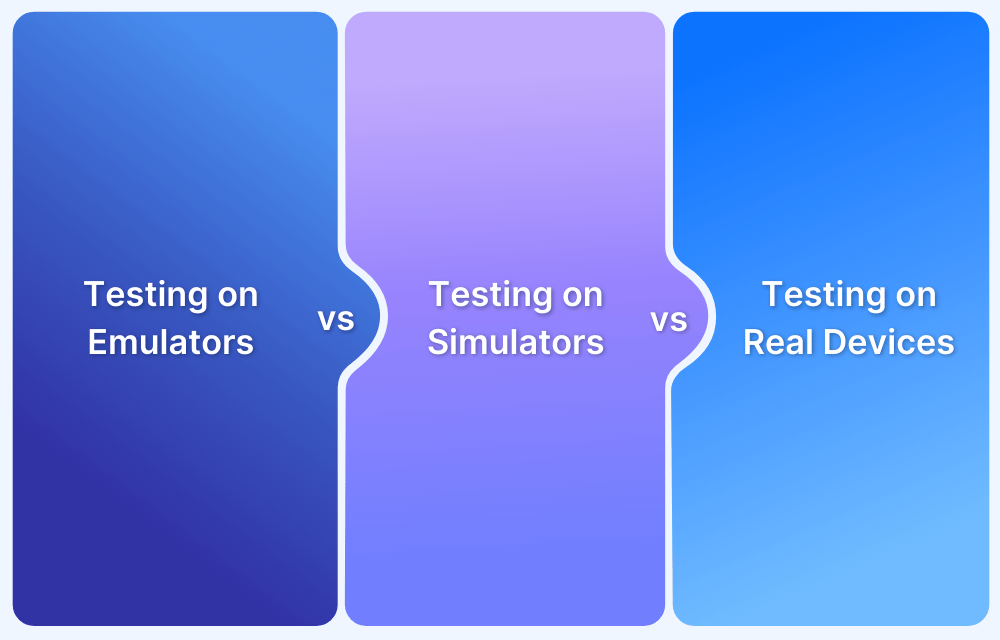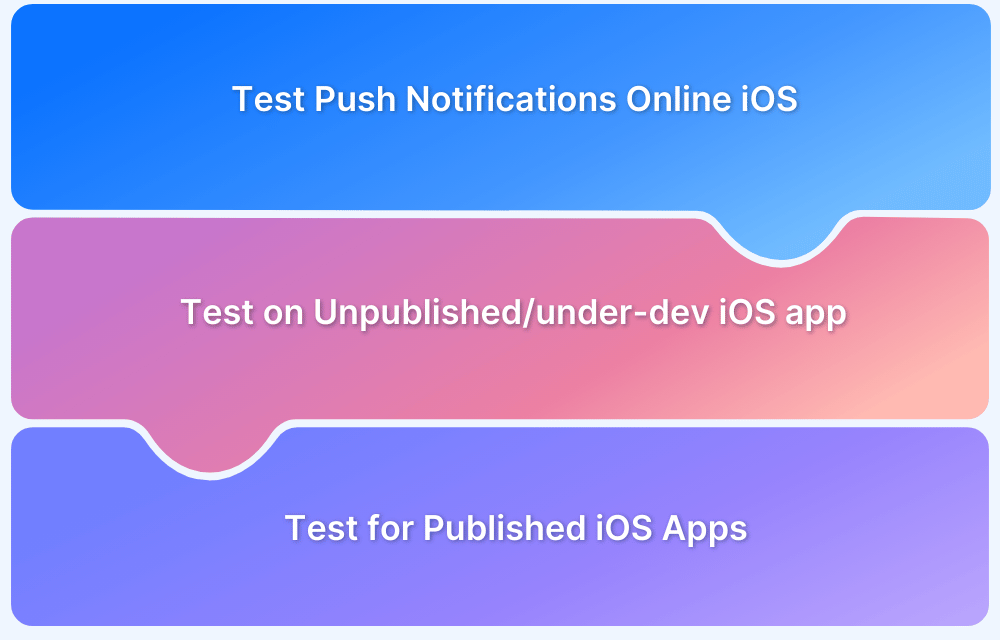Do iPadian Emulators still make sense for Testing Websites and Apps?
By Shreya Bose, Community Contributor - December 19, 2024
iPadian emulators are a great help for teams focused on simulating the iOS ecosystem.
These open-source simulators replicate the interface and appearance of an iOS device on PCs running on Windows, Mac, and Linux.
However, in an age where you can test your apps on real devices, either physically or through cloud platforms, are iPadian emulators still relevant?
Find out the answer in this guide where iPadian emulators and their relevance is discussed in detail.
- What is an iPadian Emulator?
- Features of an iPadian Emulator
- How does an iPadian Emulator Work?
- Is iPadian Emulator suitable for testing websites and apps?
- iPadian Emulator vs Real-Device Testing
- Testing Websites & Apps on Real iPad Devices
- Why Use BrowserStack for Real-Device Testing
- Frequently Asked Questions
What is an iPadian Emulator?
iPadian is an open-source simulator that replicates the appearance and interface of an iOS device on PCs running Windows, Mac, and Linux. Essentially, when downloaded and run, it launches an alternate desktop environment that looks and feels like an iOS home screen.
To run, iPadian requires Adobe Air to be installed. iPadian does not trigger a local iOS version on the target device. It can also allow users to experience what an iOS device will look and feel like from a graphical point of view, not how it will function.
iPadian does come along with its own app store, carrying a significant number of apps, which tries to provide a sense of what it’s like to use the App Store. However, it cannot access or emulate the iTunes app.
Note: Often, the terms “iPadian simulator” and “iPadian emulator” are used interchangeably. However, according to iPadian.net, “iPadian imitates the appearance, design or basic features of an Apple device (simulating), whereas emulators reproduce the features and actions of systems (emulating)”. Therefore, iPadian is not an emulator and cannot provide those services.
Features of an iPadian Emulator
iPadian emulator provides a visual and interactive simulation of the iOS environment. Though it does not offer a fully functional iOS simulation, it comes with a few features that make it a decent choice:
Replication of iOS User Interface: iPadian emulator replicates the grid-like app interface and navigation features as seen in iPads. It has the ability to simulate the look and feel of the iOS home screen.
Preloaded Apps: The emulator simulates a range of pre-installed apps that resemble iOS functionalities like messaging tools, music players, Safari-like browsers etc.
App Store Simulation: iPadian emulators let you access its custom app store designed to replicate the iOS experience. However, unlike the Apple app store, it has a limited set of apps.
Cross-platform Compatibility: These emulators are compatible with Windows and macOS and replicate the iOS-like experience without relying on Apple hardware.
Lightweight Installation: iPadian is easy to install and set up. It runs seamlessly on standard desktop configurations.
Read more: How to Install iOS Simulators
Custom Settings: Users can customize specific settings within iPadian to modify and adjust the interface to their needs or replicate certain scenarios for testing.
How does an iPadian Emulator Work?
The iPadian emulator mimics the iOS interface and does not really simulate the iOS operating system. Here’s how iPadian Emulators work to facilitate the testing of apps:
- It simulates the interface by replicating the iOS home screen and basic navigation.
- It has a custom app ecosystem, that runs apps from its own store rather than the Apple App Store.
- It facilitates the basic testing of web apps and websites in an iPad-like environment.
Having said this, it is important to note that iPadian emulators definitely offer a visual experience, but they do not replicate the hardware or core iOS functionalities.
Is iPadian Emulator suitable for testing websites and apps?
In a word, no.
Ipadian simulators or emulators comes with a few shortcomings that can impact your testing efforts:
- iPadian only simulates the aesthetic layer of iOS on top of a Windows OS. It does not allow users to actually experience how iOS operates in terms of its actual features and functions.
- Users cannot access the iOS App Store. They can only run apps specifically designed for iPadian.
- iPadian cannot be used to run iTunes.
- iPadian emulators pose some safety concerns. Users have flagged them as unsafe due to bundled software, intrusive ads, and potential security risks. Users also report the emergence of frequent pop-ups that slow down the emulator’s performance.
- iOS is designed for touch screens, and interacting with it (through iPadian) via a mouse and keyboard provides a less than ideal user experience.
Therefore, not only does the iPadian simulator or emulator not offer the real user conditions necessary for comprehensive test websites and apps, it can actually put your device in harm’s way.
Any website or app tested on an iPadian emulator is not fit for the public release because it is not being tested in the end-user circumstances it must eventually serve. Imagine testing an iPhone app on a simulator that does not let you access the App Store. In the absence of such a key function, how can you be sure that the app would even download correctly in the first place?
iPadian Emulator vs Real-Device Testing
iPadian emulators come with disadvantages that can negatively impact your testing efforts. Therefore, looking for an alternative, like real devices, is always best. But are real devices better than iPadian emulators? Here’s a comparison between iPadian emulator vs real device testing, so that you can choose the right option.
| iPadian Emulator | Real Devices |
|---|---|
| Simulates iOS-like interface but does not support native iOS apps or APIs | Provides full support to native iOS apps, APIs, and hardware-specific features |
| Best for basic UI testing since it is not always very accurate | Mimics real-world user conditions and is highly accurate |
| Lightweight but external pop-ups and ads can slow down performance | Performs seamlessly without any external interference |
| Inexpensive but comes with major limitations that can skew test results | Higher cost but facilitates reliable and comprehensive testing, making them more cost-effective. |
Going by the comparison, it is evident that real-devices are the better choice when it comes to accuracy in testing.
Testing Websites & Apps on Real iPad Devices
For websites and apps to be truly ready for widespread public usage, they must be tested on real browsers and devices. They need to be installed, operated on, and monitored on the actual devices, browsers, and operating systems that users work with.
To run real device tests, QAs have to test across browsers, devices, and operating systems, including the different versions of each. For example, a website must be tested on multiple versions of Chrome, running on multiple iOS and macOS devices. These devices must also run multiple versions of macOS and iOS – all to ensure that the software runs perfectly on all device-browser-OS combinations.
Needless to say, accessing a large number of different Apple devices, installed with numerous OS versions and browsers is not an easy task. Some major organizations do tend to build their own device lab and keep populating me with new browsers, devices, OS versions, test automation frameworks, and other necessary paraphernalia.
However, setting up and maintaining such a device lab would be demanding on finances and human resources. Dedicated personnel would be required for the maintenance, upgrading, and monitoring of the device lab. These are costs that every organization or testing team may not be able to afford.
Fortunately, a more cost and effort-intensive alternative do exist. By using a real device cloud such as the one provided by BrowserStack, testers have to worry about nothing but actually running the tests.
Why Use BrowserStack for Real-Device Testing
BrowserStack lets you access 3500+ real devices and browsers via a vast real device cloud.
That means a user simply has to sign up for free, choose which device-browser-OS combination they’d like to test on, and start testing. This applies to manual testing & automation testing.
Instead of iPadian simulators, testers will find it far more effective to check software efficacy on real iOS and macOS devices. This is a simple task on the BrowserStack Cloud. Users can easily test across real iOS devices including iPhone 12, 11 Pro Max, iPhone X, iPhone 8, 6s, iPad 12, Air & Mini & more, running on the latest iOS versions 7 to 15.
Read More: How to Perform UI Testing on iOS Devices
Additionally, BrowserStack comes with a plethora of integrations for easy, hassle-free testing. Some of these integrations include:
- Live (for manual website testing): Chrome Developer Tools for Desktop & Mobile, Safari Developer Tools, Firefox Developer Tools, Firebug Lite
- App Live (for manual app testing): Gradle plugin, Fastlane plugin, Jira, Trello, GitHub, AppCenter, TestFlight
- Automate (for automated website testing): Selenium, Cypress, Playwright, Puppeteer
- App Automate (for automated app testing): Appium, Espresso, XCUITest, EarlGrey
- Percy (for automated visual testing of websites): Selenium, Cypress, Playwright, Puppeteer, Storybook
For more information, have a look at the complete list of integrations on BrowserStack.
If you are curious about testing websites and apps on BrowserStack, try Test University. You can access real devices for a hands-on learning experience, and seamlessly pick up the fundamentals of software testing on our device cloud. Sign up for free to get started.
Conclusion
Due to its shortcomings, iPadian emulators are not suitable for final-stage testing of websites and apps meant to run on iOS and macOS. While it may be tempting to use iPadian because of its free or lower-priced versions, tests will be unreliable, and bugs will escape into production, thus creating a sub-par user experience, hurting brand credibility and revenue pipelines.
It is much more prudent to conduct iPad testing on the real thing. The results generated on the BrowserStack device cloud can be considered entirely reliable since tests are run in the exact end-user environments. Testers can identify bugs before customers do, thus providing a pristine UX every time.
Frequently Asked Questions
1. Is the iPadian emulator safe?
No, the iPadian emulator is not really safe. It comes with a few concerns, like bundled software, intrusive ads, and pop-ups, along with potential security risks. Users report that installing iPadian has resulted in the installation of unwanted programs in the background, which can threaten system security. Additionally, the frequent pop-ups and ads can slow down the performance.
2. What is the best free iOS emulator for PC?
A few of the best free iOS emulators for PC includes:
- Xcode Simulator
- Appetize.io
- Smartface
However, it is always advised to use real devices instead of iOS emulators due to the significant limitations when it comes to accuracy and accessing device features.