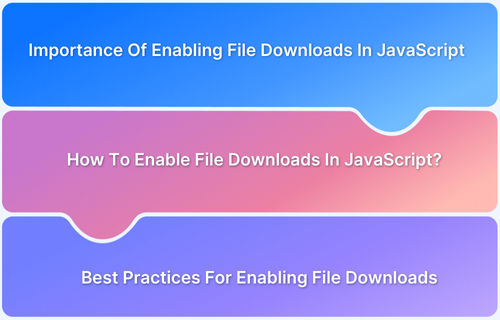How to Improve Automation Test Coverage
By Sourojit Das, Community Contributor - October 22, 2024
Test coverage is an important quality metric that enables teams to assess the depth of their testing efforts. It highlights how thoroughly software components have been evaluated, helping to identify potential gaps that could allow defects to slip through unnoticed.
Studies indicate that 29% of project failures are due to inadequate test coverage leading to 50-70% of defects remaining undetected until production, raising the risk of costly rollbacks. Therefore, striving for high test coverage is essential for minimizing these risks and ensuring smooth deployments.
This article discusses effective strategies to enhance automation test coverage, thereby
improving overall testing efficiency.
- What is Automation Test Coverage?
- How to calculate Test Coverage in Automation?
- Steps to Improve Automation Test Coverage
- Best Practices to improve Automation Test Coverage
- How to improve Automation Test Coverage using BrowserStack Test Management Tool
- Why use BrowserStack Test Management Tool to improve Automation Test Coverage?
What is Automation Test Coverage?
Automation Test Coverage refers to the percentage of application code that is tested through automated tests compared to the total codebase. This metric evaluates how effectively the automated testing processes align with various specifications, including Functional Requirements, Software Requirements, and User Requirements.
By measuring automation test coverage, teams can identify gaps in their testing strategies and ensure that critical functionalities are thoroughly validated. This approach not only enhances software quality but also increases the efficiency of the testing process, ultimately leading to more reliable releases.
For instance, if 5,000 lines of code (LOC) are covered by automated tests out of a total of 10,000 LOC, the automation test coverage would be 50%. Increasing automation test coverage can enhance efficiency and reliability throughout the testing process.
How to calculate Test Coverage in Automation?
To calculate test coverage in automation, follow these simple steps:
- Total Codebase: Find out the total lines of code (LOC) in your application.
- Run Tests: Execute your automated test scripts.
- Count Covered Lines: Determine how many lines of code were executed by those tests.
- Calculate Coverage
Test Coverage can be calculated as the percentage of the application code covered by tests as compared to the entirety of the codebase.
Test Coverage = (Lines of Code covered by Tests / Total Lines of Code) * 100
For example, if only 5000 LOC have been covered by test cases out of 10k LOC, then the test coverage is 50%
Must Read : Test Coverage Techniques Every Tester Must Know
Automation Test Coverage, thus, can be defined as the percentage of test coverage achieved by automated testing, as compared to manual testing.
Steps to Improve Automation Test Coverage
To improve automation test coverage, focus on maximizing the amount of code tested through automation. This can be achieved by:
This includes:
- Strategizing how to test across different environments and devices.
- Using parallel testing to run multiple tests at once, speeding up the process and boosting returns.
- Adding automated visual tests, which have typically been done manually, to cover more aspects of the application.
These steps collectively contribute to a more effective and efficient testing process.
Some other key steps include:
Step 1. Define Scope and Goals:
- Establish the scope for automation testing by conducting an Automation Feasibility Analysis
- Prioritize test cases that are repetitive, require cross-browser compatibility, or involve regression checks.
- Some of the examples include repetitive actions like registration and login, which are frequently performed, cross-browser tests that validate functionality across different platforms, etc.
Step 2. Utilize Coverage Techniques:
Implement techniques like product coverage, risk coverage, requirements coverage, and compatibility coverage to maximize the effectiveness of automated tests.
- Product coverage measures how much of a product is tested.
- Risk coverage identifies potential risks based on the application’s business logic.
- Requirements coverage checks how many requirements are successfully met in the final design.
- Compatibility coverage ensures the application works well across various browsers and devices.
Test across real devices and browsers
Step 3. Choose the Right Tools:
Select automation tools and frameworks that support unit, integration, and end-to-end testing.
- For unit testing, you can select automation frameworks such as Java’s Mockito and JS’s Simon.
- For integration testing, you can use Selenium (for the general web), Protractor (Angular), Espresso (Android), or Earl Gray (iOS).
- Popular tools like Cypress and Playwright can be used to perform end-to-end testing in an automated manner.
Step 4. Leverage Parallel Testing:
- Use parallel testing to run multiple tests simultaneously across different environments.
- Thus, a test suite that takes two minutes for each of 45 Browser/OS configurations would normally take 90 minutes to complete. However, if we run three tests in parallel, we can finish the entire suite in just 30 minutes.
- This approach speeds up test execution and enhances the return on investment (ROI) in test automation.
Read More: Calculating Test Automation ROI: A Guide
Step 5. Integrate Automation into CI/CD:
- Incorporate automation tools into your Continuous Integration/Continuous Deployment (CI/CD) pipeline to streamline testing processes and ensure consistency.
- For example, instead of manually checking snapshots for changes and trying to eliminate false positives, AI tools like Percy can automatically take screenshots, compare them to a reference image, and highlight any differences.
- Increased automation test coverage leads to faster feedback in DevOps, lower test execution costs, and improved accuracy.
Best Practices to improve Automation Test Coverage
Here are some best practices to improve automation test coverage:
- Prioritize Testing Areas: Automate high-risk, frequently-used areas first, ensuring critical features are covered.
- Utilize the Test Pyramid: Ensure a balanced approach by including unit, integration, and end-to-end tests in your automation strategy.
- Implement Continuous Integration: Integrate automated tests into the CI/CD pipeline for immediate feedback and quicker releases.
- Use Real Devices: Always test on actual devices to ensure compatibility and performance across platforms.
- Utilize Parallel Testing: Run tests simultaneously across different environments to speed up execution.
- Regularly Review and Update Test Suites: Continuously refine your test suite to eliminate redundancies and add new tests for changed functionalities.
How to improve Automation Test Coverage using BrowserStack Test Management Tool
To improve automation test coverage using the BrowserStack Test Management Tool, follow these steps:
Step 1: Planning and Strategy
- Identify critical functionalities: Prioritize testing for the most important features and user flows within your application.
- Create a test matrix:Define the target browser, OS, and device combinations based on your audience’s usage patterns. Use BrowserStack’s Real Device Cloud to test on real browsers and devices.
- Develop a test case framework: Structure your test cases logically, including positive, negative, and edge cases, ensuring reusability and maintainability.
Step 2: Utilizing BrowserStack Features
- Parallel test execution: Run tests simultaneously across different browser/device combinations to significantly reduce test execution time.
- Visual testing: Employ BrowserStack’s visual testing capabilities to detect visual regressions in your application across various environments.
- Test environment management: Set up and configure test environments within BrowserStack to closely mimic production conditions.
Step 3: Test Case Management within BrowserStack
- Tagging and categorization: Organize test cases with relevant tags (e.g., feature, priority, browser) for easy filtering and reporting.
- Test case prioritization: Classify test cases based on their criticality and risk level to focus on high-impact areas first.
- Defect logging and tracking: Integrate with BrowserStack’s test management system to effectively track and manage identified issues.
Step 4: Continuous Improvement
- Regular test suite review: Periodically analyze your test suite to identify areas for improvement, such as redundant tests or uncovered scenarios.
- Automate regression testing: Incorporate automated regression tests into your CI/CD pipeline to ensure quality with every code change.
- Feedback loop: Gather feedback from stakeholders and developers to refine your test strategy and coverage.
- Reporting and analytics: Leverage BrowserStack’s reporting features to gain insights into test coverage and identify areas for improvement.
Why use BrowserStack Test Management Tool to improve Automation Test Coverage?
Using the BrowserStack Test Management Tool can enhance automation test coverage through several key features:
- Centralized Test Management: Streamlines test management in one place for better organization.
- AI-Powered Test Case Creation: Utilizes AI suggestions to create or improve test cases, enhancing quality and accuracy.
- Integration with Automation Frameworks and CI/CD Tools: Supports over 15 frameworks and integrates with tools like Jenkins, Azure Pipelines, and CircleCI.
- Quick Import: Enables fast import of test cases from platforms like Xray, TestRail, or Zephyr, with options for custom fields.
- Two-Way Jira Integration: Offers AI-driven binding with Jira for visibility and management of test cases across both platforms.
- Scale Testing: Facilitates large-scale enterprise testing across multiple devices and platforms.
- Security and Compliance: Ensures high security with enterprise-grade data protection and compliance with standards.
- Single Sign-On (SSO) Integration: Provides SSO for streamlined access control.
- Real-Time Collaboration: Enables teams to collaborate and share insights effectively.
- Detailed Reporting: Offers insights into test coverage and performance metrics.
Conclusion
Improving automation test coverage is crucial for delivering high-quality software efficiently. By implementing a strategic approach that includes planning, leveraging advanced tools like BrowserStack, and adopting best practices, teams can enhance their testing processes.
To ensure quality and reliability, tests should be run on real devices and browsers.
BrowserStack offers access to over 3500 real browsers and devices for testing from anywhere in the world, making it easy to integrate with tools like Selenium and Cypress to enhance automation test coverage.