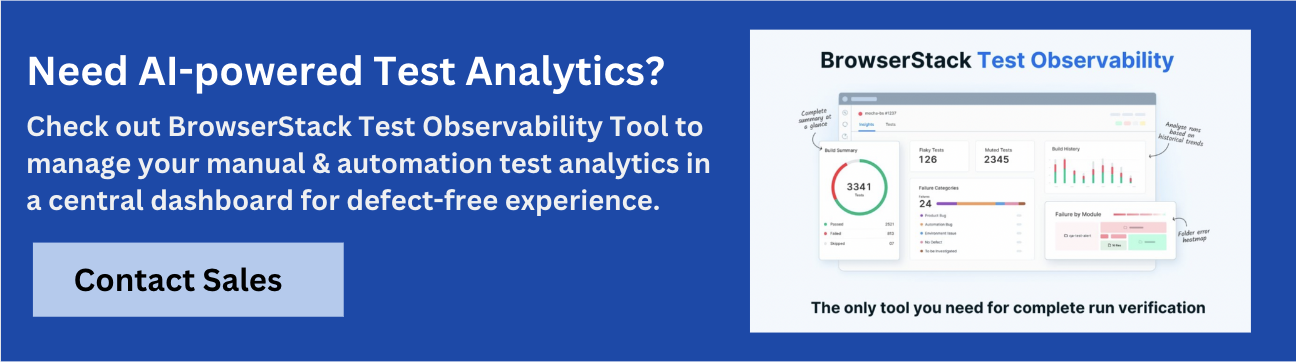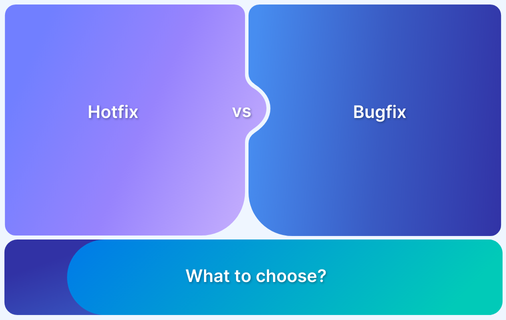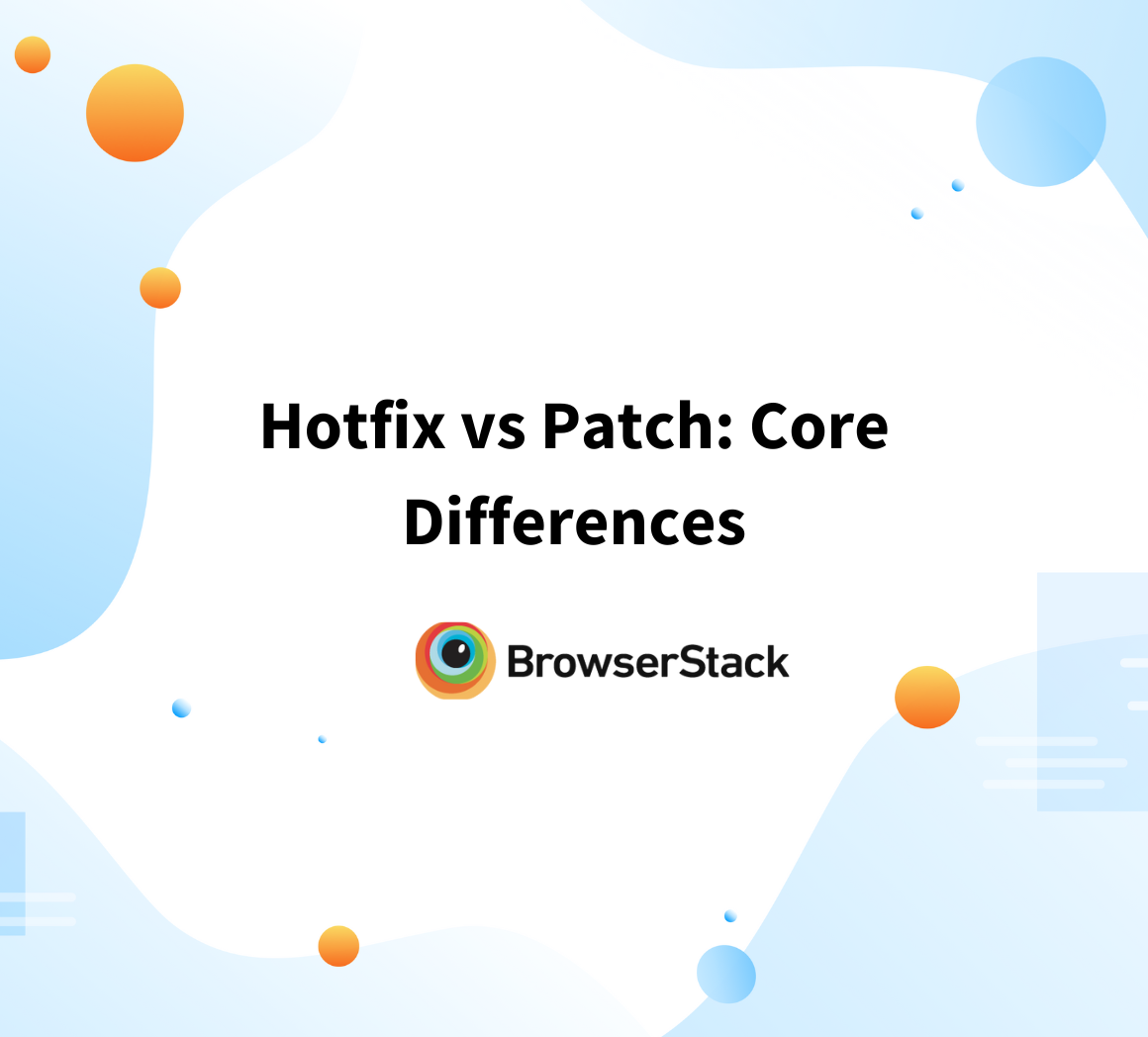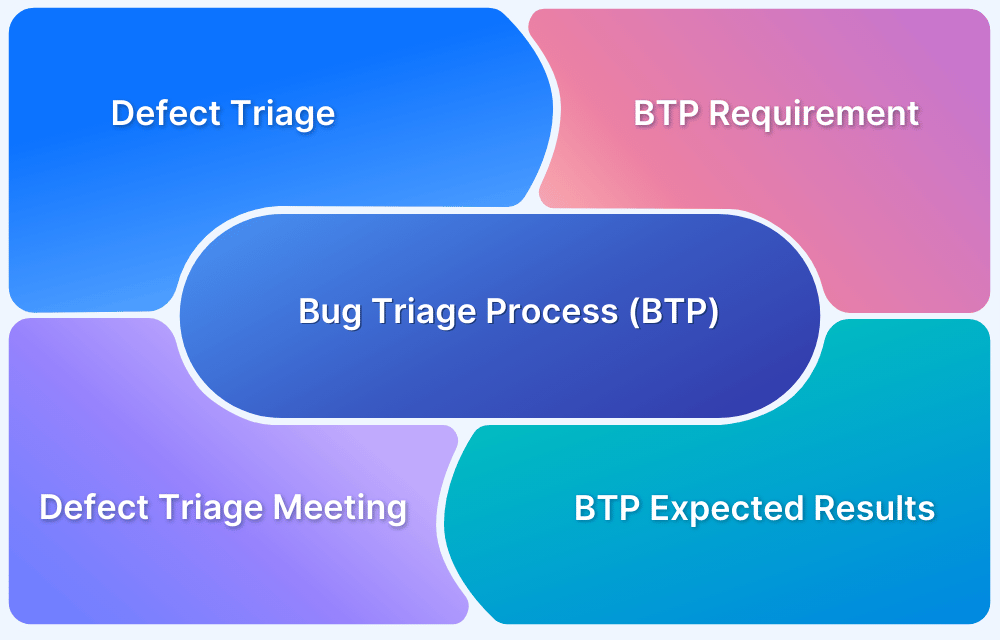Hotfix vs Coldfix: A Detailed Comparison
By Shweta Jain, Community Contributor - December 13, 2024
Hotfix and coldfix are two approaches to addressing issues that arise in software systems. They differ in their urgency, timing, and implementation.
Hotfixes are typically implemented to resolve immediate issues, whereas Coldfixes are part of a more controlled, planned release cycle. Understanding when and how to use each approach is essential for maintaining system stability and ensuring a seamless user experience.
This article explores and compares hotfix and coldfix in detail.
What is a Hotfix?
A Hotfix is a quick, high-priority software update designed to address critical issues in a live system. These issues could be bugs, security vulnerabilities, or performance problems that significantly impact the functionality or user experience.
Hotfixes are typically deployed directly to the production environment with minimal downtime to prevent disruptions for end users.
Hotfix Example
Consider a banking app that has a security issue that has the potential to give away sensitive customer data. In such a case, a hotfix will be deployed to address and resolve the issue, mostly without waiting for the next release that was scheduled.
Here, the hotfix serves as an urgent fix to patch the problem so that the users can use the apps securely until a proper update is planned for a later release.
Hotfix Use Cases
Below are the key use cases for Hotfixes:
- Security Vulnerabilities: When a system or application is found to have a security loophole, a Hotfix is often the fastest way to mitigate risks, ensuring data protection and user privacy.
- Critical Bugs: When bugs in the software cause crashes or prevent essential functions from working (e.g., payment processing failures or login issues), hotfixes are deployed to restore normal operations quickly.
- User Experience Issues: If a live product feature is malfunctioning or causing frustration for users (e.g., UI glitches or broken links), a Hotfix helps improve the experience promptly.
- Regulatory Compliance:In cases where software must meet new legal or regulatory standards, a Hotfix may be needed to address non-compliance and avoid penalties.
- Performance Degradation: If an issue causes the software to perform poorly (e.g., slow response times or memory leaks), a hotfix can resolve the problem and prevent further impact on users.
Read More: Top 15 Ways to Improve Website Performance
- Operational Impact: When a critical system failure affects business operations (e.g., e-commerce checkout failures), a hotfix ensures that business functions resume as quickly as possible.
By applying a hotfix, developers can ensure system stability and security without waiting for the next full release cycle.
How Does a Hotfix Work?
A hotfix is used when something goes wrong and needs to be fixed immediately, such as a bug or security problem, without waiting for a scheduled update.
Here’s how it works:
- Spotting the Issue:The first step is finding the problem. This could be anything from a broken feature to a security vulnerability. For instance, if a payment system stops working, it needs to be fixed immediately.
- Fixing the Problem:Once the issue is identified, developers work on a quick fix, often just a small patch to address the specific problem. If it’s a payment issue, they might fix the code handling transactions.
- Quick Testing:After the fix is ready, it is briefly tested to ensure it works and doesn’t create new problems. For example, the payment system would be tested with a few transactions to confirm it’s working properly.
- Deploying the Hotfix:The fix is then applied to the live system. The goal is to make this change quickly with as little downtime as possible so users aren’t affected for long.
- Monitoring After the Fix: Once the hotfix is live, the system is monitored to make sure everything is back to normal, and the issue is really fixed.
Hotfixes are all about addressing critical problems quickly and getting systems back on track with minimal disruption.
What is a Coldfix?
A Coldfix is a software fix that addresses problems in a planned, scheduled update. Unlike a Hotfix, which is applied quickly to solve urgent issues, a Coldfix is used for less critical problems; which could be a bug fix, a performance improvement, or even a minor feature update.
Since it’s not urgent, a Coldfix is carefully tested and included in a regular release cycle, ensuring that everything is working smoothly before it’s deployed.
Example of a Coldfix
Imagine a mobile app that’s mostly working fine. Now, users notice that images take a bit too long to load. It’s not a major issue, but it could affect the user experience. A Coldfix would be created to optimize image loading. It would go through testing to make sure the issue is fixed without causing new problems and then be included in the upcoming update.
Coldfix Use Cases
Here are a few use cases where a Coldfix can be applied:
- Minor Bugs: Bugs that don’t majorly impact the main functionality but still need debugging. Example: Small glitches or user interface issues.
- Performance Tweaks: Coldfixes improve aspects like load times, responsiveness, memory usage etc. without having to deploy immediately.
- Non-Essential Features: Sometimes coldfixes include minor feature enhancements or tweaks that improve the overall experience but aren’t urgent.
- Compatibility Fixes: These are used when new operating systems or devices are released, and the software needs to be updated to maintain compatibility.
- Security Patches (Non-Critical): Some security flaws may not pose an immediate threat but are still addressed in a coldfix during regular updates.
How Does a Coldfix Work?
A Coldfix typically follows a more relaxed process than a Hotfix, as it does not act as an urgent fix. Here’s how it works:
- Identify the Problem: Identify problems that may need coldfixes, i.e., the ones that don’t cause immediate issues, like performance slowdowns or small bugs that affect the user experience but don’t stop the app from working.
- Develop the Fix: Developers work on the fix, which could involve tweaking code, optimizing performance, or making small improvements to features. Since it’s not an emergency, they can take more time to make sure the fix works well.
- Testing: The coldfix is thoroughly tested, going through different stages like integration testing and user testing to make sure it works properly and doesn’t create new issues.
- Deployment: Once it’s tested and ready, the coldfix is included in the next scheduled update. It’s deployed when everything is ready, with minimal disruption.
- Monitoring: After the coldfix is live, the system is monitored to make sure everything works as expected and that the fix didn’t cause any side effects.
What is a Patch?
A Patch is a quick, targeted update to software designed to look at specific problems or improve its performance.
Patches are often leveraged to address issues like security vulnerabilities, minor bugs, or performance issues without needing a full software upgrade. They are commonly applied through regular updates or to fix urgent issues without disrupting the whole system.
Read More: Hotfix vs Patch: Core Differences
Example of a Patch
Take the example of a video streaming app that has a performance issue with videos even with a strong internet connection. The development team will then release a patch that optimizes the loading and processing of videos to improve streaming speed and reduce buffering.
This patch is deployed to all users to enhance the app’s performance without requiring a major app update.
What is a Bugfix?
A Bugfix is a specific update or change made to correct a bug or error in the software.
These bugs can be anything from small visual glitches to major functionality issues. A bugfix is makes sure the software behaves as expected.
Also Read: Hotfix vs Bugfix
Example of a Bugfix
Suppose you are using a banking app, and the app crashes when you try to transfer money. The issue is traced to a bug in the transaction processing code. A bug fix would be released to correct that bug so the app no longer crashes when users attempt to transfer money.
Hotfix vs. Coldfix vs Patch vs. Bugfix
Here’s a comparison of of hotfix, coldfix, patch and bugfix to understand how they differ from one another:
| Aspect | Hotfix | Coldfix | Patch | Bugfix |
|---|---|---|---|---|
| Urgency | Urgent, applied immediately | Less urgent, planned for future release | Moderate urgency, but not immediate | Varies (can be urgent or minor) |
| Purpose | Fix critical issues (e.g., security, system crashes) | Fix non-critical issues, performance tweaks, minor bugs | Resolve specific problems or enhance performance | Correct bugs or errors in functionality |
| Deployment | Deployed outside regular updates | Part of the regular release cycle | Applied during regular updates or as part of scheduled releases | Deployed to fix bugs or errors as needed |
| Testing | Limited or rapid testing | Extensive testing before deployment | Thorough testing, including regression testing | Extensive testing, often with a focus on the affected areas |
| Scope | Focused on one or two critical issues | Non-urgent issues or improvements | Focuses on fixing specific issues or adding improvements | Fixes specific bugs or glitches |
| Example | Security patch for a vulnerable system | Performance improvements for a slow app | Fix for slow video buffering in an app | Fixing a crash when transferring money in a banking app |
Benefits of Hotfix
Here are the various benefits of hotfix:
- Quick Fix for Urgent Issues: Hotfixes focus on solving bigger issues quickly, like security risks or crashes, to keep things running smoothly.
- Minimizes Disruption: They’re designed to fix critical issues right away, so users don’t experience long downtime or interruptions.
- Better User Experience: By fixing major bugs quickly, users feel more confident in the software and have a better experience.
- Prevents Bigger Problems: Addressing an issue quickly stops it from snowballing into something worse.
- Keeps Systems Secure: Hotfixes are often used to plug up security gaps, which is important to protect the system from potential threats.
Challenges of Hotfix
While hotfixes are quick solutions, they come with their own set of challenges. Take a look below to gain more insights.
- Limited Testing: Since they’re rolled out quickly, hotfixes might not get as much testing as they need, which could introduce new problems.
- Can Cause New Issues: In the rush to fix an issue, hotfixes might disrupt other parts of the system or create new bugs.
- Temporary Solutions: They solve the immediate problem but sometimes don’t provide a long-term fix, which means more work later.
- Strains Resources: Because hotfixes need to be done quickly, they can demand more resources and attention, which might distract you from other important tasks or projects.
- Lack of Documentation: Hotfixes sometimes don’t have detailed documentation, which can make future maintenance harder.
Benefits of Coldfix
Here are the various benefits of coldfix:
- Long-term fixes: They’re planned out well and usually tackle problems that need a more permanent solution, improving stability.
- Better Planning: Coldfixes are part of scheduled updates, so developers can take the time to plan, test, and release them properly.
- Lesser Risk: Since they’re tested and planned carefully, coldfixes are less likely to disrupt the system or cause other problems.
- Boosts Performance: These fixes often improve performance, making the system run smoother overall.
- Thorough Testing: Coldfixes are tested more carefully, which means they’re less likely to introduce new issues into the system.
Challenges of Coldfix
However, coldfixes can be slower to deploy, which means users may have to wait longer for certain fixes and improvements.
- Takes Longer to Deploy: Coldfixes are slower to roll out because they’re part of a bigger, planned release, which means issues can take longer to be fixed.
- Delayed Fixes: Since they’re not urgent, smaller issues can take a while to get resolved, which may frustrate some users.
- Might Not Be Relevant Anymore: By the time the coldfix is out, the problem might not seem as critical, or users may have found workarounds.
- Tougher Testing: The more comprehensive the fix, the longer it takes to test and deploy, which can cause delays in the update.
- Diverts Resources: Focusing on non-urgent fixes can divert attention from addressing more critical tasks or projects.
How to Avoid Bugs
Here are some key steps you can take to avoid bugs in your software development process:
- Plan and Design Carefully: Start with a clear plan and a well-structured design. Identifying potential risks and problems early in the process allows you to address them before they become major issues.
- Write Clean, Maintainable Code: Write code that is easy to read, well-organized, and follows best practices. This reduces the likelihood of bugs and makes it easier to spot any issues that do arise.
- Use Version Control: Version control systems like Git allow you to track code changes and quickly identify when bugs are introduced. This lets you easily isolate and fix issues without impacting the entire project.
- Test Early and Often: Testing your code throughout the development process is essential. Continuous testing, including unit testing, integration testing, and system testing, helps catch issues early when they are easier and cheaper to fix.
- Leverage Automation Testing Tools: Automating your testing process ensures consistency and helps catch bugs faster. Automated tests can be run continuously, ensuring that new code doesn’t break anything in the system.
- Test on Real Devices with BrowserStack: Testing on real devices is one of the most effective ways to spot bugs. Using BrowserStack, you can test your application across real browsers, devices, and operating systems via a real device cloud. This helps you identify cross-browser compatibility issues, device-specific bugs, and unexpected behaviors before they affect your users. Moreover, with BrowserStack’s Test Observability, you can also leverage smart reporting features to analyze test failures and debug them effectively.
- Peer Reviews: Code reviews by other developers can help catch issues that you might have missed. Having multiple people review the code can improve the quality and reduce the chances of bugs slipping through.
- Monitor Post-Release: Monitor your software closely even after its release. User feedback, bug reports, and error logs can offer insights into potential issues not caught during testing.
Read More: How to set up a Bug Triage Process?
Conclusion
Hotfixes are quick urgent fixes that focus on resolving serious issues like crashes or security flaws right away. On the other hand, coldfixes are more planned to address issues that are not so urgent. The software update after a coldfix is usually rolled out during scheduled updates.
However, the best way to avoid needing these fixes in the first place is through thorough testing. Platforms like BrowserStack help you test your software across real devices and browsers, ensuring everything works smoothly in the real world before it reaches your users. This proactive testing not only minimizes the need for urgent fixes like hotfixes but also improves the overall user experience, saving time and resources in the long run.