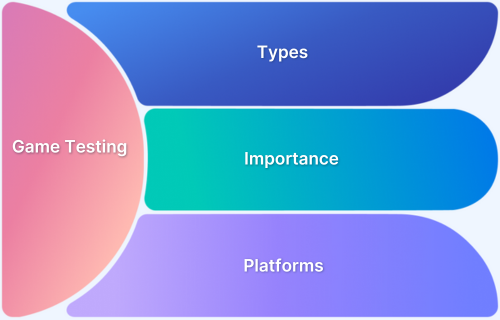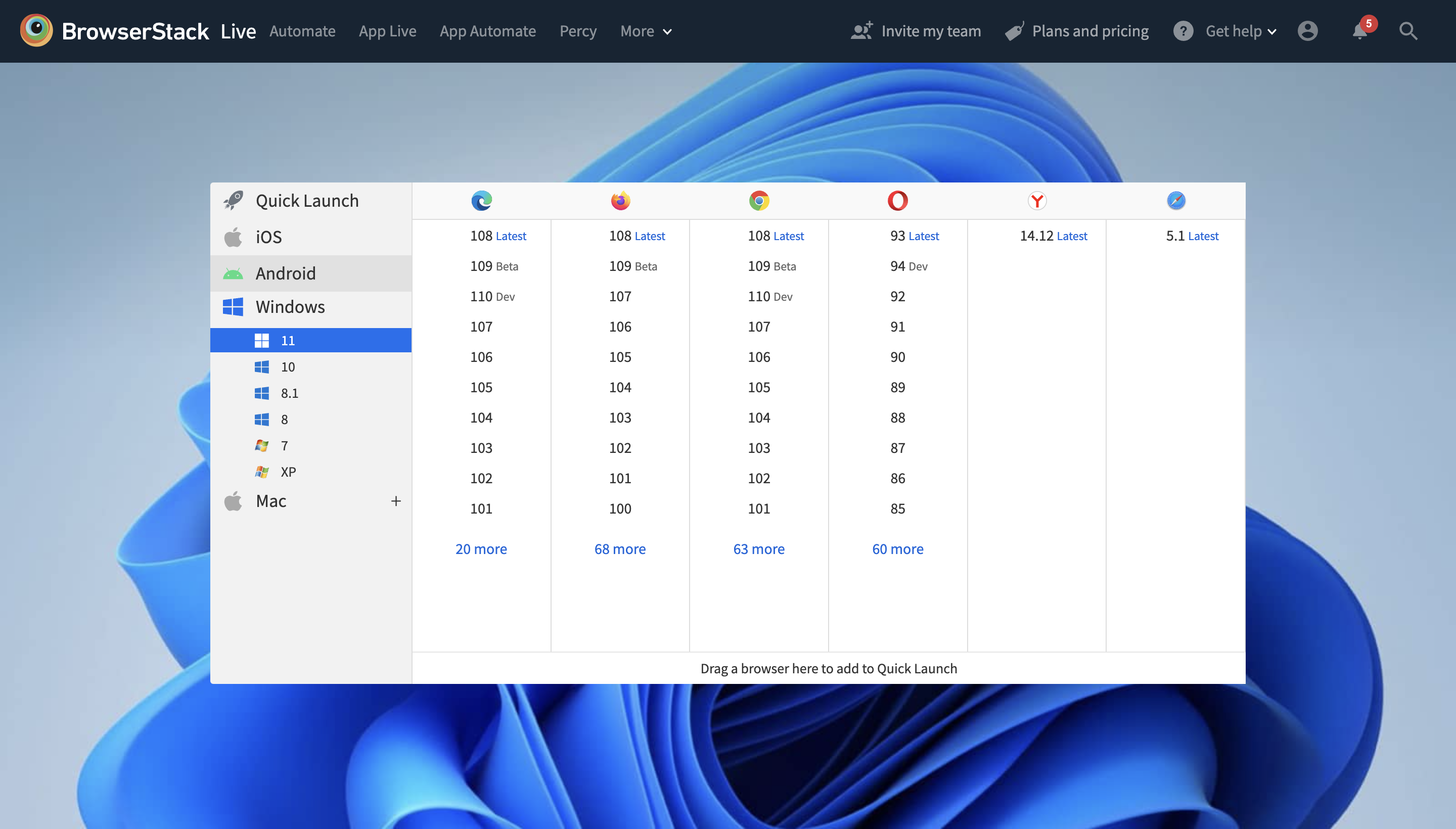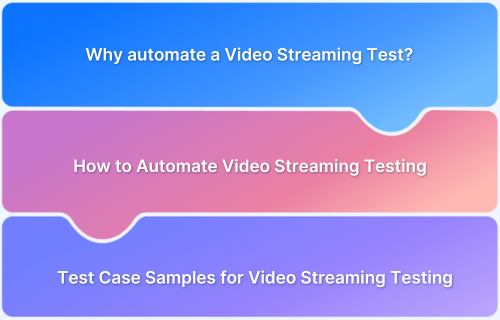As games become more complex and multi-platform, investing in game testing platforms is essential to ensure stability, performance, and player satisfaction.
Overview
Game testing platforms are specialized tools that help developers test video games for bugs, performance issues, and compatibility across different devices, operating systems, and networks.
Why Invest in Game Testing Platforms?
Here are some of the primary reasons highlighting the importance of investing in game testing platforms:
- Detect and Fix Bugs Early: Identify glitches, crashes, and performance issues before launch.
- Ensure Cross-Platform Compatibility: Test games across different devices, OS versions, and browsers.
- Improve Game Performance: Optimize load times, FPS stability, and network conditions for seamless gameplay.
- Enhance User Experience: Ensure smooth controls, UI consistency, and a lag-free experience for players.
- Reduce Development Costs: Catching issues early minimizes rework and prevents expensive post-launch patches.
- Automate and Speed Up Testing: Leverage AI and automation to accelerate testing cycles and meet deadlines.
- Ensure Security and Stability: Protect against hacks, cheats, and vulnerabilities in online gaming environments.
This article covers everything you need to know about game testing, including its importance, types of tests, top tools for web and mobile, the need for game testing tools, and the challenges in game test automation.
What is Game Testing?
Game testing is a software procedure for assessing a gaming app for bugs or errors. As gaming applications are ubiquitous across distinct platforms such as PCs, gaming consoles, mobile devices, and tabs, testing ensures that your game meets all users’ standards.
It verifies that the game runs smoothly on all devices while identifying code errors, inconsistencies, bottlenecks, and other issues that could impact gameplay. By focusing on functionality, stability, and performance, game testing helps developers deliver a polished, high-quality gaming experience.
Read More: How to test Gaming Apps
What are Game Testing Tools?
Game testing tools are specialized software applications designed to test video games across different platforms, ensuring they function correctly, perform well, and deliver a seamless user experience.
These tools help automate, manage, and streamline various aspects of game testing, including functionality, performance, compatibility, security, and user experience.
Game testing tools are essential for detecting and resolving bugs, glitches, and performance issues before a game is released to the public. They help testers efficiently identify problems that could affect gameplay, such as rendering errors, frame rate drops, crashes, or input lag.
Read More: How to Test a Gaming Website?
Types of Testing for Game Testing
Different types of game testing help offer a seamless gaming experience by identifying bugs, optimizing performance, and enhancing compatibility across platforms. Below are different types of game testing essential for delivering a high-quality game.
1. Functionality Testing
Functional Testing examines whether the gaming app functions as per the predefined requirements. This means all major key functions, such as Scorecard, Game Algorithm, Player Login, Gaming backgrounds, game’s graphics, content, etc., are working as expected.
The test cases are designed based on distinct possible real-time scenarios, which test several functions right, from the basic to advanced ones.
Functionality tests have benefits over in-game testing:
- Assist in validating the game’s performance.
- You can ensure that the game performs as per the needed document.
- Vital aspects that assist in user engagement, like visuals, audio, graphics, and texts, can be verified.
- The network issues, installation procedure, etc. can also be verified and resolved.
Automate your Functional Testing
2. Compatibility Testing
Thinking about compatibility problems is another concern for expert game testing platforms as it is vital to make the app compatible with several devices, such as mobile phones and PCs. Graphics troubleshooting, hardware or software, and timely detection are the crucial things that help users get a great gaming experience. Verifying the game’s compatibility on different gaming platforms can widen revenue generation..
- Cross-Browser Compatibility Testing helps determine the gaming app’s compatibility with a real device cloud platform on distinct browsers.
- QAs can execute manual application testing on these devices or perform automated app tests via Appium.
- They can leverage various debugging and testing options to execute tests, record and share outcomes, and mitigate errors in real-time.
3. Regression Testing
Regression Test is yet another type of testing that testers perform on a gaming app or website to recheck the complete functions and Interface from scratch. It also highlights if any bugs or flaws display while testing. So, whenever new lines of code or features are added to the gaming app, regression testing helps eradicate all forms of bugs to leak into production.
Advantages:
- Re-run the previously conducted testing
- Helps in comparing the earlier results with existing results and detects errors, if any
- Crucial to QA (Quality Control)
- Saves time by detecting errors at the initial phase
4. Localization Testing
Localization testing is a significant concept when it comes to targeting the game for international markets. From game content, and titles to texts, you must test everything on real gadgets. It must be easily readable by several users from various countries.
It should be particular to the Arabic localization (Right-to-Left text support, MENA region (Middle East/North Africa), Bi-directional displays), Pseudo-localization testing, and local time/date, currency, address formats, and local requirements.
5. Security Testing
It is a powerful game testing method that scrutinizes security issues in the gaming app. It also analyzes the threat of app hackers, viruses, and unauthorized access to sensitive data. The critical reason to get security testing is that 3rd party codes may contain bugs that need to be eliminated on time. Or else, it can result in crashing issues or hacking by hackers.
6. Performance & Load Testing
This type of testing determines your app’s constancy and reaction under a precise workload. It has various attributes under it:
- Load Testing
- Stress Testing
- Stability Testing
- Volume Testing
- Concurrency Testing
BrowserStack’s real-device cloud enables QAs to implement performance testing on real-time browsers, devices, and platforms to guarantee optimal performance via rigorous testing.
Top Game Testing Tools for Mobile and Web
Game testing tools help developers identify bugs, performance issues, and compatibility problems across different devices, ensuring a seamless and immersive gaming experience before launch. Some popular game testing platforms include:
1. BrowserStack (Automate, App Automate, Percy, and App Percy)
BrowserStack provides a powerful suite of cloud-based testing tools that help developers ensure their web and mobile games work seamlessly across different devices and browsers.
- Automate: Enables cloud-based Selenium testing for web-based games, allowing automated functional and regression testing across real browsers.
- App Automate: Facilitates automated testing of mobile games on real Android and iOS devices using frameworks like Appium and Espresso.
- Percy: A visual testing tool that detects UI inconsistencies in web-based games by comparing visual snapshots across different test runs.
- App Percy: Extends Percy’s visual testing capabilities to mobile applications, helping detect UI changes in mobile games on real devices.
2. Selenium
It is an open-source web testing framework that helps automate browser-based games. It allows testers to execute test scripts in multiple browsers and integrates with various programming languages for flexible automation.
3. Appium
Appium is a leading open-source automation tool for testing mobile games on Android and iOS. It supports native, hybrid, and mobile web applications, making it ideal for testing mobile gaming functionalities and UI interactions.
4. Unity Test Framework (UTF)
It is specifically designed for games built using the Unity engine. It allows developers to write and execute automated unit tests, helping ensure stable game mechanics, physics, and rendering.
5. Jenkins
Jenkins is a continuous integration and continuous deployment (CI/CD) tool that automates game testing pipelines. It helps streamline game testing by running automated test scripts for functionality, performance, and compatibility.
6. Unreal Engine Automation Testing Framework
This framework provides a built-in automation testing framework for testing games developed on this engine. It supports functional, performance, and regression testing, making it an essential tool for Unreal Engine game developers.
7. Xcode
For iOS game testing, Xcode provides built-in testing tools such as XCTest and UI testing frameworks. It helps identify issues related to performance, UI responsiveness, and compatibility for mobile games on Apple devices.
8. BugSplat
This is a crash reporting tool designed to identify and diagnose game crashes. It helps developers understand where and why a crash occurred, improving game stability and user experience.
9. Ranorex
Ranorex is an automation tool for UI and functional testing of desktop, web, and mobile games. It supports cross-platform testing and offers scriptless automation, making it accessible to both beginners and experienced testers.
10. NetLimiter
NetLimiter is a network monitoring tool that helps testers simulate different network conditions for online and multiplayer games. It allows testers to control bandwidth, latency, and packet loss to ensure games perform well under varying network scenarios.
Why do You Need a Game Testing Tool?
The primary goal of game testing is to ensure that the final product meets the expectations of both players and developers. Utilizing game testing platforms helps identify bugs, performance issues, and other potential problems that might have been overlooked before launch.
By detecting and addressing these issues early, developers can refine gameplay, enhance user experience, and prevent costly post-release fixes. This process ensures a smoother launch on digital marketplaces like the Play Store and App Store, ultimately saving time, money, and preserving a game’s reputation.
Here are the primary reasons why you need a game testing tool:
- Detect and Fix Bugs Early: Game testing tools help identify critical bugs, glitches, and inconsistencies in gameplay mechanics, UI, and performance before the game reaches players. Early detection prevents costly post-launch patches and negative user reviews.
- Ensure Cross-Platform Compatibility: Games are played across various devices, operating systems, and screen resolutions. Testing tools ensure that the game runs smoothly across different platforms, preventing crashes and performance issues.
- Improve Game Performance: Performance testing tools help monitor frame rates, memory consumption, load times, and server performance to ensure a smooth and lag-free gaming experience.
- Automate Repetitive Testing Tasks: Automated game testing tools reduce manual effort by automating test cases, such as character movements, AI interactions, and game physics, allowing for faster and more reliable testing.
- Quality Assessment: Every game developer strives to deliver a flawless user experience. A leading game testing platform like BrowserStack helps achieve this by enabling QA engineers to efficiently assess game quality, uncover defects, and ensure seamless gameplay.
Challenges in Game Test Automation
Game test automation improves efficiency and scalability in the testing process, but games’ complexity and dynamic nature also present unique challenges.
Unlike traditional software testing, game testing involves unpredictable user interactions, real-time rendering, physics simulations, and diverse hardware compatibility, making automation more challenging.
- Complex Game Environments: Games involve intricate graphics, animations, physics, and AI-driven interactions, making it difficult to create stable automated test scripts that adapt to dynamic elements.
- Real-Time and Non-Deterministic Behavior: Many games respond to real-time user inputs and random events, leading to non-deterministic behavior. This makes it challenging to create repeatable test cases that consistently produce the same results.
- Performance and Load Testing Complexity: Games need to be tested under various conditions, including high server loads, network fluctuations, and hardware constraints. Automating performance and load testing to simulate real-world gameplay scenarios is complex.
- Frequent Game Updates and Patches: Games receive regular updates, patches, and content additions, which can break automated test scripts. Maintaining and updating automation scripts to align with game changes requires continuous effort.
- Cross-Platform Compatibility: Games run on multiple platforms, including PC, mobile, consoles, and cloud gaming services, each with different hardware, OS versions, and input methods. Automating tests across such a diverse ecosystem requires extensive scripting and infrastructure.
To tackle these challenges, BrowserStack offers a complete game testing solution. Automate ensures seamless web game testing across browsers, while App Automate enables real-device testing for mobile games.
Percy and App Percy provide automated visual testing, detecting UI inconsistencies and ensuring a flawless gaming experience across platforms.
Conclusion
Investing in game testing tools is essential for delivering high-quality, bug-free, and engaging gaming experiences. Proper testing ensures smooth performance, cross-platform compatibility, and user satisfaction while reducing development risks.
BrowserStack simplifies this process with real-device testing, automation, and visual validation, helping developers ensure flawless gameplay across platforms. As gaming technology evolves, robust testing will remain key to a game’s success.